- Home
- Premiere Pro
- Discussions
- Re: Premiere blew my macbook pro speakers
- Re: Premiere blew my macbook pro speakers
Copy link to clipboard
Copied
I have a new 2 month old 15" MBP. I Was working on a project, macbook volume was about on half, when suddenly an audio bug occurred with really loud screatching noise and not letting me pause it. After it stopped, the speakers were really quiet, and after the next restart they're clearly blown. Initially I blamed the hardware, though the same thing happened a day later with my Sony 1000X-M3 headphones, luckily the headphones are ok, but that did give me a heart attack.
The situation is not ok, I am not happy. Adobe customer care chat is ridiculous.
MacBook Pro (15-inch, 2018)
Processor: 2,6 GHz Intel Core i7
Memory: 16 GB 2400 MHz DDR4
Graphics: Radeon Pro 560X 4096 MB; Intel UHD Graphics 630 1536 MB
 1 Correct answer
1 Correct answer
Hi Adobe Community,
UPDATE: Adobe had a small number of user reports about an issue in Premiere Pro that could affect the speakers in the latest MacBook Pro. Adobe has released a patch via the Creative Cloud app to help address this issue. Please update to 13.0.3.
Thank you,
- CM
Copy link to clipboard
Copied
Just came to say the same thing happened to me a few months ago. Editing like normal, loud noise that hurt my ears, now my speakers sound like Charlie Brown's parents..completely blown the speakers.
Copy link to clipboard
Copied
It’s not only in Premiere! I’ve experienced the same issue while surfing my photos and videos in Adobe Bridge! Exactly the same sound as shown in video above. It was played at the start of the video instead of video sound track. MacBook Pro 15 inch 2018. Mojave. Already at Apple service, covered by the warranty.
Copy link to clipboard
Copied
The clip I was editing in rush had 8 audio tracks. It was game footage encoded by OBS using x264. 1060p 60 fps. I don't know how to share an adobe rush project or I'd do it from my windows machine. It was while clicking around in the 'audio options', i've included a screenshot of the menu I mean... something in there killed my speakers!
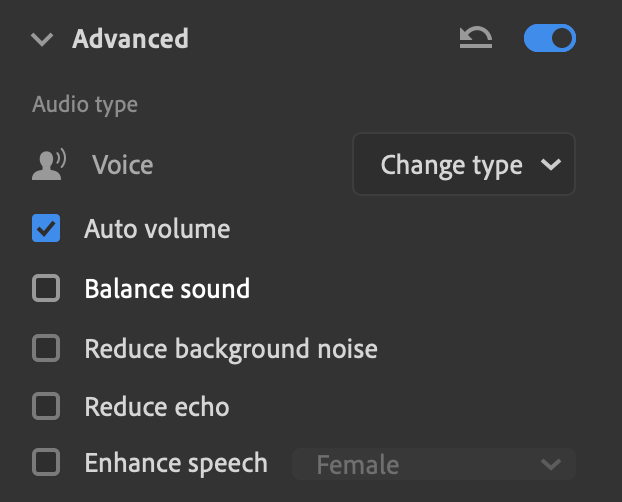
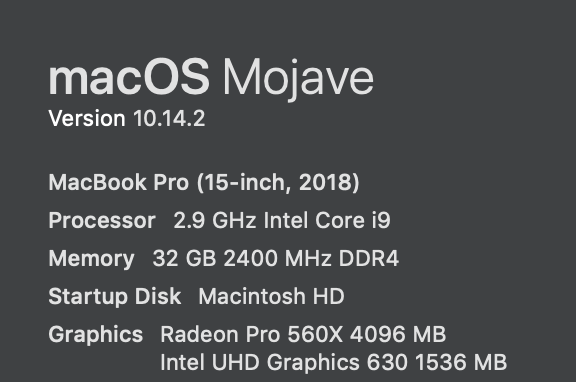
Copy link to clipboard
Copied
Sadly this has now happened to me as well. I was editing some speaking dialogue and using the essential sounds editor to make adjustments, when out of nowhere a very loud screeching sound happened (it kind of sounded like robot alien sounds from the movie transformers). It went on for a few seconds before it would let me pause.
Now my speakers on my new macbook pro 2018 model are blown out. Adobe seriously you need to stand behind this. I have not been able to replicate the issue again, and I really don't want to as that sound almost gave me a heart attack!
Copy link to clipboard
Copied
Whoever says it is the Apple T2 chip, I think they are correct. All Mac Pros have the T2. That is the only factor that is similar across all these systems is the T2 chip. High Sierra and Mojave has been used in the blow speaker blow outs so it is not the operating system. I as a Mac user myself (2014 MacBook Pro), I have run into no problems with High Sierra nor with Mojave on an older iMac at work. I would assume this will be a problem with any earlier version of Premiere Pro with the T2 chip. So I would agree: Do not use Premiere Pro CC19 on a T2 chip system until Apple and Adobe work this out. I recommend placing a bug report with both companies:
Feature Request/Bug Report Form
Bug Reporting - Apple Developer
If you have a system that does not have the T2 Chip go ahead and use Premiere Pro on that system. You can check if you have the T2 Chip by going into System Information:
- In the Finder, click the Apple menu and choose About This Mac.
- Click the General tab, then click the button labeled System Report.
- In the sidebar of the System Information window, select either Controller or iBridge depending on the version of macOS in use.
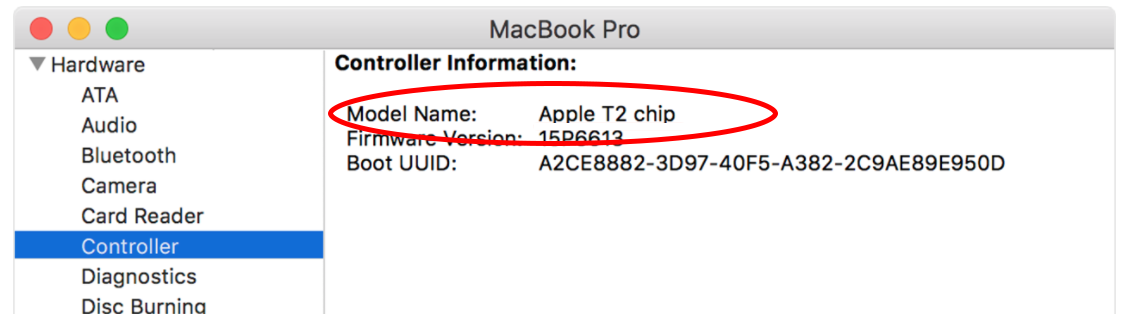
Here is the list for T2 chip computers:
About the Apple T2 Security Chip - Apple Support
These Mac computers have the Apple T2 Security Chip:
- iMac Pro
- Mac mini models introduced in 2018
- MacBook Air models introduced in 2018
- MacBook Pro models introduced in 2018
This is a big update for Apple so I assume there will be hiccups with software and hardware for a bit. Apple is only moving forward with the 2T chip on all newer systems as it is more secure. (Another issue T2 users may have is if the T2 chip cannot authenticate, the user will have to rebuilt their system. Apple stresses Backups are an important part of this process today. No authentication = no data!)
Just for good measure, I am going to work more with Premiere in Mojave at work to see if my hypothesis is correct! In any case,I think I will hold off getting a new computer until this is worked out. Good to know! Thanks to everyone for posting the issue!
Copy link to clipboard
Copied
It seems T2 security chip is causing the problem.
Copy link to clipboard
Copied
Whoops. Accidentaly exposed this issue everywhere. Lmao no credit tho.
Copy link to clipboard
Copied
Thank you very much for getting this the attention it deserves!
Sadly, while Adobe is replying, Apple has remained silent even though it seems they me have a role in this too - or in this T2. I am typing on the replacement laptop I got from Apple. I am about to start working again on it with external speakers as a precaution and really hope there's an update from Apple and Adobe soon so I can use it without concern.
Copy link to clipboard
Copied
T2 chip shouldn't be related since Macbook Pro 2017 does not have T2 chip.
Copy link to clipboard
Copied
Hi All,
UPDATE: Adobe had a small number of user reports about an issue in Premiere Pro that could affect the speakers in the latest MacBook Pro. Adobe will release a patch via the Creative Cloud app later today to help address this issue.
2/21/19: We are continuing to investigate this issue and will post here once we have identified the best course of action.
2/12/19: We are aware of the issue and are working on a solution that will help users mitigate risk.
2/8/19 - We have made the appropriate teams at Adobe aware of this issue and are actively investigating it. We will post here immediately once we have identified the best course of action.
Thanks,
-CM
Copy link to clipboard
Copied
Wow. Only starts responding after it goes viral on news sites.
Copy link to clipboard
Copied
Hi Colin, got any news?
People are daily blowing their speakers up, look at the latest posts in this thread. Personally, am scared of using PP on my new machine too and have to freeze my work. Can you probably make a temporary warning for people with new macs not to use PP while the issues is not resolved? It may save people's money, health and time. People are damaging their ears and it is seriously not ok. The warning may save Adobe's reputation during this ongoing issue. Also it would help to reduce Apple's support which is constantly changing broken macbook's part. Please act in some way so that others are warned before something happens!
Copy link to clipboard
Copied
Had the same issue in France 😕
With a MacBook Pro 13' Mac micro was disable as was using an external microphone.
Speakers work still, but with very little sound...
Copy link to clipboard
Copied
Any news from Adobe about a fix ?
It's now a week since someone announced that the engineers are working on it ...... every day is a potential max risk for mac users...
Copy link to clipboard
Copied
@All:
1. This thread is marked "Answered", but it's not. User @ColinFitzAdobe is using the reply marked "Correct Answer" to issue updates.
2. Hard to be helpful when you're upset, but if you reply on Premiere for your livelihood, let's help Adobe and Apple. Here's hows:
a. Post a screenshot of About This Mac. (Instructions here: Re: Premiere blew my macbook pro speakers)
b. (Optional) Post a screenshot of whether or not you have a T2 Security Chip. (Details here: About the Apple T2 Security Chip - Apple Support)
For those who have, thank you!
Let's give Adobe & Apple a clear dataset to act on.
Copy link to clipboard
Copied
"if you rely on Premiere for your livelihood, let's help Adobe and Apple"
What a royally messed up state of affairs. Really sums up the Apple/Adobe train wreck these past few years. Putting more and more in, getting less and less out.
Copy link to clipboard
Copied
So now that adobe is fixing it from what is sounds like does that mean that the victims of this problem can possibly receive a discount or some kind compensation for our troubles ?
Copy link to clipboard
Copied
If you've read through this, it's an issue between the hardware and the software, and spans multiple apps, not just Adobe's. It is happening to users of Resolve also, for instance.
No other hardware has the issue with either Adobe or Resolve, ONLY Apple computers with that one chip.
Therefore, the real problem source is Apple.
Neil
Copy link to clipboard
Copied
Please provide links to first hand accounts of the Davinci issue, no one has been able to find documented support for your claim yet.
Copy link to clipboard
Copied
Have you been to the LIftGammaGain forums?
Neil
Copy link to clipboard
Copied
My hunch is that it is an Apple problem. But I'm hoping Adobe can at least do something on their end to prevent it now.
Copy link to clipboard
Copied
Apple has acknowledged it, as have the Adobe engineers. So hoping soon it will be taken care of. As they're both working on isolating the cause.
Neil
Copy link to clipboard
Copied
Link for your source, please.
Copy link to clipboard
Copied
There are several references above on this thread alone, on other threads on this forum, and several threads on LiftGammaGain dealing specifically with issues in Resolve. All point to Apple and the particular chip involved ... and it is only on Apple machines with a specific chip. No other hardware has the issue. The T2 chip.
And here's a quote of the first few paragraphs of that article ...
Apple's T2 proving troublesome for some professional audio interface users
By Roger Fingas
Thursday, February 07, 2019, 06:21 am PT (09:21 am ET)
Macs equipped with Apple's T2 coprocessor are causing serious problems for some people using Thunderbolt and USB professional audio interfaces, whether for sound or video work.
Those affected by the issue are encountering dropouts, pops, and other similar issues with gear brands like Apogee, Focusrite, Native Instruments, Yamaha, RME, and MOTU, according to complaints on Reddit, Logic Pro Help, Apple's support forums, and elsewhere. USB interfaces have been the most commonly impacted, but trouble may manifest to a lesser extent with Thunderbolt hardware.
Apple is reportedly aware of the glitch, as are manufacturers like RME, which have linked the problem to macOS. The cause could have something to do with macOS' system time daemon, "timed," as some people have reported success by unloading it. The daemon returns once a Mac is rebooted, however.
For audio professionals the issue may make a Mac difficult to use in recording, and simply unusable for live performances. It isn't clear at present how many are impacted by the issue, as it does not manifest universally.
The T2 chip controls a variety of Mac subsystems, including boot and security functions. It has already been blamed for some other troubles, including kernel panics, Mojave installation errors, and interfering with third-party repairs.
Macs with the T2 chip include the iMac Pro and 2018 models of the Mac mini, MacBook Air, and MacBook Pro. AppleInsider has reached out to hardware vendors and Apple regarding the matter, and has not as of yet received a response.
Neil
Copy link to clipboard
Copied
As others have said, I really don't think this is an Adobe-specific issue.
There are plenty of users using all kinds of software that have the same issue - for example:
I have a MacBook Pro (15-inch, 2017), and it also has this issue. If I play anything "loud" with certain frequencies, regardless of the application, first my left speaker fill go "muffled", then after a few seconds my right speaker will go "muffled" and from that point on any audio I play on my MacBook Pro sounds "muffled". The only way to fix is to shut down and turn back on to trigger sudo killall coreaudiod in Terminal and wait a minute or so for the audio hardware to "reset".
I can reproduce this issue fairly easily by simply playing this track with the MacBook Pro volume set at 100% - it seems to have whatever frequencies "break" the CoreAudio drivers:
https://www.youtube.com/watch?v=KcXrf-eHQeE
This also happens if I import the same track into FCPX or Premiere and play it back at full volume.
This ONLY happens if the volume is at 100%.
This ONLY started happening after I updated to Mojave. I've put this poor laptop through hell (it's done a lot of travel all around the world), and I never had a single issue in High Sierra. But since updating to Mojave, if I'm playing back things at full volume, this issue will happen consistently.
However, what I think makes this whole issue a little bit confusing is that whilst this is clearly a software issue (as "killing" the CoreAudio drives temporary fixes the issue), when you take your 2017 or 2018 MacBook Pro into an Apple Store and show them an issue, they say it's a hardware issue and must be repaired.
There are plenty of posts around the Internet about "muffled" speakers after updating to Mojave - but there's no solutions:
https://discussions.apple.com/thread/8334904
MBP 2018 - Sound quality? Muffled? | MacRumors Forums
My right speaker sounds muffled. - Apple Community
https://www.reddit.com/r/macbookpro/comments/9cbsg0/2017_mbp_builtin_speakers_sound_muffled/
There are multiple reports online of people getting their MacBook Pro repaired multiple times, but the issue still remains.
Based on all of the above, I personally think it's pretty clear that Apple broke something in Mojave, and a software fix is needed. Hopefully Adobe engineers can put the pressure on Apple to finally address - and currently the official Apple Store "fix" is to replace the hardware, that really has no impact.
