- Home
- Premiere Pro
- Discussions
- Re: Premiere cc 2017 only loads half of audio clip...
- Re: Premiere cc 2017 only loads half of audio clip...
Premiere cc 2017 only loads half of audio clips / audio is choppy
Copy link to clipboard
Copied
Hi, I'm working on a project in Adobe Premiere Pro cc 2017 and I'm trying to put some background music behind my footage, but when I open the audio files in the source monitor or place them on the timeline only half the clip is loading. I've let it sit for a minute to see if the other half will load, but to no avail. This is happening with every audio clip I try to open or play. The audio is also pretty choppy when I put it onto the timeline, but this could be due to the multiple video layers I have going on.
I've tried saving, closing, and restarting the software, but this didn't seem to change anything. Any help?
Thanks,
Keely
Copy link to clipboard
Copied
Hi Keely,
What is the source of your audio files?
Please import one of those audio files in a new Premiere Pro project and test.
If possible, you can share a file and I will test that.
Thanks.
Kulpreet Singh
Copy link to clipboard
Copied
The audio files are .mp3's from sites like Bandcamp and Soundcloud. It is happening with all my .mp3 audio files, but not to the audio on any of my video files. I've tried opening a new project and opening the files in the source monitor and the same issue is persisting.
Here is a photo of what it looks like - each audio file just cuts out around halfway through. This is a brand new project.
Copy link to clipboard
Copied
This just happened to me too. im not understanding whats wrong. Anyone have any ideas???

Copy link to clipboard
Copied
I still haven't found an answer as to why this is happening, but a workaround I have found is to open the audio file in Audition, in which it opens perfectly, then save it as a .wav file. Then when I bring it into premiere it's fine. Kind of obnoxious, but at least it gets around the issue.
Copy link to clipboard
Copied
That's great. I can work with that. Prefer wav over mp3. Thanks for the tip.
Copy link to clipboard
Copied
same here! this has basically halted my editing at the moment, I have cleared cashes, restarted software and machine, tried other files, etc... Its like it cuts out every other second of the clip...
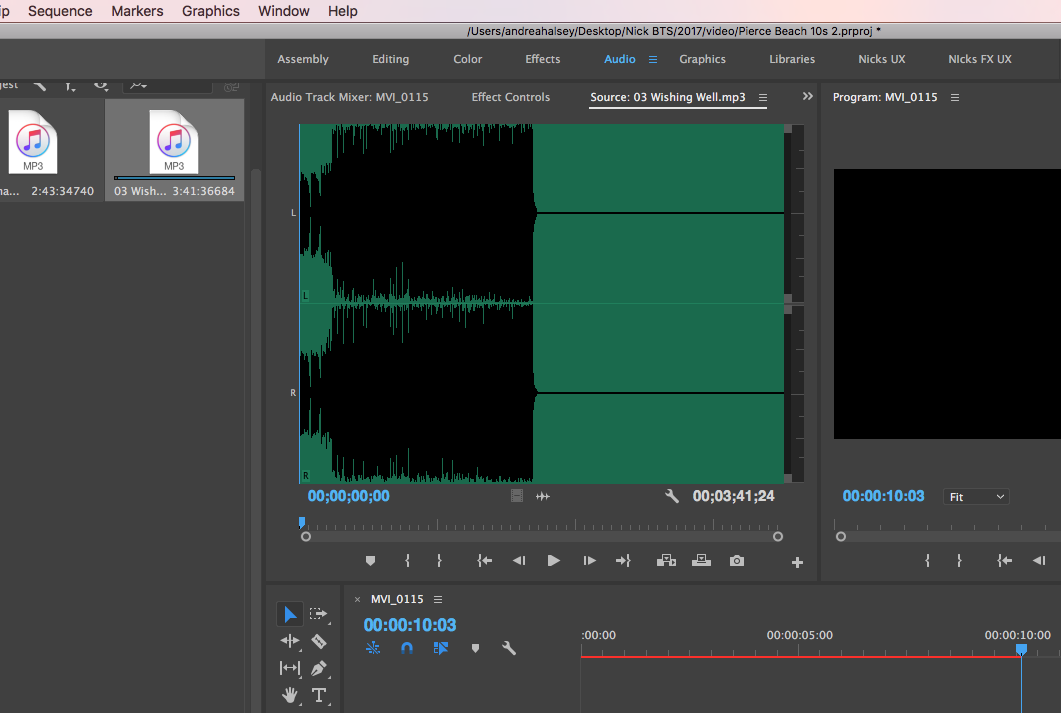
Copy link to clipboard
Copied
Use Audition to convert your .mp3 files to 24 bit 48 kHz .wav files.
Copy link to clipboard
Copied
This helped! Thank you!
Copy link to clipboard
Copied
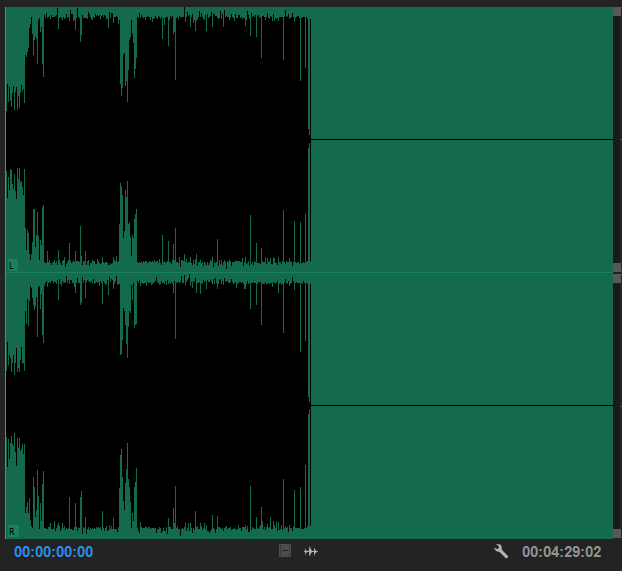
Same problem here. Adobe just doesn't care....
Copy link to clipboard
Copied
No need to pay or download auditions just for this, I used NCH's free converter, and it works fine. Its definitely weird that Premiere doesn't like MP3...
Copy link to clipboard
Copied
That's why i switch to Sony Vegas