- Home
- Premiere Pro
- Discussions
- Premiere CC Effect Masking Glitch. Please Help!
- Premiere CC Effect Masking Glitch. Please Help!
Copy link to clipboard
Copied
The effect masking in Pr CC is great and super powerful when it works! But there's a remarkably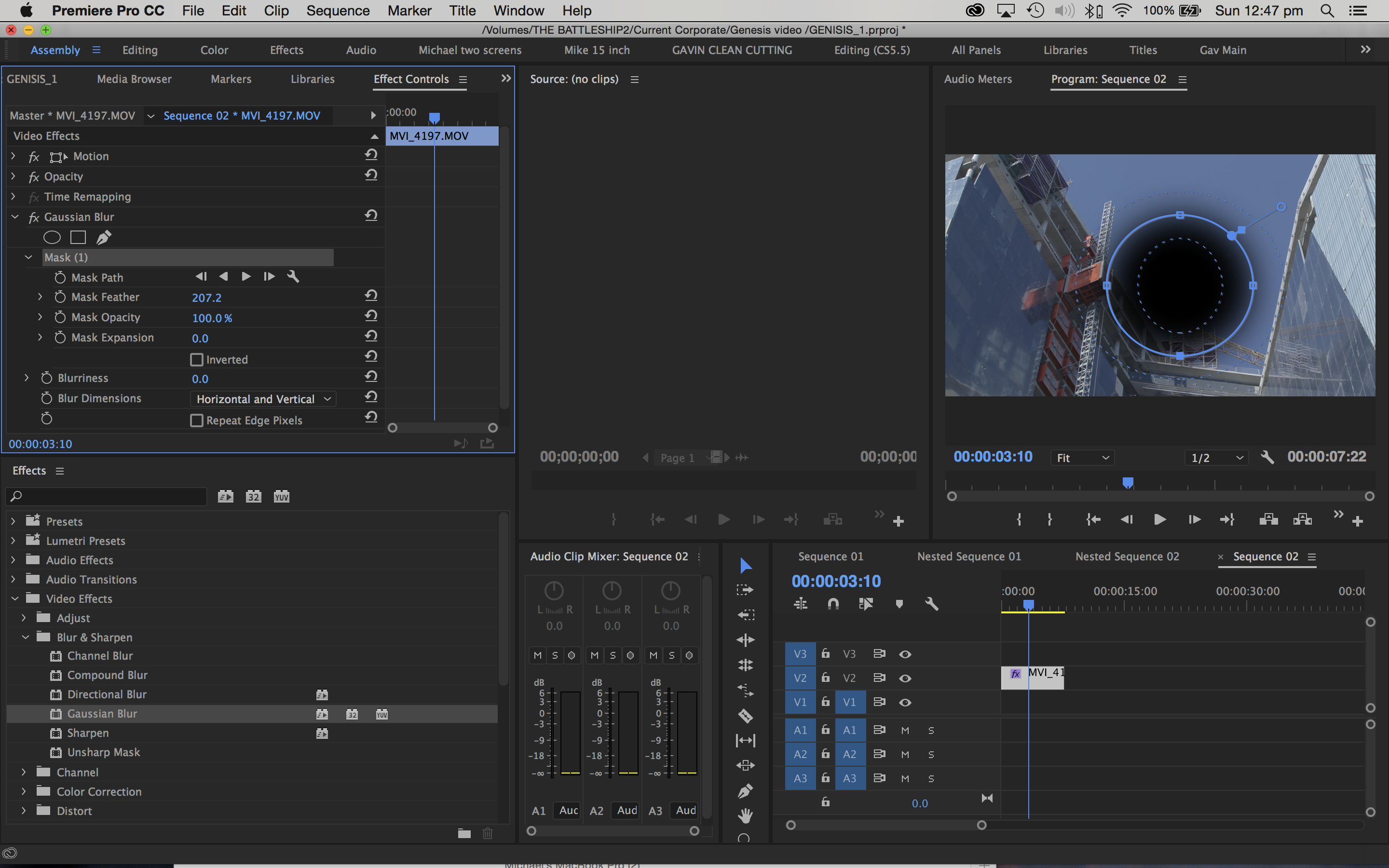 big glitch here...
big glitch here...
I use Pr more as on-lining edit suite these days due it's powerful effect tracking masks for grading and custom transitions.
But recently it's been glitching out. (I've attached a screengrab to show what I mean).
In some projects it works how it's supposed to but in others (after working fine for hours) it changes from just masking the effect i.e. colour correct or blur mask track to acting almost exactly like a garbage matte and masking out the entire clip, revealing other layers underneath instead of applying only to the effect it's masked. Once it's 'switched' into this mode of working I can't get it back normal and what's worse is that all previous masks which were only effect driven have now also turned into complete garbage mattes. I'm an experienced editor and know Pr and FCP pretty deeply... I've messed around with render and sequence settings for hours but, this feels like a glitch to me. I've lost hours of work due to this and it's got me baffled. It's pretty working generally because it can happen at any point and even when going back to pre-save (of when the problem didn't apply) doesn't solve it. It pretty ruins my project once 'the switch' occurs
Please tell me I'm missing a tickbox somewhere so I can get back to work!
(Yes I've just updated CC and the bug is still in the system).
 1 Correct answer
1 Correct answer
What Mac with what graphics card, which version of Premiere Pro?
As a test, if you go to File > Project Settings > General and set the renderer to Software only, is there any improvement?
MtD
Copy link to clipboard
Copied
[moved from Adobe Creative Cloud to Premiere Pro]
Copy link to clipboard
Copied
it looks like the bug with the inverse, did you tried to check the "Inverted" under "Mask Expansion", to see if can resolve the bug, if not
try to reset your workspace to default or rename the "Premiere pro" folder in the Document to "Premiere pro.old" .
Muhannad,
Copy link to clipboard
Copied
What Mac with what graphics card, which version of Premiere Pro?
As a test, if you go to File > Project Settings > General and set the renderer to Software only, is there any improvement?
MtD
Copy link to clipboard
Copied
I cannot reproduce on my mac. (Pr 11.0)
Were do thes mov files come from.
Is it just Gaussian Blur or other effects as well?
Copy link to clipboard
Copied
Meg The Dog You have solved my problem thanks you so much!!!

