 Adobe Community
Adobe Community
- Home
- Premiere Pro
- Discussions
- Re: Premiere CC - Error - can't find video module
- Re: Premiere CC - Error - can't find video module
Premiere CC - Error - can't find video module
Copy link to clipboard
Copied
Good day to all. Please help me launch this app.
OS: Win10;
Video: Intel HD 5500, Nvidia;
When i launch program - application load differend modules, when work come to "ImporterQuickTime.prm" i see launch error: "Can't find video module.... update drivers and launch app again".
1) I have last version of drivers Intel and Nvidia;
2) I launch app with administrator rules;
3) Set launch as "Win7";
4) On NVIDIA settings set main videocard - high perfomance card. !
Information about system in screenshots.
Error:
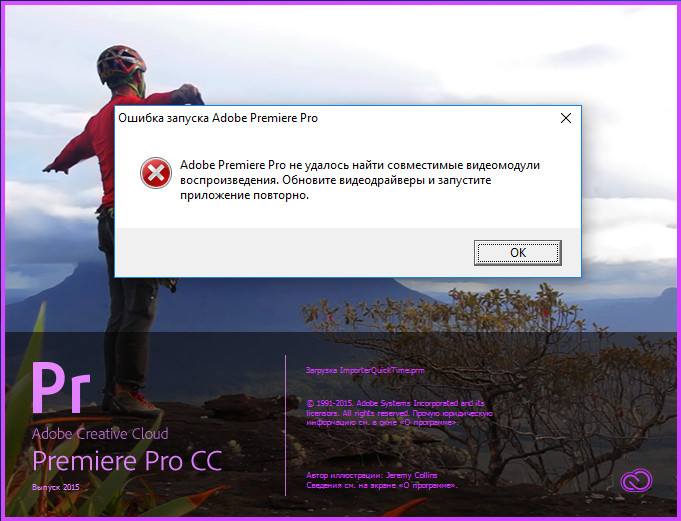
Info:
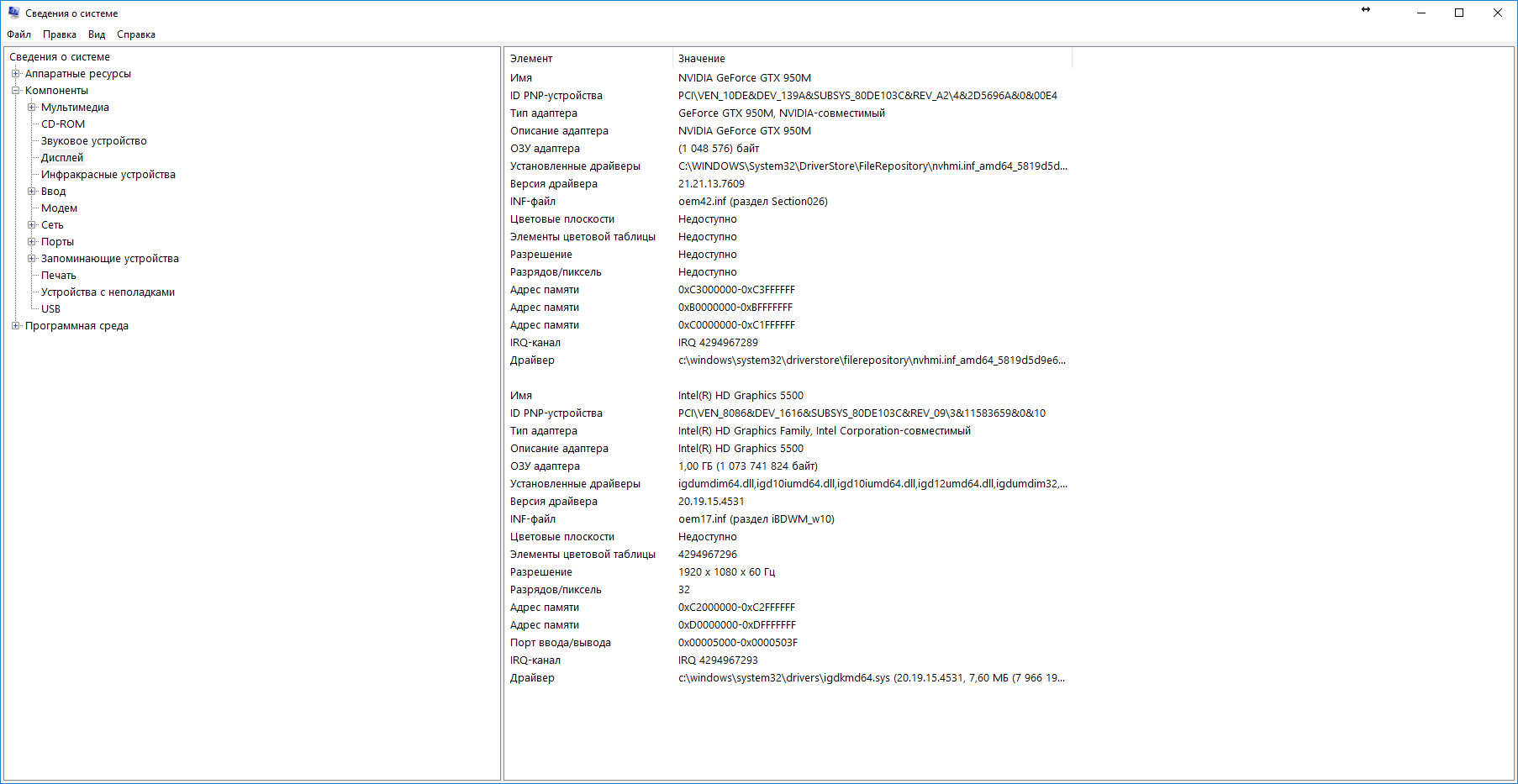
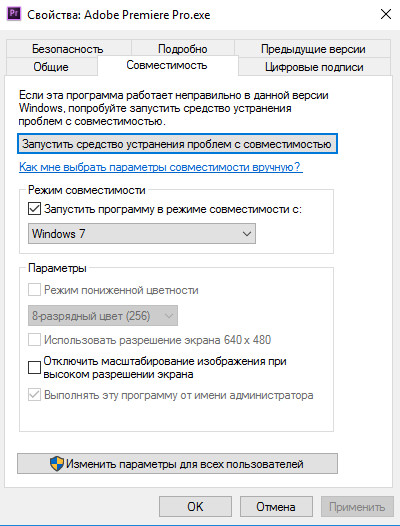
Global param:
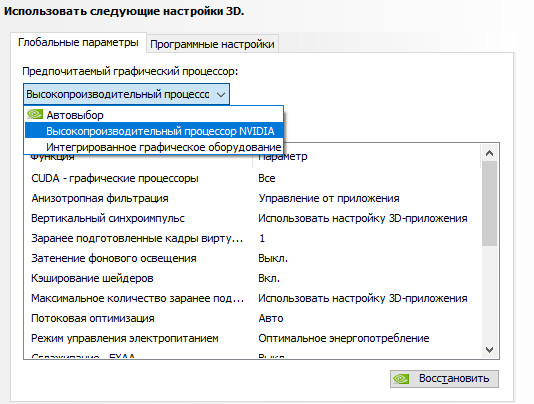
App param:
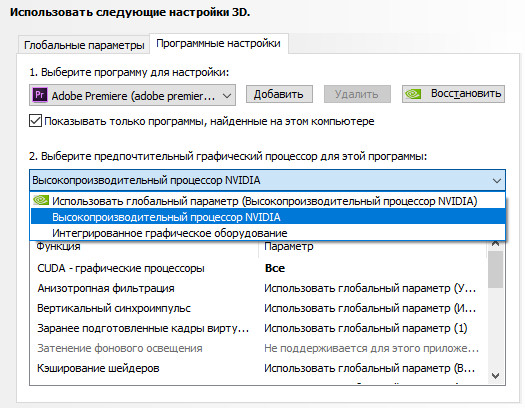
Copy link to clipboard
Copied
1st, Read http://helpx.adobe.com/premiere-pro/kb/error---preludevideo-play-modules.html
-also AVG antivirus causes problems https://forums.adobe.com/thread/2138787
2nd, Dual video problems - you say you have dual graphics adapters
-http://forums.adobe.com/thread/1001579
-link to why http://forums.adobe.com/message/4685328
-Use BIOS http://forums.adobe.com/thread/1019004?tstart=0 to select a display adapter
3rd, Do not count on Windows to be fully up to date when it comes to device drivers
Go to the vendor site to be sure you have an updated driver for your graphic adapter
•nVidia Driver Downloads http://www.nvidia.com/Download/index.aspx?lang=en-us
There are also intermittent reports that the newest driver is not always the best driver due to driver bugs or compatibility issues, so you MAY need to try an earlier driver version
Copy link to clipboard
Copied
Hi MixTech911,
Have you tried the steps in the articles provided by John T Smith?
If issue still persists, install Premiere Pro CC 2017 which is the latest version & try launching.
Instructions: Update Creative Cloud apps
Please let us know the status.
Thanks,
Vidya Sagar.
Copy link to clipboard
Copied
Hello!
Yeah, i do all of this.
In BIOS i havent video card settings
Yesterday i'm download drivers from official web-sites
Antivirus - ESET, i'm stop him and add application to white list
Today i launch Premiere, but it's was magic:
1) I'm tryed to launch app and have error;
2) Turn off Intel video card
3) Launch app witout errors, but all content was black and system freez on "Search advanced ..." dont remmember all.
So, when i launch Premiere - i look at main activity of NVIDIA video card (where we can see what app use this card). And when i has stated app (double click on icon) - after few seconds in this activity i'll see process "Adobe Premier Pro.exe".
After 3-4 trying - app again show error (i dont turn on intel card).
When i try to do this cycle again - process name dont showed in activity.
So, i think that: if NVIDIA Optimus "catch" process in start launch - app will be run.
In context menu i have point "Launch with graph. processor" => "High perfomance"/"Integrate".
I click on "High", but process dont in to activity list.
All video card settings i set at High and max-performance.
Copy link to clipboard
Copied
Most people fix it through AMD Catalyst but I figured out what to do if you have NVIDIA.
I am not an expert in this at all but this is exactly what I did and it seemed to work
1) Through Adobe Creative Cloud program, uninstall Premiere then reinstall it for the newest version
2) Right click desktop > NVIDIA Control Panel > Manage 3D Settings > Program Settings >
On drop down find Adobe Premiere > Scroll down to Power management mode and switch to Optimal > Apply
3) Download Geforce Experience and register for their stuff. This is owned by Nvidia and knows exactly what drivers you need. It will say the drivers are for video games but they apply across the board (at least for me).
4) Find the Premiere shortcut on the desktop and right click. Property > Compatibility > Run this program as an administrator
I know this post is old but I hope it helps someone.