- Home
- Premiere Pro
- Discussions
- Premiere cc2017 will not open projects from other ...
- Premiere cc2017 will not open projects from other ...
Copy link to clipboard
Copied
This morning I found a serious bug with Premiere 2017. I have two iMacs running Premiere with two different licenses. Everything was working fine until we decided to have the editors swap projects and then we got an error message saying "The project could not be loaded, it may be damaged or contain outdated elements." This happened on both machines with both projects. Both projects open up fine with their original user. We are at this point stopping any further use of P2017 until this bug is solved.
 1 Correct answer
1 Correct answer
Sorry that it has taken some time and we were not allowed to comment on the fix date, but this issue should now be resolved in the 11.0.2 update that was just posted today.
Copy link to clipboard
Copied
Hi Mitch,
Just an FYI, I always work with the Save Media Cache files next to originals when possible check box checked.
I'm still having the problem. Unless the solution is to work with that box 'unchecked'. That wasn't clear in the solution above.
Copy link to clipboard
Copied
Hi James,
It's probably the "when possible" part that's the problem. If we can't write some or all of the cache files next to the originals, you could still run into the issue. The best option is still to set the Cache Files and Cache Database to somewhere outside the default location of the user folder on all systems that want to open the project. Make sure to navigate to the original cache file location and delete both the Media Cache Files and Media Cache folders. The cache and database will then rebuild to the new folder location and you should be fine.
Copy link to clipboard
Copied
Hi Mitch, Any updates yet? It's coming up on a month that this bug has been out there effecting a lot of us and a solution soon would be great. Thanks!
Copy link to clipboard
Copied
Any answer to this???
I'm working on a quick turnaround project... am editing off of proxies to send an EDL to our film lab... and took the project with me. It won't open on the road on our 2015 Macbook Pro! Getting the error on the main project and ALL of our auto saves.
Without access back at our original machine - how can I fix this to open on our portable rig?
This is a disaster.
Thanks!
Copy link to clipboard
Copied
Anything on this?
Same issue for a project I'm working on. I have about 90 Direct links from AE in my project with MASSIVE render files. Would be nice to have multiple work spaces but sadly I'm STUCK....
Currently disappointed with this Adobe Build.
Copy link to clipboard
Copied
Hello,
I have been receiving this message ever since i updated Adobe Premier Pro CC 2016 to the 2017 update and isn't able to open any projects that I've worked on for several hours. Is there a bug fix to this yet or an update that will arrive soon? Premier Pro has also been crashing on me multiple times it can get frustrating to edit using this software.
Anyone else [still] having this problem?
Thanks,
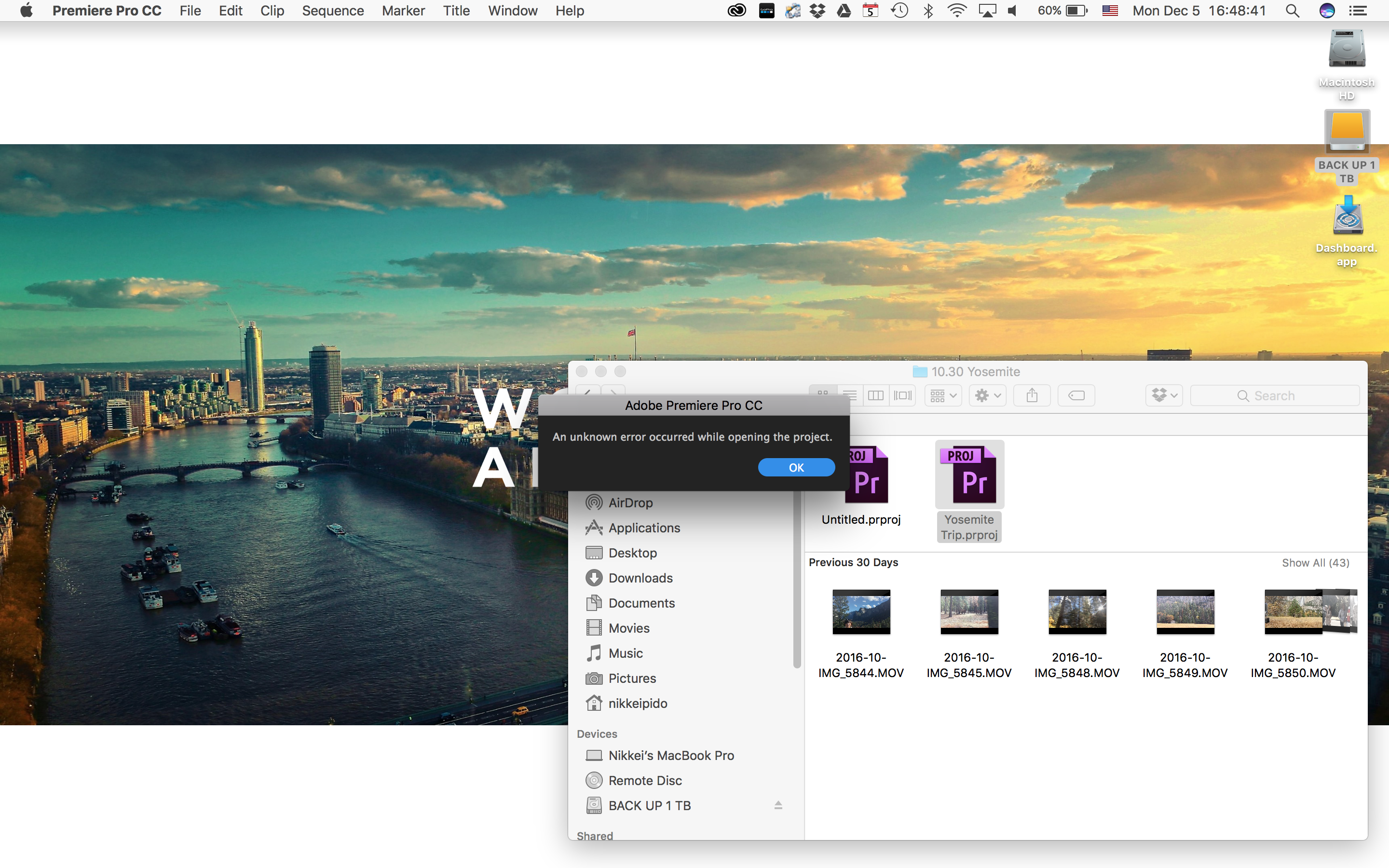
Copy link to clipboard
Copied
Hi Nikkei,
This isn't the same issue being discussed in this thread. Your issue seems more likely related to bad users prefs. Try launching Premiere Pro holding down the Option key. That will delete your existing preferences file and create a new default settings prefs.
Copy link to clipboard
Copied
Thanks, Mitch. I'll try that.
Copy link to clipboard
Copied
Just wamted to confirm that on my end, although not ideal, making all media files offline and saving as a new project allowed me to open the project on another user account on the same iMac.
Copy link to clipboard
Copied
Hi Brian
thanks for your response. I don't have access to the oringinal machine used to create the project. I got ahold of tech support last night and they were able to solve the problem for this project.
The bigger issue is that we just started having a problem but I don't think there've been any changes to the system in months. It sounds like we need to move the Cache files as a temporary fix but longer term this seems like an Abobe bug which they need to fix
Copy link to clipboard
Copied
No problem, Dylan. Just one of many bugs I also seem to be experiencing on my iMac. Currently dealing with exports crashing the entire system and or stopping before completion. Let's hope these issues can be resolved sooner rather than later!
Copy link to clipboard
Copied
For what it's worth I've been working around this for a few weeks now. Our experience is that it's any Mac model that has this problem. Here is the exact method I use that works 100% of the time for me:
1. Open the offending project on the original Mac User/Machine or on ANY PC (I use a PC)
2. Make all media offline.
3. Save as a new version.
4. On the offending Mac, restart the machine. Or especially make sure only one user is logged in at a time. This is essential. Having more than one user logged in at once (via 'Switch User') will cause the same error message to pop up. If you want to be sure, restart!
5. Open the new project on the rebooted mac and re-link all Media.
It's not elegant. But following these steps will at least allow you to budget a predictable block of time to get around the issue. Good luck out there!
Copy link to clipboard
Copied
Thanks s47ig
i don't have access to the other machine at the moment, but I plan on using this workaround when I do.
Copy link to clipboard
Copied
Any chance you have any ideas on how to make this work if I don't have access to a PC and the original user profile is gone? I recently took over a new position and need access to my predecessor's project files, but her profile was deleted before mine was set up.
Copy link to clipboard
Copied
If you are on the same machine you could try to re-make her profile naming it exactly the same. That might work. If that doesn't work your only option is really to find a friend who has a PC. Even a laptop. It doesn't have to be powerful enough to edit on. It just needs to be able to install Premiere, sign-in and open just the project file. You could e-mail it to them. Don't send any media.
Copy link to clipboard
Copied
I was able to restore her user profile and the files opened fine. I tried the offline all workaround so I could work under my profile, but I got the same error. So until this bug is fixed, I guess I'll be going back and forth between the two user profiles.
Copy link to clipboard
Copied
Why is this happening? What changed? How come is taking so long to work it ?
I'm not mad or anything, just a bit disappointed really...
Copy link to clipboard
Copied
Any updates on getting this resolved? I recently took over a new position, and I can't access any premiere files created by my predecessor. I need to wrap up some of the projects she started, but it doesn't look like that is going to be possible until this is fixed. I'm on the same Mac Pro she was using, but under a different user profile and cc license.
Copy link to clipboard
Copied
I believe I'm on the original machine/user and cannot open a project for this same reason. Is the a workaround to open this project at all? Or is it pretty much a lost cause?
Copy link to clipboard
Copied
jacoblewis If you're not even able to open it on what you believe is the original mac user, at that point your workaround is to find a PC with the latest version of premiere on it. It will open there. Offline all Media in the project and save as a new version and then you'll be able to bring it back to any Mac. You'll just need to re-link your media at that point. Just give your Mac a fresh restart before you try to open this new project you've brought back from the PC.
You can also try the Terminal ownership method detailed earlier in this thread. I personally haven't tried that one but it sounded like that also worked.
Copy link to clipboard
Copied
I can't really believe this problem has not been addressed. Can anybody explain why it takes months? I need to offline every single project i work with. It is a major pain.
Copy link to clipboard
Copied
I'm having the same problem and found this lovely thread. I'm running a trashcan. The project opens perfect on one user...but when I switch users I get the error "The Project could not be loaded, it may be damaged or contain outdated elements". I have tried absolutely everything and can't get this to work.
Copy link to clipboard
Copied
Just saying that we have the same problem as well between a Trashcan, a Macbook Pro and two custom built machines, all on Yosemite.
Problem goes both ways - project files created on one machine can only be opened there and on none of the others.
That's particularly annoying as we use three machines for editing and one for finishing (colors, retouch, etc.) - they need to be able to open each others projects seamlessly.
So every project is a real pain right now when it comes to the finishing stage.
I had hoped that an update had come along by now, but it seems we have to revert to CC2015 as Adobe is not able to fix this pretty basic issue.
We're very disappointed that it's taking so long to solve such a fundamental problem. That's not how you act if you provide an allegedly professional application.
Copy link to clipboard
Copied
Thought I would add my two cents to this thread as I received the error message The Project could not be loaded, it may be damaged or contain outdated elements" tonight. I was unable to import or open any of the autosaves or any of my backups from the cloud. i was also unable to import any of the sequences from the projects after opening a new project. What I think the culprit was in my case was deleted the media cache, not the database but the cache. the project was working fine up until that point. Here is what worked for me after reading through this message board. I took all my media drives offline...turned them off completely. Launched Premiere and the project opened no problem. It wanted the link the files, but i just ignored that message and the sequence was there. Then, i turned back on the drives and relinked and saved the files and re-rendered. All fine. In my case, i believe it was the media cache issue but i can't be 100 percent sure. All i know is that shutting down the drives and opening the project with no media drives connected worked. I hope this helps someone and thanks to the person who helped me. Sue
Copy link to clipboard
Copied
There was a time when software companies employed people known as "beta-testers" who "beta-tested" software before it was released to the public to catch garbage like this. Adobe still uses them, they're just not paid staff anymore. It's much more shareholder-friendly to just pawn this duty off on the paying customers who are subsequently screwed when they can't open a project they're in the middle of and Adobe takes their sweet time (almost two months and counting) coming up with a fix because, hey, what are people gonna do? Stop paying, lose access to the software and not be able to open ANY of their projects? They're trapped. And of course they are - that was the goal of the whole CC (Creative Cloud Captive Consumer?) thing from the get-go, right? Even as a professional who likes to own his tools rather than rent, the prospect of updates is appealing and I eventually warmed up to CC based largely on that. However, this doesn't count for much when the stuff you download is completely un-tested and causes problems that can take weeks or months to solve. A buggy new effect is one thing (cough...Morph Cut...cough) but to be locked out of your projects is something else entirely. Makes me long for the good old days. MAGIX Movie Edit Pro Premium – Overview
Find more inspiration, events, and resources on the new Adobe Community
Explore Now