- Startseite
- Premiere Pro
- Diskussionen
- Premiere cc2017 will not open projects from other ...
- Premiere cc2017 will not open projects from other ...
Link in Zwischenablage kopieren
Kopiert
This morning I found a serious bug with Premiere 2017. I have two iMacs running Premiere with two different licenses. Everything was working fine until we decided to have the editors swap projects and then we got an error message saying "The project could not be loaded, it may be damaged or contain outdated elements." This happened on both machines with both projects. Both projects open up fine with their original user. We are at this point stopping any further use of P2017 until this bug is solved.
 1 richtige Antwort
1 richtige Antwort
Sorry that it has taken some time and we were not allowed to comment on the fix date, but this issue should now be resolved in the 11.0.2 update that was just posted today.
Link in Zwischenablage kopieren
Kopiert
Hi there Mitch, Just to make sure we are on the same page I am a PC user. both my PC's are running the latest update of premiere, and still the problem persists.....
I've created new projects with no success, and old projects still stuck.
Nothing has worked.
I've been in contact with adobe support, they tried to fix it remotely, but in the end said that the project is corrupt. Which it most certainly is not.
Link in Zwischenablage kopieren
Kopiert
URGENT -- I have this issue now on Windows 10. It started that I have received a file (originally created by me but edited by an iMac User in a collaboration folder) on Premiere 2018 (current version). It also turns out that some older backup files (copies or auto-saves) don't open either, even if they haven't been touched by the iMac guy. Could it be that these files are damaged simply by synchronizing them on the cloud? Please help!!
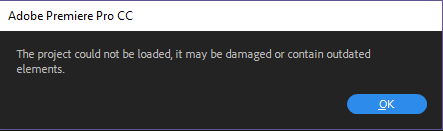
Link in Zwischenablage kopieren
Kopiert
Philipp,
Unfotunately, the fix for this problem was a software update that took months to be released.
Can you have them send you an XML?
Link in Zwischenablage kopieren
Kopiert
I've already tried that. But the XML opened as an empty project.
I also just had a long chat with Adobe Support, but he couldn't help. Even worse: His conclusion is that the problem is due to 3rd party plug-ins. But I am not using 3rd party plug-ins. The editor does, but the problem is that now even other files don't open up any more -- files that have originally been created on my computer and were never touched by anyone else. I'm panicking at the moment!!
Link in Zwischenablage kopieren
Kopiert
Update: I am able to open the file on another PC at my office.Saved it as a copy -- still doesn't open on my computer.
Link in Zwischenablage kopieren
Kopiert
To make sure this isn't some weird permissions thing, open a new project and change the locations for Media Cache Files and Media Cache Database to a new (non-default) location that also isn't at the root level of some drive (Edit > Preferences > Media Cache). Once this pref has been changed, close the current project and attempt to open the problematic one.
Link in Zwischenablage kopieren
Kopiert
Thanks Mitch. I just tried your solution, moved the Media Cache Files and Database to a new location. Didn't work.
In a second call with Adobe Support we finally decided to completely erase and re-install CC and Premiere Pro, since he assumed that it has to do with some kind of licencing issues caused by Adobe. Using a Demo account after re-installing, I was able to successfully open the file. The support rep then promised me that after signing in using my original account will work.
After signing in with my "real" account, the files still don't open.
Someone seriously needs to take care of my situation. I have been researching and troubleshooting now for hours. And everytime there is a serious case, the support reps are taking the same steps again and again as their predecessors -- basically starting over from scratch. This is really annoying.
Link in Zwischenablage kopieren
Kopiert
Mitch,
I am also having this issue and find the fix time unacceptable.
All the best,
Dara
Link in Zwischenablage kopieren
Kopiert
Frankly I am flabbergasted that we are almost halfway through January and this is still an outstanding issue. I know Adobe says the fix is coming "soon" in the next point update, but a showstopper like this ought to be given a hot fix rather than sit on the shelf until Adobe rolls out the next major point revision.
Perhaps the timing around holidays slowed things down somewhat, but now it's the new year and still nothing. If Adobe wants to position Premiere as a truly professional NLE, bugs like this simply cannot be allowed to persist for so long. I'm a fan and a defender of Adobe but this is really not acceptable.
Link in Zwischenablage kopieren
Kopiert
Not here to pile on, but we're having the same issue.
I manage the Mac Pro's in our Creative Services dept.
All connect to a shared network raid via fiber.
The workaround for us has been opening the project on another machine, hit save, close.
And, for some reason it will now open on the machine that was having trouble.
Dan
Link in Zwischenablage kopieren
Kopiert
Having the same problems here too. I'm just adding my 2 cents to help motivate those people to send out the update. Work at a university with a lot of students and sharing lots of project files. Sticking with cc15 until this gets fixed.
Link in Zwischenablage kopieren
Kopiert
If Adobe is going to take over two months (and counting) to fix this, the least they could do is educate their support staff on what is an official entry on the known issue list. Just got off a chat with a rep who didn't seem to believe me when I told him I'd run into several project with this issue and that it was solved by me sending the file into support, having them open it (all media automatically going offline) then re-saving and sending back to me. Took two minutes each time. This last chat took over 15 minutes because he wanted to do a screen share "so that I can view what you are seeing, via remote access, and then I can provide the appropriate advice/assistance?" before he agreed to open my project file, and I ultimately never received a new project back from him.
Sony Creative Software - Vegas video - ACID & Sound Forge audio editing
HitFilm Pro 2017 - Video effects software for Mac & PC - HitFilm.com
MAGIX Movie Edit Pro – Video editing software
Just a reminder to Adobe that there is indeed still competition in the video editing world.
Link in Zwischenablage kopieren
Kopiert
We've been having the same issues here at Fabler Studios since upgrading to CC17. We'll be super happy once this is fixed.... it's a time consuming (i.e. costly) work around.
Link in Zwischenablage kopieren
Kopiert
Finally in Argentina is Fixed the problem. Updated 11.0.2 (47) Build
Link in Zwischenablage kopieren
Kopiert
Unfortunately this didn't fix the issue for me. I still can't open any file from my macbook pro 2016 on my macpro, even though all plugins and apps are the same versions.
Link in Zwischenablage kopieren
Kopiert
Hello!
We've had a similar problem.
We are a small team that works often on the same project file. We have different hard drives where we mirror the files, but when we try to open the project from a hard drive\machine that is different than the original one, we can't. We get the dreaded error.
We then tried to delete the library we were sharing from the Creative Cloud, and that seems to have solved the problem.
The project I couldn't open before now opens without problems, and all I have to do is relink the file and, of course, source those library assets from somewhere else.
A bit of food for thoughts for you guys, let me know if you experienced the same and if this solution works for you!
Link in Zwischenablage kopieren
Kopiert
I have the same issue now...
1 mac pro tower (original file created on this, ) 1 mac air and 1 macbook pro, all running PPro 11.1.1 (15 build). I cannot open the edit file on the mac air or macbook pro...
Files are on a local HD with me.. Added them to drop box, used to go my pc to get into the original mac pro tower to try and open, and cannot open the original file there either now.. Nor, a duplicate of the edit... convention video due in the AM.. Wonderful update 11.1.1 (15 build). All worked fine before this last update...
Link in Zwischenablage kopieren
Kopiert
I would suggest contacting support to help with this issue. FAQ: How do I contact Adobe Support?
Link in Zwischenablage kopieren
Kopiert
BTW, I just had the same issue and what seemed to be the problem was using linked library files (PSD in fact). Once I cleared them from the original project (albeit losing those graphics) and resaving, it opened no problem on my other machines, aside from the usual re-linking.
Link in Zwischenablage kopieren
Kopiert
So one of the selling points of the suite, using files between programs such as PSDs in Premiere, broke the project. Hilarious. It just keeps getting better. Adobe: "Here's this awesome feature, don't actually use it though, it might make the program not work."
Link in Zwischenablage kopieren
Kopiert
I am having this same issue, I've tried the following with no success:
1) Tried different PCs and Mac - Error occurred.
2) Media offline - Error occurred.
3) Last 5 Autosaves are corrupt, but the 6th one isn't.
4) Tried importing sequences - No result, froze.
I need this project out the door by tomorrow, and there is not time to redo the work and can't not call adobe support.
Anyone have a solution? I will transfer you money.
Weitere Inspirationen, Events und Ressourcen finden Sie in der neuen Adobe Community
Jetzt ansehen