- Home
- Premiere Pro
- Discussions
- Re: Premiere does not import audio that is attache...
- Re: Premiere does not import audio that is attache...
Copy link to clipboard
Copied
Alright, so I've downloaded a few videos that I need to include in my movie onto my desktop. If I watch them in say, quick time player, there is audio and I can hear everything perfectly. Once I import the file into premiere though, the audio detaches and is nowhere to be found! It's like it doesn't exist or something.
I've looked everywhere for a solution and can't seem to find one so please help!
In the timeline the file appears as purple instead of the normal blue with audio attached if that helps.
 1 Correct answer
1 Correct answer
Hi Pdl2k,
Please check this link and follow the same instructions for CC2017 version of Premiere Pro:
FAQ: MP4, MOV, AVCHD files import without audio in Premiere Pro CC (2015.3)
Thanks,
Kulpreet Singh
Copy link to clipboard
Copied
Hi Nickm,
Please attach a screenshot of the Project Panel and the Timeline.
Clean the Media Cache (keeping Premiere Pro closed).
Find instructions here: FAQ: How to clean media cache files
Navigate to the Media Cache location as specified in the Premiere Pro preferences and rename the folders.
MAC: Premiere Pro menu>Preferences>Media
Windows: Edit Menu>Preferences>Media
Please reply if your issue gets resolved after trying these steps.
NOTE: Premiere Pro will conform all files after opening any/all project(s) and will generate the peak file for the audio. This might take long depending upon the number of Media used in the project(s).
Thanks,
Kulpreet Singh
Copy link to clipboard
Copied
So I did what you said cleaned out the media cache COMPLETELY. This is definitely not the problem as after restarting premiere, the same problem still occurs. I'll show you what it looks like in the timeline, as it shows how no audio has been imported along with it, even though there definitely is some.
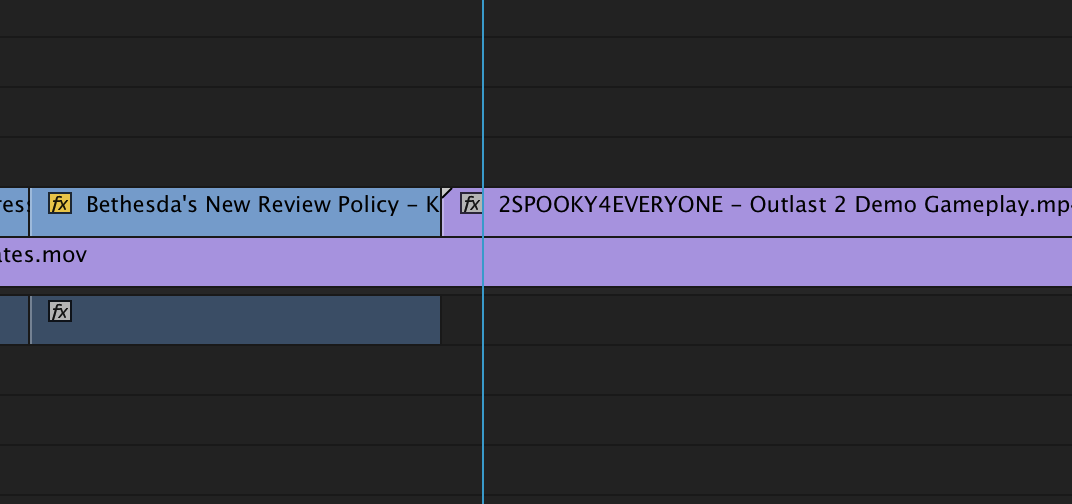
Copy link to clipboard
Copied
did you delete these two folders
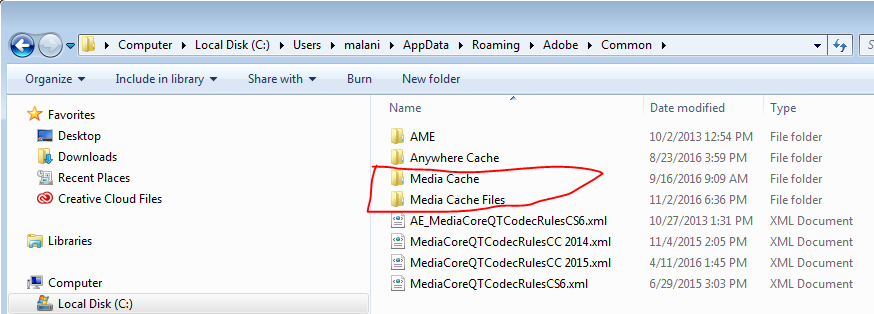
try it and let us know ?
Muhannad
Copy link to clipboard
Copied
This did nothing
Copy link to clipboard
Copied
Rename the top folder the footage is in and try again.
Copy link to clipboard
Copied
This did not work either
Copy link to clipboard
Copied
I too had this problem.
What I did was uninstall 2017 and rolled back to 2015.4
Atrocious testing by Adobe. I've never uninstalled an App so fast.... But at least my program is back to working and I didn't lose that much work time...
Copy link to clipboard
Copied
What format is the video you're trying to import? I just imported a bunch of ProRes 422 QT's and they are working perfectly.
Copy link to clipboard
Copied
Just videos downloaded from google, so mpeg/mo4 files mainly. Should I use handbrake to try and just convert them which might get file to include audio?
Copy link to clipboard
Copied
I would use Media Encoder. But yes I would convert them to the format that matches your sequence. If you don't have a preference then ProRes 422 would be a good starting point. Hope that helps.
Copy link to clipboard
Copied
Oh good god. Even rolling back to 2015.4 hasn't saved my troubles. One video clip won't have audio attached when adding to project.......
WHAT HAVE YOU DONE, ADOBE?!
Copy link to clipboard
Copied
I have the exact same problem. I've tried everything including trying to go back to previous version and now no version works correctly. I did a system restore and that seemed to make things worse. I've spent the entire day dealing with this and other problems due to this update. Never had a problem before with any update.
Copy link to clipboard
Copied
We are going to need more info. System specs. Video format you're trying to import.
Copy link to clipboard
Copied
both .mov and .mp4 won't import the audio. it's a crapshoot to which files will or won't load them into premiere....
a temp workaround is to handbrake the file into a new mp4 THEN premiere MAGICALLY can see the dang audio in the clip. This is in 2015.4 (thanks to 2017's install)
Dumb.
FIX this adobe!
Copy link to clipboard
Copied
Dell Inspiron
Windows 10i7 - 6500 CPU @ 2.50 GHz
16 GB RAM
MP4 on almost everything. Sometimes the audio doesn't import (upper image) and other times when it does, the video playback flashes between the video and scrambled images (lower image). I've been working on projects for almost a week with same files and have had no problems until I upgraded to 2017.
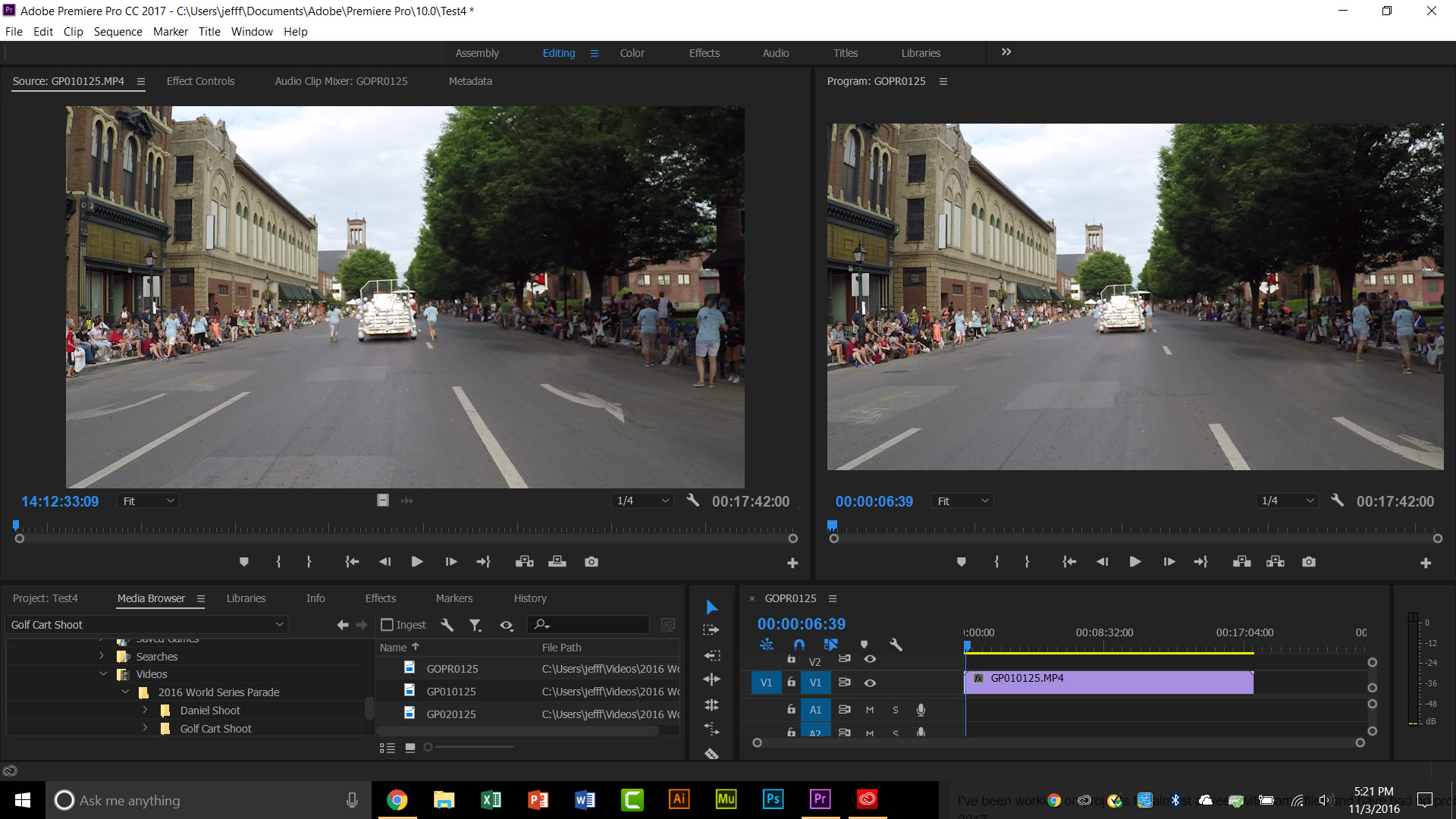
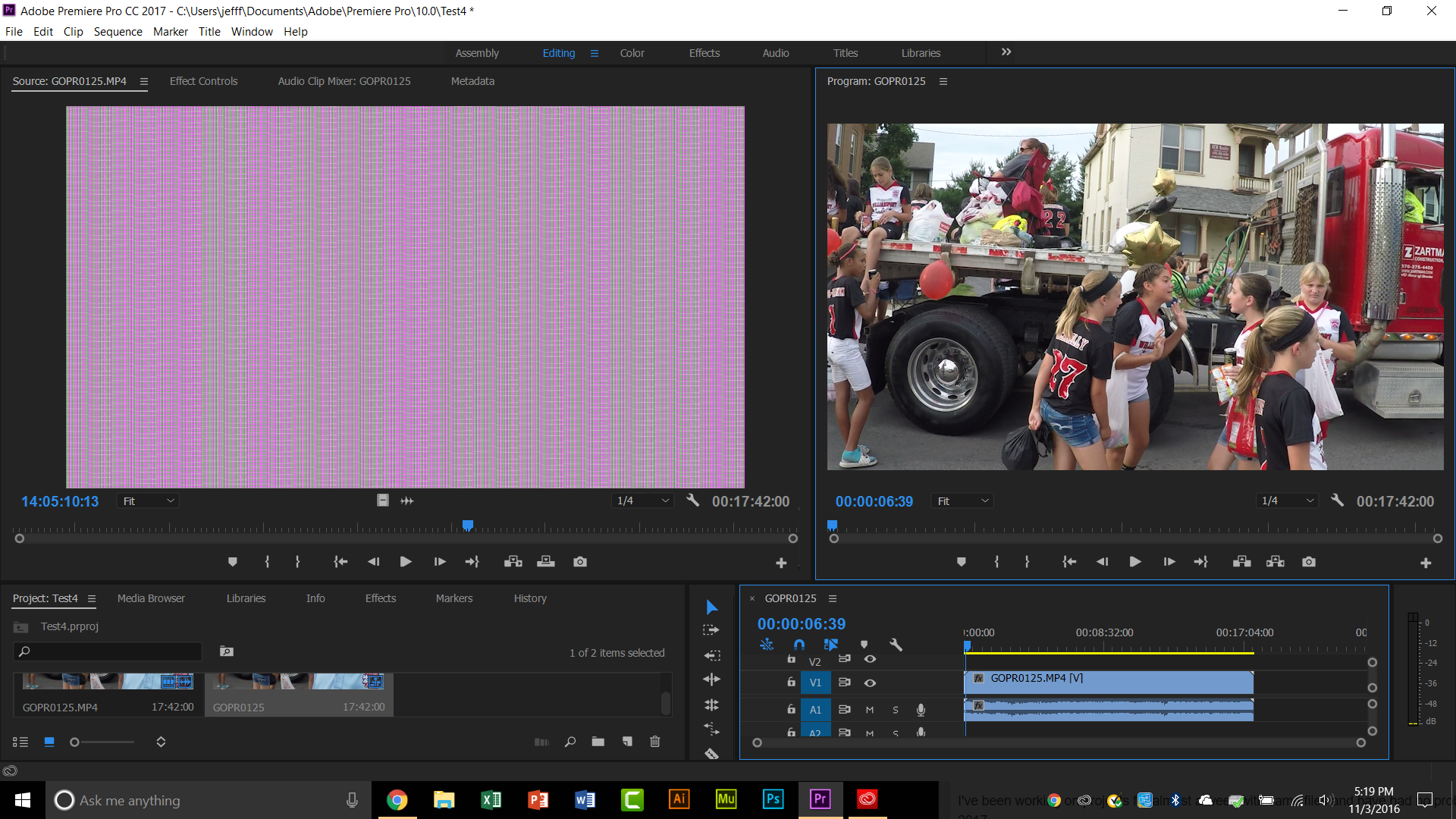
Copy link to clipboard
Copied
I tried going to
[MAC USER] /users/<your-name>/library/application support/adobe/common/
[Windows] C:\Users\<your-name>\AppData\Roaming\Adobe\Common
And deleting everything AFTER I already deleted the regular cache on my scratch disk.
But it did not fix the problem.
So the temp workaround is to convert your files in handbrake and they'll work. This is asinine. I can't believe the NEW version wiped out every codec.
Has anyone uninstalled, used the Adobe uninstall tool then reinstalled an old version yet?
Copy link to clipboard
Copied
Hey.
I also have this issue. Just updated to CC2017 today, and was looking to actually get cracking with a new project.
Specs: Windows 10, latest updates. GTX TITAN X, 64GB RAM, i7-3930K 3.20GHz.
The client has provided me with a bunch of H264 encoded .MOV's from a phone to quickly cut together. I imported the files with Media Browser, but Premiere does not see any audio attached. This isn't the first time this has happened, and usually it's to do with the files having 'loose audio' from a less than professional camera.
Usually re-encoding the files with AME or Handbreak does the job. I use both, re-encoding to H264 1080p30 20MB/s CBR with 160kbps AAC 48kHz MP4 files.
These also exhibit the same problem.
So, frustrated I crack open some old projects. First I test my finished exported and signed off files (MP4's) which I know to have been exported with AME and have audio. These import into Premiere without audio.
Then I test some footage straight from a Sony FS7, importing from the media browser, and bingo, Premiere finds audio.
Seems H264 encoded video doesn't import with audio with this new update. Is there a codec issue here? What can be done to fix this. I'm going to try a few other transcoding options like MXFOP1a and cross my fingers.
Thanks,
Olly
Copy link to clipboard
Copied
I used the cloud cleaner tool WITHOUT uninstalling first.... got a new error message as to why our troubles are our troubles?!
After trying to import movie file
"File Import Failure: The file has no audio or video steams"
Then just imports it without audio.
Copy link to clipboard
Copied
Same thing here. Tried with every MP4 I found here (iphone, android, H264 renders from Media Encoder, 5D Mark III, you name it). Purely on observation it appears to me that the problem is AAC audio, since some have reported the problem on MOV files.
Copy link to clipboard
Copied
Converted my problematic MOV x264 files into MXF OP1a. Imports into Premiere with attached audio, but it's out to sync! It starts fine and drifts out!
Bashing my head against a wall here.
Copy link to clipboard
Copied
IDK WTH I did, but it's working now.
After all the steps I did, what I did next was:
-Use the Adobe uninstall/cleaner tool and "cleaned" out my current installs.
-That didn't help cause I imported the same files into 2015.3, and it no longer showed the error message ("File Import Failure: The file has no audio or video steams"), but still no audio... So, back to square one.
THEN
-Deleted all my Adobe files/folders in my Documents folder (9.0, 10.0, 11.0. I'll just remake my keyboard shortcuts)
-Copied two old projects to desktop (for temp storage and as a test)
-Installed PP 2017 and Media Encoder 2017
-Started a new PP 2017 project ---- And for some reason, the files work now!-Also converted old projects from 2015.3 for 2017 and they work fine, too. I don't get it....
-But I deleted PP and ME 2015.3 from my C drive folder, and everything still works.
THANK GOD
I can't guarantee this journey will work for you guys, but at least this is working for me.
I wish you all the best of luck
Cheers
Copy link to clipboard
Copied
I seemed to have had this issue with the update. I just renamed the initial raw files and reimported back into Premiere. And for some reason, that actually worked. Don't know why, no clue if it'll work for anybody else but that was my personal experience at fixing this.
Copy link to clipboard
Copied
Dude I spent 2 hours trying to figure out this problem. I just added a "1" to the file name to see if it would work and it DID! THANK YOU!
Copy link to clipboard
Copied
i spent two hours trying to solve it too and your so simple solution just solved the problem.THANK YOU SOOOO MUCH ![]()
-
- 1
- 2
Find more inspiration, events, and resources on the new Adobe Community
Explore Now
