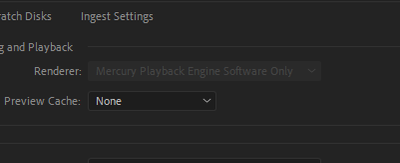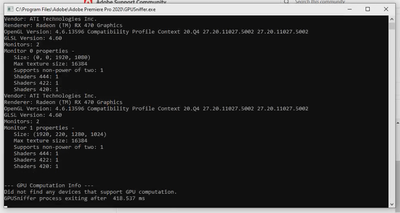- Home
- Premiere Pro
- Discussions
- Re: Premiere doesn't detect graphics card
- Re: Premiere doesn't detect graphics card
Copy link to clipboard
Copied
Hi,
Premiere doesn't seem to be able to detect my graphics card (RX 470) and is instead using my CPU (i7-9700K). It's resulted in slow playback and rendering. When I've tried to change the renderer to include graphics card it is greyed out as below:
It didn't used to be like this, I recently updated my graphics card drivers and I thought that's what did it so I tried downgrading to a driver from a few months ago (even one which claimed it was aimed at professionals/video editors etc) but I'm still having the same problem. I then tried running the GPUSniffer which came up with the following:
From what I understand here it's not even detecting the GPU (though acknowledging that it's being used for the monitors) since the part at the bottom which says "Did not find any devices..." doesn't seem to appear on anyone else's screenshots of this, and usually contains GPU information.
If anyone has any suggestions that would be much appreciated. Has been driving me crazy all day. Even tried to fold and buy a new GPU but of course that's impossible these days.
Cheers
 1 Correct answer
1 Correct answer
1) Execute GPUSniffer.exe as Administrator (go C:\Program Files\Adobe\Adobe Premiere Pro CC 2020\)
2) Try Registry fix: https://medium.com/@dhanuss/fixing-adobe-premiere-pro-wont-recognize-opencl-in-amd-gpus-using-registry-editor-on-windows-83e324444f8a
3) Reinstall PP via this tool Use the Creative Cloud Cleaner Tool to solve installation problems
4) Read this thread: https://linustechtips.com/topic/811495-why-cant-i-render-using-rx-480-in-premiere-pro-cc-2017/
Copy link to clipboard
Copied
Best to start here and check your card is in the list of supported cards;
https://helpx.adobe.com/premiere-pro/user-guide.html/premiere-pro/system-requirements.ug.html
if it is, then it could be your Windows settings. Open the control panel for the GFX card and make sure it's enabled for Premiere Pro.
Copy link to clipboard
Copied
Hi Angie, thanks for your reponse.
My graphics card isn't on that list but from what I can tell it's a list of reccomended cards not supported cards. I'm 100% sure Premiere is able to use my graphics card as it was using it until just a few days ago. It's able to use my CPU without question, and my graphics card is faster than it.
I've enabled high performance graphics within Windows settings for Premiere Pro and am still having the same issue.
If you have any other suggestions please let me know.
Copy link to clipboard
Copied
Go to the vendor site to be sure you have an updated driver for your graphic adapter
•nVidia Driver Downloads http://www.nvidia.com/Download/index.aspx?lang=en-us
••for Premiere Pro use the STUDIO driver, not the GAMING driver
•••such as https://www.nvidia.com/en-us/drivers/results/170344/
Copy link to clipboard
Copied
Hi John, it's an AMD card not nVidia so unfortunately that won't help. As mentioned I did update my drivers recently but that didn't seem to do much, in fact it may have caused the problem. I downgraded to a previous version (AMD equivalent of the STUDIO mode you mentioned, I believe) and that didn't change anything.
Copy link to clipboard
Copied
I have an intel® HD Graphics 4000 an I am trying to work adobe premier pro and it gives me the error message saying unsupported video driver. Is there a workaround for this I downloaded the latest driver. Its on a dell E5530 i5. If there isnt a workaround for this and I continue using adobe premier pro what sort of issues will I encounter if im making just basic videos?
Copy link to clipboard
Copied
defaultaivkcydu9tfi this is your third thread posting this question.
Please see here:
Copy link to clipboard
Copied
1) Execute GPUSniffer.exe as Administrator (go C:\Program Files\Adobe\Adobe Premiere Pro CC 2020\)
2) Try Registry fix: https://medium.com/@dhanuss/fixing-adobe-premiere-pro-wont-recognize-opencl-in-amd-gpus-using-regist...
3) Reinstall PP via this tool Use the Creative Cloud Cleaner Tool to solve installation problems
4) Read this thread: https://linustechtips.com/topic/811495-why-cant-i-render-using-rx-480-in-premiere-pro-cc-2017/
Copy link to clipboard
Copied
Thank you so much!! This fixed it!!
It was the CC cleaner tool that did it. I do wonder whether just re-installing it would've worked, now knowing this. I did try downgrading it to a previous which I thought would have a similar effect but maybe not.
Thanks again, you've just saved me a lot of headaches.
Find more inspiration, events, and resources on the new Adobe Community
Explore Now