 Adobe Community
Adobe Community
Premiere lots of bugs
Copy link to clipboard
Copied
1 Force touch on 2016 MacBook Pro goes havoc in Premiere, needs to be disabled.
2 Maximize window button has no effect, same with most Adobe apps
3 The buttons for soundclip (ie Mute etc ) is hidden in Premiere.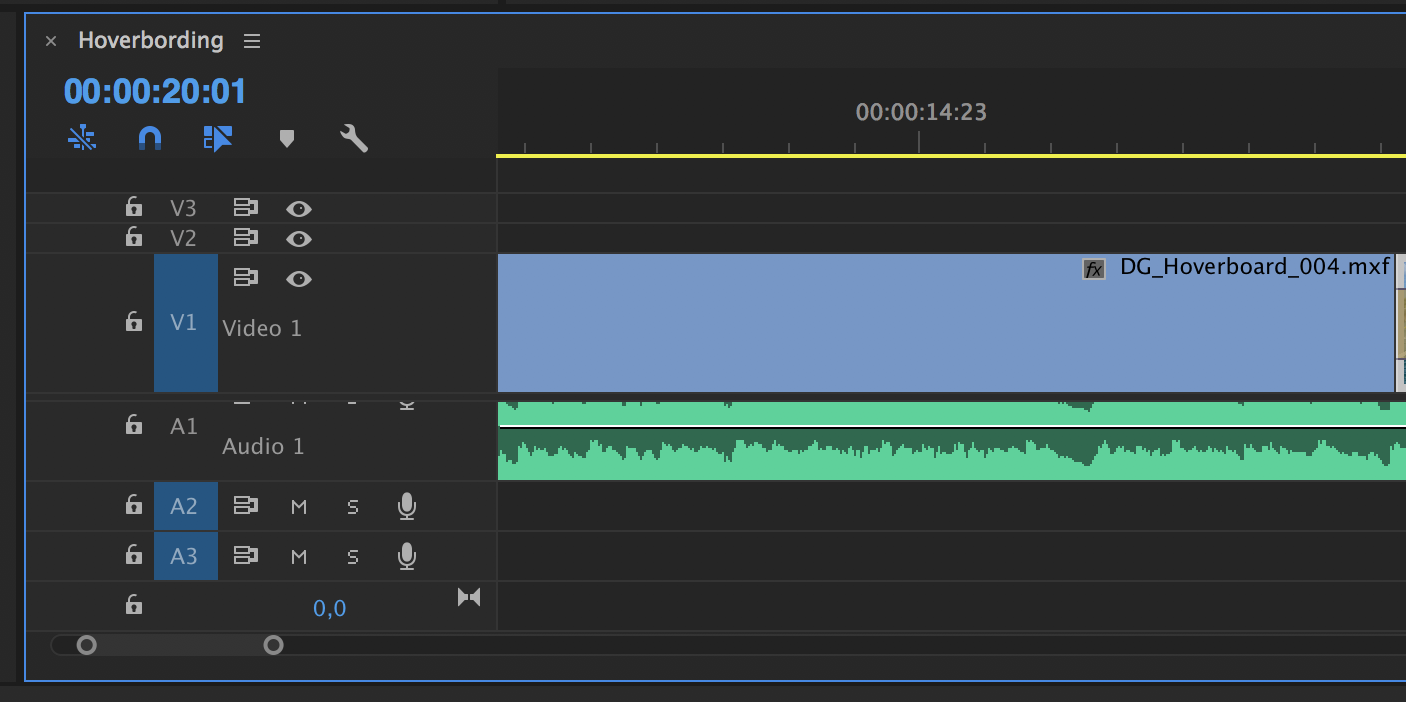
Copy link to clipboard
Copied
1 Force touch on 2016 MacBook Pro goes havoc in Premiere, needs to be disabled.
2 Maximize window button has no effect, same with most Adobe apps
3 The buttons for soundclip (ie Mute etc ) is hidden in Premiere.
1. I dont know what 1 is?
2. Thats a problem unique to you...works for most everyone else. Never heard of that issue.
3. I can see Mute and Solo Buttons in your screen grab.
Copy link to clipboard
Copied
1. Force Touch means that you press a bit harder on the touchpad and get other features. Adobe has obviously no support for it, but except that it behaves really bad. Using a Force Touch trackpad - Apple Support
2. Maximize button ![]() should hide window menus but doesn't do that. Do you mean it works for you?
should hide window menus but doesn't do that. Do you mean it works for you?
3. Probably you are looking at Audio track A2 and A3 where there is no audio, look at track A1 and you will se there is none.
Copy link to clipboard
Copied
1. my touchpad works just fine.
2. have no idea.
3. move the scrollbar on the right of the timeline, then all buttons on A1 will be visible.