 Adobe Community
Adobe Community
Copy link to clipboard
Copied
Hey guys,
So i've seen this question a few times already since the last update but haven't seen any answers that work yet. Basically, Premiere only imports the audio for about 75% of my shots, the other 25% import fine. So far I have tried:
- Clearing the cache
- Converting the clips from .mov to .mp4
- Renaming the source folder
- Reinstalling Premiere Pro
- Dragging and going through file/import to import clips
The original clips I tried to import were .mov files shot on a Nikon D7100. I then tried all of the above, and each time I re-tried to import clips a different few would work fine and the rest would only import audio. I also tried to import .mp4 files shot on Canon and that didn't work either. Here are my computer specs and my Premiere Pro version. I've been held up for about two weeks now with this problem and I've tried every fix I've come across online, please help! Thanks.

 1 Correct answer
1 Correct answer
Yes I know that. So, it's time to upgrade your Mac OS X. Try this please. This is an option and we have to go discarding posibilities.
Copy link to clipboard
Copied
Nailed it. Thanks Neil!
Copy link to clipboard
Copied
YES YES YES!!!! THANK YOU!!! I have done all of the things mentioned above for days and weeks and still nothing, BUT THIS WAS THE PROBLEM THE WHOLE TIME! How dumb it is to just have to click some V1 icon and it works. ???? Why should I have to click that? Who would think to click that? but that was it. THANK YOU SOOOOO MUCH! YOU SAVED ME SO MUCH TIME AND FRUSTRATION!!! Thanks NEIL!!!
Copy link to clipboard
Copied
You're most welcome!
There is a very good reason for the Source and Track targets. Say you only want to add the video but not the audio? Uncheck the Source audio box, you can add media without messing your audio setup on the sequence. Or of course, the other way around.
And when you're working on a sequence, well ... there's times you want to do things to specific video or audio tracks, but don't want anything else affected. Set the Track target boxes for what you want and don't want to affect.
It would be very difficult to do much work in Premiere if you couldn't control that behavior.
Here's the Premiere Pro Reference pdf ... an 812 page manual (finally, something decent!) that covers a ton of things to set up and get working in Premiere. Including some sections on "best practices" workflows in Chapter 15 well worth checking out.
Neil
Copy link to clipboard
Copied
If only I had the two weeks to read the over 800 page manual. I have to have this video done yesterday. Lol. I saw the guy who started this thread had the same problem...trying everything that has been posted when it was a simple fix. I would suggest that when a track target icon is clicked that a warning pop up that says, "You will not be able to import video with this icon clicked." At least for the first time.
I have been working with Adobe Premier for years and never knew about this so it's something that needs to be a bit more "common knowledge". Thanks again for your help!
Copy link to clipboard
Copied
ATTENTION EVERYONE
THIS IS THE ANSWER U NEED
Copy link to clipboard
Copied
I have some problem here... please solve this issue...
this 3 file i was recorded in the same source, but the last file only can import audio ...
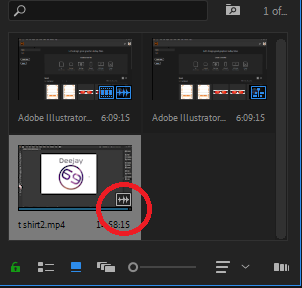
Copy link to clipboard
Copied
The icon means: contains linked audio.
Hover with your mouse over the icon and you will see.

-
- 1
- 2
