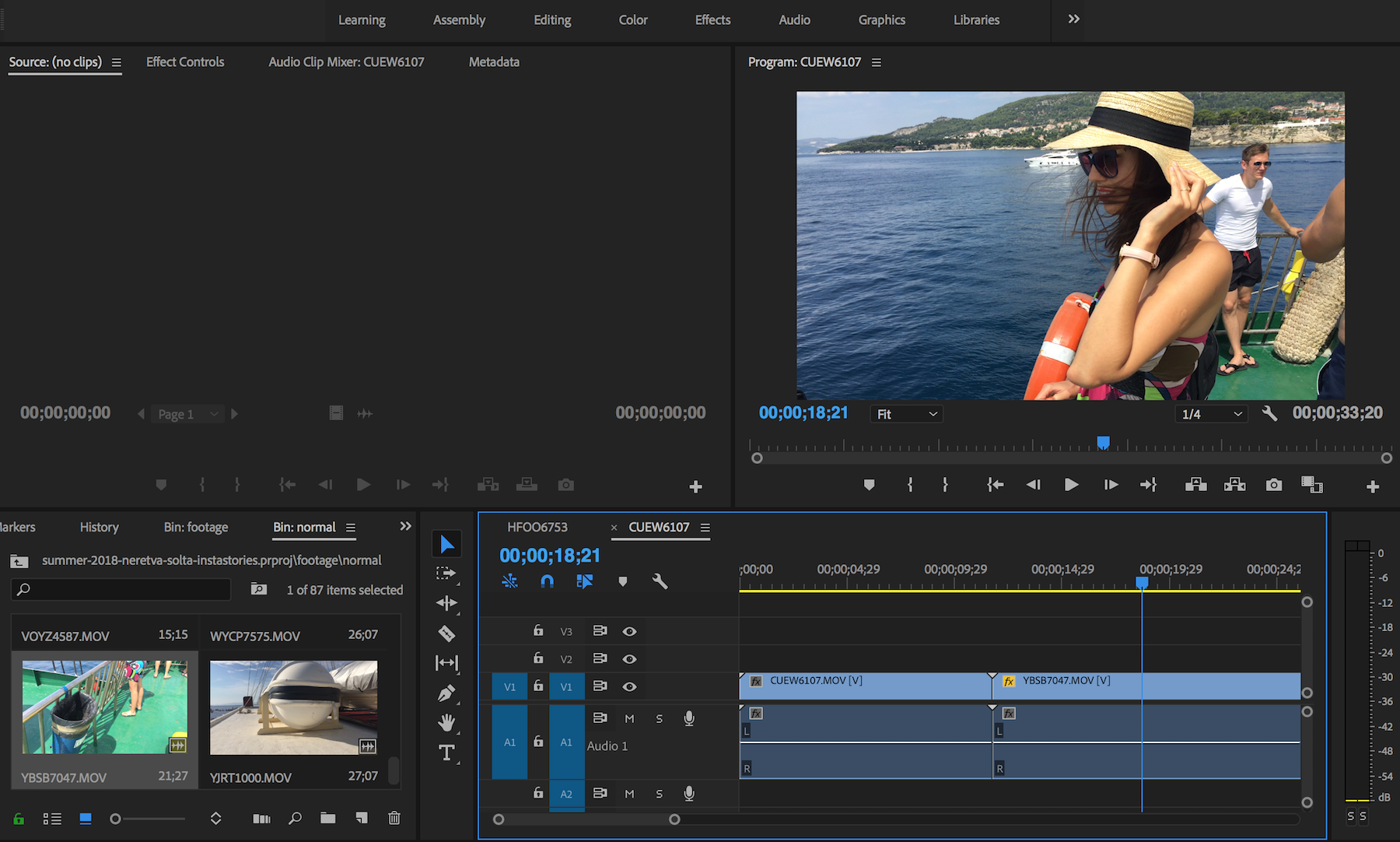- Home
- Premiere Pro
- Discussions
- Re: Premiere Pro 2018 CC Mac - no sound on some cl...
- Re: Premiere Pro 2018 CC Mac - no sound on some cl...
Copy link to clipboard
Copied
Hi all,
weird problem started appearing in my Premiere Pro yesterday, there is no sound on some clips when I load them in SOURCE monitor and sometimes even when they are in the TIMELINE.
My system stats:
- pc: Macbook Pro 2014;
- os: OSX High Sierra 10.13.5;
- editing suite: PremierePro 2018 CC;
- audio: Audio Technica ATX50 headphones plugged into phone jack;
Video clips were recorded with these settings:
- camera and app: iPhone 6, FilmicPro 6;
- fps: 24;
- codecs: video: H.264, audio: Linear PCM;
- quality: 1080p;
- they ALL play sound correctly in Finder or Quicktime;
Workflow:
- import footage using Lightroom (easier that way as it has stills as well);
- sort footage, audio, assets, fx, in filesystem into (sub)folders;
- open Premiere, start new project, save into one of the subfolders in main projects' folder;
- import media by double-clicking in the Project panel;
I first preview almost all clips in the source monitor, double-click them in the Project panel, hit Space bar to start playing in Source. Video starts, audio sometimes start, sometimes not.
From Source, I grab the footage (NOT little 'video' or 'audio only' icom but the whole thumbnail) and drag it onto the timeline. Video appears in V1, Audio in A1 but the audio shows no waveform. There is a 'bar' but no signal waves displayed on the bar. No sound plays. Now, this clip plays no sound in Source either.
This erratic behaviour continues with various clips, in varying panels (sometimes in Source, sometimes in Timeline). I read a bunch of topics on the internet but none seem to fix the issue. I even tried reinstalling my Premiere ![]() but no luck.
but no luck.
Any ideas?
Thanks
UPDATE:
- clips recorded by FilmicPRO app, audio encoded as LinearPCM are problematic;
- clips recorded by iPhone native camera, audio encoded as AAC not problematic;
- Screenshot - completely new project, imported just footage, inserted a single clip onto the timeline. Sound plays, no waveform showing
 -
-
 1 Correct answer
1 Correct answer
josephbastien is absolutely right, there was an issue with v12 and we fixed that issue in the latest build i.e. v12.1.2.
Update Premiere Pro and test your media in the latest build.
Note: Keep a backup of your existing projects.
-Kulpreet Singh
Copy link to clipboard
Copied
Hi babacvitazec,
Sorry about this annoying issue. The first thing that I can suggest is to clean the Media Cache and re-import your media.
We have seen a similar issue in the previous version of Premiere Pro. Which version of Premiere Pro you have?
Thanks,
Kulpreet Singh
Copy link to clipboard
Copied
Namaste Kulpreet! ![]()
Unfortunately, I already stumbled upon numerous threads and did the suggested solutions:
- cleared both Media cache and Media cache database folders;
- re-imported media;
- deleted whole project and created the new;
- reinstalled Premiere Pro;
My version is Premiere Pro CC, version 12.0.0. (build 244)
Again, the problem only seems to appear with the footage recorded by iPhone 6, using FilmicPro app, with the above mentioned settings.
Copy link to clipboard
Copied
Hey, this worked for me when I had this issue...
Solo one of the audio tracks (the music track is always a good one) then unsolo it and your audio should return.
Copy link to clipboard
Copied
josephbastien is absolutely right, there was an issue with v12 and we fixed that issue in the latest build i.e. v12.1.2.
Update Premiere Pro and test your media in the latest build.
Note: Keep a backup of your existing projects.
-Kulpreet Singh
Copy link to clipboard
Copied
Kulpreet - updating the Premiere Pro did the trick! I now have the version 12.1.2 (build 69).
When I drag the clip from 'Project' panel into the 'Timeline' panel, sequence with clip's settings is created and if I press space bar, both video and sound play.
One thing - even though the video and sound play correctly, there is no waveform shown in the A1 audio track. There is a "bar" shown, full length of the video clip length, but no waveforms on it. It IS enabled in the sequence's settings.
What could be the issue?