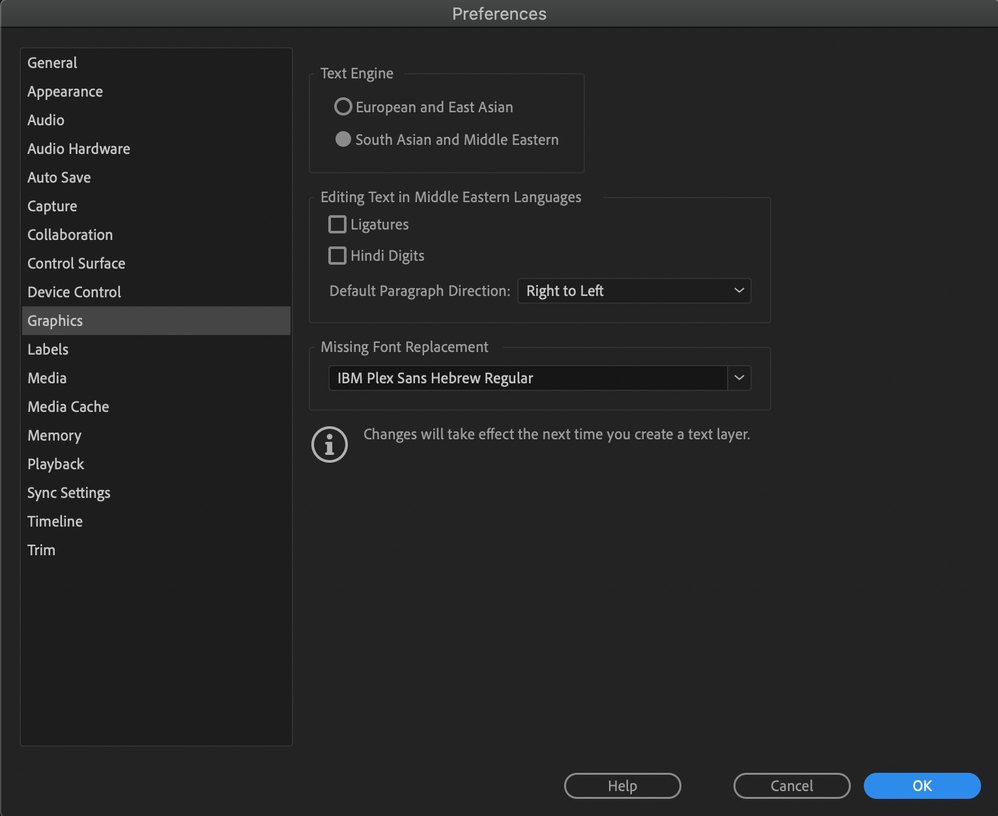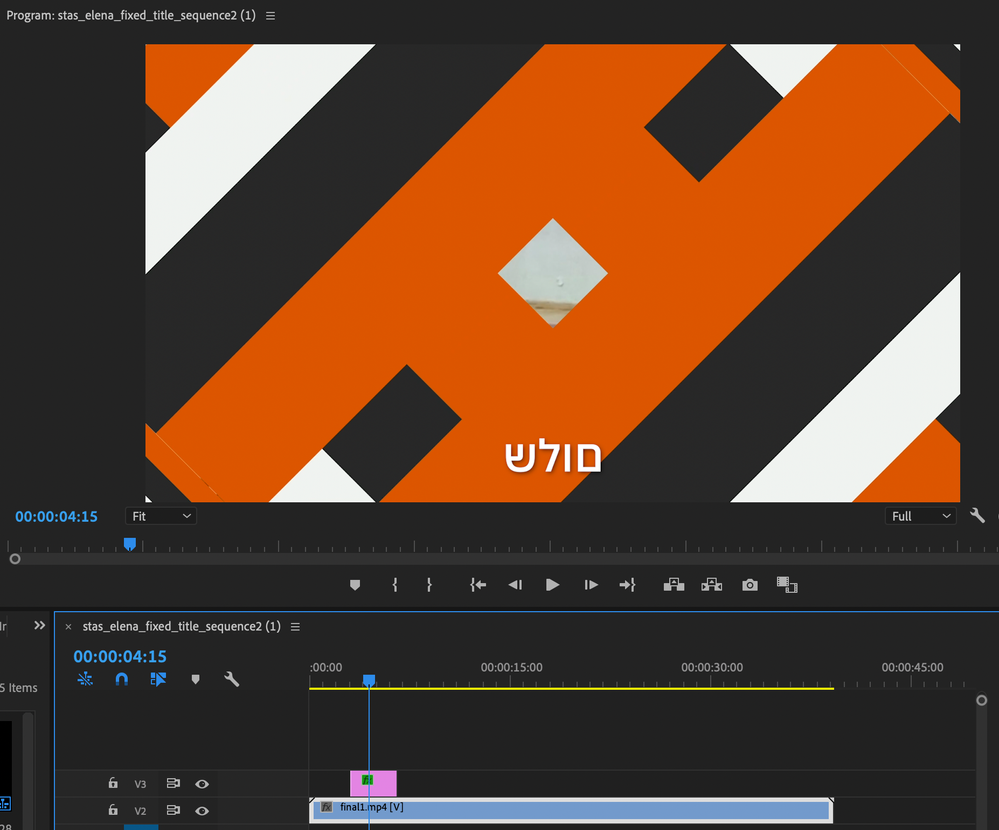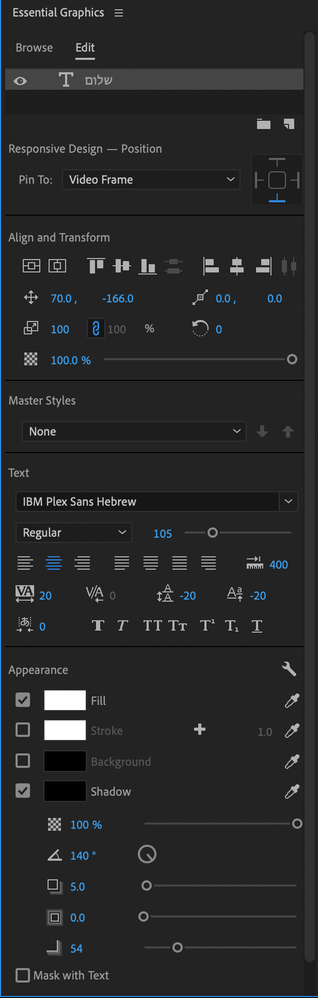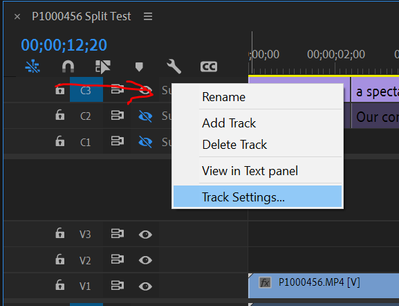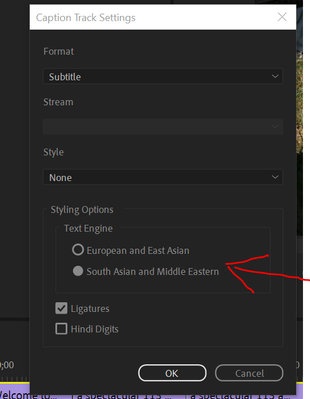- Home
- Premiere Pro
- Discussions
- Re: Premiere Pro 2020 reverses Hebrew text when I ...
- Re: Premiere Pro 2020 reverses Hebrew text when I ...
Copy link to clipboard
Copied
Hi, I changed my preferences (Graphics: South Asian and Middle Eastern + Default Paragraph Direction: Right to Left) and when I use the 'Bold Web Caption' template for subtitles it reverses the text (instead of 'hello' I get 'olleh').
Is there anything I can do to fix this problem? I use IBM Plex Sans Hebrew font and all my preferences seem fine yet it keeps happening even after I close and reopen the program.
 1 Correct answer
1 Correct answer
Hi A,
Sorry, were you speaking about the new captions? One of our engineers said the following:
Do you have South Asian and Middle Eastern set in your Caption Track Settings? Right-click on the Caption track header, choose Track Settings... and then under Styling Options > Text Engine, click button for South Asian and Middle Eastern. Then click Ok button.
See if that will work for you.
Thanks,
Kevin
Copy link to clipboard
Copied
I have the same issue. Were you able to find a solution?
Copy link to clipboard
Copied
Hi A,
Sorry, were you speaking about the new captions? One of our engineers said the following:
Do you have South Asian and Middle Eastern set in your Caption Track Settings? Right-click on the Caption track header, choose Track Settings... and then under Styling Options > Text Engine, click button for South Asian and Middle Eastern. Then click Ok button.
See if that will work for you.
Thanks,
Kevin
Copy link to clipboard
Copied
Thanks Kevin, that worked!
Copy link to clipboard
Copied
I have the same issue, How can I get into the Caption Track Settings? Can you send a screenshot please?
Copy link to clipboard
Copied
Thanks Kevin!!!
Copy link to clipboard
Copied
I have the same issue, How can I get into the Caption Track Settings? Can you send a screenshot?
Thank you
Copy link to clipboard
Copied
Here you go. Right click on the Caption Track you want to set. Pick Track Settings.
Then set it to South Aisan and Middle Eastern.
Stan
Copy link to clipboard
Copied
Still doesn't work for me. Very weird. Tried several times changing the settings as instructed and saving and exiting the software. Re-openning it but nothing changes. I can type in arabic but when my .srt file in arabic is imported and dragged to the timeline I still have the ************** instead of my arabic text.
I'm using the latest version of PR.
Anyone found a loopol ?