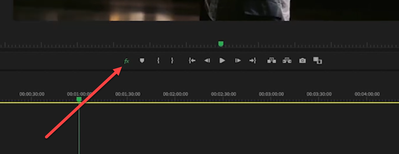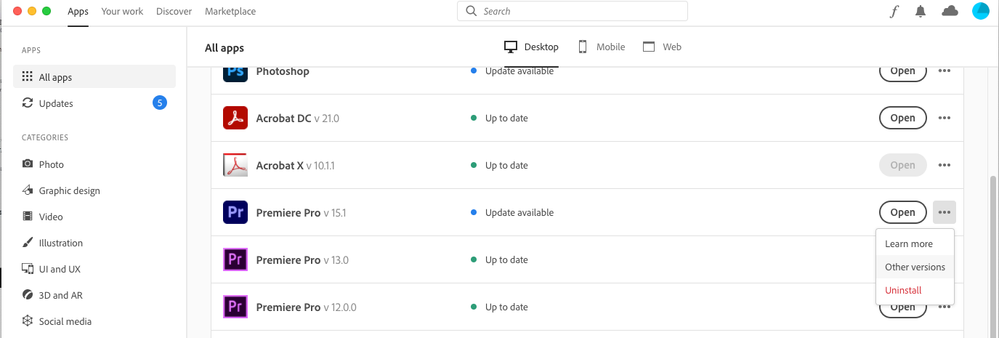- Home
- Premiere Pro
- Discussions
- Re: Premiere Pro 2021 All Video Effects Dosent Wor...
- Re: Premiere Pro 2021 All Video Effects Dosent Wor...
Copy link to clipboard
Copied
Hello
I'm using Premiere Pro 2021 and ı try to use Crop or some Colour effects but all video effects dosent work.
When ı opened same project in Premiere Pro 2020 ı can use video effects. I ve not understand what is the problem
 1 Correct answer
1 Correct answer
Copy link to clipboard
Copied
Copy link to clipboard
Copied
Hi there!
Sorry for the trouble. We can get this checked.
- Could you share your system details (OS, CPU, RAM, GPU)?
- Are you seeing any error codes or messages?
- Can you provide a screenshot or screen recording of the issue?
Let us know.
Thanks,
Kartika
Copy link to clipboard
Copied
Hello ı prepared a video for my problem i try to answer your all questions.ı forgot to indicate my first message i deleted premiere pro 2021 and i updated again but i didnt solved this problem
Copy link to clipboard
Copied
updates to Premiere almost always require better hardware so it's possible your system isn't up to spec for 2021. For example, although I can run premiere 2020 and 2021 on my 2012 macbookpro, lumetri scopes do not appear, although everything works fine in premiere 2019
https://helpx.adobe.com/premiere-pro/system-requirements.html
Copy link to clipboard
Copied
Maybe you re right.I don't understand what is the source of the problem but ı wanna learn why
Copy link to clipboard
Copied
would be better if you just answered the specific questions rather than posting a video...
and you might consider reverting to the previous version of premiere that was working. You can do this in creative cloud
Copy link to clipboard
Copied
Copy link to clipboard
Copied
Thank u ım a blind video editor:)
Copy link to clipboard
Copied
Might want to take off the shades 😉
Copy link to clipboard
Copied
I am having the same issue, none of my presets of editing effects are working. I tried to update, restart, force quit, my fx was never toggled on. Im not sure what the issue could be.
Copy link to clipboard
Copied
Make the fx button show in the button editor and check if its on or off.