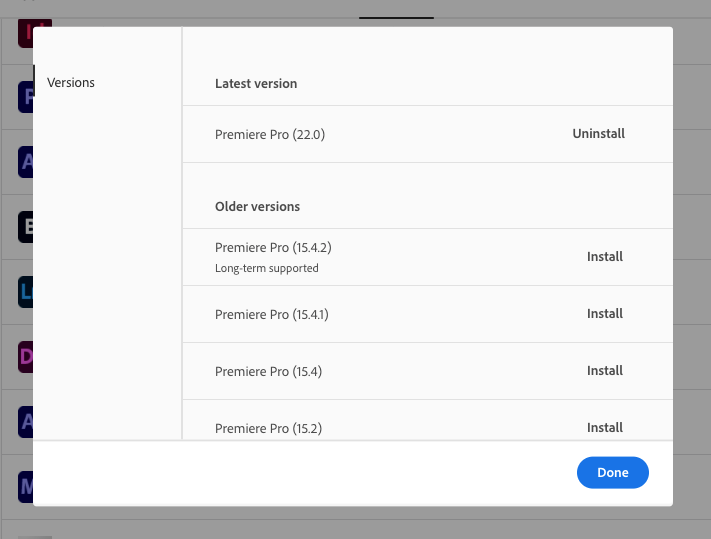- Home
- Premiere Pro
- Discussions
- Premiere Pro 2022 - Dynamic Link Not working with ...
- Premiere Pro 2022 - Dynamic Link Not working with ...
Copy link to clipboard
Copied
After updating to PP 22, dynamic link with AE is not working. I've tried going to documents and putting OLD after dynamic link folder, but this did nothing.
This is so disappointing and am actually installing beta versions to finish a project.
 2 Correct answers
2 Correct answers
This morning, there was an update to AfterEffects (22.0.1). Since, at this point, we had nothing to lose, we decided to install it and see if anything improved.
Thankfully, it did! Older projects with Dynamic Linked .aep files (which is kind of our bread and butter around here) all worked and rendered out just fine. Some of them took a little longer than others to "find", but they all showed up eventually.
I will grant you we only checked a small snumber of projects - just our latest projects -
...Just an update on our side with regard on this dynamic link problem.
As of now with the latest update PP 22.11 AE 22.11 ME 22.11 , the dynamic link is working properly.
I hope also the lumetri will be fix soon.
Ill update here soon if something wrong comes up.
Copy link to clipboard
Copied
I had to the same thing this morning. Fortunately I had backups of my Premiere and After Effects projects from before the 2022 update. Otherwise, the updated project wouldn't open in the 2021 version of the programs.
Copy link to clipboard
Copied
Both myself and my coworker are having the same problem.
Quick question - how do you go about installing the previous version?
When I select "other versions", my options are 22.0 and some sort of "long term support" 15.x version.
Tried with new version installed and uninstlled, same results.
Anywhere else to look?
Copy link to clipboard
Copied
Same problem!!!!!
Some premiere files with linked comps won't open full stop.
What's annoying is it was working for a while, and then I kept working in the new version. Now I am going to have to downgrade AND redo the work I did since upgrading.
WTF Adobe, does anyone even test this stuff before release??
Copy link to clipboard
Copied
No, they don't test anything. They just take our money every month and look the other way.
Copy link to clipboard
Copied
It would appear that they do not test anything. The fact that none of their representatives have cared to respond to this message, that there have been dynamic link issues dating back to it's original release, and that there seem to be new issues everytime there is an App update is a clear indicator of that. Offering us something so "useful" that we can't even use is an absolute joke. I would 100x rather not know Dynamic Link even exists then use it seamlessly one day and then fight with it for literally 5 hours the next day only to get nothing accomplished. I can honestly say this makes me more upset than anything else job related I deal with on a day to day basis.
Copy link to clipboard
Copied
they do a ton of testing. it's just impossible for them to test every possible configuration. This forum is primarily about user to user communication. there is some participation from adobe employees but you can't count on it and there are official places to report problems. Hopefully somebody will post the link to report problems or you could do some searching here and find the link...
Copy link to clipboard
Copied
It's not impossible for a multibillion dollar company with over 22,000 employees to roll out updates that work well with the most rudimentary of processes. If they are doing a "ton" of testing that just means they are doing a poor job of it.
Having said that, I don't mean to come off as combative. My frustrations are clearly coming out through my keyboard right now. My frustrations are not with this community. They are with the Adobe.
Copy link to clipboard
Copied
I understand your frustration but as I said it's unrealistic to expect adobe to test every possible configuration of equipment and settings and that's not paying attention to user error (happens to me, happens to everyone). Back in the day, avid controlled hardware and software. It was a turnkey system down to the cables connecting the hard drives, keyboard, mouse, etc... and yet, when an update came down the pike, some systems would go belly up... I've been doing this for a very long time (ever heard of an upright moviola?) and I never start working on a project after updating until I make sure the systems rocksolid... and adobe allows you to keep the previous version(s) installed and working on your system... I also scan this forum at least every few days so I'm aware of potential problems before they bite me on the rear.
Copy link to clipboard
Copied
While I totally agree it's unrealistic to expect them to test every possible configuration, it's in no way unrealistic to expect them to test that one of their most used, and highly touted, workflow systems works well with an update. This is quite obviusly something that should be thuroughly tested as it is an issue that pops up with pretty much every update. I do agree things shouldn't be updated until at least a few months after the updates roll out, and not turning my auto updates off was a mistake on my part. But even taking their lackluster history with updates into consideration the expectation is still (and should be) that an update isn't going to cause the problems with such an often used system. Also, the "everyone always has update problems" things doesn't work with me. In my job and I can't get away with "well I changed some things last week so that's why this product sucks", so I'm going to hold Adobe to the same standard.
You and I seem to stand on different sides of the fence on this issue. I like to think I will never be a corporate apologist, I will instead choose to take the side of people whose workflow is being affected by the issue (particularly bc I am one of them). Adobe, PLEASE fix this constant workflow issue before rolling out an update instead of ignoring it until tons of people complain about it. To me, the obvious fix is to keep things in house a little longer until you can guarantee that issues that have ALWAYS popped up in the past with your updates do not pop up with the next one(s).
Copy link to clipboard
Copied
Same issue here. Unfortunately I saved my project in the most current version and cannot open it in the 2021 version. Save As does not allow me to save back. How do we downsave to a compatible version in 2022?
Copy link to clipboard
Copied
There are links in earlier posts in this thread on how to convert a project so it will open in previous versions.
Copy link to clipboard
Copied
Have you tried to save a copy as 18.xx version?
File
save as
save acopy as 18.xx version
and then try to open it from the earlier version of AE.
Copy link to clipboard
Copied
I am not a corporate apologist but I've always been treated with respect in my interactions with Adobe. I just think I'm realistic in my expectations and adjusted my worflow in line with these expectations.
I've never experienced these kind of issues. Maybe I'm just lucky. but I think we've gone as far we need to on this issue. good luck....
Copy link to clipboard
Copied
I'm having the same issue. Dynamic link is unusable on my M1 MacBook Pro using Pr 22.0 and AE 22.0. It didn't work properly with the previous versions either (Pr 15.4.1 and AE 18.4.1).
Dynamic link only worked in one situation: creating a new dynamically linked AE project while Pr is open. But... after closing both programs, the dynamic link was broken once again. Very frustrating indeed.
Side note, being an apologist for Adobe and treating other people's software issues as 'reasonable' or 'user error' doesn't help anyone mgrenadier. If that's all you have to contribute to a thread, I'd suggest not posting since it only aggravates the situation, no matter how much you claim to not be an apologist or to be unaffected by the issues we're experiencing.
Copy link to clipboard
Copied
I just rebooted and re-opened my project, and now it's working again, so hopefully I won't need to try and port this project back to 2021. But I plan on shelving use of 2022 until Adobe comes out with a more stable release.
Copy link to clipboard
Copied
We did a little more testing to see what's causing problems under which circumstances.
We found that if you have a project with a single AE file, Premiere will see it - as long as that file is open in After Effects. However, if said project has more than one AE file, ONLY the one that's open will be readable. And if After Effects is NOT open, nothing
Fortunately, many projects we work on just have all the AE sequences in one file for ease of editing, but for others, where we have templates for some things, and add other stuff later, we've had to render out the files as QuickTime animation with an alpha channel and replace the AE sequences with that - not ideal.
Perhaps unrelated, but Media Converter, when used to render a Premiere project, seems unusually slow. Took half an hour to render the above project with the rendered-out AE sequences, when it would usually take only about 15 minutes or less.
Hoping an update to fix this is coming soon, but not holding my breath.
Copy link to clipboard
Copied
This worked for me. I have to open After Effects FIRST, open the after effects project in question. And then Premiere. And make sure all my linked comps are in a single project.
There's some playback performance issues and other problems with Premiere 2022, plus I have problems where After Effects won't save if Premiere is open. So it's not a good solution - we need a stable release of both software. But it at least has kept me going on the one project stuck in Premiere 2022, and I'm keeping my other projects in 2021 (which I re-installed).
Copy link to clipboard
Copied
This worked for me. I realized my problem was that I had imported another AE file into the AE file I was using for this project. So I just copied and pasted the assets I needed from the other AE file into the new one and deleted the other one. Thank you for pointing this out. Been working on this for hours.
Copy link to clipboard
Copied
Same problem - any Premiere project with an AE composition either fails to re-link or takes a very long time. When it comes to export the sequence it either hangs straight away or gets so far before hanging. Basically unusable.
I have rolled back to the previous versions of After Effects and Premier and everything works okay again.
This is on and M1 MacMini. My PC versions of 2022 seem okay, though I have had some wierd After Effects plug-in crashes when quiting Premier.
Copy link to clipboard
Copied
Hit the 3 dotted button next to the 'Open" button and a drop menu should pop up. Click 'Other Versions" and install the older version of your choosing. Might have to restart your computer and make sure that After Effects and Encoder are the older versions and not this BS new 2022 version.
Copy link to clipboard
Copied
Same problem here. Adobe should be ashamed of itself for this travesty. They are wasting our time. Time to move to other software.
Copy link to clipboard
Copied
Amen.
Copy link to clipboard
Copied
Me too
Copy link to clipboard
Copied
Same here. Going to try updating to the newest mac os. I'm on Big Sur 11.4. Going to move to Monterey.
Copy link to clipboard
Copied
Updated to Monterey. No difference. Reverted Premiere to 15.4.2, After Effects to 18.4.2, and Media Encoder to 15.4.2. Everything is working now.
To revert the project, I used this video: https://www.youtube.com/watch?v=DQrWXZnYRpc
To do the .gz file on mac terminal , I used steps 1, 2, and 3 here: https://code2care.org/pages/how-to-gzip-a-file-directory-on-mac-os-x-using-terminal-command
Hope it helps!
Find more inspiration, events, and resources on the new Adobe Community
Explore Now