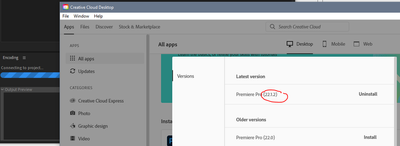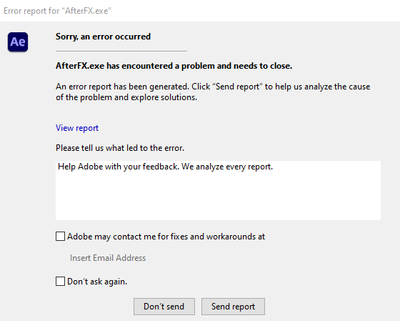- Home
- Premiere Pro
- Discussions
- Premiere Pro 2022 - Dynamic Link Not working with ...
- Premiere Pro 2022 - Dynamic Link Not working with ...
Copy link to clipboard
Copied
After updating to PP 22, dynamic link with AE is not working. I've tried going to documents and putting OLD after dynamic link folder, but this did nothing.
This is so disappointing and am actually installing beta versions to finish a project.
 2 Correct answers
2 Correct answers
This morning, there was an update to AfterEffects (22.0.1). Since, at this point, we had nothing to lose, we decided to install it and see if anything improved.
Thankfully, it did! Older projects with Dynamic Linked .aep files (which is kind of our bread and butter around here) all worked and rendered out just fine. Some of them took a little longer than others to "find", but they all showed up eventually.
I will grant you we only checked a small snumber of projects - just our latest projects -
...Just an update on our side with regard on this dynamic link problem.
As of now with the latest update PP 22.11 AE 22.11 ME 22.11 , the dynamic link is working properly.
I hope also the lumetri will be fix soon.
Ill update here soon if something wrong comes up.
Copy link to clipboard
Copied
For the sake of interest, move from one workspace to another. From the Editing working panel and go to the very end sorting through them. Then in the opposite direction. What do you feel?
Copy link to clipboard
Copied
Just an update on our side with regard on this dynamic link problem.
As of now with the latest update PP 22.11 AE 22.11 ME 22.11 , the dynamic link is working properly.
I hope also the lumetri will be fix soon.
Ill update here soon if something wrong comes up.
Copy link to clipboard
Copied
Hello Andz,
Thank you for the update on this; I am going to hold off for now until we are done with the project at hand.
On another note regarding multi-frame rendering; this is not new, taking the way back machine, AE 3.x supported multi-frame rendering (or multi-core, whatever you want to call it); but was nixed when the rendering engine was re-vamped. At the time it was a major bummer, but the re-vamp also meant we eventually got things like Dynamic Link and export via Media Encoder and what not; so hindsight being 20-20, it was a necessary move.
Glad to see this is being ironed out; but again as has been noted; this seems to happen on "every" major update; which is getting very long in the tooth.
Copy link to clipboard
Copied
just an update on the latest Premier Pro (22.1.2)
Dynamic link is loading again in connecting to project and AE is keep having error after AE is being close normaly.
Copy link to clipboard
Copied
not sure I understand. Everything's working fine except you get an error when you quit AE? But you can save the AE project and the AE comp updates properly in Premiere?
Copy link to clipboard
Copied
yes every time i close the AE the error came out.
But during rendering at ME from AE the connecting to project just keep loading and dont move.
ill update here if fix
sorry my bad english 🙂
Copy link to clipboard
Copied
no apologies necessary for your English... Just trying to see if you're able to at least complete the job at the moment, or if your stuck...
Sorry if you've already provided this info, but it's a long thread....First, please tell us your system specs: OS version, Premiere version, amount of RAM, Hardware specs including graphics card and your source properties and sequence settings.
I'm assuming you're starting in Premiere and replacing a clip or clips with an AE comp... If not, please describe your workflow.
If you save in AE, are you able to render and export in Premiere?
And can you "render" (AE's term for exporting) in AE rather than in Adobe Media Encoder?
Never simple figuring this stuff out remotely, so try and answer the questions in a systematic fashion.
Copy link to clipboard
Copied
i completed my rendering using direct render inside after effect.
but now i end up reberting my premier pro to 22.0.0 and my ME works again.
OS: Windows 10
PP: 22.0.0 since the 22.1.2 is complicting my render via ME, im too lazy to degug it my self
Ram: 32 and assign 8 free for other app
the hardware it more than the required of adobe programs and a dedicated SSD for cache only
no worries sir, im sharing this to help other also seeking answer to this.
For now my workflow is back to normal again.
ill try again that update when im not too busy with deadlines.
Copy link to clipboard
Copied
Community: this issue has been fixed with an update from After Effects. Info here. We are now locking this post since the OP has never returned, however, community member input indicates that the issue is now solved. If you are having trouble with Premiere Pro and After Effects dynamic link, please create a new post with info about your workflow, your computer system, and your source media.
Thanks,
Kevin
Find more inspiration, events, and resources on the new Adobe Community
Explore Now