- Home
- Premiere Pro
- Discussions
- Premiere Pro 2023 slow and sluggish compared to 20...
- Premiere Pro 2023 slow and sluggish compared to 20...
Premiere Pro 2023 slow and sluggish compared to 2021
Copy link to clipboard
Copied
Actions are so slow on Premiere Pro 2023.
Hitting space to play the timeline can take around 2 seconds for the video to start playing. Trying to change any values under Effect Controls is also much slower.
Ironically, when I made proxies (Cineform Low Quality), the performance got even worse.
I have tried:
- Clearing media cache
- Using the latest Beta version (slightly better, still bad compared to 2021)
- Disabling & Enabling CUDA
- Turning playback quality to 'high'
- Different proxy types
- Removing & reattaching the proxies
- Scouring the forums and the web in search for answers
Sadly nothing has helped yet.
Like few others, I have also noticed it not using the GPU as much as it is using the CPU.
My computer specs:
- Nvidia GeForce 2080
- 128GB DDR4 RAM @ 3400mhz
- intel i9-9900k CPU
The fact that Adobe is also removing older versions from the Creative Cloud means that I cannot use PPro 2021, as Media Encoder no longer works with it as it was removed. It claims it's uninstalled.
This is very frustrating and I am very close to cancelling my subscription.
 1 Pinned Reply
1 Pinned Reply
Hi,
This thread is getting to be a catch can for all performance-related issues. Many of them are not related to one another. The community can't seem to help the variety of performance issues some of you are having. Sorry for the frustration.
I advise you to create a new post with concise details about your system and media rather than generically complaining about performance. Using the format given in the pinned post, How do I write a bug report? Kindly write up your bug report and post tha
...Copy link to clipboard
Copied
May I also add it is incredibly frustrating to see other threads being marked as 'answered' with "your computer/CPU is not good enough". That is not the reason why so many people are having horrible performance issues with the latest versions of Adobe products.
Copy link to clipboard
Copied
Agree! "Your PC is too slow" is bs.
I can run 202 PERFECTLY.
22.6.2 PERFECTLY.
But 22.6.3 has the same issues that 23.? does?
Copy link to clipboard
Copied
The program just hard crashed on me after trying to add a simple effect. This is beyond broken. I will be looking for alternative video editing programs that do not come from Adobe and will be cancelling my subscription. I've been subscribed since ~2016 and I have had enough. Adobe does not deserve a monthly fee for making our lives harder.
Copy link to clipboard
Copied
Same problem here. My main porblem is the delay between pressing play and the playback acctualy starting. Waiting up to two seconds for the playback to start is unacceptable! It's painfull! It's horrible! You littarly cant work this way!
Copy link to clipboard
Copied
Hey, Adam,
Nice to hear from you. Sorry about the issue. Thanks for all the info. It's helpful. Try downgrading video drivers to 517.40, studio version. Some people are reporting issues with the current drivers. Did that work?
I agree that it's usually not the system causing performance issues. I would say that working with non-optimized media is the bigger issue. In this case, though, I suspect your problem may be an issue with your system. I hope we can help you solve it.
Thanks,
Kevin
Copy link to clipboard
Copied
Hi Kevin, I will attempt this after work and will report back here. Thanks for your response
Copy link to clipboard
Copied
Sure, Adam. Let me know. One final thing to try is to copy and paste your clips into a new sequence. I hope one of these things helps you.
Thanks,
Kevin
Copy link to clipboard
Copied
Hi Kevin. I downgraded to 517.40, studio version and tried again. I am sad to report that nothing changed in terms of performance. The playback was still really delayed and slow.
Copy link to clipboard
Copied
I am getting horrific performance with this version. I'm sorry I updated it. I've been on the line with Adobe at least 4 times where they've taken over my computer to change settings. Nothing has helped. I feel like I'm on a 20 year old machine, it's limping along so badly.
Copy link to clipboard
Copied
Hi Adam, Hi Howard,
What if you copy and paste the clips into a new sequence? Does it playback better?
Thanks
Kevin
Copy link to clipboard
Copied
I tried a new project and a new sequence and there was no difference.
Copy link to clipboard
Copied
Hi Howard,
Is Mercury Playback Engine enabled in Project Settings? Which NVIDIA GPU driver is installed?
Thanks,
Kevin
Copy link to clipboard
Copied
In my case, yes CUDA is enabled in Project Settings
Copy link to clipboard
Copied
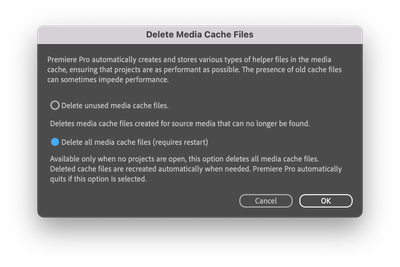
Sorry, that didn't work. Try deleting video preview files: Sequence > Delete Render Files.
You can also try deleting the media cache with all projects closed.
The second option is what you want, as pictured. It is disabled unless all projects are closed. You have to restart with this option.
Thanks,
Kevin
Copy link to clipboard
Copied
The second option is how I deleted the cache. I also removed cache files and audio previews, along with any other files of that nature
Copy link to clipboard
Copied
Hi,
Another user reported a "clean reinstallation" option for reinstalling the 517. xx drivers worked for them. While a standard installation did not. Can you try that?
Check the Audio Hardware Preferences. Are those set to the audio devices you are using? You can try to set the Default Input to "No Input." Set incorrectly can affect playback.
Kevin
Copy link to clipboard
Copied
The clean install is how I installed them. I am also aware of wrong audio hardware potentially causing problems, in this case everything is correct.
Copy link to clipboard
Copied
Sure, Adam. I am trying to check all things. Sorry about that.
Copy link to clipboard
Copied
No worries Kevin. I've been using this suite of programs for many years and I have become pretty good at troubleshooting Premiere. Unfortunately nothing I do makes any difference
Copy link to clipboard
Copied
Im so impressed with your ability to stay so calm with these people. You shouldn't have to jump through this many hoops just to use the program. You also shouldn't have to be a better troubleshooter than the people working at adobe which most of us unfortunately are now. This is like if people typed in Microsoft word and the letters came out wrong or not at all. Then after MANY hours on the phone with microsoft they said that there is no solution. I really hope you find a solution my friend, I had to recently restart a project without multicam sequences just to edit my files.
Copy link to clipboard
Copied
Hello Kevin. Any updates regarding this problem?
Copy link to clipboard
Copied
Mercury Playback Engine GPU Acceleration (Metal) is enabled. I'm on a 16" MacBook Pro, 64gb RAM, AMD Radeon Pro 5500M 8 GB, Intel UHD Graphics 630 1536 MB running Ventura 13.0.1
Copy link to clipboard
Copied
Thanks, Kevin. I did that and even created a whole new project that contains only this timeline -- I'm working with 4k footage, but even in 4k, it's never been this sluggish. If the project wasn't due so soon, I'd spend the night making proxies, but the footage is comprised of long takes, and proxies will take too long.
Copy link to clipboard
Copied
...And it won't even play well in the preview window, much less on the timeline. On the timeline I basically have to render in order to just see the show flow. This is a disaster.


