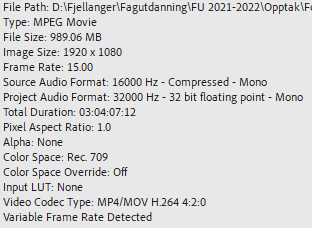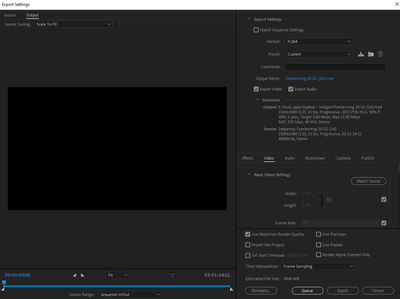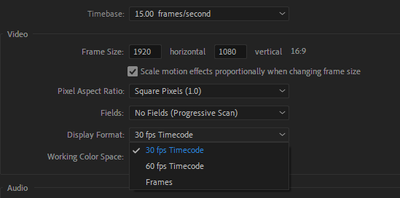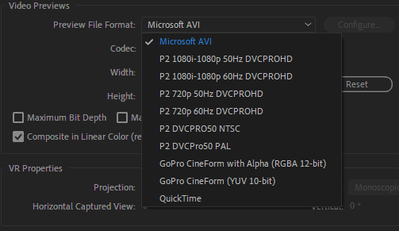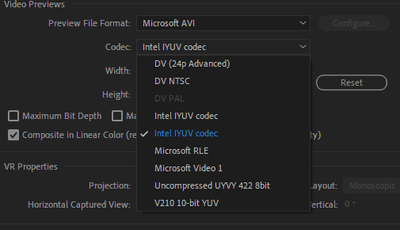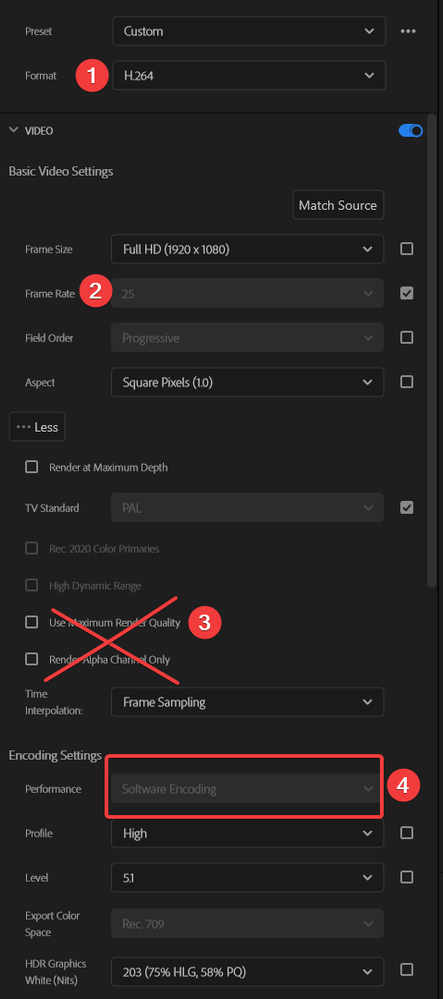- Home
- Premiere Pro
- Discussions
- Re: Premiere Pro (22.3 and 22.0) not exporting vid...
- Re: Premiere Pro (22.3 and 22.0) not exporting vid...
Premiere Pro (22.3 and 22.0) not exporting video, stuck at 0% (not using markers)
Copy link to clipboard
Copied
Hey,
I'm trying to export a 'simple' video with a short intro and outtro, which I have done many times (20+) before, but with different video files (it's a lecture series; recorded Teams meetings). Haven't had any issues with exporting until now. Both PP and ME render the audio and then it just stops, stays at 0% and I can hear the PC isn't working like it usually does when exporting. The programs (PP and ME) also tend to crash when I have to cancel the process.
I have tried several of the previously suggested solutions to similar problems:
1. download previous version of PP (22.0) and ME (22.2 and 22.0)
2. restart Adobe / PC
3. "remove markers" is often a solution for many, but I haven't used any markers
4. creating a new project and copy paste from previous timeline
5. exporting via Media Encoder
6. cleared media cache
7. tried exporting in Adobe presets (however only used H.264)
8. tried exporting to different file location
9. yes, I have enough storage (1.5 tb)
10. tried to "deselect Enable hardware accelerated decoding (requires restart)."
11. tried with 3 different projects (2 recent/new and 1 old)
12. tried rendering the whole timeline, got an error message: "error compiling movie, export error, error code 4"
Currently trying to render again while I wait for suggestions.
Thank you for any and all help!
Copy link to clipboard
Copied
Why are you using avi?
Copy link to clipboard
Copied
To be honest I'm not sure what happened with this attempt at rendering the timeline or why its avi. However, I tried rendering again without any error messages, so I'm not sure how relevant it is to my main issue...it would still not export when I tried again after the successful rendering.
Copy link to clipboard
Copied
Post screenshot:
Clip properties, sequence settings and export settings.
Copy link to clipboard
Copied
Clip properties:
Sequence settings:
Export settings:
Copy link to clipboard
Copied
Your clips shows 15 fps, your sequence setting 30 fps. Export settings show 15 fps.
Make them all the same.
Clip is VFR might want to make that CFR with Handbrake before importing into Premiere.
Preview codec shows AVI, choose I frame only mpeg instead.
Copy link to clipboard
Copied
Cant choose lower than 30 in sequence settings:
Not sure what you mean with VFR and CFR, I have imported these clips (downloaded Teams meetings) over 40 times without problems.
For "Preview codec" I can't find the options you mentioned. Or maybe I misunderstood:
Thank you for responding and helping me out.
Copy link to clipboard
Copied
Did you have any other suggestions?
Copy link to clipboard
Copied
Set Preview codec to Quicktime Prores 422 proxy.
Copy link to clipboard
Copied
Doesn't seem to make a difference when I attempt export 😕
Copy link to clipboard
Copied
Copy link to clipboard
Copied
Thanks for the suggestion, unfortunately it's still not working.
Copy link to clipboard
Copied
Copy link to clipboard
Copied
@Baffy19 Still nothing.. so weird
Copy link to clipboard
Copied
You cannot set it to I frame mpeg only if the framerate is 15!!!!
Copy link to clipboard
Copied
FHMedia,
Have you tried 22.3.1? That may help with this issue. Can you try it?
Thanks,
Kevin
Copy link to clipboard
Copied
Yes, I tried it and it didn't help unfortunately
Find more inspiration, events, and resources on the new Adobe Community
Explore Now