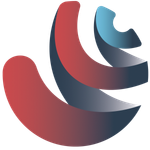- Home
- Premiere Pro
- Discussions
- Re: Premiere Pro 23.6.0 - program monitor freezes ...
- Re: Premiere Pro 23.6.0 - program monitor freezes ...
Copy link to clipboard
Copied
Even if CTI over no clip in sequence, a freeze of one of the edited clips remains regardless of location in the timeline. If I open and other sequence in the timeline, the same freeze from original timeline remains in program monitor. Also, timeline will not play, I can scroll all over, no lagging (how nice), yet the program panel is locked up and frozen on a freeze of a clip. Restarting the app solves mostly, yet I've also resorted to full reboots at moments (as is common a few times a day) to try and resolve.
Imported existing episodic project to new 23.6 project to try an solve as well. Same thing occurs.
x64 PC
CPU - Intel 19-10920X - 3.5GHz
GPU - Nvidia Quadra/RTX A5000
RAM 64GB
Internal 2TB NVMe media drives raided
separate SSDs for caching and renders
 1 Correct answer
1 Correct answer
I ended up updating to the latest Beta Version which doesn't have the same issue. It seems like the solution here is to either downgrade to 23.5 or install the Beta Version until this is patched.
Copy link to clipboard
Copied
Any feedback from Adobe on this?
Copy link to clipboard
Copied
Same issue as others have reported. Program monitor freezes but am able to still click around, menus still work and thankfully I can save my project before rebooting Pr. Rolling back to 23.5 has solved the issue for now and I'm able to continue working.
Specs:
Puget Systems Workstation
Win 10 Pro 10.0.19045 Build 19045
AMD Ryzen Threadripper 3960X 24-Core Processor, 3793 Mhz
128 GB RAM
NVIDIA GeForce RTX 3080, Driver 537.42
Copy link to clipboard
Copied
Still happening in v24
Copy link to clipboard
Copied
I've been having the same issue since PP 23.5.
before If I disable the Mercury transmit work for longer periods of time. Now after a few minutes, it freezes the program monitor and the source monitor. What's very unusual to me, is that Premiere keeps working fine but the playback is the only thing affected. Then when I close the program, it freezes completely. I also tried reimporting the project into a new project but the same issue occurred. I tried moving the media locally into my machine instead of working via the network but the program monitor kept freezing. The only way to "fix it" is restarting the program, but sometimes it freezes after 2 minutes or 2 hours, so it kind of happens randomly. It also happens whether proxies are activated or not.
CPU: AMD Ryzen 9 5950X 16-Core
GPU: Nvidia RTX 3090 24GB
RAM: 128GB DDR4
Motherboard: Asus ProArt X570 Creator wifi
Main SSD: 1TB NVMe Samsung Pro for app
2nd SSD: 2TB NVMe Samsung Pro for cache
Footage: All the media is on our 2 servers on a 24-disk raid 6, which is connected over a 10Gbps network.
Copy link to clipboard
Copied
I'm still having the same issue with 24.1 No solution whatsoever.
Copy link to clipboard
Copied
Now the Decklink mini monitor 4k doesn't have any output at all on 23.6 and 24.2!!
Copy link to clipboard
Copied
Hello
After updating to 24.2, have you reinstalled the decklinh software?
I find it a necessity to do first the Adobe software, then the deck link one.
I saw yesterday someone saying 24.2 may have corrected the problem. I have not tryed it yet.
Copy link to clipboard
Copied
How great it is that there is this community despite the problem. Program bugs like this can be maddening, especially when it's been two months since many people have been working without problems and waiting for new AI features.
I concluded that the problem occurs exclusively during playback due to a jump on the timeline to another clip. If there are several of these clips and we move on the timeline with the "J", "K", "L" keys, we can identify the problem VERY quickly. If there are not a bunch of effects and plug-ins on the timeline, then even a basic Lumetry or adjustment layer with color correction can make Premiere Pro hang for a few seconds, and the CPU load on the Premiere Pro side I have roughly soars to 40-70%, sometimes up to 100%, and the video card load almost never drops from 70-100%. In version 22.6 - 23.5 everything works perfectly and the load on the processor is not higher than 7-15%, on the video card not higher than 20-40% even with accelerated viewing.
All of this is true for setting the program monitor as FULL resolution in 4K.
Please solve the problem. There were screen tearing on NVIDIA cards for several years, but I just switched DirectX to OpenGL and everything was fine. I can’t get around this anymore.
Processor: AMD Ryzen 7 2700, 16 cores.
Graphics Processor: Nvidia GTX 1650 Super, 4GB
RAM: 32GB DDR4.
Main SSD: 1TB NVMe Samsung 970 EVO Plus for application and project.
Video: all H.264 media files Canon AVC, Lumetry only, no plug-ins or effects.
Copy link to clipboard
Copied
Hi all. For us this seems to be related to having mercury transmit on and using a third party card like Kona or black magic. When we turn off mercury transmit or pick a regular monitor for output and bypass the card, the freezes go away. Might want to restart premiere after changing before testing. Works like a charm for us.
Copy link to clipboard
Copied
This issue is back... AGAIN.
PP is unusable like this. Doesn't matter how many times I clear the cache, if I use low res proxies, and/or if I create a sequence with ZERO FX.. JUST when I figure out how to workaround all of the other "features" and "updates" to PP to create a less -frustrating workflow, a new "update" comes out that ruins everything. ESPECIALLY my mood.
WHAT is the problem this time? I have an M1 max w/ 64gb RAM. This SHOULD. NOT. BE. HAPPENING.
Copy link to clipboard
Copied
I'm experiencing this in multiple versions of premiere from 23 onwards on multiple different PCs and with both Intensity Pro 4K and Decklink Monitor 4K and it's absolutely killing productivity. I've contacted Blackmagic but no reply 2 weeks later and no joy on their forums either. Does anyone have any advice at all beyond what's already written above? It's interesting to see that people are also experiencing it with Kona cards as I had been starting to think that it was a Blackmagic driver issue - perhaps it is a premiere issue after all.
Copy link to clipboard
Copied
Hello,
Same problem here.
It worked great with 23.5.
I'm using a decklink and a i9 13900K 192GB nvme only machine.
23,6 was unusable and 24 is not much better.
Copy link to clipboard
Copied
Same problem here. This is almost unsuable.
Copy link to clipboard
Copied
Ive tried all the steps and have been working in the beta version from the beginning of my project (specifically to work with the AI features in audio). Just suddenly stopped working. Ive tried all the settings, updated to latest beta version, downgraded to previous version. nothing. This is so frustrating...
Copy link to clipboard
Copied
Incredibly frustrating issue.
It does seem to go away when I turn off Mercury transmit. However, I need to be able to run out to my broadcast monitor.
Cannot use the old 'get out of jail' trick of just updating to such and such a version as the team is using '23 as our platform.
These are the kind of bugs that just do my head in.
--------------
Processor AMD Ryzen 9 3900X 12-Core Processor 3.80 GHz
Installed RAM 64.0 GB
NVIDIA GeForce RTX 2060
Blackmagic DeckLink Mini Monitor 4K
Edition Windows 11 Home
Version 23H2
Copy link to clipboard
Copied
Same issue. Currently turning off Mercury transmit fixes it.
A weird connection is that it kept crashing in association with a Pek file or two, so deleting worked for a little until it rewrites that pek file.
Has anyone tried deleting cache and everything then loading the project while not connected to the internet?
Had similar issues in the past where Premiere seemed to work better offline and at least create the cache files while offline.
It seemed to work for a little and definitely ran quicker while trying this solution, but at some point it will come back and freeze when I connect online.
Copy link to clipboard
Copied
I have the freeze within 5 minutes with a new project and just one rush if mercury transmit is enabled.
I had the process tyo delete cache and preference to no avail.
Copy link to clipboard
Copied
Hey thanks for that tip about the Mercury Transmit!
I didn't use it anyway but just turning it off made my timeline much more fast and smooth.
-
- 1
- 2