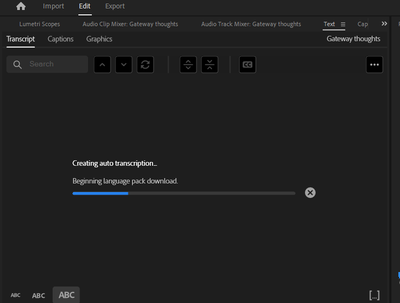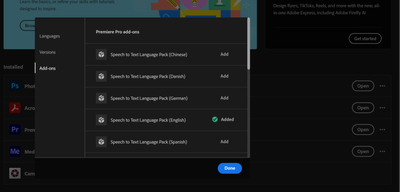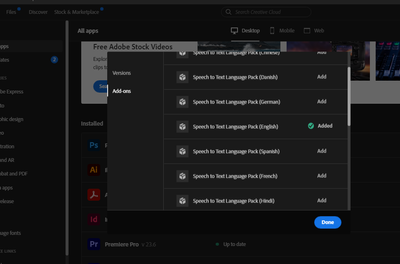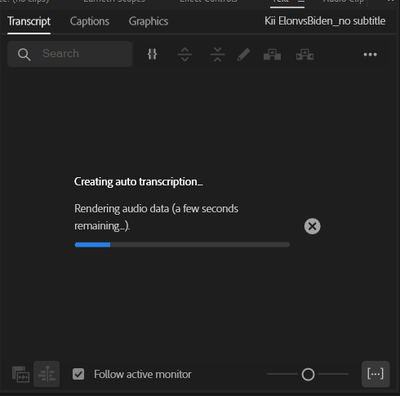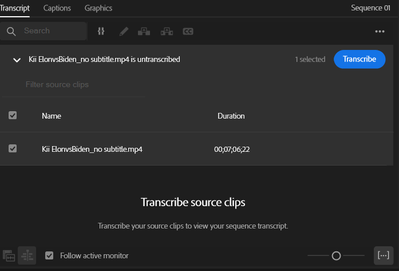- Home
- Premiere Pro
- Discussions
- Premiere Pro - Auto Transcription Does Not Work - ...
- Premiere Pro - Auto Transcription Does Not Work - ...
Copy link to clipboard
Copied
Just as title says, the transcription bar will never finish. With 22.5 its not stuck on downloading language pack. On 22.2-22.4 It gets stuck on creating auto transcription; it never finishes. Would could be the issue? I can't get it to work with any clip on any 22.2-22.5
 2 Correct answers
2 Correct answers
as a next step we need to rule out a corruption in your Premiere Pro installation - please uninstall Premiere Pro and then open the folder where Premiere Pro was installed before (e.g. C:\Program Files\Adobe\Adobe Premiere Pro 2023) and make sure the folder is empty - if not delete everything in it.
Re-instal Premiere Pro - this should make sure all language packs are re-applied in a clean way.
Current issue with transcription in combination with AI audio enhance.
Do a new location for both caches.
I knew I was in trouble replacing the linked video with a new one when re-using an old project. It just kept thinking it had it transcribed and I could not delete or do a new transcript. I wish the AI enhance had a way to lock it down so it didn't have to start from zero every time I move the mouse.
Copy link to clipboard
Copied
Did you have find a solution ?
i have th same issue.
Copy link to clipboard
Copied
Same issue as well. Not sure what went wrong here.
Copy link to clipboard
Copied
Same issue here. did anyone find a way out?
Copy link to clipboard
Copied
RoyalP,
One option that might help is downloading the language pack before transcoding. See this post:
If that does not work, some users report being helped successfully by support.
What version of PR are you using?
The images in this thread show a problem downloading the language pack. Is that the problem you are having?
Stan
Copy link to clipboard
Copied
Thank you, Stan! You're a lifesaver.
Copy link to clipboard
Copied
same
another new feature that doesnt work
daily of adobe
Copy link to clipboard
Copied
Thank you for reporting this issue.
In order to continue to use the transcription feature you have to update to a more recent version of premiere pro that supports running the process locally.
Best regards,
Alexander
Copy link to clipboard
Copied
I've had this issue for several months on my desktop and updating the software didn't help at all, nor did two multiple hour-long sessions with Adobe "Support". I sympathize with HINNJUNN--another feature that doesn't work.
Copy link to clipboard
Copied
Frustrating. Can you post screenshots from PR Help -> About and the transcript progress window?
I don't know what else this can be, and I want to be sure the symptoms match this thread.
Stan
Copy link to clipboard
Copied
DUDEEEE!!! What a bummer!!!!!!!!!!!
Copy link to clipboard
Copied
Fx your adobe sensei crap. It doesn't work
Copy link to clipboard
Copied
I have the exact same issue
Copy link to clipboard
Copied
If you are using PR version 22.1 or earlier, see this post:
Stan
Copy link to clipboard
Copied
I think i'm using 23.0
Copy link to clipboard
Copied
Copy link to clipboard
Copied
Every one I know and me is experiencing this. and we are all switching to a different app. Adobe sucks!!!!!!!!!!!!
Copy link to clipboard
Copied
Can you confirm the version of Premiere Pro you are using?
Is there a specific reason you can not update to the latest version of Premiere Pro which offers a much improved offline transcription workflow with text based editing?
Copy link to clipboard
Copied
I have Adobe Premier Pro v23.6 I believe this is the latest version, right?
Copy link to clipboard
Copied
Can you post the error you are seeing? are you also getting stuck on downloading the language pack?
Which language are you trying to transcribe from ? The english language pack should already be part of your application and not require a download unless you are using an enterprise installer.
Did you install Premiere Pro using the creative cloud desktop app?
Best regards,
Alexander
Copy link to clipboard
Copied
There is no prompt error. The transcription process just doesn't continue. Nothing happens after clicking "Transcribe sequence", or transcription progress just stops for no reason. Language is just English. Been using it before in a normal way. Yes I did installed Premier Pro using Creative Cloud desktop app.
Copy link to clipboard
Copied
Can you open the creative cloud desktop app, go to applications, click on the "..." menu button next to Premiere Pro, click on "Addons", and validate that the English language pack is listed as installed? If not, you may need to re-trigger it from there, if it does not automatically do so from within Premiere Pro (e.g. if the auto installation was blocked from some reason - e.g. a virus scanner preventing the installer from writing to all files required):
Best regards,
Alexander
Copy link to clipboard
Copied
I did. It's all installed. But still transciption is not continuing. Nothing really happens.
This progress below (see screenshot below) just stops for no reason and nothing happens:
Copy link to clipboard
Copied
And even if I click Transcribe at the transcript window, NOTHING HAPPENS.
Copy link to clipboard
Copied
Ok from your screen shots it looks like the audio of the sequence is being read (and saved locally for transcription). This means there could be either a problem with your windows %temp% folder or e.g. a virus scanner which is blocking access to the newly created file - so that the transcription can not access it (and causes it to wait for this block to be resolved).
Can you check if there is a "ppro_s2t_audio_temp_dir" in your "%temp%" folder and if it contains any left over data? Can you also try disabling any 3rd party virus scanners while running a test transcription to also rule this out as a possible problem?
Thank you for your additional information - the team is investigating if there are other factors in this area which could cause the transcription to halt right after creating the audio file.
Find more inspiration, events, and resources on the new Adobe Community
Explore Now