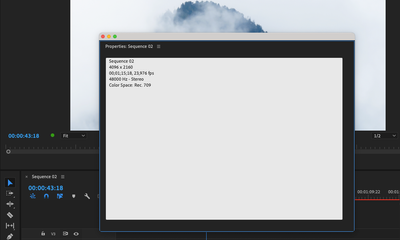Copy link to clipboard
Copied
Hi everyone,
I've tried different audio settings for a sequence, but I always have the same problem: the sound is bad. The MP3-file itself sounds much better with the same headphones before I import it to Premiere. After I export my projects it has the same bad quality. You can see my sequence settings as attachment. What am I doing wrong? Should I use different settings?
Thanks!
 1 Correct answer
1 Correct answer
Convert mp3 to wave before bringing it into Premiere.
Make sure Default Input in the Audio Hardware in the Preferences is set to No Input.
Copy link to clipboard
Copied
Convert mp3 to wave before bringing it into Premiere.
Make sure Default Input in the Audio Hardware in the Preferences is set to No Input.
Copy link to clipboard
Copied
Thanks for your answer. It has helped but it's still not the same as the primary audio file...
Copy link to clipboard
Copied
mp3 can cause issues.
Copy link to clipboard
Copied
I've tried to change it to WAV-48 khz-16 Bit with Adobe Me. What I've written in my last message is after I've changed the format...
Copy link to clipboard
Copied
If I open the file from the project folder in Pr, everything works just fine. Only when I use it in my sequence it's a problem...
Find more inspiration, events, and resources on the new Adobe Community
Explore Now