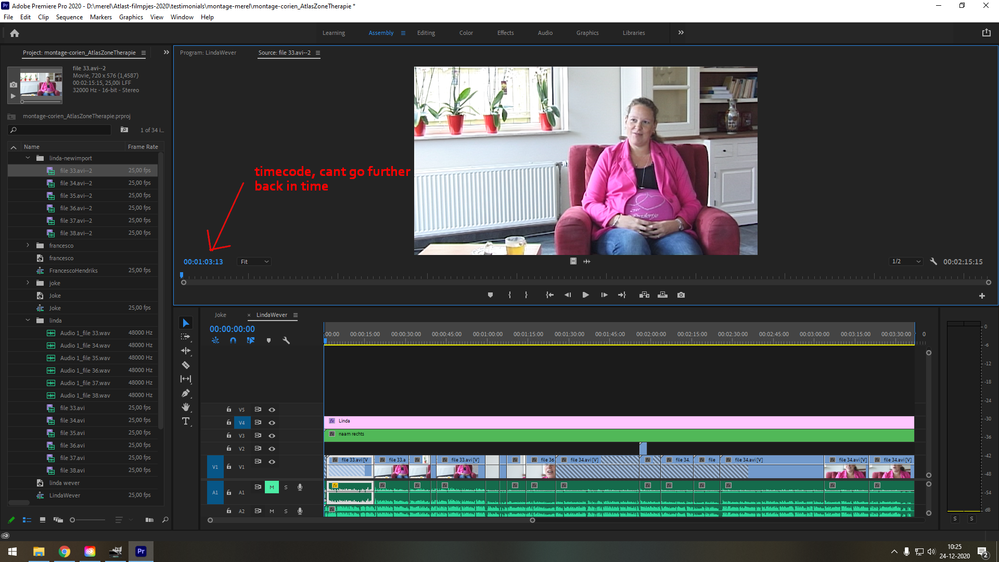- Home
- Premiere Pro
- Discussions
- Re: Premiere Pro Black Screen Issue
- Re: Premiere Pro Black Screen Issue
Copy link to clipboard
Copied
An client of mine asked me to make some edits in an video i once made for him. But this was made in the old CS2 premiere pro.
I imported my old project file into the newest premiere pro. But some parts of my video are black. While others show just fine. And its not like the whole video is black, only parts of it. (no problems with sound btw).
I checked and the source video files are not corrupt and work fine, no black screens there.
I tried relinking (make offline and locate) the videofile but the black screen remain.
When i export my sequence the exported file also has black screens.
I have no idea what is happening here and I hope some one can help me or explain.
 1 Correct answer
1 Correct answer
I found out why its black 😞
For some reason when I import this videofile it only starts at 00:01:03:13. So of course before this timecode all image is black (and I'm guessing no sound). Aparently there is some kind of metadata in this file to make premiere pro do this.
Copy link to clipboard
Copied
I searched online and in the forum and couldn't find someone with the same problem. lots of black screen issues but not the same as mine 😞
Copy link to clipboard
Copied
I found out why its black 😞
For some reason when I import this videofile it only starts at 00:01:03:13. So of course before this timecode all image is black (and I'm guessing no sound). Aparently there is some kind of metadata in this file to make premiere pro do this.
Copy link to clipboard
Copied
The start timecode of a video does not indicate anything, not all videos start at 0, it depends on the camera settings or export settings (depending on the source of the video).
Your problem is that the clips are probably linked to the wrong files, so when Premiere aligns the timcode, it doens't find any media where it's supposed to be, and thus it shows as black.