 Adobe Community
Adobe Community
- Home
- Premiere Pro
- Discussions
- Re: Premiere LOST MY WHOLE WEDDING FILM DUE TOMORR...
- Re: Premiere LOST MY WHOLE WEDDING FILM DUE TOMORR...
Copy link to clipboard
Copied
I am so angry right now that I'm the calmest I have ever been. I just spent days editing a wedding film since the wedding Saturday. Their entire family, 200+ people are supposed to watch the film tomorrow.
The Groom asked me to add something to the beginning. I pushed all the DONE FILM all the way down the timeline and add the beginning. I go to pull it back together and there are a million random missing pieces of footage and audio. I am 300 degrees mad.
How do I fixed this mess?!
Moderator note: Title changed for search purposes. Thanks.
 1 Correct answer
1 Correct answer
The files were not lost "into" the drivers, put old drivers back on will change nothing.
Hitting undo may take you back a few steps since you last saved and closed the project.
You'd be better off looking for one of the most recent autosaves and re-starting from there.
I set my PC to autosave every 15 minutes. so the most I lose at any time (and I have moments too) is 15 minutes.
Copy link to clipboard
Copied
How did you push it further? What about backup? Autosave? Show us a screenshot
Copy link to clipboard
Copied
I selected all the footage and dragged it down the timeline.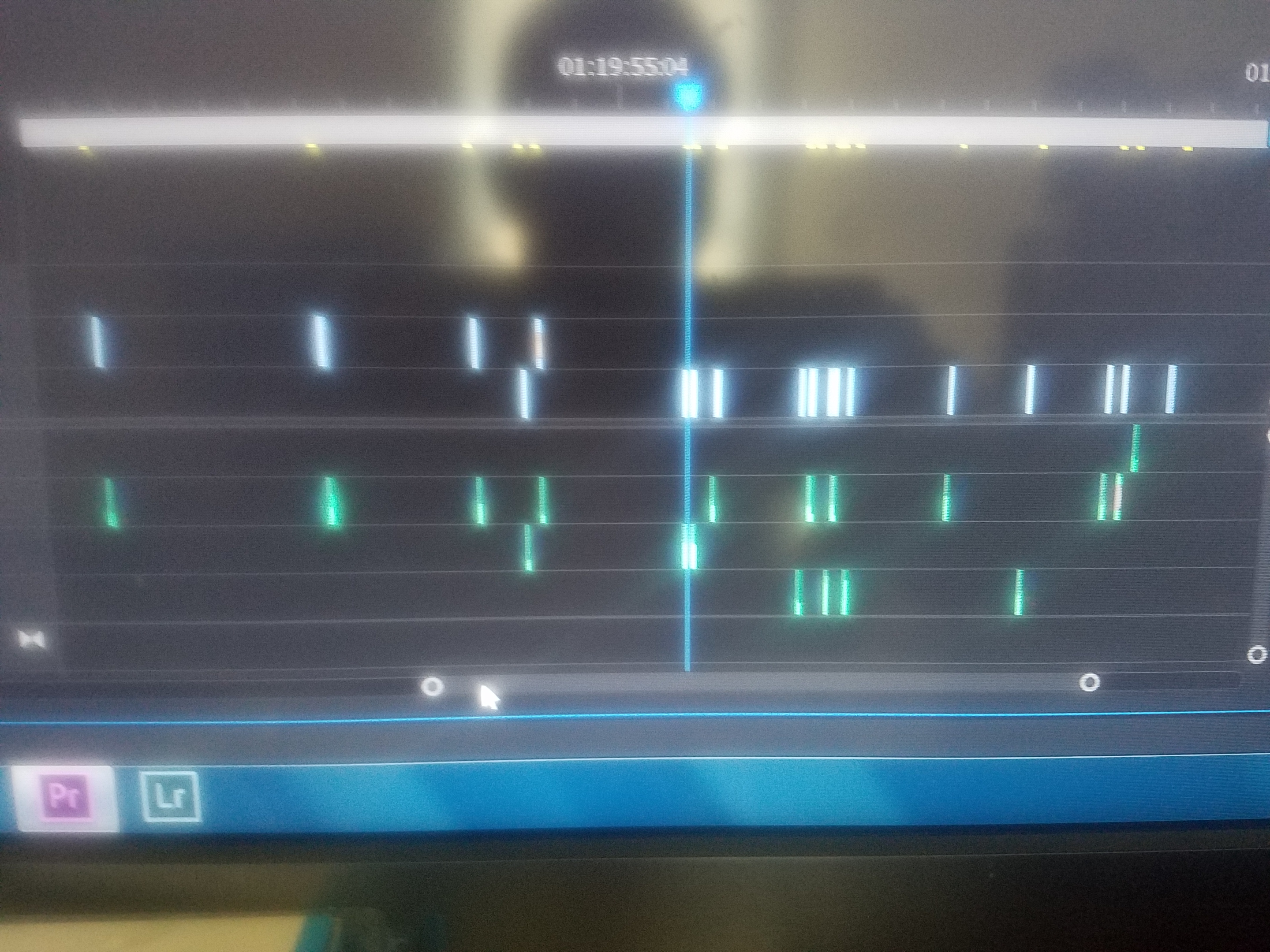
Copy link to clipboard
Copied
layearby schrieb
....and there are a million random missing pieces of footage and audio....
Hello Layearby,
are you sure, that all your media drives are still online?
...and yes, send more information, otherwise you´ll get only sketchy answers...
Jogen
Copy link to clipboard
Copied
Sorry guys, I passed out at computer Hadnt slept in 2 days.
All of the files are still on the computer. I moved them to another folder and it only asked me to find 1 of them.
And I did add a graphics card. I hope removing past drivers and updating new drivers did not do this.
The film now looks like a child with missing teeth. like it just choose random places to delete.
Copy link to clipboard
Copied
As long as you still have the footage / files you will get over this - maybe not on time but at least you should get product to the client.
I learned the heard way too... NEVER upgrade physical devices, software or drivers half way through a project. I did it and got bit...
Won't ever do it again....
Copy link to clipboard
Copied
Can I go back reinstall the drivers. It only choose certain files to delete off the time line. Better yet. can i just keep hitting undo until I get back to where the the film was all still together?
Copy link to clipboard
Copied
The files were not lost "into" the drivers, put old drivers back on will change nothing.
Hitting undo may take you back a few steps since you last saved and closed the project.
You'd be better off looking for one of the most recent autosaves and re-starting from there.
I set my PC to autosave every 15 minutes. so the most I lose at any time (and I have moments too) is 15 minutes.
Copy link to clipboard
Copied
but i think my computer autosaves every 5 minutes
Copy link to clipboard
Copied
Auto save is useless: every 5 minutes time 20? is 100 minutes.
After 100 minutes the first file is overwritten.
Make a habit of making a back up (Save a copy...)
Copy link to clipboard
Copied
Not sure there is a setting for 5 minutes - why I advised 15 minutes.
Making backups is very good but remembering to save frequently is also good - then saving the backup every half hour or so has got me out of schtuk many a time.
Copy link to clipboard
Copied
I dont think saving manually is much help.
If your project is corrupt without you knowing (and that can happen) you wont have a project.
Auto save overwrites previous copies (even the corrupt ones) or wont auto save at all.
Save a copy will give you more latitude in finding a project that works (minus the lost work) opposite to having no project at all.
Copy link to clipboard
Copied
DUDE I am in tears...I'm so happy....I went back and found an autosaved version :)))))))))))))))))))))))))))))))))))))))))) I am actually just knowledgeable in shooting the films. I'm still learning all the technical stuff about the software. You just saved my life. You are so awesome dude...SO AWESOME!!!!!!!!!!!!!!
Copy link to clipboard
Copied
Just pleased you are not that far away from delivering to your client... 🙂
Copy link to clipboard
Copied
Best advice I got five years back on this forum ... from shooternz ... was to do Save-As every so often. Auto-saves will over time over-write the previous ones. A manual Save-As with iterations saves the project as you go along ... and copying them to another location on another drive end-of-day is even safer.
Dump 'em after you've delivered the project & know you've got a good project file. As you're archiving that project.
Neil
Copy link to clipboard
Copied
Funny thing is Neil...I still do the same "save copy as" routine and religiously back those up to another drive....and I have never ever had to use one.
I think that is very cool.
FWIW - I have auto saves turned off completely.
Copy link to clipboard
Copied
I still remember posting about that ... angsting that the autosaves had NOT saved my butt ... and your rather dry, very non-sympathetic comment about the proper professional way to do this, so that I would always be able to complete my work ... I wasn't particularly thrilled. May not have been particularly grateful in response.
However, of the many good lessons I've learned from this forum, that was the best, wisest, and most useful. I have needed to rely on that process, as I have had the discs with my projects on go down twice now. But the only time lost was working on replacing the disc, and ... no projects were lost. All being backed also to a different drive.
So ... I have become very grateful for your most excellent advice.
I do have more sympathy for those who hit this issue ... but sympathy is actually pretty useless. Good working practices count far more than sympathy. Sympathy never gets the work out.
Good working practices do.
Neil
Copy link to clipboard
Copied
I have learned to love and hate Adobe and PP.
Most times you need to adopt an attitude of "If I do this, will PP screw me?"
So, with the good possibility it may, I do little things such as when a major step such as that which you describe above happens - I "Duplicate" the sequence that I was happy with - and work on the new addition suggested by the family / client in the duplicate.
In addition - while working on a raid drive, my autosave is saving in the project folder on the raid - so every time it autosaves - I manually save on a hard drive sitting in a separate drive in a hotswap bay.
It might help you in future.
Meantime, are the files you state are missing actually missing (deleted) or just being represented by the red place holder, in which case it may be a case of re-linking the files. Ultimately because PP may have forgotten where they are doesn't mean they are destroyed - just missing as far as PP can remember.
If you can find and re-link one - don't rely on PP auto linking the others even if you toggle it so - yesterday I had to re-link 30 files and PP didn't support the toggled auto re-link to other files in the same location - "P in the A".
Copy link to clipboard
Copied
There is no read link. They are just missing in their place, but all the files are still in the same place on my drive.
They were all in one big folder, and I moved a few to a sub folder, but they are still all there on the same drive.
Which is why I'm confused why they don't even have the red relink option.
