 Adobe Community
Adobe Community
- Home
- Premiere Pro
- Discussions
- Premiere Pro CC 2015 keeps crashing on Windows
- Premiere Pro CC 2015 keeps crashing on Windows
Premiere Pro CC 2015 keeps crashing on Windows
Copy link to clipboard
Copied
I'm using Windows 8.1. Premiere Pro CC 2015 crashes when I'm editing videoes, when I'm rendering videoes and when I'm exporting videoes. I've tried reinstalling, but it didn't solve the problem. What should I do?
Message was edited by: Kevin Monahan
Title changed to reflect OP's problem
Copy link to clipboard
Copied
I've discovered what might be a workaround, but I'm only cautiously optimistic.
I found that there were only certain clips in my legacy CC 2014 sequence that were causing the crashes. I replaced those clips with the original media and, for the first time since upgrading, my timeline played all the way through without crashing. The constant crashing when I parked the playback head or scrubbed it over the offending clips has also stopped.
The offending clips were multiclip sequences that I replaced in my main sequence with original video clips themselves. Also, the portions of the multiclip sequences that were causing the crashes in my main sequence were labeled a different color than the rest of the multiclip sequence. I can't imagine that would have any bearing on the problem, but you never know.
I'm still seeing stuttering and frozen image playback though, so that's not good.
Copy link to clipboard
Copied
cc2015 just not ready for prime time
very long time to boot up
keeps freezing on playback and
Only two streams of video v1..v2
wish they would fix the issue and not make a release when
there are so many issues
$50.00 per month . May be time to go to Edius
Copy link to clipboard
Copied
Hi Robert,
cc2015 just not ready for prime time
very long time to boot up
keeps freezing on playback and
Only two streams of video v1..v2
wish they would fix the issue and not make a release when
there are so many issues
I was helping you on the "Moving to Premiere Pro" page. You have an iMac, the OP's issue is a Windows issue related to an MSVCR120.dll error
Please create a separate post detailing your system and media. We can help you there.
Thanks,
Kevin
Copy link to clipboard
Copied
What is the latest info on the Premiere Pro CC 2015 performance issue? I am having a problem where PP CC 2015 crashes randomly as I am editing and try to playback from my timeline. Tech support said it was a hardware incompatibility with my audio hardware and told me it was being worked on. Things appeared normal after he adjusted my hardware settings but now the problem has returned. I am running:
OS Name Microsoft Windows 7 Enterprise
Version 6.1.7601 Service Pack 1 Build 7601
System Type x64-based PC
Processor Intel(R) Core(TM) i7-4800MQ CPU @ 2.70GHz, 2701 Mhz, 4 Core(s), 8 Logical Processor(s)
Installed Physical Memory (RAM) 32.0 GB
Copy link to clipboard
Copied
Come on Adobe! I've now installed updates for InDesign and Illustrator, but no updates to fix the Premiere Pro problems so many people are experiencing. I'm still getting playback issues and audio out of sync error messages, so something isn't working properly.
Let us know that you're doing something to fix the problem, or even if you're not doing anything at all. JUST SAY SOMETHING.
Copy link to clipboard
Copied
Definitely not ready for prime time .
Very disappointing update lots of wonderful features in theory but do
please let's fix the " bugs"""
Copy link to clipboard
Copied
Here's a screen shot of my issue:
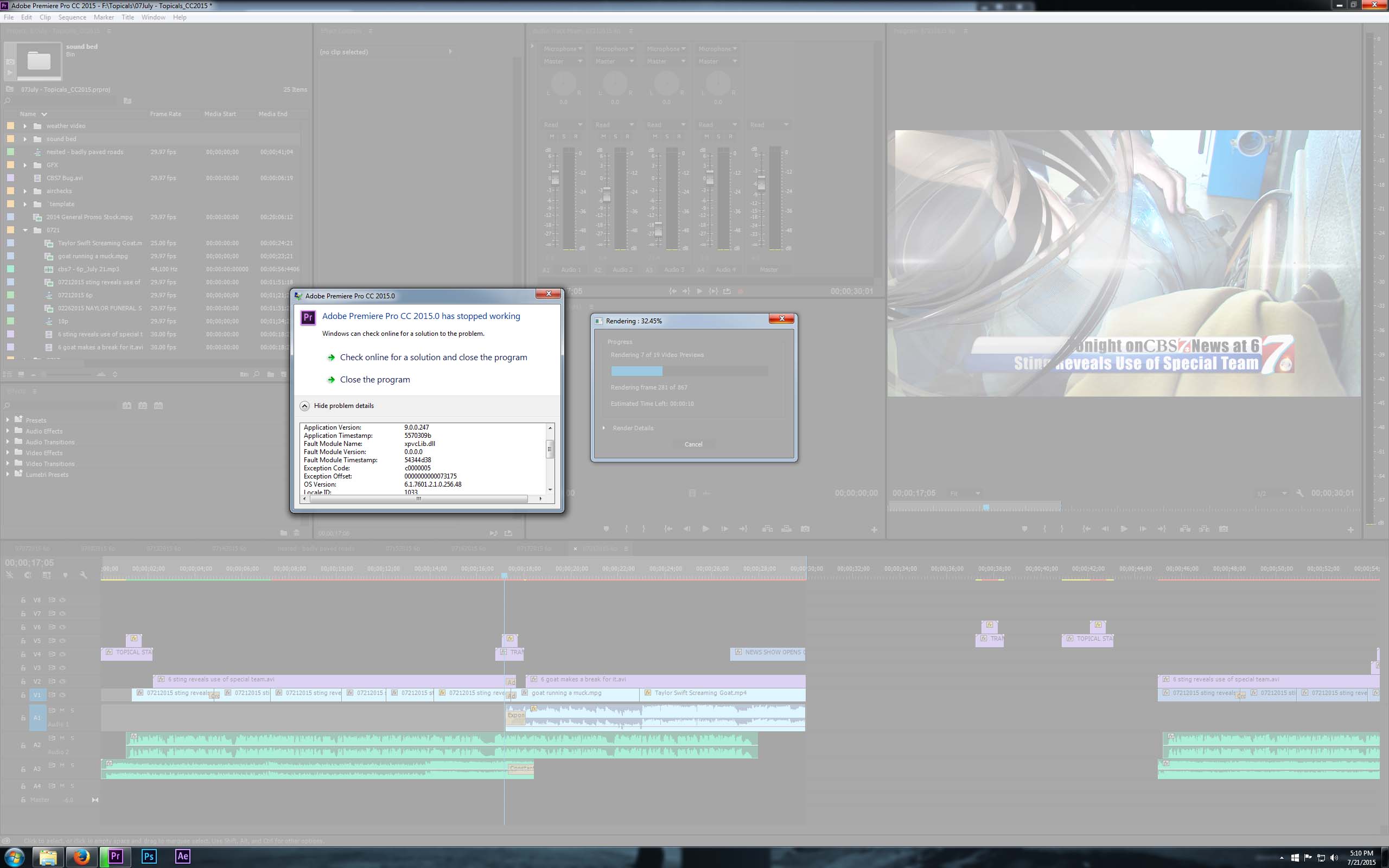
In this picture I'm rendering the timeline. In addition to this crash, the Media Export crashed and Adobe Media Encoder Crashed.
I have updated my video drivers to the latest in hopes of curing whatever issue is going on here. I also disabled GPU playback while deleting the previews all to no avail
Specs:
HP Z840 Workstation
Intel Xeon CPU E5-2650 v3 @2.3GHz
64GB RAM
NVIDIA Quadro K5200 driver version 10.18.13.5330
On a separate issue, PP is also doing something weird with my bluetooth headset. I haven't searched the forums for an answer to this.
Thanks -bb
Copy link to clipboard
Copied
Since installing windows 10 Premiere Pro CC constantly crashes while starting up. Laptop is a Toshiba P50t-b10e stock. All drivers have been updated to the latest versions through windows updates.
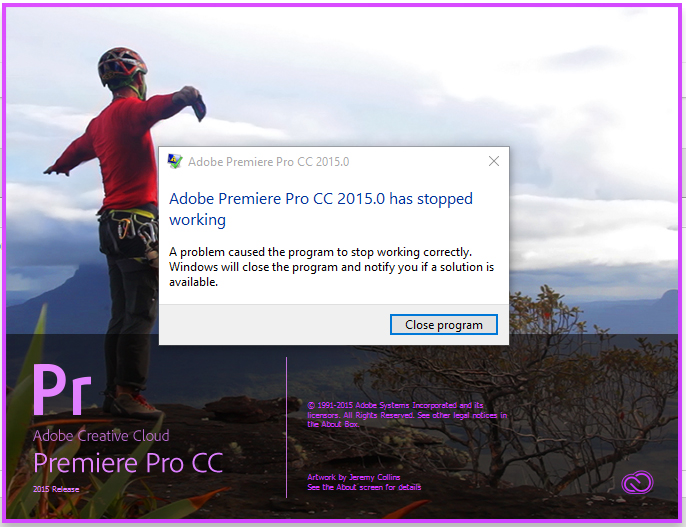
Copy link to clipboard
Copied
Same issue on my PC. I can't export or use Media Encoder. I can edit videos but not export.
Uninstalled my Nvidia drivers, CC, removed caches etc. Same thing. I even set encoding to software only.
Copy link to clipboard
Copied
Forgot the error log:
Faulting application name: Adobe Media Encoder.exe, version: 9.0.1.29, time stamp: 0x55ab5732
Faulting module name: CCSyncPlugin.dll, version: 8.2.0.22, time stamp: 0x55402a24
Exception code: 0xc0000005
Fault offset: 0x000000000000a72d
Faulting process id: 0xd10
Faulting application start time: 0x01d0dc15953072e6
Faulting application path: C:\Program Files\Adobe\Adobe Media Encoder CC 2015\Adobe Media Encoder.exe
Faulting module path: C:\Program Files\Adobe\Adobe Media Encoder CC 2015\CCSyncPlugin.dll
Report Id: ee26a586-5f9d-42ee-9a4b-4820ec69cecf
Faulting package full name:
Faulting package-relative application ID:
Copy link to clipboard
Copied
Same problem here. Windows 10 and Adobe Premier CC 2015.
1. Crashes in the middle of editing, sounds contiues to play but program hangs
2. Can't add big files or Premier Crashes
16GB Ram, i7 5700, NVIDIA 970m 3GB. Brand New Machine.
Never had issues with MAC and sorry to say iMOvie can handle videos with ease and I can edit in my MAC Air i5, 4GB RAM (late 2012)
Copy link to clipboard
Copied
I can tell you that the issue is there on a very fresh install of Windows 7 64-bit (first thing I installed as soon as Windows 7 was installed).
System:
Asus X99 deluxe motherboard
Asus GTX580
5820k CPU
Intel SSD
Copy link to clipboard
Copied
Crashing here too. Windows 10 64 with premiere cc 2015.
It chashes when I minimize to desktop. Ridiculous
Copy link to clipboard
Copied
Same problem here. Windows 10 and Adobe Premier CC 2015.
The entire computer goes to a blue screen and restarts every time I try to render my project!
Come on Adobe. you have always been a respected Software provider. You can do better than this!
Copy link to clipboard
Copied
Copy link to clipboard
Copied
I had this issue with Premiere Pro on my Ultrabook, after three hours of trouble shooting I worked out that it was because I had GPU Acceleration on when my Ultrabook only has integrated graphics. Try changing Mercury Playback Engine GPU Acceleration (opencl) to Mercury Playback Engine Software Only if you don’t have dedicated graphics.
Copy link to clipboard
Copied
How do I revert back to 2014? 2015 crashes and has wasted weeks of my time. I can't believe how unstable this software is and it's not cheap
Copy link to clipboard
Copied
So? Nobody from Adobe?
A thread still not resolved after more than a year?...
I don't understand why a such powerful company can accept this situation here.
(so many things I don't understand...)
Copy link to clipboard
Copied
Hi Paspas66,
The issue that is discussed in this thread is related to an earlier version of Premiere Pro (9.0). Since then, a lot has changed under the hood.
We usually mark the thread as correct if it solves the OP's issue. This thread is not marked as answered because people who contributed on this thread had different computer specs and for some of them, the issue was resolved. Hence, there was no definitive answer. Given the variety of hardware setups that Windows OS supports, it becomes a lot difficult to have a single answer that works for everybody.
That said, I'd advice you to create a new discussion mentioning your computer specs and the detailed error log so that we can help you troubleshoot the issue.
Thank you for your patience!
Rameez
Copy link to clipboard
Copied
Stumbled upon this when I was about to create a new topic......I'm having the same problem T-T Premiere Pro CC 2015, Windows 10, and frankly from what I can tell the specs don't even matter at this point since the question doesn't seem to be getting answered by anyone (except the mercury playback solution).
Copy link to clipboard
Copied
Hi mkronhaus,
Could you also create a new discussion with all the details so that we can help you troubleshoot your problem?
Thanks,
Rameez

