- Home
- Premiere Pro
- Discussions
- Re: Premiere Pro CC 2017, distorted graphic text i...
- Re: Premiere Pro CC 2017, distorted graphic text i...
Copy link to clipboard
Copied
In Premiere Pro CC 2017, when I add a title graphic to my video (or any other text graphic, it seems), the text in the graphic appears distorted when I playback the video preview. The still-frame of the graphic looks clear as intended, it's only when the video plays that the distortion occurs.
When I first installed the application, I got a warning that my computer resolution was lower than the requirement of 1024x768. However, the display resolution on my laptop is 1366x768 (the recommended setting for my machine).
Any solutions or insight into what is causing this?
My graphics card is: Intel(R) HD Graphics 4000
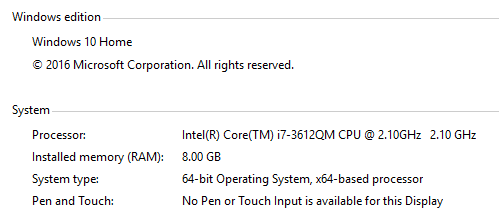
Graphic still-frame:
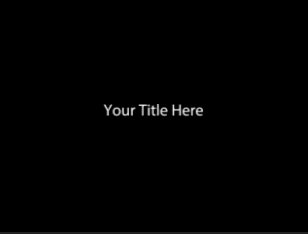
Graphic during preview playback:
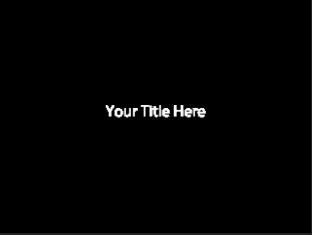
 1 Correct answer
1 Correct answer
anti-aliasing is off during playback, unless you set "high quality playback" option to ON in the program monitor settings:
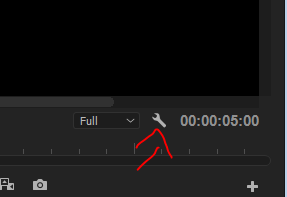
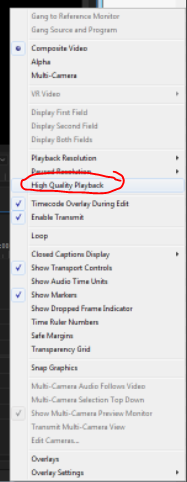
Copy link to clipboard
Copied
anti-aliasing is off during playback, unless you set "high quality playback" option to ON in the program monitor settings:
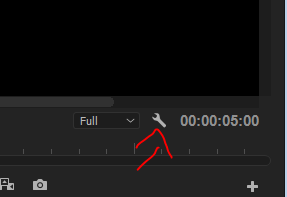
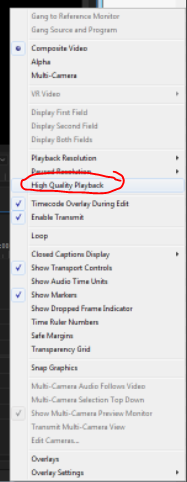
Copy link to clipboard
Copied
Thank you
Copy link to clipboard
Copied
Thanks much!!! I overlooked this silly little setting.
Copy link to clipboard
Copied
The issue continues after the render too. If you make a comparison with the same font strings using the old legacy text and the new graphic text, the old one looks better...In my opinion the system is also to be improved in the render. If someone tries i'd like to know his opinion.
Thanks
Copy link to clipboard
Copied
So helpful, I was just starting to scour the boards for help and losing hope that I'd be able to finish working without this issue eating up my whole day, but you saved it. Thanks!
Copy link to clipboard
Copied
I have this problem even when I enable High Quality Playback. There is almost no difference between the text rendering with it on or off. Is this a bug or am I missing something important?
Copy link to clipboard
Copied
Are Paused and Playback resolution set the same?
Copy link to clipboard
Copied
Yes they are. Everything is set to the highest value. I tried to empty the media cache as well and changed the preview files to a higher bitrate codec. Still blurry and gross.
Copy link to clipboard
Copied
I am experiencing the same problem, see image. It is not happening on all titles in the sequence, but when it appears it remains stuck even when rendered and exported. Is there a solution to this??

Copy link to clipboard
Copied
The only solution I have found when the issue occurs is to delete the graphic element and create a new one, which is obviously time consuming and not a real solution. Surely there is a way to dump render files or have Premiere re-process it so it's clean?!
Copy link to clipboard
Copied
Some Adobe staff can do a test and tell us what can be done to have a title created with the new graphics that has a render good like the old legacy test?
Thanks
Copy link to clipboard
Copied
I am having the same problem now. And all my settings are set to high quality. Is there really no work around this other than just start over? I am using the new title sequence that is provided by adobe.