- Home
- Premiere Pro
- Discussions
- Re: Premiere Pro cc 2018 crash on export (still un...
- Re: Premiere Pro cc 2018 crash on export (still un...
Premiere Pro cc 2018 crash on export (still unsolved)
Copy link to clipboard
Copied
Hi there,
Whenever I try to export a sequence from Premiere, the export window pops up, and the program instantly crashes. I've seen a number of threads about this issue, however, it still seems to be unfixed. I don't have a corrupt sequence as far as I know, did nothing strange, just put together a short edit, used an adjustment layer for a color LUT and a layer for my scopes. That's it.
Version: Premiere Pro CC 2018 12.0.1 build 69. See the error screenshot below. If a crash report is required please let me know.
To me it seems this version of Premiere Pro is highly unstable when it comes to exporting. I had way less crashes in cc2017, which is why I think the problem is within Premiere, and not my hardware (mid 2012 Macbook Pro; 2,6GHz Intel Core i7; 16GB 1600 DDR 3 memory; SSD harddrive; Intel Graphics 4000 1536 MB).
@ moderator: please help me out with a real fix, I can't make any exports at the moment, and I really need to make some. There's no workaround, whenever I hit t e export button the program simply crashes and shuts down. I can't even try exporting from ME.
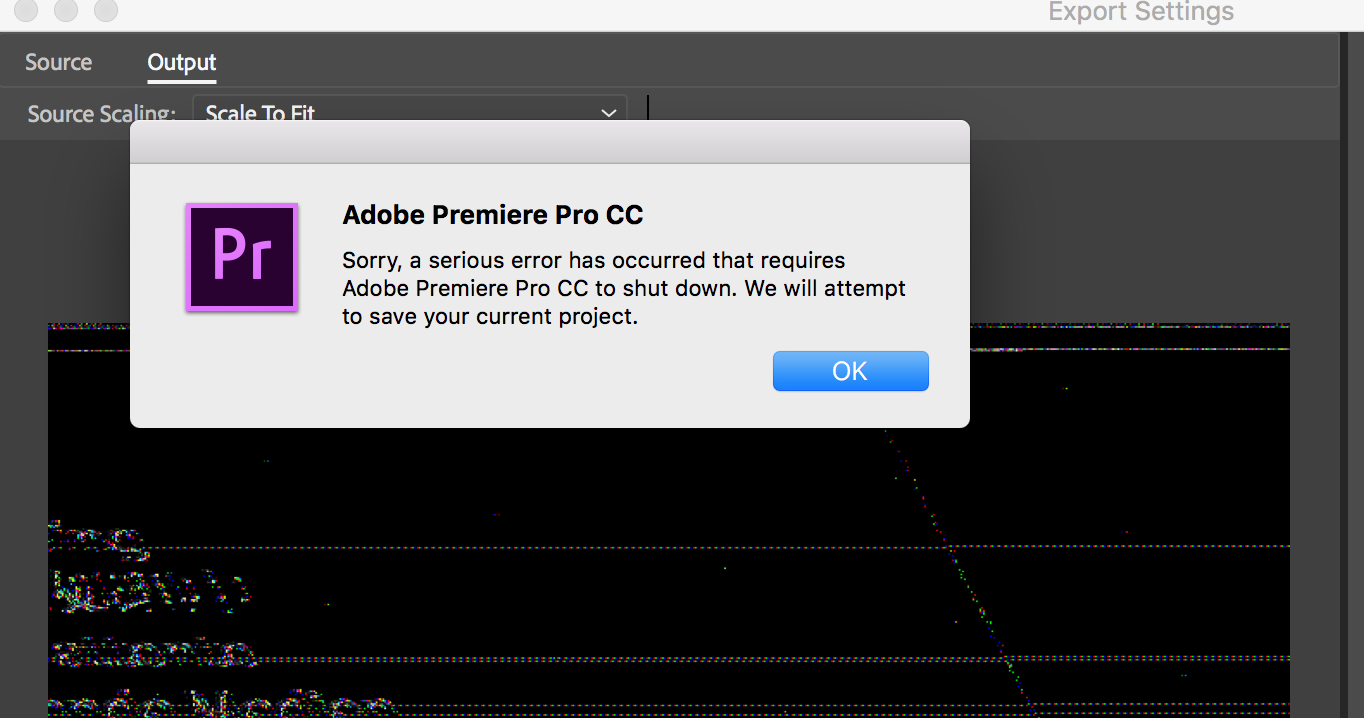
Copy link to clipboard
Copied
Just to confirm, you are directly exporting from Premiere, and not queuing the sequence into Media Encoder? Once you've done the queuing, you can completely quit Premiere and give Adobe Media Encoder all the horsepower it needs. Sometimes that works better than direct-export for me. More details will help...thanks!
Copy link to clipboard
Copied
Yes I'm directly exporting from Premiere. Even if I want to export via Media Encoder, it's impossible to do that because to be able to queue in Media Encoder I have to hit the Export button in Premiere first, and that's where it already crashes
Copy link to clipboard
Copied
OK, it sounds like Media Encoder itself is somehow jacked up (not necessarily Premiere). It's my understanding that even when you just directly export from PPro, it's actually launching a headless version of Media Encoder in the background to do the work. So it would make sense that if AME has a fundamental problem, it would crash immediately whenever PPro calls for it.
You might try uninstalling and reinstalling completely your AME setup (again, independently of Premiere — you should be able to leave Premiere alone). If that uninstall/reinstall produces no help, it's definitely a support question from here.
Copy link to clipboard
Copied
This worked for me!
Whatever I did, nothing worked. But when I uninstalled AME and exported then with PP, everything was fine! Thanks a million! Saved me!
Copy link to clipboard
Copied
I'm having the exact same problem. ![]()
Machine: Windows 10, Intel i7 CPU, 32GB DDR3 RAM, SSD Harddrive. Fully updated creative cloud, paid Teacher's edition subscription - all apps updated. Very unsatisfied by the problems I'm having with Premiere Pro the past several months. Not just on my stationary PC, also on my Dell XPS 15 laptop Premiere Pro is crashing frequently.
Copy link to clipboard
Copied
Same problem here. Windows recently updated and I feel that may be a factor.
I get crashing on exports AND it's as if it is not even using my two GPU's. Always refers to "software only".
PP CC 18 is constantly messing up and I know I have a very capable system. Even with proxies it has slowed way down. It will run smooth for a month or so and then major issues. Im currently in the month of major issues and it hinders my progress on my projects.
Copy link to clipboard
Copied
I have the same problem. Exporting, and the whole program just crashes and shuts down. I was able to export the video with a lower res Youtube, but as soon as I try to increase the target bit rate, the bitrate encoding and the maximum depth rendering, it crashes. Everything is updated, which seems to be part of the problem--never had that issue with CC 2017 ![]()
Copy link to clipboard
Copied
A workaround that you can try while you try to get this resolved is to drag and drop your Premiere Pro file into Media Encoder the same why you would a video file that you're just converting without edits. To do this, open Media Encoder without Premiere Pro open. Then just drag the Premiere Pro project file from your window (Finder on a Mac) into your Media Encoder window. It will (or should) ask you which sequence to export. This way you can hopefully bypass the crashes in Premiere while you figure that out.
Good luck with things!
Copy link to clipboard
Copied
Hello, I have been in this forum quite a bit as I have been having trouble with premier crashing on export. I have been trying everything and today I finally found something that worked for me. Here are my specs:
dell 7577
Core i7-7700HQ
GTX 1060 Max-Q
16gb Ram
250ssd + 1tb Harddrive
So basically all I did was go into my device manager and I tried rolling back my integrated graphics. After doing this I haven't experienced a crash and everything is working as it should. I know this might not fix it for all of you but I thought it would be worth sharing just in case it does, thanks!
Copy link to clipboard
Copied
I was suffering from a very serious issue like this. Every time I went to export my 2-minute sequence, my computers RAM would should up to like 16gb (I only have 8) and my computer would crash.
After some serious debugging, I found the problem.
For some reason, using Lumetri Color on Still Images messes up everything.
THE FIX:
I removed Lumetri colour from my still images and added an adjustment layer above the images, then added the Lumetri Color on to the Adjustment layer.
Everything is exporting now at the proper pace.
Tldr. Export crashed comp. Fix: Don't use Lumetri Color on still images. Make an adjustment layer for it.
Leaving this here just in case someone else runs into this issue. Couldn't find this info anywhere else. So, yeah.
Copy link to clipboard
Copied
Wow... you saved me. I had the same issue and followed your directions and poof, no problems exporting. Thank you!!!
Copy link to clipboard
Copied
THE PHOTOS IN MY VIDEO SEQUENCES WERE THE ISSUE (both .jpeg and .png / latest Premiere 2018 update / I'm on a Mac in case that matters).. So if you're having this issue of PP crashing mid-export and have photos in your sequence try removing them to test.
This might be self-explanatory, but in case it helps anyone...
How I worked around the issue was to turn the photos into their own video files using an outside application (i.e. After Effects, Final Cut, iMovie, or even a phone app like I did-- see below) then imported them back into PP to replace the photo files in my sequence. Just be mindful of matching your sequence settings (i.e. 3840 x 2160, 1920 x 1080, etc.) and whether or not you need the new photo-video to function as an overlay because not all outside apps will let you export a video file with a transparent background.
If, like in my case, it's just something like logo AND it can be on a solid background you don't even need to go through the hassle of the above if you don't want to. Instead, you can do what I did and add a quick color matte (File > New > Color Matte) behind your photo and export the frame(s) from your sequence (this way it's automatically in the same size of your sequence) and throw them into something as easy as a smartphone video editing app. I literally just airdropped the 3840 × 2160 exported frames/photos from my Mac to my iPhone, used the Videoshop app I have on it to turn them into 5-second video clips, then airdropped them right back to my computer and put them into my sequences. Boom, problem solved.
Hope this helps someone! Good luck.
Copy link to clipboard
Copied
We have been experiencing this crash upon export here in Feb 2019. We determined that it was related to the project having a text sequence. This was what resolved the issue on our iMacs running 10.13.6 and Adobe Premiere Pro CC 2017 v11.1.2. Hope it might help you!
- Open Premiere Preferences and clean the Media Cache Database.
- Open Project Preferences, set the Video Rendering mode from GPU Acceleration, to Software Only.
- Delete Previews when prompted.
