 Adobe Community
Adobe Community
- Home
- Premiere Pro
- Discussions
- Premiere Pro CC 2018 crashes on start
- Premiere Pro CC 2018 crashes on start
Copy link to clipboard
Copied
Hi, the update to CC 2018 works fine on all programs except Premiere Pro. When starting, it crashes on splash screen with the error message: "Adobe Premiere Pro CC has stopped working". I cannot see that this is related to the "firewall" problem as all the other programs works well. Anyone have the same problem? or maybe a quick fix for this?
Thanks!
 1 Correct answer
1 Correct answer
Updating to 12.1.1 fixes this issue most of the time.
If this did not fix your issue, please create a new post.
Thanks,
Kevin
Copy link to clipboard
Copied
I uninstalled all my plugins, which included:
- Flicker Free v1.1.2
- Beauty Box v4.0
- Neat Video Reduce Noise V4
- Twixtor v6
- Red Giant Magic Bullet LUT Buddy v1.0
- Red Giant Magic Bullet QuickLooks
And so far it's working. Haven't tried reinstalling the plugins yet. I'll post back when I have.
Copy link to clipboard
Copied
I reinstalled the following Plug-ins (all of which had updates) in this order, one at a time, opening Premiere Pro CC 2018 after each one, and so far it's still working fine:
- Twixtor v6.2.8
- Neat Video Reduce Noise and Reduce Noise Second Revision v4.6.1
- FlickerFree v1.1.6
- BeautyBox v4.1
I didn't bother with the Red Giant LUT Buddy and QuickLooks, since I rarely use them. So, at least for me, this has fixed the problem.
Copy link to clipboard
Copied
Just wanted to add my situation in here.
I'm running Premiere 2018 on a Windows workstation machine, quadro graphic card, 20 cores, 64GB RAM etc (in other words the computer can handle the software)
9 times out of 10 when importing clips to premiere it crashes. When sending files to be queued for rendering it crashes and then random times throughout the project it crash. We had a huge project on recently and it took 3 times as long to get done due to software crashes.
Also when exporting, subtitles would disappear, they are in the project, would play in preview but wouldn’t render.
2018 has been a nightmare!
Copy link to clipboard
Copied
Same here. Adobe Premiere does not even open for me anymore.
Copy link to clipboard
Copied
I struggled with this as well. I ran the Repair option in Creative Cloud and it kept crashing. What worked for me was changing my GPU setting from (Metal) to (open CL).
file > Project Settings > General > Video Rendering and Playback
Fingers crossed that it holds.
Copy link to clipboard
Copied
SteveCT's answer works! I had the same problem, i downloaded NVIDIA CUDA Driver, and it fixed automatically.
Download it here: https://developer.nvidia.com/cuda-downloads
Copy link to clipboard
Copied
Thats great iosnopulostage! I have just tried the same but alas, no effect. Still the same crash on splashscreen....Hulk sad!
Copy link to clipboard
Copied
This issue regarding Premiere being unable to open has been driving me crazy over the past few days - even reinstalling Windows didn't solve it! Read about my issues in this thread I started: Re: Premiere Pro 2018 - Can't use Color editing mode
The solution for me was to download ad install the latest CUDA Toolkit from NVIDIA: CUDA Toolkit 9.1 Download | NVIDIA Developer
I've never had to download ad install that before but it sorted the issue for me! I think some kind of driver conflict was preventing it from opening properly each time I reinstalled it.
When I first installed CC 2018 fresh on a fresh installation of Windows 10 a month ago all was fine, clearly some Windows Update or NVIDIA driver update released since has caused these issues.
Copy link to clipboard
Copied
I spoke too soon - after restarting my PC it no longer loads again. Very frustrating!
Edit: OK, so after reinstalling the CUDA Toolkit and Premiere Pro it works again - I don't want to have to do this every time I restart my PC so for the time being I'm leaving my PC on.
Adobe Media Encoder also fails to start.
Copy link to clipboard
Copied
So I managed to get my project done in time by basically reinstalling Premiere Pro enough times to get it to open and then I left Premiere Pro open for several days and didn't shut my PC down. I can confirm that this isn't an issue exclusive to systems with NVIDIA graphics since even by removing my NVIDIA drivers using DDU and using the drivers from Windows Update instead on my desktop PC I'm still getting these issues. Spec: i7 3770K / 32GB RAM / Gigabyte GA-Z77X-UD5H / GeForce GTX 760 4GB / latest Windows 10.
I can't even open Premiere Pro on my ThinkPad T440s, spec: i7 4600U / 12GB RAM / Intel HD graphics / latest Windows 10.
Copy link to clipboard
Copied
I've found a temporary solution for this, not sure if it will help everyone else and it's far from ideal, but getting Premiere Pro to work was of utmost importance. I've got a 2012 Dell Inspiron Corei7 3rd generation laptop, with AMD Radeon H7730M and Intel 4000HD graphics. I know it's subpar to the actual requirements to run PPro CC, but like I said, I'm able to open both Premiere Pro CC 2017 AND 2018. Seems like there's a conflict somewhere with the graphics, so I simply went to Device Manager and disabled the AMD Radeon graphics. It sucks without it, but Premiere Pro CC 2017 and 2018 opens quick and I can edit seamlessly like I used to in CS6.
It's not a permanent fix and definitely not supposed to be the solution, but anyone who's been in a pinch for time like myself while the engineers try figure out what's going on, perhaps this could help to alleviate the stress off those looming deadlines.
Copy link to clipboard
Copied
I fixed my issues with PP2018 by removing or disabling all of the extensions from your Adobe Extension page. Go back to PP2018 and check WINDOW>EXTENSIONS and see if the extensions are gone. If they are still listed (probably) you need to manually remove them using file manager. They are in the Adobe>Common>Extensions fiolder
Go back and see if that fixes your issues. If it does, delete the extensions and IF they are up-to-date re-install with the CC 2018 extension version.
The only issue I did not fix was the direct import function - but I found a work-around by using drop and drag for the files.
Copy link to clipboard
Copied
Main problem of crashing PPro CC 2K18 on splash screen (Mac) solved by removing the BCC9 plugin bundle. Recognized the crash (after a screen rocording of the loading process) was caused by loading the Alpha Spotlight X64 bit.bundle. Hope that helps some of you out there.
Copy link to clipboard
Copied
RMB on Adobe Premiere Pro.exe and run compatibility check. On my Win10x64 it runs fine in Windows 8 compa mode.
Copy link to clipboard
Copied
I have tried every solution offered in this forum with no success. So, after many wasted hours I finally resorted to completely reinstalling WIndows 10 and all my other apps. Everything now appears to be working without fault, but what a right royal pain in the backside this whole episode has been.
Thank you to everyone who offered advice.
Copy link to clipboard
Copied
Having this same issue. Are there really no solutions apart from a complete Windows install? Unbelievable. I suppose when you have a monopoly you no longer have to respond or care about your customers.
Copy link to clipboard
Copied
I had the same problem,
Resolved.
The problem is windows November-December 2017 Update. And Premiere Pro 2018.
Goto Program Files>Adobe> Premiere Pro and Run the file "Premiere Pro.exe" As an administrator.
No open the premier pro. Or create a shortcut on Desktop for your own convenience.
You need to right-click the premier pro shortcut on Desktop and run as administrator each time you want to run premiere pro.
To solve this problem. Restart your PC and it'll be fixed.
Watch the video below: for full Details.
Pressing Shift+Alt didn't work for me. I don't know why.
Copy link to clipboard
Copied
Running it as Administrator worked for me. Thanks!
Copy link to clipboard
Copied
Sometimes we run into problems when we run low on drive space.
Consider that powerful programs require a lot of empty temporary work space; and not just to work, but to process more multiple data at the same time rapidly.
Program.
Space.
Processor.
Graphics card Cuda.
It all goes together.
May you find your resolve quickly.
John W. Knapp
Copy link to clipboard
Copied
Premiere won't load past this splash screen. After about 6 seconds, this black border appears -- screenshot below.
This suddenly started happening today. Tried installing 2017, but same issue.
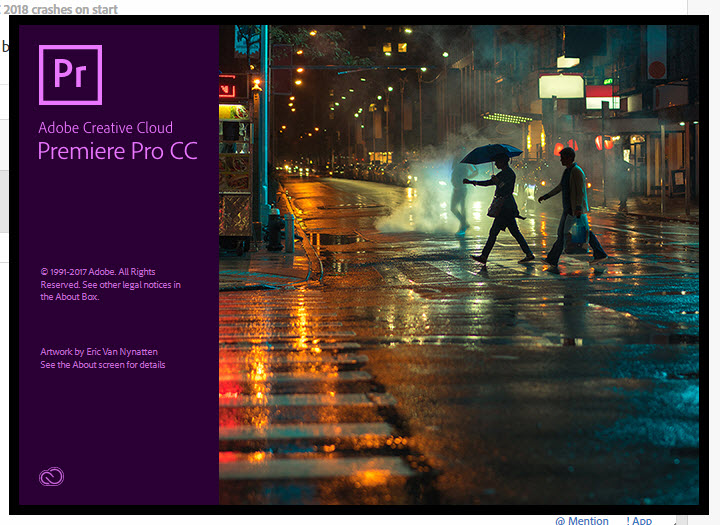
Copy link to clipboard
Copied
It's the problem due to the Windows update.
Did you update the windows?
Copy link to clipboard
Copied
This happens on fresh installed Windows 10 too...
Copy link to clipboard
Copied
Premiere Pro CC 2018 Work fine but same time program freezes Not responding
pls help
and premiere pro cc 2018 Export Queue to Encoder CC 2018 Not Show the Big problem Pls Help Adobe or Guys....
Copy link to clipboard
Copied
I'm having the same problem. Kicking myself for trusting Adobe and starting a big project on 2018. Just lost a week's worth of work, and now it looks like I'm going to be working through Christmas Eve because of it. Program randomly crashes while working, while it's just sitting there, and now everytime I open my project I get the pinwheel of death.
Copy link to clipboard
Copied
Hey, So what Ive been doing since there is no solution yet is to download both PP 2017 along with PP 2018.
When you open the Creative Cloud Desktop App you can can choose more options right next to the: Install button and it gives you the option: Other versions, and from there you can re-download PP 2017, and you can have both versions on your computer until this thing gets resolved.



