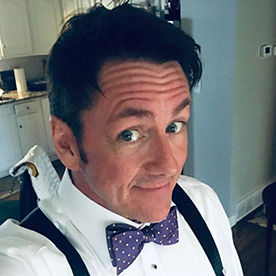Copy link to clipboard
Copied
Not too pleased with the latest update of PP. It is so slow that it is practically unusable to me. Just trying to play my timeline with simple unmodified videos is not possible anymore as the lag is too much. I have cleared my cache, turned down playback resolution, and tried everything I can to at least make it usable but it is just too slow.
I am running an aged PC Windows 10 workstation but I have a processor with 6 cores, 16GB of RAM, and a decent video card. Just a few weeks ago before the 2018 update everything was fine and PP was quite peppy. I am not sure if there is anything else I can try or not. To me it seems like something is just bad with the latest update.
 1 Correct answer
1 Correct answer
I do recommend Cineform proxies for all H.264 media.
Copy link to clipboard
Copied
I'm on a two year old Mac Pro. Fully tricked out with 64GB RAM, Fastest processor and dual top-of-the-line graphics cards. Still lags terribly on a 15 second edit that worked fine last week with CC2017. Having to create proxy files is unacceptable. Especially on a sequence of just clips... no effects...no color corrections. Simple hard cuts and Premiere can't even handle that now.
Adobe, all the 2018 new bells and whistles are neat-o and all but stop loosing focus on simple practical editing must haves...like playback.
Copy link to clipboard
Copied
Does creating a proxy fully fix it for you? Even with proxied for me, it still takes about a second and a half to do an insert edit. And, while that's better than the 15-20 seconds of full res file, I still find it completely unacceptable.
Copy link to clipboard
Copied
Same issue with me ... Imports are very slow and edit overall is much slower. Nothing has changed on my hardware side same hardware that ran CC 2017 just fine. But CC 2018 has got A LOT of issues beyond the slowness.
My hardware is:
i7 5960X and a i9 7900X
both 64GB RAM
one with a Titan X Pascal and the other with a 1080Ti GPU
both running a mix of NVMe M.2 Samsung Pro SSDs and SATA6 Samsumg Pro SSDs
Windows 10 64bit 1709
CC 2018 is turning out to be the worst "new" update from Adobe yet ... there were a few bad ones in the past, but this one takes the cake, some REAL show stoppers. Smells and feels like they need to hit some artificial deadline to get a new version out without proper due diligence in QA.
Since Adobe has no official input here, we can only hope someone from Adobe is at least lurking and reading the "trends" in end user problems and passing them along to the software engineers.
Cheers, Rob.
Copy link to clipboard
Copied
Copy link to clipboard
Copied
Thanks Jim, but we all know that filling out those feature/bug forms doesn't do anything. Doesn't even get a "we have received your feedback" confirmation email, just nothing at all ... and Adobe have even admitted they don't guarantee they'll review/read let alone respond.
The Adobe void of contact = lost customers ... there never is any good from not communicating important information to a customer base ... I know, I'm a software engineer and director of development at my company. Not communicating with our clients/users almost forced our business to shutdown ... I think Adobe will be surprised at just how far good customer service and interaction can go in terms of keeping customers.
Cheers, Rob.
Copy link to clipboard
Copied
Rob, each team has someone who reads every last one of the wishlist/bug reports. I've talked with Jim on the Adobe After Effects team who is currently the one reading them a few times in person.
Everyone, if completing a bug report (and ideally everyone who's taken the time to write a post in this thread will), be sure to include as much information as possible about your system and your source footage.
It may seem like it's enough to just say, "PR cc2017 was responsive and PR cc2018 isn't"; however, it's the sum of the parts that make a smooth working workstation (or in this case, not).
Copy link to clipboard
Copied
we all know that filling out those feature/bug forms doesn't do anything.
My experience has been the opposite. Bugs get fixed, features get added.
It might not happen on my timetable, but it does happen.
Copy link to clipboard
Copied
https://forums.adobe.com/people/Rob+Ainscough schrieb
Thanks Jim, but we all know that filling out those feature/bug forms doesn't do anything. Doesn't even get a "we have received your feedback" confirmation email, just nothing at all ... and Adobe have even admitted they don't guarantee they'll review/read let alone respond.
The Adobe void of contact = lost customers ... there never is any good from not communicating important information to a customer base ... I know, I'm a software engineer and director of development at my company. Not communicating with our clients/users almost forced our business to shutdown ... I think Adobe will be surprised at just how far good customer service and interaction can go in terms of keeping customers.
Cheers, Rob.
Hi Rob,
Unfortunately you are right,
and you do not get the feeling
that is ending at the moment,
although ADOBE obviously has bigger problems.
The problems are homemade,
and been pushed for years.
ADOBE managers were blind
or did not want to see anything.
Greetings Waldorf
Copy link to clipboard
Copied
Proxies is not a solution its a workaround and a pretty poor one at that. If Adobe wants to keep its clients it needs to fix it.....and quick
Copy link to clipboard
Copied
I have the same issues, absolutely no problems before the update and now I cant even play back 720p back smoothly.
Copy link to clipboard
Copied
i just had enough of premiere 2018 and I went ahead and scrapped my System SSD and bought an M.2 Nvme Drive 3000 read 1500 write. Did a clean windows 10 install, I have an ongoing project and next episode is due next week. I will try to report how it goes.
But there is somethng i did not mention before.
Before my new win10 instalation i had trouble with creating proxies from premiere. Media encoder would encode some random number of files and then it would stop. only way to close and try again was to kill the media encoder procces i windows. I chucked this up to my system maby being cluttered etc etc. Now on a clean install the same thing happens. (again v2017 was fine) So im really unable to create proxies no more in premiere 2018 😕 this just keeps getting more and more ridicoulus. im not a beta tester - I pay for this software. This software pays my bills. I cant roll back because i exchange project files with other people.
imagine if tesla would make a sofware update and the next day every tesla owner would not be able to star their car. or like with media encoder and proxy generation they would start their car and 5 miles into the drive the car would randolmy just drive into a ditch. This is wat is happening with premire on every update.
Copy link to clipboard
Copied
Fortunately many of the people I collaborate with on video/audio projects have also gone back to CC 2017. I have 4 video editing computers currently setup with CC 2018, CC 2017, VEGAS Pro Suite (Sony now MAGIX), and Final Cut. Vegas Pro is fairly easy to import/export CC files (for CC 2017 anyway).
I've tried to reduce the performance issues with CC 2018 but it appears to be more of a core problem in which I can't find a work around ... the solutions/guides presented help "a little" but not enough to justify continued working in CC 2018. The only thing I can assure you that tossing more hardware at CC 2018 is a waste of money/time, it will not help.
Working with 4K content is a nightmare in CC 2018.
Cheers, Rob.
Copy link to clipboard
Copied
Adobe, this has not been answered please change the header of this thread!
Copy link to clipboard
Copied
I've started a new thread regarding this problem. Best we start collaborating there as this thread will likely be overlooked by the Adobe team. New thread here ...Premiere 2018 Insert / Overlay slow & lagging
Copy link to clipboard
Copied
The "team" ... to explain a bit, these forums are product support supervised, so that 'team' does check through the threads and personally handle some things. The product development teams do not normally come here ... so to "communicate" with development (the PrPro managers & engineers) it's proper to use the bug/feature report forms. They do not respond to individual reports, but all filings get collated and distributed to managerial types of the teams.
Vidya Sagar might be able to step in ...
Neil
Copy link to clipboard
Copied
Same problem. I thought it was my computer getting Old. But after using CC cleaner tool, uninstalling the inoperable Creative Cloud app and every other Adobe app (none of the 2018 updates worked on first install) I see the PP 2018 is so laggy I want to cry.
CC 2017 worked fine.
Nothing has changed for any of these editors above or for me In our hardware. The only variation is from Adobe. What did you do?
I think a holiday present is in order for us.
how about a month free?
To marginally make up for our lost valuable time fixing your nonsense.
Like someone posted above, we are not Beta testers!
We pay you to do that.
Copy link to clipboard
Copied
This is totally unacceptable for such a large company to ruin their reputation with such a terrible bug. I have very powerful machine and it is nonsense to make a proxy files out of full HD footage. For fu*** sake we are living in 2018. And the fact that a one cannot open a 2018 project into 2017 version is making us editors suffer, because there is no alternative to finish our projects.
Adobe, please find a fix for this situation ASAP!!!
Copy link to clipboard
Copied
And the fact that a one cannot open a 2018 project into 2017 version
Premiere has never been backwards compatible.
The only way to open in a previous version is to export the 2018 as xml and import that into 2017.
Copy link to clipboard
Copied
It takes Premiere anywhere from 5-10 minutes to open on my Windows machine. My Macbook Air is a little better. Creative Cloud in general takes forever.
Copy link to clipboard
Copied
I am still having this issue. Creating Proxies is a workaround, but it seems like a very unnecessary step that takes a lot of extra time, as well (I had a lot of videos to change and it took me an entire work day...). This was not an issue before upgrading to CC2018. Looking forward to Adobe updating this software.
Copy link to clipboard
Copied
Anybody noticed this?
When source windows is highlighted - insert operation is slow, but when the bin window is highlighed - insert is instant. The problem is that in order to select in and out points you have to have source windows highlighted. I wonder if is this 2018 only behaviour? maybe somene can check CC2017 for this? Or confirm that this is not happening only on my machine?
It seems that at least my copy of premiere can preform instant inserts but only in certain conditions?
Copy link to clipboard
Copied
Adobe is aware of the issue and working on a fix.
Copy link to clipboard
Copied
Same issues as everyone else above. Doing ANYTHING in Premiere 2018 requires lag time. My computer is setup just fine for normal editing use (GTX 760 with CUDA enabled in premiere, all media on my SSD, cache on an SSD, running Windows 10 latest update). What's weird, but slightly helpful, is that my timeline does play smoothly (which is why I bought my SSD's in the first place), so it seems that it's a Premiere problem, not anything to do with my hard drive setup.
Adobe, nobody cares about an update if it's going to make our experience slower, and our projects take longer to finish...Just take your time and release stable updates..Please.
-Dan
Copy link to clipboard
Copied
"Adobe, nobody cares about an update if it's going to make our experience slower, and our projects take longer to finish...Just take your time and release stable updates..Please."
This. So this.
It's a competitive advantage in every industry to reduce drag in business processes. A nimble solution without the bells and whistles of a slower, older, bloated one will carve out a nice niche for itself - and potentially disrupt/knock off the latter - especially in this industry, where leaner production values are becoming more and more widely accepted.
Copy link to clipboard
Copied
While Adobe is fixing this issue, I recommend you to work in Premiere CC2017. If you have already started the projects in CC2018, export them as XML, open it within CC2017 and continue your projects there. You might have to redo the Color correction and audio leveling, but at least you have normal editing conditions. I don't miss the new features:
1. Multiple open projects = find this feature rather confusing
2. Shared projects = I'm a lone wolf ![]()
3. 8 new label colors = I can live without this new cool feature ![]()
If anyone from Adobe reads this - still love you. Greatest apps in the world.