- Startseite
- Premiere Pro
- Diskussionen
- Premiere Pro CC 2019 can't import .mp4 file
- Premiere Pro CC 2019 can't import .mp4 file
Link in Zwischenablage kopieren
Kopiert
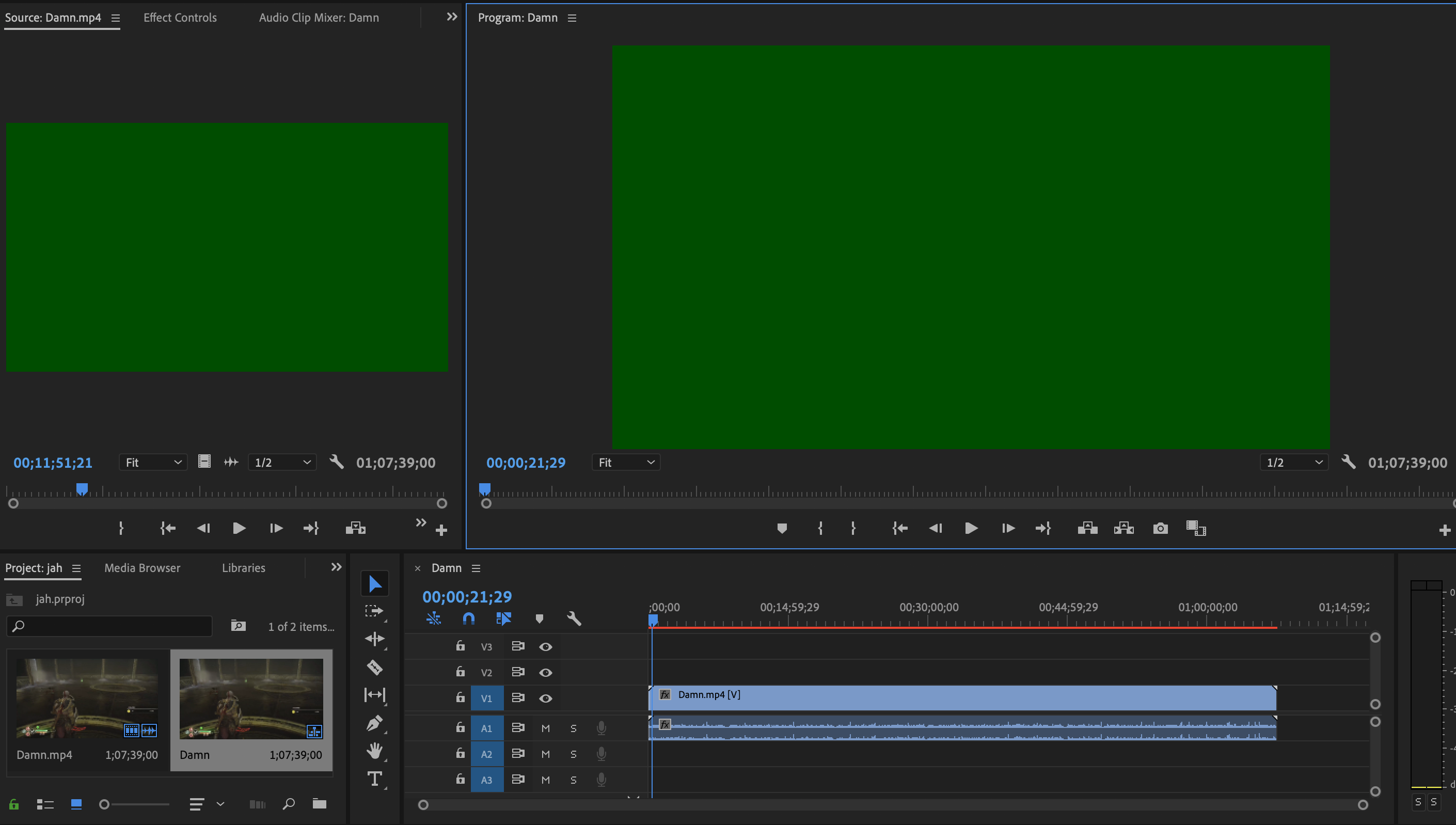
As you can see from the image, the file doesn't import correctly. The first couple of seconds are as they should be but after that I get a green image. The audio still works. There's a red bar over the timeline as well. How can I fix this?
 2 richtige Antworten
2 richtige Antworten
Could you try two things:
1) Switch your Renderer to Software Only. Go to File menu > Project Settings > General > Video Rendering and Playback > Renderer: Mercury Playback Engine Software Only. If that fixes the issue, try updating or rolling back to another driver to see if that fixes the issues with GPU Renderer.
2) If that does not resolve the issue, try turning off hardware acceleration. Go to Premiere Pro Preferences > Media > uncheck "Enable hardware acceleration decoding (requires restart)
...Hi Community,
You may be confused if you are arriving here via search. This post is a different issue than for "importing" a clip into the timeline (and either audio or video didn't follow). As a quick fix, click the V1 and A1 boxes at the far left of the Timeline, then drag once more.
Why is this happening? See this post: can't drag video to the timeline
A quick anecdote about the nomenclature of editing might be in order, as using proper terminology is very important in video editing and m
...Link in Zwischenablage kopieren
Kopiert
Hi Community,
You may be confused if you are arriving here via search. This post is a different issue than for "importing" a clip into the timeline (and either audio or video didn't follow). As a quick fix, click the V1 and A1 boxes at the far left of the Timeline, then drag once more.
Why is this happening? See this post: can't drag video to the timeline
A quick anecdote about the nomenclature of editing might be in order, as using proper terminology is very important in video editing and motion graphics:
The correct terminology is to edit a clip into the timeline. One does not import a clip into the timeline, one imports a clip into the project.
Thanks,
Kevin
-
- 1
- 2
Weitere Inspirationen, Events und Ressourcen finden Sie in der neuen Adobe Community
Jetzt ansehen