- Home
- Premiere Pro
- Discussions
- Premiere Pro CC 2019 stuck and crashes at initiali...
- Premiere Pro CC 2019 stuck and crashes at initiali...
Copy link to clipboard
Copied
So I'm having this now. When I first updated to the new CC 2019 version everything worked fine. Then I got a Bad_Pool_Caller crash (I'm on Windows 10) and since then PP won't fully start anymore (it was on on the moment of the crash).
During initialization it get's stuck everytime on a certain plugin . I erased all plugins and now it get's stuck when initializing "Importerquicktime.prm".
I tried reinstalling, but nothing seems to work. When I use the previous version (12.1.2) of PP everything works fine. Problem is I have already upgraded some projects to CC 2019 and cannot open them in an older version.
My computer specs:
processor: Intel Core I7-6700 CPU 3.40 GHZ
RAM: 16 GB
Graphical card: Geforce GTX 1060 3GB
Does it have something to do with the Windows crash? I have a feeling it is, but don't know what to do? I looked for updating my network driver, but it was already the latest version as well.
Any help is much appreciated!
 1 Correct answer
1 Correct answer
PROBLEM SOLVED
Hi there,
I had the same issue and tried many possible solutions from use the administrator rights, renaming the Plug-ins Folder to eliminate some plugins passing by clean up the TEMP folder... the result = problem not solved.
Before the tedious and dangerous reinstall everything advice I searched a little bit more.
Then following a Adobe support info I tried to delete a file named SharedTags.json and voila it worked.
The file can be found in the path - users\name\APPDATA\ROAMING\ADOBE
...Copy link to clipboard
Copied
Copy link to clipboard
Copied
I had a similar issue but it stopped at Initializing Application and i solved it by launching Premiere Pro as an Administrator.
Find Premiere Pro CC 2019 in the Start menu and right click on it and choose Run as administrator and report back. ![]()
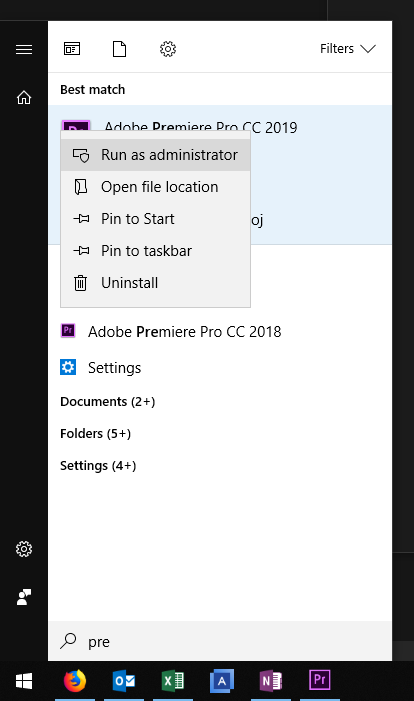
Copy link to clipboard
Copied
I have the same issue as of today; tried running as administrator from the start menu, and that did not solve the problem. This isn't looking good at all.
Copy link to clipboard
Copied
Tried to run it as an admin, did not work. Also tried to rest plugin-cache and preferences and shut down my graphics card, without any result.
I have a feeling it's either a permissions issue or something to do with my graphics card. Don't know how to fix this and it's getting frustrating.
Copy link to clipboard
Copied
I got off the phone with Adobe Support at about 1AM last night, and here's what he found:
The BSoD episode (bad_pool_caller for me) corrupted (to the best of my understanding) the files in the folder which importerquicktime.prm is kept. This is what caused the crashing at startup. To fix it, navigate to that folder (default location for me was C:\Program Files\Adobe\Adobe Premiere Pro CC 2019\Plug-Ins) change the name of "Plug-Ins" to "Plug-Ins_old", then restart premiere as an administrator. Premiere will automatically write new files to replace the old ones, and now the program is working as usual.
I welcome correction - please take this with a grain of salt - my memory is pretty bad very late at night.
Best of luck,
Stephen Brouillette
Copy link to clipboard
Copied
Something fundamentally besides the new license enginge must have changed in CC 2019. If i install Pr, Ae, AME, Ps, Au none of them launch properly after the install. They all crash. I see this on two separate computers. I installed both computer as the Administrator and thats the account i use for myself.
I must manually right click on each .exe file for the apps and choose "Run this program as an administrator" and save that setting. If i don´t, the application crashes when i launch them. This was not the case with CC-Older or the CS versions. I did a clean install of Win 10 (1803) and all CC 2018 apps launch as expected but all CC 2019 fails and crashes.
Why is this, that apps installed under an Administrator account fails to launch unless the end user manually choose to run the apps as an Administrator?
I see this on a clean install of Win 10 Pro (1803) and on a older install of Win 10 Home.
Copy link to clipboard
Copied
I tried naming the folder with plugins in CC 2019 plugin's old. When I started the program as administrator it just didn't want to start. So I uninstalled and reinstalled again. Then launched as an admin. It created a new plugin folder but still crashes when initializing "Importerquicktime.prm"
Have I missed any of the steps?
Copy link to clipboard
Copied
I had a similar problem ....
Did you update media encoder as well ?
I simply choose to unistall ans re install. That solved all the problems.
Copy link to clipboard
Copied
Hi SHOOTINGBLIND - I had this issue today as well. Uninstalling and reinstalling didn't work for me. Funny thing is that 2019 had been running stable for over a week now. I'm trying running as an administrator now. Thanks much.
Copy link to clipboard
Copied
01. C:\Users\'your user name'\AppData\Local\Temp
Delete what's in there
02. Update your Graphics Card driver directly from the vendor's website (don't run a traditional windows update)
03. If you are on Macs, update to latest OSx
Copy link to clipboard
Copied
Deleted the temp folder and installed this driver for my graphics card GTX 1060:
https://www.geforce.com/drivers/results/138697
Then I reinstalled premiere pro, without any result.
I did however noticed there were a couple of adobe files in the temp folder that could not be deleted
In the creative cloud folder:
Copy link to clipboard
Copied
What's the error message when attempting to delete?
I'd fire up the Task Manager and kill all Adobe related processes and then try to delete the mentioned files.
Thanks
Jannick
Copy link to clipboard
Copied
It says I cannot delete the files because it is opened somewhere else.
I ended all adobe processes, except for the "Adobe IPC Broker". Should this one also be ended? a quick search learned me that this process is what keeps Adobe from "permanently deleting an Adobe product" from what I understand.
Copy link to clipboard
Copied
Sounds a bit dramatic ![]()
Can you delete the files without killing it?
Copy link to clipboard
Copied
I don't know if killing that process will let me delete the files, but don't see any other option though ![]()
Copy link to clipboard
Copied
Hey Axel,
Can't imagine all of your software will explode if you kill the task ![]()
Copy link to clipboard
Copied
Still facing this issue, axellej? Let us know.
Thanks,
Kevin
Copy link to clipboard
Copied
Kevin-Monahan yes. I created a new windows account and installed CC 2019 there and the program was able to initialize fully.
However when I copied my projects folder to the new account I'm not able to open it directly in CC 2019. Instead it opens in the previous latest CC 2018 version. I need to go to program files/Premiere Pro CC 2019, open the .exe file and then, once in the launch screen open the project to have it in CC 2019 version.
Either way, this is is a far from perfect solution and honestly, I don't really find any other way to fix this.
Copy link to clipboard
Copied
I have this exact same issue, complete with the BAD_POOL_CALLER BSOD. I've submitted several error logs of the startup crash, so hopefully Adobe can take a look. But this is a crazy, super critical bug.
I also have a 6700K, I'm wondering if related to that.
Copy link to clipboard
Copied
Just wanted to add to this, I'm also getting an identical crash when trying to load Premiere Rush and Audition as well.
After Effects and Illustrator are unaffected.
Creating a new user account has let me continue working for now, but it's not really a viable long-term solution. Honestly it's not even a good short term one.
Copy link to clipboard
Copied
I was able to fix it by deleting everything in my temp folder users/name/appdata/local/temp
Make sure all adobe processes are ended with task manager
After this I just opened premiere cc 2019 and it worked
Copy link to clipboard
Copied
I tried that as well but was unable to delete everything, probably because I couldn't close down Adobe IPC broker in the task manager. Were you able to delete all Adobe files in the temp folder? And did you closed down the Adobe IPC broker as well ?
Copy link to clipboard
Copied
I was able to close IPC broker by renaming the application temporarily, which allowed me to delete the entire Adobe temp folder. Unfortunately, no effect.
For reference, here's a crash report-but something I've noticed is they're not always the same. The last DLL in the list varies from report to report.
<?xml version="1.0"?>
<!DOCTYPE AdobeCrashReport SYSTEM "AdobeCrashReporter.dtd">
<crashreport serviceVersion="2.1.1" clientVersion="2.1.1" applicationName="Premiere Pro" applicationVersion="13.0.1" build="13" source="Windows-Client">
<time year="2018" month="11" day="3" hour="11" minute="32" second="15" timeoffset="-360" timezone="Central Daylight Time"/>
<user guid="0fd6536b-4786-4503-9f7a-79e601732521"/>
<system platform="Windows 8 Pro" osversion="6.2" osbuild="17134" applicationlanguage="en-us" userlanguage="en-US" oslanguage="en-US" ram="16264" machine="Intel(R) Core(TM) i7-6700K CPU @ 4.00GHz" model="Intel64 Family 6 Model 94 Stepping 3" cpuCount="8" cpuType="8664" cpuFreq="4008 MHz"/>
<crash exception="EXCEPTION_ACCESS_VIOLATION" exceptionCode="0xc0000005" instruction="0x0000000015E3EA8E">
<backtrace crashedThread="0">
<thread index="0">
<stackStatement index="0" address="0x0000000015E3EA8E" symbolname="essentialsound::ParseJSONTags"/>
<stackStatement index="1" address="0x0000000015E3E7F3" symbolname="essentialsound::ParseJSONTags"/>
<stackStatement index="2" address="0x000000000640930F" symbolname="MZ::InitializerHeadless::InitializerHeadless"/>
<stackStatement index="3" address="0x0000000006405D20" symbolname="MZ::Info::Shutdown"/>
<stackStatement index="4" address="0x000000000640650F" symbolname="MZ::Initializer::Initializer"/>
<stackStatement index="5" address="0x0000000002AA2B8A" symbolname="unknown"/>
<stackStatement index="6" address="0x0000000002AA1AA5" symbolname="unknown"/>
<stackStatement index="7" address="0x0000000002AA2104" symbolname="unknown"/>
<stackStatement index="8" address="0x0000000002AD80AA" symbolname="unknown"/>
<stackStatement index="9" address="0x0000000002ADC958" symbolname="unknown"/>
<stackStatement index="10" address="0x0000000002ADCC2B" symbolname="FE::Run"/>
<stackStatement index="11" address="0x0000000140010362" symbolname="unknown"/>
<stackStatement index="12" address="0x0000000140011CCA" symbolname="unknown"/>
<stackStatement index="13" address="0x00007FF9B5CB3034" symbolname="BaseThreadInitThunk"/>
<stackStatement index="14" address="0x00007FF9B8881461" symbolname="RtlUserThreadStart"/>
</thread>
</backtrace>
<registerSet>
<register name="RAX" value="0x00002FFD88E83E8B"/>
<register name="RBX" value="0x000000000014E6A0"/>
<register name="RCX" value="0x000000000014E5E8"/>
<register name="RDX" value="0x000000000014E6A0"/>
<register name="RSI" value="0x000000001AE9533A"/>
<register name="RDI" value="0x0000000000000000"/>
<register name="RSP" value="0x000000000014E410"/>
<register name="RBP" value="0x000000000014E710"/>
<register name="RIP" value="0x0000000015E3EA8E"/>
<register name="EFL" value="0x0000000000010246"/>
<register name="LastExceptionToRip" value="0x0000000000000000"/>
<register name="LastExceptionFromRip" value="0x0000000000000000"/>
</registerSet>
<binaryImageSet>
<binaryImage start="0x0000000140000000" end="0x000000014037D000" path="adobe\Adobe Premiere Pro.exe"/>
<binaryImage start="0x00007FF9B8810000" end="0x00007FF9B89F1000" path="ntdll.dll"/>
<binaryImage start="0x00007FF9B5CA0000" end="0x00007FF9B5D52000" path="kernel32.dll"/>
<binaryImage start="0x00007FF9B4C80000" end="0x00007FF9B4EF3000" path="KERNELBASE.dll"/>
<binaryImage start="0x00007FF9B2760000" end="0x00007FF9B27EB000" path="apphelp.dll"/>
<binaryImage start="0x00007FF94F9A0000" end="0x00007FF94FE2F000" path="AcLayers.dll"/>
<binaryImage start="0x00007FF9B7B90000" end="0x00007FF9B7C2E000" path="msvcrt.dll"/>
<binaryImage start="0x00007FF9B6360000" end="0x00007FF9B64F0000" path="user32.dll"/>
<binaryImage start="0x00007FF9B4F00000" end="0x00007FF9B4F20000" path="win32u.dll"/>
<binaryImage start="0x00007FF9B6020000" end="0x00007FF9B6048000" path="gdi32.dll"/>
<binaryImage start="0x00007FF9B56B0000" end="0x00007FF9B5842000" path="gdi32full.dll"/>
<binaryImage start="0x00007FF9B4BE0000" end="0x00007FF9B4C7F000" path="msvcp_win.dll"/>
<binaryImage start="0x00007FF9B5A90000" end="0x00007FF9B5B8A000" path="ucrtbase.dll"/>
<binaryImage start="0x00007FF9B5E40000" end="0x00007FF9B5E91000" path="shlwapi.dll"/>
<binaryImage start="0x00007FF9B7C30000" end="0x00007FF9B7F53000" path="combase.dll"/>
<binaryImage start="0x00007FF9B6180000" end="0x00007FF9B62A4000" path="rpcrt4.dll"/>
<binaryImage start="0x00007FF9B5630000" end="0x00007FF9B56AA000" path="bcryptPrimitives.dll"/>
<binaryImage start="0x0000000180000000" end="0x0000000180003000" path="sfc.dll"/>
<binaryImage start="0x00007FF9AFBF0000" end="0x00007FF9AFC75000" path="winspool.drv"/>
<binaryImage start="0x00007FF9B4BA0000" end="0x00007FF9B4BB1000" path="kernel.appcore.dll"/>
<binaryImage start="0x00007FF9B3630000" end="0x00007FF9B37E4000" path="propsys.dll"/>
<binaryImage start="0x00007FF9B6050000" end="0x00007FF9B6112000" path="oleaut32.dll"/>
<binaryImage start="0x00007FF9B62B0000" end="0x00007FF9B6359000" path="SHCore.dll"/>
<binaryImage start="0x00007FF9B7A80000" end="0x00007FF9B7ADB000" path="sechost.dll"/>
<binaryImage start="0x00007FF9B4120000" end="0x00007FF9B4158000" path="IPHLPAPI.DLL"/>
<binaryImage start="0x00007FF9B4680000" end="0x00007FF9B46A5000" path="bcrypt.dll"/>
<binaryImage start="0x00007FF9A1A30000" end="0x00007FF9A1A43000" path="sfc_os.dll"/>
<binaryImage start="0x00007FF98CEA0000" end="0x00007FF98CEB1000" path="SortWindows61.dll"/>
<binaryImage start="0x00007FF9B81B0000" end="0x00007FF9B81DD000" path="imm32.dll"/>
<binaryImage start="0x00007FF96D8B0000" end="0x00007FF96D94D000" path="adobe\msvcp140.dll"/>
<binaryImage start="0x00007FF993A70000" end="0x00007FF993A86000" path="VCRUNTIME140.dll"/>
<binaryImage start="0x00000000004D0000" end="0x00000000004ED000" path="adobe\PRM.dll"/>
<binaryImage start="0x0000000002510000" end="0x0000000002973000" path="adobe\dvacore.dll"/>
<binaryImage start="0x0000000002980000" end="0x0000000003157000" path="adobe\Frontend.dll"/>
<binaryImage start="0x00007FF9B5D90000" end="0x00007FF9B5E31000" path="advapi32.dll"/>
<binaryImage start="0x00007FF999B00000" end="0x00007FF999CC9000" path="dbghelp.dll"/>
<binaryImage start="0x00007FF9B65E0000" end="0x00007FF9B7A1F000" path="shell32.dll"/>
<binaryImage start="0x00007FF9B5A40000" end="0x00007FF9B5A89000" path="cfgmgr32.dll"/>
<binaryImage start="0x00007FF9B4F20000" end="0x00007FF9B562D000" path="windows.storage.dll"/>
<binaryImage start="0x00007FF9B4BC0000" end="0x00007FF9B4BDF000" path="profapi.dll"/>
<binaryImage start="0x00007FF9B4B20000" end="0x00007FF9B4B6C000" path="powrprof.dll"/>
<binaryImage start="0x00007FF9B4B90000" end="0x00007FF9B4B9A000" path="fltLib.dll"/>
<binaryImage start="0x00007FF9AC890000" end="0x00007FF9ACA2A000" path="GdiPlus.dll"/>
<binaryImage start="0x00007FF9ACA30000" end="0x00007FF9ACAD7000" path="comctl32.dll"/>
<binaryImage start="0x00007FF9B8050000" end="0x00007FF9B81A1000" path="ole32.dll"/>
<binaryImage start="0x00007FF9B6570000" end="0x00007FF9B65DC000" path="ws2_32.dll"/>
<binaryImage start="0x00007FF983C00000" end="0x00007FF983C58000" path="adobe\CRClient.dll"/>
<binaryImage start="0x00007FF95F650000" end="0x00007FF95F86E000" path="adobe\LogSession.dll"/>
<binaryImage start="0x00007FF983D10000" end="0x00007FF983D40000" path="adobe\BIB.dll"/>
<binaryImage start="0x00007FF955CD0000" end="0x00007FF955E6D000" path="adobe\ACE.dll"/>
<binaryImage start="0x00007FF950070000" end="0x00007FF950374000" path="adobe\ZXPSignLib-minimal.dll"/>
<binaryImage start="0x00007FF9AB680000" end="0x00007FF9AB69A000" path="mpr.dll"/>
<binaryImage start="0x00007FF9B5850000" end="0x00007FF9B5A32000" path="crypt32.dll"/>
<binaryImage start="0x00007FF9B4B70000" end="0x00007FF9B4B82000" path="msasn1.dll"/>
<binaryImage start="0x00007FF9AF7B0000" end="0x00007FF9AF7BA000" path="version.dll"/>
<binaryImage start="0x00007FF94DAE0000" end="0x00007FF94E30F000" path="adobe\AGM.dll"/>
<binaryImage start="0x00007FF9A60B0000" end="0x00007FF9A651F000" path="wininet.dll"/>
<binaryImage start="0x00007FF9B81F0000" end="0x00007FF9B863B000" path="setupapi.dll"/>
<binaryImage start="0x0000000003160000" end="0x0000000003188000" path="adobe\libzip.dll"/>
<binaryImage start="0x0000000003190000" end="0x000000000319C000" path="adobe\boost_system.dll"/>
<binaryImage start="0x00000000031A0000" end="0x00000000031B5000" path="adobe\boost_date_time.dll"/>
<binaryImage start="0x00000000031E0000" end="0x0000000003200000" path="adobe\boost_threads.dll"/>
<binaryImage start="0x0000000003200000" end="0x0000000003225000" path="adobe\boost_filesystem.dll"/>
<binaryImage start="0x0000000003230000" end="0x0000000003260000" path="adobe\dvaunittesting.dll"/>
<binaryImage start="0x0000000003290000" end="0x0000000003321000" path="adobe\ASLFoundation.dll"/>
<binaryImage start="0x0000000003330000" end="0x0000000003459000" path="adobe\MediaFoundation.dll"/>
<binaryImage start="0x0000000003460000" end="0x00000000046DA000" path="adobe\Backend.dll"/>
<binaryImage start="0x00000000046E0000" end="0x00000000047B9000" path="adobe\ControlSurface.dll"/>
<binaryImage start="0x00000000047E0000" end="0x0000000004ECA000" path="adobe\MLFoundation.dll"/>
<binaryImage start="0x0000000004EE0000" end="0x00000000050D7000" path="adobe\VideoRenderer.dll"/>
<binaryImage start="0x00000000050F0000" end="0x000000000517B000" path="adobe\PluginSupport.dll"/>
<binaryImage start="0x0000000005180000" end="0x0000000005208000" path="adobe\AudioSupport.dll"/>
<binaryImage start="0x0000000005240000" end="0x0000000005A3A000" path="adobe\UIFramework.dll"/>
<binaryImage start="0x0000000005A40000" end="0x0000000005D2E000" path="adobe\ImporterHost.dll"/>
<binaryImage start="0x0000000005D30000" end="0x0000000005FA1000" path="adobe\EncoderHost.dll"/>
<binaryImage start="0x0000000005FD0000" end="0x0000000006FCB000" path="adobe\Mezzanine.dll"/>
<binaryImage start="0x0000000006FD0000" end="0x000000000778C000" path="adobe\Dialogs.dll"/>
<binaryImage start="0x00000000077B0000" end="0x0000000008260000" path="adobe\EAClient.dll"/>
<binaryImage start="0x0000000008260000" end="0x000000000880D000" path="adobe\EAProjectBridge.dll"/>
<binaryImage start="0x0000000008830000" end="0x0000000008A6C000" path="adobe\EAPrBridge.dll"/>
<binaryImage start="0x0000000008A70000" end="0x000000000931C000" path="adobe\HSL.dll"/>
<binaryImage start="0x0000000009340000" end="0x00000000098BF000" path="adobe\ScriptLayerPPro.dll"/>
<binaryImage start="0x00000000098D0000" end="0x000000000992C000" path="adobe\HandlerAudioMiniMixer.dll"/>
<binaryImage start="0x0000000009940000" end="0x0000000009C60000" path="adobe\GPUFoundation.dll"/>
<binaryImage start="0x0000000009C60000" end="0x0000000009CDB000" path="adobe\HandlerCSXS.dll"/>
<binaryImage start="0x0000000009D10000" end="0x0000000009E68000" path="adobe\HandlerColor.dll"/>
<binaryImage start="0x0000000009E70000" end="0x000000000A163000" path="adobe\HandlerEffectControls.dll"/>
<binaryImage start="0x000000000A180000" end="0x000000000A20D000" path="adobe\HandlerMediaBrowser.dll"/>
<binaryImage start="0x000000000A210000" end="0x000000000A685000" path="adobe\HandlerProject.dll"/>
<binaryImage start="0x000000000A6C0000" end="0x000000000A8E4000" path="adobe\HandlerProgramMonitor.dll"/>
<binaryImage start="0x000000000A8F0000" end="0x000000000ADEC000" path="adobe\HandlerTimeline.dll"/>
<binaryImage start="0x000000000ADF0000" end="0x000000000AEB5000" path="adobe\HandlerAudioClipMixer.dll"/>
<binaryImage start="0x000000000AEE0000" end="0x000000000B187000" path="adobe\HandlerTitler.dll"/>
<binaryImage start="0x000000000B1A0000" end="0x000000000B2D8000" path="adobe\HandlerAudioMixer.dll"/>
<binaryImage start="0x000000000B2F0000" end="0x000000000B3BE000" path="adobe\HandlerTools.dll"/>
<binaryImage start="0x000000000B3C0000" end="0x000000000B478000" path="adobe\HandlerCaptions.dll"/>
<binaryImage start="0x000000000B4B0000" end="0x000000000B5BA000" path="adobe\HandlerCapture.dll"/>
<binaryImage start="0x000000000B5D0000" end="0x000000000B6C2000" path="adobe\HandlerEffects.dll"/>
<binaryImage start="0x000000000B6D0000" end="0x000000000B72C000" path="adobe\HandlerEssentialSound.dll"/>
<binaryImage start="0x000000000B730000" end="0x000000000B788000" path="adobe\HandlerEvents.dll"/>
<binaryImage start="0x000000000B7B0000" end="0x000000000B863000" path="adobe\HandlerEditToTape.dll"/>
<binaryImage start="0x000000000B890000" end="0x000000000B9D4000" path="adobe\HandlerGraphics.dll"/>
<binaryImage start="0x000000000B9E0000" end="0x000000000BA35000" path="adobe\HandlerHistory.dll"/>
<binaryImage start="0x000000000BA40000" end="0x000000000BA88000" path="adobe\HandlerGetProperties.dll"/>
<binaryImage start="0x000000000BAC0000" end="0x000000000BB65000" path="adobe\HandlerMarkerList.dll"/>
<binaryImage start="0x000000000BB80000" end="0x000000000BBEA000" path="adobe\HandlerInfo.dll"/>
<binaryImage start="0x000000000BBF0000" end="0x000000000BC9A000" path="adobe\HandlerMetadataEditor.dll"/>
<binaryImage start="0x000000000BCC0000" end="0x000000000BD07000" path="adobe\HandlerScopes.dll"/>
<binaryImage start="0x000000000BD20000" end="0x000000000BD4A000" path="adobe\HandlerProgress.dll"/>
<binaryImage start="0x000000000BD50000" end="0x000000000BF71000" path="adobe\HandlerSourceMonitor.dll"/>
<binaryImage start="0x000000000BF90000" end="0x000000000C00C000" path="adobe\HandlerTimecode.dll"/>
<binaryImage start="0x000000000C020000" end="0x000000000C2A0000" path="adobe\MBCProvider.dll"/>
<binaryImage start="0x000000000C2A0000" end="0x000000000C320000" path="adobe\OnBoarding.dll"/>
<binaryImage start="0x000000000C430000" end="0x000000000C4E9000" path="adobe\OnBoardingBase.dll"/>
<binaryImage start="0x000000000C350000" end="0x000000000C42B000" path="adobe\MediaFinder.dll"/>
<binaryImage start="0x000000000C500000" end="0x000000000C54E000" path="adobe\postprocess.dll"/>
<binaryImage start="0x000000000C550000" end="0x000000000C679000" path="adobe\PProDynamicLinkServer.dll"/>
<binaryImage start="0x000000000C6B0000" end="0x000000000C9D8000" path="adobe\Registration.dll"/>
<binaryImage start="0x000000000C9E0000" end="0x000000000CA6A000" path="adobe\TransmitHost.dll"/>
<binaryImage start="0x000000000CA70000" end="0x000000000CFF2000" path="adobe\ScriptLayerPProQE.dll"/>
<binaryImage start="0x000000000D020000" end="0x000000000D17F000" path="adobe\TransmitVRHost.dll"/>
<binaryImage start="0x000000000D190000" end="0x000000000D1FB000" path="adobe\AMEAppFoundation.dll"/>
<binaryImage start="0x000000000D200000" end="0x000000000D4C4000" path="adobe\Batch.dll"/>
<binaryImage start="0x000000000D4F0000" end="0x000000000D549000" path="adobe\IngestGlue.dll"/>
<binaryImage start="0x000000000D550000" end="0x000000000D624000" path="adobe\boost_regex.dll"/>
<binaryImage start="0x000000000D660000" end="0x000000000D724000" path="adobe\dvamediatypes.dll"/>
<binaryImage start="0x000000000D730000" end="0x000000000E3A6000" path="adobe\dvaui.dll"/>
<binaryImage start="0x000000000E3C0000" end="0x000000000E45C000" path="adobe\CSXSManager.dll"/>
<binaryImage start="0x000000000E470000" end="0x000000000E6EB000" path="adobe\dvaaudiodevice.dll"/>
<binaryImage start="0x000000000E700000" end="0x000000000E937000" path="adobe\dvaworkspace.dll"/>
<binaryImage start="0x000000000E940000" end="0x000000000EA6B000" path="adobe\dvaaudiodeviceui.dll"/>
<binaryImage start="0x000000000EA90000" end="0x000000000EBE3000" path="adobe\dvaaudiofilterhost.dll"/>
<binaryImage start="0x000000000EC00000" end="0x000000000ECE7000" path="adobe\dvaaudiofilterhostui.dll"/>
<binaryImage start="0x000000000ED00000" end="0x000000000F06A000" path="adobe\dvaaudiofiltersui.dll"/>
<binaryImage start="0x000000000F070000" end="0x000000000F13F000" path="adobe\dvamediaui.dll"/>
<binaryImage start="0x000000000F160000" end="0x000000000F1A7000" path="adobe\dvanetsync.dll"/>
<binaryImage start="0x000000000F1B0000" end="0x000000000F37A000" path="adobe\dvascripting.dll"/>
<binaryImage start="0x000000000F3B0000" end="0x000000000F495000" path="adobe\dvascriptedworkflow.dll"/>
<binaryImage start="0x00007FF9B7F60000" end="0x00007FF9B804D000" path="comdlg32.dll"/>
<binaryImage start="0x000000000F4A0000" end="0x000000000F7E3000" path="adobe\exo.dll"/>
<binaryImage start="0x0000000012000000" end="0x0000000012270000" path="adobe\xerces-c_3_1.dll"/>
<binaryImage start="0x00007FF95EF30000" end="0x00007FF95F07D000" path="adobe\AdobeXMP.dll"/>
<binaryImage start="0x00007FF94FEC0000" end="0x00007FF95006C000" path="adobe\AdobeXMPFiles.dll"/>
<binaryImage start="0x00007FF94F8A0000" end="0x00007FF94F99B000" path="adobe\AdobeSensorManager.dll"/>
<binaryImage start="0x00007FF97D470000" end="0x00007FF97D4DB000" path="adobe\ahclient.dll"/>
<binaryImage start="0x00007FF94D8C0000" end="0x00007FF94DADE000" path="adobe\SynKitLib.dll"/>
<binaryImage start="0x00007FF94AEA0000" end="0x00007FF94B423000" path="adobe\PlugPlug.dll"/>
<binaryImage start="0x00007FF96CA80000" end="0x00007FF96CB4C000" path="adobe\AdobeXMPCompareAndMerge.dll"/>
<binaryImage start="0x00007FF96D850000" end="0x00007FF96D8B0000" path="adobe\cudart64_92.dll"/>
<binaryImage start="0x00007FF94D7A0000" end="0x00007FF94D8C0000" path="opengl32.dll"/>
<binaryImage start="0x00007FF996490000" end="0x00007FF99649C000" path="secur32.dll"/>
<binaryImage start="0x00007FF9B0610000" end="0x00007FF9B06EC000" path="winhttp.dll"/>
<binaryImage start="0x00007FF9634B0000" end="0x00007FF96354F000" path="adobe\VulcanMessage5.dll"/>
<binaryImage start="0x00007FF9AF590000" end="0x00007FF9AF5B3000" path="winmm.dll"/>
<binaryImage start="0x00007FF9630F0000" end="0x00007FF9631A5000" path="adobe\VulcanControl.dll"/>
<binaryImage start="0x00007FF9AED70000" end="0x00007FF9AED7A000" path="avrt.dll"/>
<binaryImage start="0x00007FF9B1490000" end="0x00007FF9B1A57000" path="d2d1.dll"/>
<binaryImage start="0x00007FF99D4B0000" end="0x00007FF99D7CC000" path="DWrite.dll"/>
<binaryImage start="0x00007FF9B4A50000" end="0x00007FF9B4A78000" path="userenv.dll"/>
<binaryImage start="0x00007FF97FAB0000" end="0x00007FF97FADC000" path="glu32.dll"/>
<binaryImage start="0x00007FF9AF510000" end="0x00007FF9AF53A000" path="winmmbase.dll"/>
<binaryImage start="0x00007FF9B4570000" end="0x00007FF9B457B000" path="CRYPTBASE.DLL"/>
<binaryImage start="0x000000000F8D0000" end="0x000000000F971000" path="adobe\dvacontrolsurfacehost.dll"/>
<binaryImage start="0x000000000F980000" end="0x000000000FA3A000" path="adobe\VideoFrame.dll"/>
<binaryImage start="0x000000000FA40000" end="0x000000000FCA1000" path="adobe\dynamiclink.dll"/>
<binaryImage start="0x000000000FCB0000" end="0x000000000FDD1000" path="adobe\ColorSpaceConverter.dll"/>
<binaryImage start="0x000000000FE00000" end="0x00000000101B7000" path="adobe\ImageRenderer.dll"/>
<binaryImage start="0x00000000101C0000" end="0x00000000101E4000" path="adobe\Memory.dll"/>
<binaryImage start="0x0000000010200000" end="0x000000001026E000" path="adobe\SweetPeaSupport.dll"/>
<binaryImage start="0x0000000010270000" end="0x00000000103B7000" path="adobe\OpticalFlow.dll"/>
<binaryImage start="0x00000000104F0000" end="0x00000000105D5000" path="adobe\AudioRenderer.dll"/>
<binaryImage start="0x00000000105E0000" end="0x000000001078D000" path="adobe\dvacaptioning.dll"/>
<binaryImage start="0x0000000010790000" end="0x0000000010999000" path="adobe\atl_audio.dll"/>
<binaryImage start="0x00000000109D0000" end="0x0000000011714000" path="adobe\dvaaccelerate.dll"/>
<binaryImage start="0x0000000011730000" end="0x0000000011E48000" path="adobe\dvaaudiodsp.dll"/>
<binaryImage start="0x0000000011E50000" end="0x0000000011FA9000" path="adobe\ExporterHost.dll"/>
<binaryImage start="0x0000000012270000" end="0x00000000122E1000" path="adobe\MediaUtils.dll"/>
<binaryImage start="0x00000000122F0000" end="0x00000000124E6000" path="adobe\VideoFilterHost.dll"/>
<binaryImage start="0x00000000124F0000" end="0x0000000012544000" path="adobe\ProjectSupport.dll"/>
<binaryImage start="0x0000000012550000" end="0x00000000125A5000" path="adobe\TimeCarving.dll"/>
<binaryImage start="0x00000000125C0000" end="0x000000001265A000" path="adobe\dvatemporalxmp.dll"/>
<binaryImage start="0x0000000012700000" end="0x000000001286F000" path="adobe\dvametadata.dll"/>
<binaryImage start="0x00000000128A0000" end="0x0000000012A25000" path="adobe\dvanet.dll"/>
<binaryImage start="0x0000000012A30000" end="0x0000000012A85000" path="adobe\dvavulcansupport.dll"/>
<binaryImage start="0x0000000012AB0000" end="0x0000000012B4E000" path="adobe\dynamiclinkUI.dll"/>
<binaryImage start="0x0000000012B60000" end="0x0000000012C00000" path="adobe\AudioFilterHost.dll"/>
<binaryImage start="0x0000000012C00000" end="0x0000000012CC0000" path="adobe\PlayerHost.dll"/>
<binaryImage start="0x0000000012CE0000" end="0x0000000012DAC000" path="adobe\RecorderHost.dll"/>
<binaryImage start="0x0000000012DB0000" end="0x000000001301C000" path="adobe\dvamediabrowser.dll"/>
<binaryImage start="0x0000000013020000" end="0x00000000130EB000" path="adobe\DynamicLinkMedia.dll"/>
<binaryImage start="0x0000000013110000" end="0x0000000013491000" path="adobe\IngestCore.dll"/>
<binaryImage start="0x00000000134A0000" end="0x00000000134DC000" path="adobe\CCLibrariesSupport.dll"/>
<binaryImage start="0x0000000013500000" end="0x00000000136DB000" path="adobe\CodecSupport.dll"/>
<binaryImage start="0x0000000013700000" end="0x0000000013D01000" path="adobe\ATEWrapper.dll"/>
<binaryImage start="0x0000000013D10000" end="0x0000000013E4D000" path="adobe\dvaeve.dll"/>
<binaryImage start="0x0000000013E50000" end="0x0000000013E77000" path="adobe\dvaundo.dll"/>
<binaryImage start="0x0000000013E80000" end="0x0000000013F9C000" path="adobe\dvacapsule.dll"/>
<binaryImage start="0x0000000013FC0000" end="0x000000001416C000" path="adobe\cclibmanager.dll"/>
<binaryImage start="0x0000000014180000" end="0x0000000014513000" path="adobe\EAMedia.dll"/>
<binaryImage start="0x0000000014520000" end="0x0000000014BC6000" path="adobe\TeamProjectsLocalLib.dll"/>
<binaryImage start="0x0000000014BF0000" end="0x0000000014CD7000" path="adobe\dvaappsupport.dll"/>
<binaryImage start="0x0000000014CE0000" end="0x0000000014D55000" path="adobe\boost_serialization.dll"/>
<binaryImage start="0x0000000014D90000" end="0x0000000014DCC000" path="adobe\ProjectConverterHost.dll"/>
<binaryImage start="0x0000000014DD0000" end="0x0000000015112000" path="adobe\RendererGPU.dll"/>
<binaryImage start="0x0000000015120000" end="0x0000000015208000" path="adobe\DisplaySurface.dll"/>
<binaryImage start="0x0000000015220000" end="0x000000001592D000" path="adobe\SettingsUI.dll"/>
<binaryImage start="0x0000000015960000" end="0x0000000015982000" path="adobe\Pro4OMFdll64.dll"/>
<binaryImage start="0x0000000015990000" end="0x0000000015A18000" path="adobe\AudioFilters.dll"/>
<binaryImage start="0x0000000015A20000" end="0x0000000015B4E000" path="adobe\dvastorage.dll"/>
<binaryImage start="0x0000000015B70000" end="0x0000000015C72000" path="adobe\dvametadataDB.dll"/>
<binaryImage start="0x0000000015C80000" end="0x0000000015D4B000" path="adobe\sccore.dll"/>
<binaryImage start="0x0000000015D70000" end="0x0000000015DA0000" path="adobe\dvabravoinitializer.dll"/>
<binaryImage start="0x0000000015DA0000" end="0x0000000015EDE000" path="adobe\essentialsound.dll"/>
<binaryImage start="0x0000000015F10000" end="0x0000000015F6C000" path="adobe\dvatypekit.dll"/>
<binaryImage start="0x0000000015F70000" end="0x0000000016367000" path="adobe\EACodec.dll"/>
<binaryImage start="0x0000000016390000" end="0x0000000016632000" path="adobe\dvaaudiofilters.dll"/>
<binaryImage start="0x0000000016640000" end="0x0000000016680000" path="adobe\TeamProjectsLocalClient.dll"/>
<binaryImage start="0x0000000016690000" end="0x00000000166E7000" path="adobe\dvamarshal.dll"/>
<binaryImage start="0x0000000016720000" end="0x0000000016793000" path="adobe\MediaCoreUI.dll"/>
<binaryImage start="0x00000000167B0000" end="0x00000000169BE000" path="adobe\IngestDialog.dll"/>
<binaryImage start="0x00000000169D0000" end="0x0000000016B9E000" path="adobe\dvametadataUI.dll"/>
<binaryImage start="0x0000000016BB0000" end="0x0000000016BF9000" path="adobe\dvacaptioningui.dll"/>
<binaryImage start="0x0000000016C10000" end="0x0000000016D21000" path="adobe\dvascriptingES.dll"/>
<binaryImage start="0x0000000016D30000" end="0x0000000016E05000" path="adobe\extendscript.dll"/>
<binaryImage start="0x0000000016E30000" end="0x0000000016EAB000" path="adobe\boost_program_options.dll"/>
<binaryImage start="0x0000000016EC0000" end="0x0000000016F6B000" path="adobe\TitleRenderer.dll"/>
<binaryImage start="0x0000000017020000" end="0x0000000017433000" path="adobe\TitleLayout.dll"/>
<binaryImage start="0x0000000017440000" end="0x0000000017619000" path="adobe\TitleLayer.dll"/>
<binaryImage start="0x0000000017640000" end="0x0000000017812000" path="adobe\essentialsoundui.dll"/>
<binaryImage start="0x0000000017840000" end="0x0000000017E74000" path="adobe\MobileAppLayer.dll"/>
<binaryImage start="0x0000000017E90000" end="0x0000000017F29000" path="adobe\dvatransport.dll"/>
<binaryImage start="0x0000000017F30000" end="0x0000000017F92000" path="adobe\dvavirtualui.dll"/>
<binaryImage start="0x0000000017FC0000" end="0x00000000180CE000" path="adobe\ScriptLayer.dll"/>
<binaryImage start="0x00000000180E0000" end="0x000000001853B000" path="adobe\dvaadameve.dll"/>
<binaryImage start="0x00007FF97EA30000" end="0x00007FF97EA59000" path="msvfw32.dll"/>
<binaryImage start="0x00007FF9458E0000" end="0x00007FF945E0F000" path="adobe\libmmd.dll"/>
<binaryImage start="0x00007FF99AF60000" end="0x00007FF99AF7C000" path="msacm32.dll"/>
<binaryImage start="0x00007FF9B43A0000" end="0x00007FF9B4406000" path="mswsock.dll"/>
<binaryImage start="0x00007FF94ACE0000" end="0x00007FF94AE99000" path="adobe\mc_dec_mp2v.dll"/>
<binaryImage start="0x00007FF945600000" end="0x00007FF9458D5000" path="adobe\mc_bc_dec_avc.dll"/>
<binaryImage start="0x00007FF945430000" end="0x00007FF9455FC000" path="adobe\mc_dec_mp4v.dll"/>
<binaryImage start="0x00007FF944B20000" end="0x00007FF944CD8000" path="adobe\SonyRawDev.dll"/>
<binaryImage start="0x00007FF944CE0000" end="0x00007FF94542F000" path="adobe\DNxHR.dll"/>
<binaryImage start="0x00007FF942CD0000" end="0x00007FF942E1A000" path="adobe\kdu_vs7AR.dll"/>
<binaryImage start="0x00007FF942E20000" end="0x00007FF944B1B000" path="adobe\CrmSdk.dll"/>
<binaryImage start="0x0000000050CA0000" end="0x0000000050E06000" path="adobe\icucnv58.dll"/>
<binaryImage start="0x0000000050790000" end="0x0000000050955000" path="adobe\icuuc58.dll"/>
<binaryImage start="0x00007FF9B2FE0000" end="0x00007FF9B3009000" path="dwmapi.dll"/>
<binaryImage start="0x0000000051260000" end="0x0000000051332000" path="msvcr100.dll"/>
<binaryImage start="0x00007FF942BB0000" end="0x00007FF942CCC000" path="adobe\git2.dll"/>
<binaryImage start="0x00000000506F0000" end="0x0000000050788000" path="msvcp100.dll"/>
<binaryImage start="0x00007FF9428F0000" end="0x00007FF942BA1000" path="adobe\libliveedit.dll"/>
<binaryImage start="0x00007FF97D980000" end="0x00007FF97D9B3000" path="adobe\BIBUtils.dll"/>
<binaryImage start="0x00007FF9424D0000" end="0x00007FF9428EC000" path="adobe\CoolType.dll"/>
<binaryImage start="0x00007FF95D840000" end="0x00007FF95D8E7000" path="msvcp110.dll"/>
<binaryImage start="0x00007FF955BF0000" end="0x00007FF955CC4000" path="msvcr110.dll"/>
<binaryImage start="0x00007FF96D030000" end="0x00007FF96D08D000" path="adobe\cudart64_75.dll"/>
<binaryImage start="0x00007FF9ACAE0000" end="0x00007FF9ACC77000" path="d3d9.dll"/>
<binaryImage start="0x00007FF9A1BA0000" end="0x00007FF9A1BC2000" path="dxva2.dll"/>
<binaryImage start="0x00007FF9B38E0000" end="0x00007FF9B399B000" path="dxgi.dll"/>
<binaryImage start="0x00007FF9B1180000" end="0x00007FF9B148B000" path="d3d11.dll"/>
<binaryImage start="0x00007FF9ACE00000" end="0x00007FF9ACE07000" path="msimg32.dll"/>
<binaryImage start="0x00007FF9AC820000" end="0x00007FF9AC88B000" path="oleacc.dll"/>
<binaryImage start="0x00007FF9B2D50000" end="0x00007FF9B2DE8000" path="uxtheme.dll"/>
<binaryImage start="0x000000004AD00000" end="0x000000004C600000" path="adobe\icudt58.dll"/>
<binaryImage start="0x00007FF942300000" end="0x00007FF9424C3000" path="adobe\libiomp5md.dll"/>
<binaryImage start="0x00007FF96B850000" end="0x00007FF96B8AC000" path="adobe\ssleay32.dll"/>
<binaryImage start="0x00007FF961C50000" end="0x00007FF961CAD000" path="adobe\libcurl.dll"/>
<binaryImage start="0x00007FF9420F0000" end="0x00007FF9422F8000" path="adobe\libeay32.dll"/>
<binaryImage start="0x00007FF9B4A20000" end="0x00007FF9B4A50000" path="sspicli.dll"/>
<binaryImage start="0x00007FF9B6120000" end="0x00007FF9B617F000" path="Wldap32.dll"/>
<binaryImage start="0x0000000016F80000" end="0x0000000016FB5000" path="adobe\ACEWrapper.dll"/>
<binaryImage start="0x0000000016FC0000" end="0x0000000017008000" path="adobe\RuntimeInstaller.dll"/>
<binaryImage start="0x0000000018550000" end="0x0000000018649000" path="adobe\mp4decoder_dll.dll"/>
<binaryImage start="0x0000000018650000" end="0x0000000018725000" path="adobe\ProResOpt.dll"/>
<binaryImage start="0x0000000018740000" end="0x000000001890C000" path="adobe\CFHDDecoder64.dll"/>
<binaryImage start="0x0000000018910000" end="0x0000000018A6F000" path="adobe\kdu_as7AR.dll"/>
<binaryImage start="0x0000000018AA0000" end="0x0000000018CA6000" path="adobe\WRServices.dll"/>
<binaryImage start="0x0000000018CC0000" end="0x0000000018D5A000" path="adobe\ImmersiveVideo.dll"/>
<binaryImage start="0x0000000018E00000" end="0x0000000018EE0000" path="adobe\DQomfToolkit64.dll"/>
<binaryImage start="0x0000000018EE0000" end="0x0000000018F19000" path="adobe\SharedSettings.dll"/>
<binaryImage start="0x0000000018F40000" end="0x0000000018F6F000" path="adobe\TitleImageManager.dll"/>
<binaryImage start="0x0000000018FA0000" end="0x0000000019195000" path="adobe\TitleCG.dll"/>
<binaryImage start="0x00000000191A0000" end="0x0000000019303000" path="adobe\drawbotagm.dll"/>
<binaryImage start="0x00007FF94F7B0000" end="0x00007FF94F89D000" path="adobe\mc_mfimport.dll"/>
<binaryImage start="0x00007FF97D380000" end="0x00007FF97D3C5000" path="adobe\tbb.dll"/>
<binaryImage start="0x0000000019330000" end="0x00000000193EF000" path="adobe\FontEngine.dll"/>
<binaryImage start="0x00000000193F0000" end="0x00000000194A4000" path="adobe\TitleCharacterFactory.dll"/>
<binaryImage start="0x00007FF959F10000" end="0x00007FF95A2AF000" path="CorsairOsdHook.x64.dll"/>
<binaryImage start="0x00007FF9B3FC0000" end="0x00007FF9B3FCA000" path="dpapi.dll"/>
<binaryImage start="0x00007FF9B81E0000" end="0x00007FF9B81E8000" path="nsi.dll"/>
<binaryImage start="0x00007FF9A2210000" end="0x00007FF9A2226000" path="dhcpcsvc6.DLL"/>
<binaryImage start="0x00007FF9A21F0000" end="0x00007FF9A220A000" path="dhcpcsvc.dll"/>
<binaryImage start="0x00007FF9960B0000" end="0x00007FF996144000" path="webio.dll"/>
<binaryImage start="0x00007FF9AEF90000" end="0x00007FF9AEF9B000" path="winnsi.dll"/>
<binaryImage start="0x00007FF9B4170000" end="0x00007FF9B422E000" path="dnsapi.dll"/>
<binaryImage start="0x00007FF99E680000" end="0x00007FF99E68A000" path="rasadhlp.dll"/>
<binaryImage start="0x00007FF9A05D0000" end="0x00007FF9A0642000" path="FWPUCLNT.DLL"/>
<binaryImage start="0x00007FF9B3EC0000" end="0x00007FF9B3F39000" path="schannel.dll"/>
<binaryImage start="0x00007FF993370000" end="0x00007FF993384000" path="mskeyprotect.dll"/>
<binaryImage start="0x00007FF9B4650000" end="0x00007FF9B4676000" path="ncrypt.dll"/>
<binaryImage start="0x00007FF9B4610000" end="0x00007FF9B4646000" path="ntasn1.dll"/>
<binaryImage start="0x00007FF993CF0000" end="0x00007FF993D11000" path="ncryptsslp.dll"/>
<binaryImage start="0x00007FF9B5EA0000" end="0x00007FF9B6014000" path="msctf.dll"/>
<binaryImage start="0x00007FF9B7AE0000" end="0x00007FF9B7B80000" path="clbcatq.dll"/>
<binaryImage start="0x00007FF95FD90000" end="0x00007FF95FFC4000" path="msxml3.dll"/>
<binaryImage start="0x00007FF9AEDC0000" end="0x00007FF9AEF6E000" path="WindowsCodecs.dll"/>
<binaryImage start="0x00007FF97D140000" end="0x00007FF97D179000" path="adobe\mc_enc_dv.dll"/>
<binaryImage start="0x00007FF9AE290000" end="0x00007FF9AE306000" path="MMDevAPI.dll"/>
<binaryImage start="0x00007FF9B4930000" end="0x00007FF9B4957000" path="devobj.dll"/>
<binaryImage start="0x00007FF981BC0000" end="0x00007FF981CEC000" path="AudioSes.dll"/>
<binaryImage start="0x00007FF9B25A0000" end="0x00007FF9B26ED000" path="WinTypes.dll"/>
<binaryImage start="0x00007FF96DDA0000" end="0x00007FF96DDE4000" path="wdmaud.drv"/>
<binaryImage start="0x00007FF99E730000" end="0x00007FF99E739000" path="ksuser.dll"/>
<binaryImage start="0x00007FF99A610000" end="0x00007FF99A61D000" path="msacm32.drv"/>
<binaryImage start="0x00007FF99A3D0000" end="0x00007FF99A3DA000" path="midimap.dll"/>
<binaryImage start="0x00007FF960A80000" end="0x00007FF960B0F000" path="dsound.dll"/>
<binaryImage start="0x00007FF941DD0000" end="0x00007FF941FD2000" path="adobe\IMSLib.dll"/>
<binaryImage start="0x00007FF99E640000" end="0x00007FF99E651000" path="wbemprox.dll"/>
<binaryImage start="0x00007FF99DD90000" end="0x00007FF99DE13000" path="wbemcomn.dll"/>
<binaryImage start="0x00007FF9A0740000" end="0x00007FF9A07D7000" path="TextInputFramework.dll"/>
<binaryImage start="0x00007FF9AE600000" end="0x00007FF9AE91E000" path="CoreUIComponents.dll"/>
<binaryImage start="0x00007FF9B1F40000" end="0x00007FF9B201A000" path="CoreMessaging.dll"/>
<binaryImage start="0x00007FF9B3C10000" end="0x00007FF9B3C41000" path="ntmarta.dll"/>
<binaryImage start="0x00007FF99CC40000" end="0x00007FF99CC54000" path="wbemsvc.dll"/>
<binaryImage start="0x00007FF99BEA0000" end="0x00007FF99BF92000" path="fastprox.dll"/>
<binaryImage start="0x00007FF9B5B90000" end="0x00007FF9B5BE7000" path="wintrust.dll"/>
<binaryImage start="0x00007FF942020000" end="0x00007FF9420E3000" path="nvEncodeAPI64.dll"/>
<binaryImage start="0x00007FF940B20000" end="0x00007FF941DC2000" path="nvcuda.dll"/>
<binaryImage start="0x00007FF9409F0000" end="0x00007FF940B13000" path="nvfatbinaryLoader.dll"/>
<binaryImage start="0x00007FF9AA9B0000" end="0x00007FF9AAEA1000" path="nvapi64.dll"/>
<binaryImage start="0x00007FF95CCB0000" end="0x00007FF95CD37000" path="OpenCL.dll"/>
<binaryImage start="0x00007FF940750000" end="0x00007FF9408D2000" path="IntelOpenCL64.dll"/>
<binaryImage start="0x00007FF940570000" end="0x00007FF94074E000" path="intelocl64.dll"/>
<binaryImage start="0x00007FF9404C0000" end="0x00007FF94056C000" path="task_executor64.dll"/>
<binaryImage start="0x00007FF9403D0000" end="0x00007FF9404BA000" path="cpu_device64.dll"/>
<binaryImage start="0x00007FF93FF50000" end="0x00007FF9403C2000" path="igdrcl64.dll"/>
<binaryImage start="0x00007FF93FE60000" end="0x00007FF93FF41000" path="igdgmm64.dll"/>
<binaryImage start="0x00007FF93FDA0000" end="0x00007FF93FE5B000" path="igdfcl64.dll"/>
<binaryImage start="0x00007FF94B430000" end="0x00007FF94D36B000" path="igc64.dll"/>
<binaryImage start="0x00007FF93DC50000" end="0x00007FF93FD9B000" path="nvopencl.dll"/>
<binaryImage start="0x00007FF997EC0000" end="0x00007FF997ED6000" path="NapiNSP.dll"/>
<binaryImage start="0x00007FF997EA0000" end="0x00007FF997EBA000" path="pnrpnsp.dll"/>
<binaryImage start="0x00007FF9B2890000" end="0x00007FF9B28A9000" path="nlaapi.dll"/>
<binaryImage start="0x00007FF997E90000" end="0x00007FF997E9E000" path="winrnr.dll"/>
<binaryImage start="0x00007FF9AF790000" end="0x00007FF9AF7A5000" path="wshbth.dll"/>
<binaryImage start="0x0000000074C40000" end="0x00000000772BD000" path="nvoglv64.dll"/>
<binaryImage start="0x00007FF9AFF00000" end="0x00007FF9AFF13000" path="wtsapi32.dll"/>
<binaryImage start="0x00007FF9B3C80000" end="0x00007FF9B3CD6000" path="winsta.dll"/>
<binaryImage start="0x00007FF93D960000" end="0x00007FF93DC49000" path="adobe\REDR3D-x64.dll"/>
<binaryImage start="0x00007FF93D5E0000" end="0x00007FF93D959000" path="adobe\REDCuda-x64.dll"/>
<binaryImage start="0x00007FF93D360000" end="0x00007FF93D5D1000" path="adobe\REDOpenCL-x64.dll"/>
<binaryImage start="0x0000000052860000" end="0x00000000528C2000" path="adobe\EASequenceRenderer.prm"/>
<binaryImage start="0x0000000054880000" end="0x00000000548BF000" path="adobe\ExporterAVI.prm"/>
<binaryImage start="0x00000000548D0000" end="0x00000000548F3000" path="adobe\VfWFileWriter.dll"/>
<binaryImage start="0x0000000054970000" end="0x0000000054A21000" path="adobe\ExporterMPEG2.prm"/>
<binaryImage start="0x00007FF97C8E0000" end="0x00007FF97C90F000" path="adobe\mc_enc_mpa.dll"/>
<binaryImage start="0x00007FF93D130000" end="0x00007FF93D35C000" path="adobe\mc_enc_mp2v.dll"/>
<binaryImage start="0x00007FF93D010000" end="0x00007FF93D121000" path="adobe\mc_mux_mp2.dll"/>
<binaryImage start="0x0000000054A40000" end="0x0000000054BCB000" path="adobe\ExporterMPEG4.prm"/>
<binaryImage start="0x00007FF93CE70000" end="0x00007FF93D008000" path="adobe\mc_mux_mp4.dll"/>
<binaryImage start="0x00007FF93CC70000" end="0x00007FF93CE61000" path="adobe\mc_enc_mp4v.dll"/>
<binaryImage start="0x00007FF93C760000" end="0x00007FF93CC6F000" path="adobe\mc_bc_enc_avc.dll"/>
<binaryImage start="0x0000000054F80000" end="0x0000000055060000" path="adobe\ExporterMXF.prm"/>
<binaryImage start="0x00007FF9933F0000" end="0x00007FF9933FB000" path="adobe\mc_enc_mp2sr.dll"/>
<binaryImage start="0x00007FF93BF00000" end="0x00007FF93C755000" path="adobe\MXF_SDK_5.0.15.dll"/>
<binaryImage start="0x00007FF96FEC0000" end="0x00007FF96FF03000" path="adobe\MOG_Framework_5.0.15.dll"/>
<binaryImage start="0x00007FF95EE40000" end="0x00007FF95EE4C000" path="snmpapi.dll"/>
<binaryImage start="0x0000000055070000" end="0x0000000055160000" path="adobe\AVCIntraEncoder.dll"/>
<binaryImage start="0x0000000055170000" end="0x0000000055180000" path="adobe\pthreadVC.dll"/>
<binaryImage start="0x00007FF996150000" end="0x00007FF996159000" path="wsock32.dll"/>
<binaryImage start="0x0000000059150000" end="0x00000000592F7000" path="adobe\ExporterXDCAMHD.prm"/>
<binaryImage start="0x00007FF93AE90000" end="0x00007FF93B3A1000" path="adobe\mc_enc_avcsr.dll"/>
<binaryImage start="0x0000000059B90000" end="0x0000000059C38000" path="adobe\ImporterAVI.prm"/>
<binaryImage start="0x0000000059C50000" end="0x0000000059E23000" path="adobe\ImporterRED.prm"/>
<binaryImage start="0x000000005A740000" end="0x000000005A782000" path="adobe\ImporterSensorManager.prm"/>
<binaryImage start="0x000000005A890000" end="0x000000005A8CD000" path="adobe\ImporterWindowsMedia.prm"/>
<binaryImage start="0x00007FF99E910000" end="0x00007FF99EB5A000" path="WMVCORE.DLL"/>
<binaryImage start="0x00007FF99E8B0000" end="0x00007FF99E903000" path="WMASF.DLL"/>
<binaryImage start="0x00007FF99E780000" end="0x00007FF99E8AB000" path="mfperfhelper.dll"/>
<binaryImage start="0x00007FF93BD40000" end="0x00007FF93BEFD000" path="quartz.dll"/>
<binaryImage start="0x00007FF93AB70000" end="0x00007FF93AE83000" path="adobe\OpenEXR.prm"/>
<binaryImage start="0x000000005AA10000" end="0x000000005AA6A000" path="adobe\PremiereFiltersMetaPlugin.prmp"/>
<binaryImage start="0x000000005AA80000" end="0x000000005AB04000" path="adobe\TransitionsMetaPlugin.prmp"/>
<binaryImage start="0x000000005AB20000" end="0x000000005AB42000" path="adobe\TransmitDesktopAudio.prm"/>
<binaryImage start="0x000000005AB80000" end="0x000000005ABDC000" path="adobe\TransmitDV.prm"/>
<binaryImage start="0x00007FF96CBE0000" end="0x00007FF96CBF7000" path="devenum.dll"/>
<binaryImage start="0x00007FF99E740000" end="0x00007FF99E74A000" path="msdmo.dll"/>
<binaryImage start="0x00007FF93A3A0000" end="0x00007FF93AB6B000" path="TriDefSmartCam64.ax"/>
<binaryImage start="0x00007FF98BDB0000" end="0x00007FF98BDCF000" path="avifil32.dll"/>
<binaryImage start="0x00007FF939F70000" end="0x00007FF93A392000" path="adobe\Wraptor.prm"/>
<binaryImage start="0x000000005AC10000" end="0x000000005ACA4000" path="adobe\PlayerMediaCore.prm"/>
<binaryImage start="0x000000005ACB0000" end="0x000000005AD1B000" path="adobe\RendererCPU.dll"/>
<binaryImage start="0x000000005AD30000" end="0x000000005ADC2000" path="adobe\ExporterQuickTimeHost.prm"/>
<binaryImage start="0x000000005ADE0000" end="0x000000005AE2C000" path="adobe\QTWriter.dll"/>
<binaryImage start="0x000000005AE40000" end="0x000000005B055000" path="adobe\CFHDEncoder64.dll"/>
<binaryImage start="0x000000005B060000" end="0x000000005B0C6000" path="adobe\QTParser.dll"/>
<binaryImage start="0x000000005B290000" end="0x000000005B2BB000" path="adobe\TransmitFullScreen.prm"/>
<binaryImage start="0x000000005B2D0000" end="0x000000005CC19000" path="adobe\TransmitScopes.prm"/>
<binaryImage start="0x00007FF9AF770000" end="0x00007FF9AF787000" path="netapi32.dll"/>
<binaryImage start="0x00007FF9B4160000" end="0x00007FF9B416E000" path="netutils.dll"/>
<binaryImage start="0x000000005CC30000" end="0x000000005CCA6000" path="adobe\TransmitVR.prm"/>
<binaryImage start="0x000000005CCC0000" end="0x000000005CDEB000" path="adobe\VRCore.dll"/>
</binaryImageSet>
<dumpType>
Mini
</dumpType>
</crash>
</crashreport>
Copy link to clipboard
Copied
You people are all living inside an ongoing joke.
-
- 1
- 2

