 Adobe Community
Adobe Community
- Home
- Premiere Pro
- Discussions
- Premiere Pro CC and the New Mac Pro (2014)
- Premiere Pro CC and the New Mac Pro (2014)
Premiere Pro CC and the New Mac Pro (2014)
Copy link to clipboard
Copied
I'm expecting delivery soon of a new Mac Pro, nicely loaded, which I purchased mainly because of all the work I do with video. Yet, I read in a review that Adobe Premiere Pro isn't optimized to take advantage of the new Mac Pro, won't run faster, and I'm better off using Apple's Final Cut.
1. Is this true?; and
2. If so, will Premiere Pro be updated any time soon to run best on a 2014 Mac Pro?
My new Mac Pro will have the following configuration:
| • | 3.5GHz 6-core with 12MB of L3 cache |
| • | 32GB (4x8GB) of 1866MHz DDR3 ECC |
| • | 1TB PCIe-based flash storage |
| • | Dual AMD FirePro D700 GPUs with 6GB of GDDR5 VRAM each |
Copy link to clipboard
Copied
OKay, it's like 2 in the morning... I've had a ton to drink... But my phone dinged....
first irst I want to say, I agree 100% with "Jason Van Patten" from the previous post. This "cc_merchant" guy is nothing but a troll. Hey copies and pastes info from google to try and do "smoke and mirrors" over everyone with lots of information to make him look intelligent.
IF you are using a Thunderbolt 2 device, you will gain the benefits of Thunderbolt 2 technology, including transfer speeds... For example, if I connect my MacPros together, using a thunderbolt cable, they will transfer at insane speeds- they are transferring pure 20gb/s from a PCI-E SSD to a PCI-E SSD. These PCI-E drives can transfer 1 Tb/s I believe. With my Lacie external Thundebolt 2 drives I get much better than what "cc_merchant" says... USB 3 can not come anywhere close; the PCI-E absolutely annihilates "cc_merchants" SATA (or whatever he is using in his RAID settings- too lazy to scroll up to even check)... The keyword here is "annihilate".
SImply "cc_merchant" is a troll... The verdict it out, for the base price points of the Mac Pros you can't built a comparable windows machine, excluding external storage- with macs you have to use external thundebolt drives.
I have 2 PC machines I use for gaming and 2 MacPros at the office... these new MacPros have been exceptional and more than revolutionary in their price points and features.
YOU CANNOT BUILT A PC WITH COMPARABLE POWER AND PCI-e SSD speed like that of the MacPro. If you "google" the reviews you can find hundreds of articles, independent articles, that confirm this.
IM sorry to sound so negative, but "cc_merchant" since you are trolling, I suggest you go back in your cave.
Copy link to clipboard
Copied
Looks like I hit some Mac shins.
Don't worry, it is a well accepted fact Mac lovers are not knowledgeable in the hardware area and far from objective. If that makes you happy, well, go ahead.
It is a pity you doubt the sources a previous poster linked to and do not trust sources like Anandtech, but hey, that is your prerogative. EOD.
Copy link to clipboard
Copied
The timeline you can see there has been 'render replaced' and its only after I have performed this I can view and start editing efficiently. The yellow bar in the work area is also present before I render replace however it doesn't play in realtime even if I reduce playback preview to 1/4.
I'm also running in GPU Accelerated mode. There are no other apps in the background. Even weighted 13GB of Ram for PrP and 3GB in reserve for others which I think is the max I can shift.
I have also seen my 4K files perform better in FCP on my colleagues system and my cache is clean and clear. 1080p files work great and performance is good even using dynamic-link with AF on my current system.
Unfortunately I would rather jump ship and go through the pain of learning FCP than spend my hard earned on a bulky PC Laptop. A desktop system is not an option in my field of work.
If I hadn't seen the 4k workflow on an identical laptop using FCP, I could have lived with the couple of hours of render replacing for 4K projects.
Perhaps the proof would be to try FCP on my MacBook Pro to eliminate any hardware glitches and if it works out then I think thats the obvious avenue.
Thanks for you time.
Copy link to clipboard
Copied
If I hadn't seen the 4k workflow on an identical laptop using FCP,
The FCP guy is using the true 4K files, or did he transpose?
I could have lived with the couple of hours of render replacing for 4K projects.
If you could live with that, then may I ask, why you are cutting in 4K? Can you use the proxies if time is a concern, then relink to the 4K for output. What is your final output resolution?
Perhaps the proof would be to try FCP on my MacBook Pro to eliminate any hardware glitches and if it works out then I think thats the obvious avenue.
I think this is a great idea for when you have a moment.
Let me know what happens....I'm interested to find out the bugger.
Pete
Copy link to clipboard
Copied
Hi David,
This thread is about the "New Mac Pro." You have a MacBook Pro and a specific issue, although interesting, which is not related to this post. You should create your own post on this topic where 4K performance can be discussed.
Thanks,
Kevin
Copy link to clipboard
Copied
Having recently acquired a new Mac Pro with the intention of 4K edits, when I first came upon this forum I was a bit terrified to say the least.
But having now performed some tests and attempts to replicate some of the issues reported by other community members here, I am please to report that I have been unable to replicate these issues, including full-resolution playback lag and longer-than-30-minute video export glitches with 4K video. I also performed similar tests withs HD resolution video without any flaws.
It seemed to me from previous posts in this thread that most are running Mavericks or earlier OS. So far, Yosemite has proven stable for video production.
My system specs:
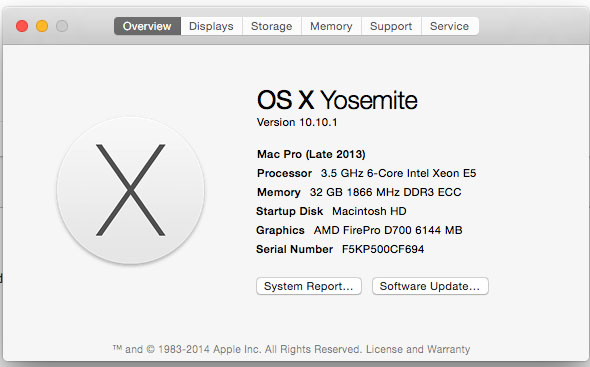
Copy link to clipboard
Copied
Really happy to hear you're experiencing no problems. Very jealous over here. I finally purchased a MacPro (late 2013) last week so I could edit RED Raw 4K files smoothly, and it's been anything but smooth. My specs:
MacPro (late 2013)
32GB RAM
3.7 GHz Quad-Core Intel Xeon E5
AMD FirePro D300 2048MB
OS 10.10.2
External 12TB Thunderbolt 2 RAID 0 (video files)
Premiere Pro CC 2014 8.2.0
Playback for 4K/5K/6K clips at 1/4 res starts out smoothly but within 3 - 12 minutes (it varies based on ..who knows) it starts to get choppy, getting progressively worse until it's completely unwatchable. This happens in the Source Monitor and the Sequence - same difference. Everything is running off my Thunderbolt 2 12TB RAID 0 (four 3TB striped drives) that's 20% full. I've tried:
- Deleting Media Cache File/Trashing Preference (several times)
- Switching back and forth between Software Rendering (several times)
- Moving files to my startup disk and editing from there (as an experiment)
- Creating a new project and re-importing the media
- Switching to 1/8 res playback
- Completely wiping the drive and doing a full OS re-install. Then installing ONLY Premiere Pro CC 2014 (from Creative Cloud Desktop) and nothing else. Initially, I had restored from a Time Machine backup.
None of the above fixed my playback issues. I've missed a couple important deadlines because I've spent this entire week battling with Premiere. It's been frustrating, and as far as I can tell there's no clear fix.
I suspect this might be some sort of conflict with 10.10.2 (noticed you were on 10.10.1). Unfortunately, Apple makes it difficult to impossible to roll-back the OS. I went straight from Mountain Lion to Yosemite, so I don't have a Mavericks/earlier Yosemite download in my App Store. I do have a USB stick with a Mountain Lion Installer, but that won't work on Yosemite. It would seem the only way to roll-back to an earlier Yosemite would be finding it somewhere online -- somewhere "unofficial". I'm not going to do that. It seems ridiculous and unbelievable that's the only option.
I was a late arrival to the Premiere party. I held on to FCP 7.0.3 until spring of last year. I finally switched to Adobe to edit a RED 4K Raw project on my 2010 MacPro Tower. It was a total nightmare - never got it working right - but I always suspected it was due to my outdated hardware. Now there's no excuse. I put up the money for the right machine, and I still can't edit 4K Raw... Pretty disappointing, but after all this research, I have no idea who is at fault (Adobe, Apple, the one-armed man...)
Copy link to clipboard
Copied
Bravo. pretty much summed up my experience. (more accurately than I could)
The top of the range mac pro does not work properly with adobe premiere.
All seems amazing to start with then just grinds to a painful speed within a pretty short time.
Adobe must be aware of it but will not provide any real help in case it exposes them.?
My own experience with adobe help was a long utterly useless experience.
Copy link to clipboard
Copied
Yuck. My optimism for even basic function of Premiere Pro on this new MacPro was short-lived despite initial successful testing. I am now struggling with frequent crashes for PPro. After Effects to PPro dynamic linking errors are now resulting in media offline in exports, even when use only software accelerated rendering. No point in even attempting GPU accelerated renders. The final product always has strange lines or other visual errors that are unacceptable.
Considering going back to the previous CC 2014 version, if/when I can manage to export my latest project successfully. Not sure what else to try at this point.
Not enjoying the prospect of having to dive in to FCP X, but may have no choice at this point. Thanks Adobe. I sure appreciate being forced to migrate away from a product that I have found superior until this point. So much for Adobe leading the industry.
Okay, short rant over. Would prefer solutions arrive sooner rather than later Adobe, but I'm not holding out much hope at this point.
Copy link to clipboard
Copied
Is anyone else having any issues? I'm looking at buying a new "trashcan" next week for my office but am getting a little leery to buy it and run CC 2014 on it. Suggestions? Thoughts?
Copy link to clipboard
Copied
I'm running the latest version of Yosemite and it works as well as can be expected with CC 2014. It's not as steady as Final Cut X but it is quite fast.
My biggest problem at the moment is rendering Boris FX in Premiere or AE seems to use Software only but they are supposedly optimized for hardware rendering.
--
Brian Nunes
Worldtree Films, LLC
www.worldtreefilms.com
Copy link to clipboard
Copied
i personally wouldn't do it yet.
Copy link to clipboard
Copied
Ik just bought a Mac Pro and have not fully tested it yet. But so far s good. Very fast, much much much faster dan my old Mac Pro
Copy link to clipboard
Copied
I'm really curious to hear if anyone has been getting smooth 4K+ playback using 10.10.2. I've yet to find a post that clearly discusses 10.10.2, the Mac Pro and smooth 4K playback. Please report back with your findings.
Copy link to clipboard
Copied
I am sorry quys can't help you here. I only edit 1080p If someone can provide me with you send it or something like that a 4 k clip i would love to help you with a test. Set up here: 6 core Mac Pro, dual d500, 12TB Graid studio
e-mail info@digilux.nl
Copy link to clipboard
Copied
As for RED RAW 4k, there's a reason RED makes their own graphics card - your expecting more than most systems can deliver. That said you can try FCP X since it seems to be optimized for the FirePro.
--
Brian Nunes
Worldtree Films, LLC
www.worldtreefilms.com
Copy link to clipboard
Copied
I wish that were the case, but 1) Adobe has been advertising its ability to edit 4K for a couple of years now -- it's one of the biggest selling points they used to get editors away from FCP and 2) I know for a fact that other editors are cutting 4K footage on MacBook Pros and iMacs with no issues whatsoever. Those all have Nividia cards. This is some conflict between the AMD cards --- like when 10.9.3 broke compatibility with the GPU in Premiere and Resolve. I was under the impression Adobe had fixed that. Then again, I've never gotten a straight answer on that. Has this issue (OS X 10.9.3 incompatible with Premiere Pro) been fully resolved or not?
UPDATE on my end: After doing (another) re-format and reinstall of 10.10.2, then installing ONLY Premiere and nothing else (not even transferring over my user data), I've been successfully editing 4K at 1/4 res for about two hours now. That's all well and good, but if I'm using Software Only rendering, I might as well have purchased a MacBook Pro. If the software is not going to utilize the Dual AMDs, there's no reason to spend the extra money on a MacPro.
Copy link to clipboard
Copied
Your are editing 4k RED files, yes? I'm suggest trying 4k ProRes files
--
Brian Nunes
Worldtree Films, LLC
www.worldtreefilms.com
Copy link to clipboard
Copied
That would be completely pointless. The whole idea is to edit RAW so you can go straight to Resolve for Color in 4K and preserve all that color info. That workflow has become an industry standard, and Adobe has claimed Premiere could handle it for at least a couple years now. It can handle it -- just not on MacPros running 10.10.2 apparently. If you're going to ProRes, you might as well just stick to 1080p. But transcoding in general really is a workflow of the past.... If I wanted to transcode, I'd use FCP 7.0.3 -- still the most stable NLE of the past few years.
Copy link to clipboard
Copied
Haha i sense some frustration. ProRes is fine for 4k - editing in red raw seems like a completely unnecessary thing to do but If you want to do that I have no experience so I can't speak to it.
It may be something specific as you say, but editing in anything over 500mbits/s i wouldn't expect it to playback smoothly. You should try FCPX to test if it's hardware or software
--
Brian Nunes
Worldtree Films, LLC
www.worldtreefilms.com
Copy link to clipboard
Copied
If you transcode your footage, you're going to lose your metadata which will severely limit your ability to color it in a program like Resolve. It's not necessarily about delivering in 4K. It's about preserving the metadata for the coloring. As I said before, numerous editors are cutting RED RAW (4K+) files on MacBook Pros and iMacs. It's well documented all over the Internet (including these forums). This is very clearly an issue with the MacPro, AMD cards and operating systems above 10.9. I am obviously frustrated, but I started posting here for information, not to vent (well, maybe a little). It's disappointing someone from Adobe hasn't chimed in with answers to my specific questions.
Question for all: I have a few days left to return my MacPro free and clear. Should I exchange it for a fully loaded iMac Retina, or wait it out and hope an Adobe/Apple update resolves this conflict with the AMDs? All opinions welcome.
Copy link to clipboard
Copied
I'd say go with the iMac if you're on a deadline
--
Brian Nunes
Worldtree Films, LLC
www.worldtreefilms.com
Copy link to clipboard
Copied
Your earlier comments have got me seriously looking into FCP X... They openly state it's been optimized for the new MacPro and can playback multiple 4K RAW streams in real-time.
Copy link to clipboard
Copied
Final cut openly states..... So did Adobe. Test it first. I had one of the first Mac Pros in early 2013. We just ordered 2 new ones that are identical hardware wise. I did an Apple migration from a time machine backup to one of the new Mac pros.... All my issues including bad output renders to slow 4k Red playback have subsided..... For now!! Fingers crossed! Can you edit with the Red proxy's and then conform to the 4k files for color correction?
Pete O'Neill
Copy link to clipboard
Copied
Is there any news on an update from Adove RE: these performance issues on the mac pro?
