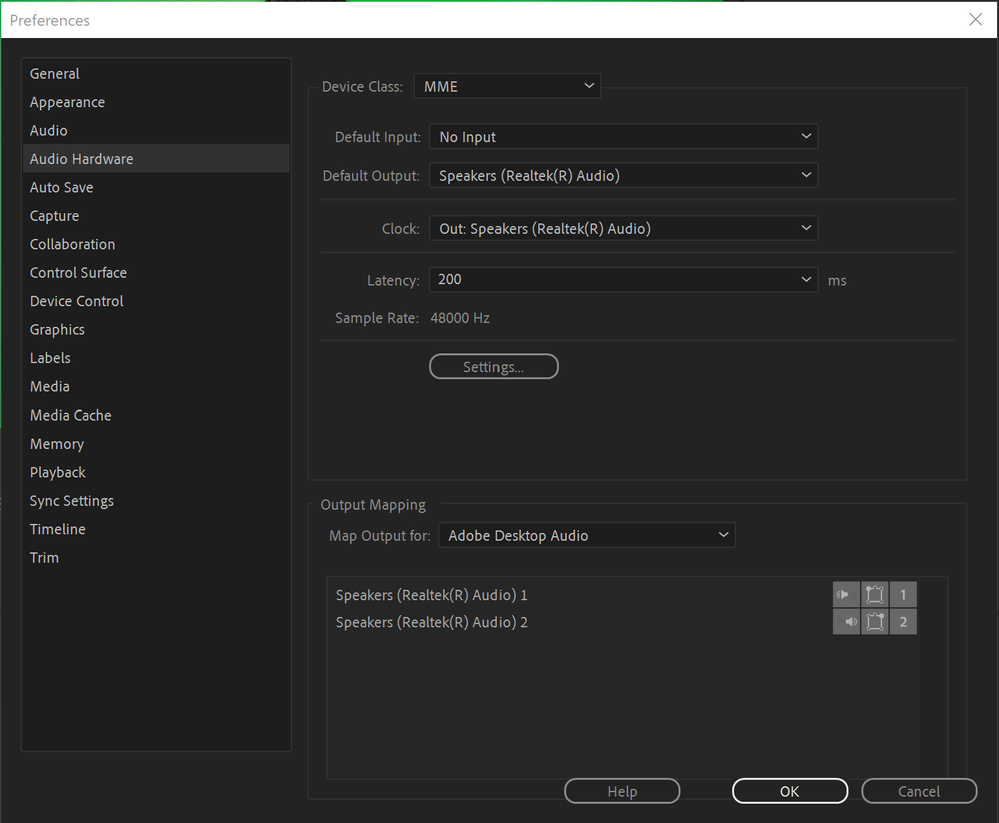Copy link to clipboard
Copied
Okay,
So I've switched to the new Premiere Pro CC and now my audio drops out during playback. Doesn't matter if it's an aiff, mp3, whatever. I never had this problem with Premiere Pro CS6. All files are saved to an XServe Network on OS 10.8.4. I'll have to remain using Premiere CS6 for the time being.
Also, just tested this out. I had a TIFF sequence playing with this audio. It did NOT like that. I can play the audio by itself just fine. So it seems to be a problem with playing the video file WITH the audio.
 1 Correct answer
1 Correct answer
Hi,
Audio dropouts:
Audio dropouts could be caused by a number of reasons, so there is no one correct answer. Typically, it is because of one of the following:
- Insufficient computer resources (hardware not powerful enough for certain media, media files are long in duration).
- Materials were not ingested properly (H.264 or HEVC media needs to be transcoded or proxies created).
- Out of memory (memory cache is full and needs to be cleared via rebooting or otherwise).
- Sequence Settings for audio sam
Copy link to clipboard
Copied
I'm now almost positive this has everything to do with Premiere CC's ability to playback TIFF sequences, as I've opened up extensively complicated edits with all kinds of sound work, and had no problems.
Copy link to clipboard
Copied
I have had a similar problem! I have a project that I have been working on for the past month with CS6 using the trial version... Everything seemed to work great and so I made the decision to continue using premier and purchased the CC last week! since then, the same exact project file (although after downloading the CC version it asked that the project be upgraded) has been having an absolutely awful time with audio playback! The only way to get seemless playback is to start 15-20 second before the spot I need to watch... Otherwise the video plays, but the audio cuts out and then comes back in, and then cuts out... VERY frustrating!
Copy link to clipboard
Copied
I'm having the same problem. The audio randomly stops playing in the timeline. Plays fine in the viewer window, though. When I close the project and reopen it works again but this is no way to edit!!! Extremely frustrating! Just updated to CC reluctantly and have had nothing but problems.
Merged subclips don't work either!
Adobe, get your act together!
Version 8.0.1
Software: 10.9.4
iMac 27"
Memory 32 GB 1600 MHz DDR3
Graphics NVIDIA GeForce GTX 680MX 2048 MB
Copy link to clipboard
Copied
Hi MMPatierno,
Are you working with a new Premiere Pro CC 2014 project or one you updated from CS6 or CC (7.2.2).
Thanks,
Kevin
Copy link to clipboard
Copied
Hi evil_twin,
Can you file a bug report? http://www.adobe.com/go/wish
Thanks,
Kevin
Copy link to clipboard
Copied
report submitted.
Copy link to clipboard
Copied
really? no fix for this yet?
Copy link to clipboard
Copied
Cant beileve this hasnt been fixed yet either. Already submitted a bug report a week ago
Copy link to clipboard
Copied
I know this is an old post but I am having the same audio playback issues and I just installed CC on my new 12 core Mac Pro! Has this issue been fixed yet?? If so why am I having the issue today?? (May 28, 2014)
Copy link to clipboard
Copied
I'm also having the same problem. For the audio in the timeline on some clips it plays and on others it doesn't. When I double click the clip, the audio plays fine. I've got four tracks of audio -- two native to the DSLR footage and two recorded with a Tascam. Bizarre and totally disruptive to editing. Looks like the problem has been going on for a long time and nobody has a clear fix. Am I wrong about this. Could use a fix so I can keep editing.
Copy link to clipboard
Copied
this bug isn't something that just started happening with CC. I've searched the internet HIGH and LOW for all the info I can, and this same type of audio bug goes back as far as cs3 era I believe. I've tried downloading codecs, drivers, making sure everything is up to date, added the AC3 dll, nothing..
Copy link to clipboard
Copied
Hi Kevin,
this issue seems to have been around for a while and I'm now running PP CC v8.0.1. Is Adobe actively pursuing a fix for it at present?
Copy link to clipboard
Copied
Hi Holsam,
Holsam wrote:
this issue seems to have been around for a while and I'm now running PP CC v8.0.1. Is Adobe actively pursuing a fix for it at present?
This is a persistent issue, so we are always looking for ways to improve. As for troubleshooting, can you try upping the buffer size in Audio Hardware preferences? That has helped for some customers.
Thanks,
Kevin
Copy link to clipboard
Copied
Ah, no – that doesn't seem to be an option...
Please; it's now halfway through 2021, and I'm encountering this issue entirely anew. I've just had a new (larger) hard drive installed on my machine, which otherwise has a 2.8GHz i5-8400 processor, 32GB RAM, and a 4GB NVIDIA GeForce GTX 1050 Ti with the latest studio drivers. Premiere Pro was working absolutely fine before the new hard drive, but now I've had to reinstall it – and sound keeps dropping out after 5sec or so of previewing a timeline in the program monitor or a clip in the source monitor. Why?!
It exports OK, but it's hugely infuriating during edit and slows the whole process down. Je suis not happy...
Copy link to clipboard
Copied
I'm also submitting a bug report (Adobe CC 2016) version of Premiere Pro. I don't normally do music videos and I keep my editing pretty simple but this is making something I already don't want to do infinitely more frustrating.
Copy link to clipboard
Copied
Same problem here! Really frustrating indeed. I have a fairly complex sequence (multi-cam shoot, plenty of audio tracks, a couple video tracks, all synced with PluralEyes,) but nothing CS6 couldn't have handled. NEVER saw this with CS6.


Copy link to clipboard
Copied
Have the exact same issue. Submitted a bug report online and below for others to see if there is something similar between our set-ups.
******BUG******
Concise problem statement:
Steps to reproduce bug:
1. Attempt to playback timeline in Premiere Pro and audio mutes randomly after several seconds. Moving the playhead back and forth appears to help or render audio, but the NEXT time you try the muting will re-occur. Seems very similar to: http://forums.adobe.com/thread/1241741?tstart=0
Results: Audio playback mutes randomly, not clip specific, and not at the beginning or end or a clip. It happens completely randomly. stops playback and move playhead back and forth over the area (confirming audio) and it MAY playback but it will mute at another point. very simple timeline, 3 different audio and video tracks. All from a Canon DSLR camera.. Standard H264 in MOV container with audio embedded. Even attempted to copy all clips to a new sequence, but exact same issues.
.
Expected results: Continious Audio Playback
Copy link to clipboard
Copied
I have this exact problem.. it's not every single video and it can be anywhere within the video cuts out for 5-10 seconds... very frustrating 😕 especially after uploading to YT and getting views only to find out an hour later that it's messed up🤦:male_sign:.
Copy link to clipboard
Copied
I too have had problems with audio dropouts. But perhaps a bit different. I'm losing up to 24 frames of audio off the tail and about 4 frames off the head of every clip. This is happening with GH2 .mts files and the new GH3 .mov files. I have dragged these same files into CS6 and the files are fine so I know it's a Premier Pro CC issue. You can see a screenshot of the problem here:
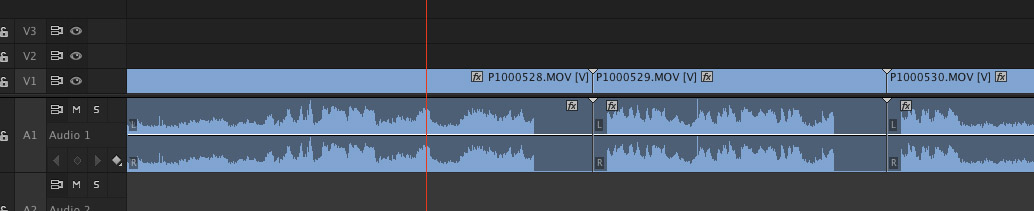
What's intersting is when I convert these same files to prores the problem is gone. In my one test with Canon fottage the problem is not there either.
https://www.dropbox.com/s/6f3ehk1dk3v986c/Audio%20Chopped%20off.jpg
Can you see that the audio waveforms just flatline between each clip. This has caused me some problems and of course is an irritation. I haven't purchased CC yet I'm still demoing but I wait to purchase until they fix these glitches. For now I'll stick with CS6 which has been reliable.
PS. I'm posting a bug report right now. Has anyone else experience the same issue?
Copy link to clipboard
Copied
Hi. I have a Panasonic GH3 and I have the exact same problem described by Reuben. If I use PP CS6 there are NO ISSUES with the audio in my GH3 clips. But, if I use PP CC, *every* GH3 clip only has silence for the last few seconds. Please fix this.
John
PS: Reuben could you let us know what the bug report number is so we can follow it?
Thanks!
Copy link to clipboard
Copied
jjjhixon I'm not sure how to even track the bug report. I don't have a number for it. Have you filed a report yet? That's the only way we'll get it fixed is if more people actually go through the process. For now the work around is conversion to another format like ProRes. Or just make sure you record for a bit longer than usual. I know not the best solution.
Copy link to clipboard
Copied
I am experiencing this same problem. Prores files with 48/16 dual mono audio.
The files playback fine in Quicktime Player 7 and X. And they play fine and edit in other non-linear editors.
I'm doing anything unusual. Isolated the problem by imported a couple of clips I know with audio in them into Premiere Pro CC. Audio at the end is clipped just as in the example here.
Using latest version of Premiere CC with all updates applied. This was in 10.8.4 but is the same in 10.9 as well.
Copy link to clipboard
Copied
Hi
Like Jim, I have had it very occasionally on a few places, but not a showstopper for me niether. It was actually a lot more in CS6, but got away with the latest update (before the AVCHD bug was corrected in CS6) as far as I remember. Have not seen it it exports in CC.
Ulf
Copy link to clipboard
Copied
I am having the same issue with Audio dropping out. I'm surprised this hasn't been fixed yet, as I can't do audio correction with it this finicky. I never had this issue in CS5, only once I transfered to CC. And then, the audio didn't start dropping out until I started messing with the Audio levels. It's completely random and will sometimes stop for 2 seconds, other times for 30 seconds.