Copy link to clipboard
Copied
Okay,
So I've switched to the new Premiere Pro CC and now my audio drops out during playback. Doesn't matter if it's an aiff, mp3, whatever. I never had this problem with Premiere Pro CS6. All files are saved to an XServe Network on OS 10.8.4. I'll have to remain using Premiere CS6 for the time being.
Also, just tested this out. I had a TIFF sequence playing with this audio. It did NOT like that. I can play the audio by itself just fine. So it seems to be a problem with playing the video file WITH the audio.
 1 Correct answer
1 Correct answer
Hi,
Audio dropouts:
Audio dropouts could be caused by a number of reasons, so there is no one correct answer. Typically, it is because of one of the following:
- Insufficient computer resources (hardware not powerful enough for certain media, media files are long in duration).
- Materials were not ingested properly (H.264 or HEVC media needs to be transcoded or proxies created).
- Out of memory (memory cache is full and needs to be cleared via rebooting or otherwise).
- Sequence Settings for audio sam
Copy link to clipboard
Copied
Hi,
Audio dropouts:
Audio dropouts could be caused by a number of reasons, so there is no one correct answer. Typically, it is because of one of the following:
- Insufficient computer resources (hardware not powerful enough for certain media, media files are long in duration).
- Materials were not ingested properly (H.264 or HEVC media needs to be transcoded or proxies created).
- Out of memory (memory cache is full and needs to be cleared via rebooting or otherwise).
- Sequence Settings for audio sample rate do not match clip settings.
- .mp3s or other highly compressed media is used instead of uncompressed .wav or .aif files.
- Complicated sequences may need to audio to be rendered before playback: Sequence > Render Audio.
All cases on this thread are probably not related to the OP. It doesn't mean your case is not important. It is!
Therefore, please create a new post with specific details about your situation, computer, hard drives, GPU, RAM amount, and media type and we will try and diagnose your issue. If you feel you have an audio bug or have a feature request, please reach out to the product team on User Voice.
FYI, back in 2013, the OP, was in an enterprise environment, working with TIFF sequences and audio, and on a SAN, atypical for most users. I am assuming that the OP found a solution to their particular problem, but they haven't returned in 8 years. We are locking this post.
Thanks,
Kevin
Copy link to clipboard
Copied
Kevin, I appreciate your input, but I'm not sure why the "fault" keeps getting dished back onto the consumer, assuming that we don't know what we're doing. I did not input a TIFF or a SAN. This issue happens repeatedly with my AVCHD files (which are very typical for your users that own Sony). Audio will usually input just fine. It'll even play for a while, then it may create a loop or just cut out completely. Once a path is recreated (by either putting the files on a different drive, or changing computers, or renaming the folders, etc) premiere will automatically re-map the path to those files and they problem will be solved, at least temporarily.
To continue to blame this on user error is frankly bad business practice on Adobe's end. This issue needs to be addressed. Thank you for listening.
Copy link to clipboard
Copied
Kevin
a. How do you clear memory cache other than by rebooting?
b. Do you know the paths that need to be renamed as the other Adobe workaround?
c. This is a long standing and omni present issue for at least some folks. I've seen it on iMac 5K and New Mac Pro myself, beefed up broadcast setups - with AVCIntra and DNX120 codec material. It makes sense that there is one main thread detailing the issues and the workarounds, also that folks make support requests too. The OP may have long gone but the post has value to document - and hopefully be the place where Adobe can announce the fix eventually!
Copy link to clipboard
Copied
So, here's what the tech told me that worked...
Go to your Library
App Support - Adobe - Rename it
Preferences - Adobe - Rename it
Documents - Adobe - Rename it
Adobe will then automatically recreate those folders and boom, it works, maybe.
Copy link to clipboard
Copied
Looks to me like:
~/Library/App Support/Adobe
- contains, amongst other things, media cache files (.mcdb - database, .ims - clip metadata, .pek - audio peak files, .bin - some kind of binary, .ocl - something to do with OpenCL)
~/Library/Preferences/Adobe
- contains some other inner voodoo that Adobe apps need to work
~/Documents/Adobe
- contains all Adobe app Preferences, may also have media cache files (.ims , .bin on my system)
I think deleting/renaming those folders on a big project would probably take quite a while to 'reconform' (build .ims, .pek files). Hoping that, next time it happens, I'll be on a smaller project...
Copy link to clipboard
Copied
Voodoo is the right name. Good news, is that when I did this, it only took a couple minutes to recreate those folders/files. However, it was a relatively short project (maybe an hour of raw footage and a 5min edit).
That said, I still don't get why this happens.
Copy link to clipboard
Copied
Hi BenDuke,
I still don't get why this happens.
By renaming these folders you are basically resetting the application: new folder permissions, deleting preview files, deleting cache, etc. It's the "fix all" solution but doesn't leave your projects in a very good state. Losing preview files is kind of painful, for example. However, our support team uses this solution a lot because it's fast and requires fewer troubleshooting steps.
I would try the following first!
If you are on Mac, likely you are having "Adobe folder permission issues" brought about by merely updating OS X. If you reset folder permissions and your Mac is free of issues, then you do not need to rename them.
For details on resetting Adobe folder permissions, please see my blog post: Premiere Pro CC, CC 2014, or 2014.1 freezing on startup or crashing while working (Mac OS X 10.9, an...
By the way, whenever anyone says that Premiere Pro is "buggy" on Macs, please point them to my article. It's the primary reason for most of the unexpected behaviors for Premiere Pro on Mac.
Thanks,
Kevin
Copy link to clipboard
Copied
Hey there Trevor,
a. How do you clear memory cache other than by rebooting?
On Mac: User Library > Application Support > Adobe > Common > Media Cache. I also delete the contents of the "Media Cache Files" folder.
Thanks,
Kevin
Copy link to clipboard
Copied
benduke77, As you have deduced, It's not a system issue. You are definitely among lots of us here with this same continuing issue. Shame on you Adobe, for trying to throw the blame onto a customer when you know darn well that this is a Program bug for years now.
Copy link to clipboard
Copied
As you have deduced, It's not a system issue. You are definitely among lots of us here with this same continuing issue. Shame on you Adobe, for trying to throw the blame onto a customer when you know darn well that this is a Program bug for years now.
Hi TVP Rich,
I'm not saying that audio dropouts are not a problem for some customers, but I typically don't see this problem in my own projects and nothing is special about my system (I use a fairly underpowered MacBook Pro in my own projects). So, while it might affect some people, unfortunately, it's not repeatable. If it were, we would isolate the issue and fix it. I would also file internal bugs but I don't have the issue.
As much as it seems like a global issue, people still need to file bug reports so we can find a repeatable case. Once that is done, we can have a better chance at a fix for those people experiencing the issue.
I have a feeling that audio dropouts could be related to hardware or media used by certain editors. There might be ways to work around the issue, but I haven't nailed those down yet. My thinking is that if your footage is Long GOP and you don't have enough system throughput, you could run into those kinds of troubles.
Back in the day, we used to have a wholly separate drive for audio files which would prevent what is called "audio under-run" (referring to dropped frames). I'm not suggesting that should be done, but perhaps data throughput is the secret sauce that needs to be investigated as a possible source to fixing audio dropout issues.
This thread really is gotten to the point where it's not easy to troubleshoot. I suggest anyone with current audio dropout issues create a new thread rather than add on to this one.
Thanks,
Kevin
Copy link to clipboard
Copied
I second this. I just started having this problem today (4/7/2019) in a simple project. it was working fine, I save the project, and let it up. A friend came over, so I decided to show him what I was working on, and it started dropping out. I've had this happen before on a different machine at work, and it resolved itself after some time, and with no updates. This is clearly a program bug, and it's deplorable that Adobe has made two updates, but has not fixed this bug after three years. No Emmy for Adobe!
Copy link to clipboard
Copied
Some basic stuff that helped me, that I hope may help someone else:
Premiere CC 2015 9.2, imac i7, 24Gb RAM.
Short 7 min timeline, simple PR422HQ on thunderbolt Raid5)
I was having the usual nightmarish slow laggy Premiere performance, even selecting a video track took 3 seconds to take effect, timeline scrubbing painfully slow etc etc.
I tried a lot of the more complex instructions on here but nothing worked.
A colleague then fixed many of my issues very simply, by doing the following:
(He did both at once so i'm not sure if it was one or both these things)
1. Held down Option while starting up premiere (to reset preferences)
2. Prefs > Media > Clean Media Cache
Copy link to clipboard
Copied
I have the same problem losing audio at beginning and end of every clip import. I'm running El Capitan 10.11.5 and I have ram maxed, rebooted with only Adobe Premiere 12 open. Is there a fix for this yet. When I first got this App it worked fine. This started after latest update.

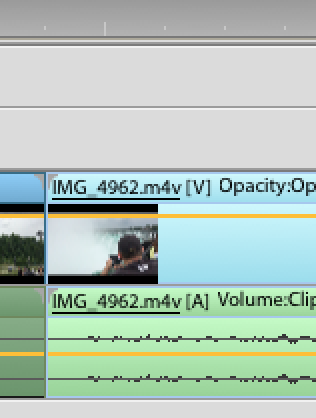
Copy link to clipboard
Copied
Exactly what happens to me sometimes. Last time I tried to delete cached files from library, it fixed the problem. I called adobe support and he had me go into ~/library and rename files for...
App Support/Adobe
Preferences/Adobe
Documents/Adobe
Rename all of those "Adobe" files to whatever you want. Then Adobe is forced to regenerate those files and wallah, it works... maybe.
Copy link to clipboard
Copied
Thanks so much - it works!!!
Copy link to clipboard
Copied
SOLUTION - DEFINITIVE:
For resolve this issue definitively, i undo the speed, modification , go to audition, made the speed modification there, save in another file and re-import to premiere. This is a bug related to a non speed standard audio file .
------------------------------------------------------------------
I have here , some clips that i had to change the speed from 100% to 108% maintained the pitch.
this mod in the clip, is not supported by PPro CC.
I have in this long documentary i´m making the post production, and only the clips are dropping are ones with the speed changed from 100% to another value, faster or slower. Mainly sinced audios with pluraleyes for example cause the dropouts, because pluraleyes use the same techinique of strech audio. CS6 and others do not bother with it, but the CC 2014 yes.
-------------------------------------------------------------
Other reason : Enough computer power or resources :
My Specs : (we have 4 workhorses like this one ) - Supermicro Board, Quad Opteron 16 cores each, (512 Gig 1866 DDR3 Ram, Nvidia 980Ti 6Gig 384 bit DDR5 RAM - 2015 ugrade ), Presonus 8 x 8 external Firewire audio interface, under Server 2008R2 Enterprise, all drives SSD, all files locally exept the imported media, a machine capable of rendering an entire project in half the time you have on the timeline. For example , this documentary is 78 minutes long, it renders it all with everything I've done it in about 39 minutes.
Other consideration,
Files in NAS enviroment not was a problem. we work colaborative in projects (only one at a time, but each editor, have especific tasks to do) with all media in NAS , and Project folder also in the NAS with any problems. (scratch, media and export , locally in each workstations), but all media is imported directly from the server.
Our server (as powerfull as our workstations, 24xSSD in raid 0), using fiber optics 10Gb lan, all workstations 2Gb fiber optic lan.
This machine works this way beautifuly since jan 2013, CS5.5 fist install , them CS6. Now with CC2014.2 this issue appears.
The reason of lack of power on hardware is absolutelly not the reason indeed.
Copy link to clipboard
Copied
Sorry but its not.
Premiere is now losing audio on every project I open (even old ones completed in the last 12 months). Every 5" or so the audio drops out and the sound waves drop to nothing. In some cases its just the audio on one track in others all tracks.
This error has occured for me for the first time yesterday. And it has definitely occured since updating the Premier CC App - it has nothing to do with the OS - that has not been updated.
I have tried all the fixes above and nothing works - Im using a MacPro. Opened the same project on a different MacPro - works fine. Something weird has just occured on this machine since updating. Im not updating the other machine now.
Copy link to clipboard
Copied
I realise this is an old problem, but i recently ran into it and just found a fix for my case so thought id share. In my case the recorded pro res footage had 16 channels of audio, even though i was only actually using 2. When i deleted the unused audio channels playback was fine after. Hope this helps someone else!
Copy link to clipboard
Copied
I've been using Premiere consistently offlining episodes of a show for pbs for the last 2 years. The shows are all field camera with 8 track synced audio tracks. I generally try to keep in down to 16 tracks of audio with music. It's a pain, I'd rather it were simpler but so it goes.
Anyways everything has been fine up until 3 days ago. Then suddenly sequence playback started randomly dropping audio. Here it would be the music cutting out, There it would be interview bites going missing. It was a frightening thing to try and get a handle on. Coincidentally the problem started after I had updated to the latest version.
I run PP on a Mac desktop at my office and a PC laptop here at home. The episode is one that I have been cutting (sporadically) for 2 months. I couldn't help but blame the upgrade after considering the circumstances since the behavior is the same at the office and here at home. And the project played fine before Thursday. Actually now that I think about it, I could blame Trump.
So after head scratching I googled it and whaddya know it's a problem that goes back to at least 2013. This didn't make me feel any better about it. And there were no brilliant solutions in the posts. So I tried various cache clearing strategies that folks had suggested all to no avail. Then this evening I discovered the solution.
I usually render my sequences as I work just because i figure that they'll playback better, right? Well on a whim I deleted all the render files for the problem sequence and my timeline went from a solid green bar to a yellow/red combo. But IT PLAYED BACK 100%!
PROBLEM SOLVED!
Copy link to clipboard
Copied
CC17 same issue. audio cuts off after a few seconds. one type of media in the project, 3 audio tracks, no multicam. v annoying. macbook pro retina, 16gb ram, el capitan.
Copy link to clipboard
Copied
I'm having this same issue and work on a PC. None of the suggestions above worked for me. Anyone else out there have a PC fix?
Copy link to clipboard
Copied
So I know this won't apply to everyone here, but I will throw it out there that I noticed a dramatic decrease in audio dropping after utilizing my computers blue USB 3.0 ports instead of the "normal" USB ports for connecting the external HDD full of footage. Don't make the same stupid mistake I did 😃
Copy link to clipboard
Copied
Having the same issue. Deleted my cache files, twice, nested, rendered, exported and still having the same issue.
It is on a singular project that uses iPhone footage/audio.
Who do I have to call to figure out the solution?
Copy link to clipboard
Copied
It is now happening every 5-7 seconds. Audio cuts out, stays cut out.
Copy link to clipboard
Copied
Now its every 2-3 seconds.
