- Home
- Premiere Pro
- Discussions
- Re: Premiere Pro CC crashes when I try to change t...
- Re: Premiere Pro CC crashes when I try to change t...
Copy link to clipboard
Copied
Hello,
This issue recently started happening - Premiere Pro CC crashes when I try to change the file name before an export. Premiere runs smoothly at every part of the edit until I come to exporting a file either directly or through media encoder. I can get as far as changing all export settings but as soon as I click the filename to change it, I get an error message (attached).
Never had this before, not installed anything new on my system, running windows 10, decent specs etc.
All adobe software is up to date also.
Any ideas on this? This is my first posting so sorry if I have missed anything off that will help you guys!
Cheers in advance,
Joe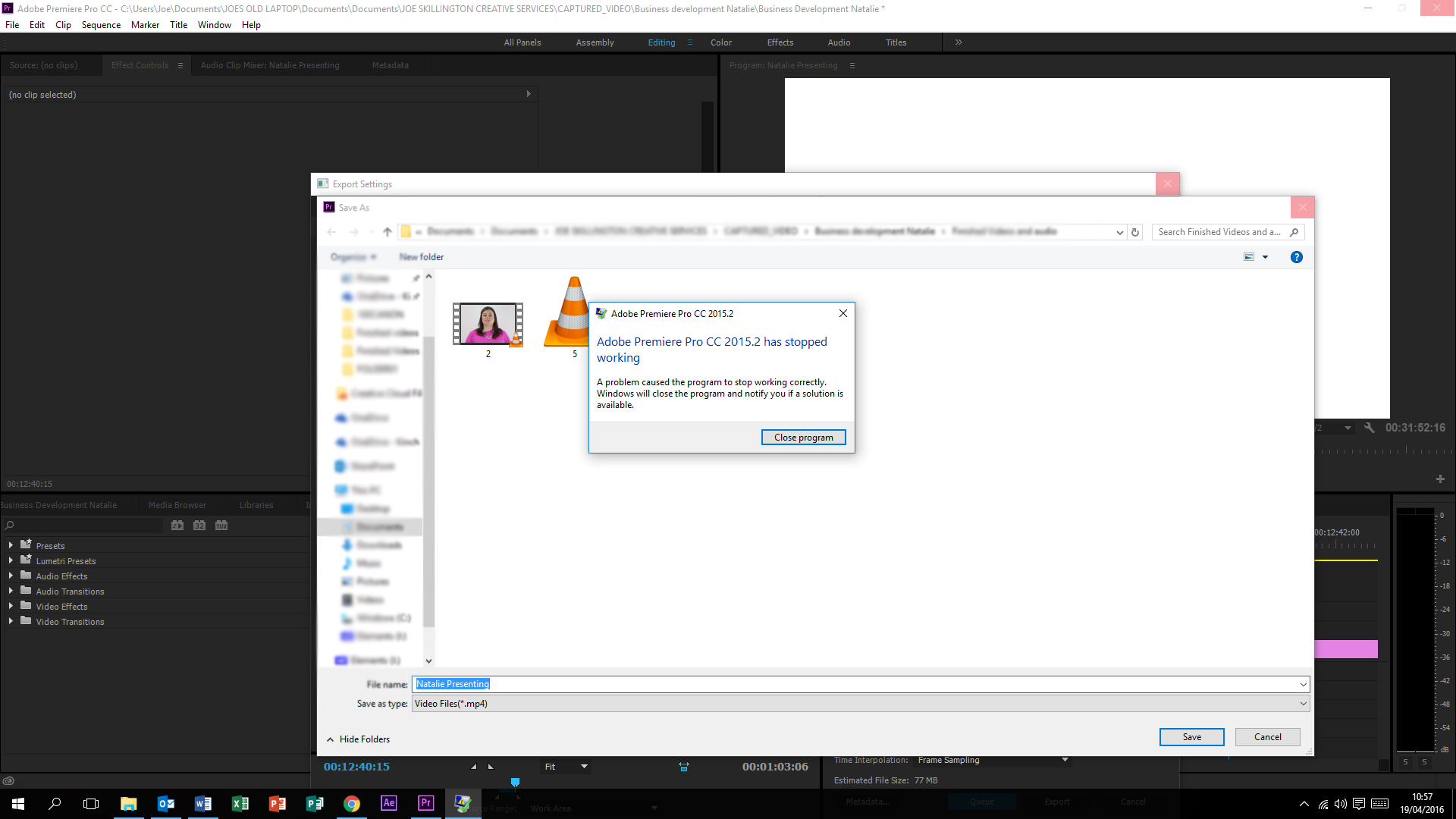
 1 Correct answer
1 Correct answer
Hi,
Thanks for your quick response.
I just found a suggestion that worked. Changing the render settings to "Mercury Engine Playback Software Only" solves the problem. I'm not sure of the impact this will have, but I'm not making many big projects, so that's okay.
I also don't know the cause - maybe I don't have the correct graphics drivers or something, but for now, this fixes my issue ![]()
Neil
Copy link to clipboard
Copied
@Focuspulling
Oh totally. This is Adobe's fault - no question. I'm just explaining how pernicious and persistent this problem is. The only way I was able to get past it was by literally buying a new PC. That's BONKERS. That's LUDICROUS. That's the kind of thing that makes people migrate to Da Vinci.
Copy link to clipboard
Copied
I have been experiencing the problem many times a day, really frustrating. Something two things that I have found that have worked for me:
1) Run the app as an administrator. Right click the desktop shortcut then "Run as administrator" this greatly reduces the problem but doesnt actually eliminate it. I am able to work this way.
Note: When I run as administrator, I cannot seem to drag and drop from explorer to premiere pro, i have to import footage from within premiere pro
2) Reduce premiere pro from full screen to a window. This seems to work well for me, haven't had a crash since.
Note: When I select this method, I cannot view full screen preview on the second monitor.
If anyone can try this and verify if it works on their side?
Copy link to clipboard
Copied
Same exact issue, and I agree that it isn't solved.
Copy link to clipboard
Copied
I have experienced this problem with Premiere Pro 2018 and now 2019. Did anyone figure out a legit fix?
Copy link to clipboard
Copied
I am also having this issue. Running latest version via cloud update. Turning off Mercury GPU acceleration does solve my problem but severely impacts performance. This is a major issue as I am having to toggle the Project Settings > General > Video Rendering and Playback > Renderer every time I export my files!
Premiere 13.0.1 (Build 13)
Windows 10 Version 1803 , OS build 17134.1
Copy link to clipboard
Copied
If you're on Windows, uninstall OneDrive and set it on fire. Premiere runs 10x more stable without it in my system.
Copy link to clipboard
Copied
I appreciate the tip and yes I would love to set it on fire but I need it to transfer files in and out of my companies enterprise cloud. Also Premieres stability should not be dependent on external software like OneDrive. I would hope Adobe could work with Microsoft to remediate any stability issues with OneDrive if they do exist.
Copy link to clipboard
Copied
You'd hope, but you'd be wrong. This is a 2 year old problem and neither software company is taking responsibility, so users are left holding the bag.
Copy link to clipboard
Copied
This just started to happen to me at work but not at home. Two things that are different from both that allow it to work.
My PC at home uses Nvidia card but none of the drivers are installed and it works.
But at work, my PC got the issue. However, I grabbing the latest Driver for Nvidia (Version 417.01 at the time) and the issue was resolved.
Hopefully this helps a bit with those who have this issue. I don't run AMD, so unfortunately I do not have answers for that.
Copy link to clipboard
Copied
Thanks for the suggestion. Updating video drivers didn't not fix my issue unfortunately.
Geforce GTX 1080
417.01
was 397.31
Copy link to clipboard
Copied
Did you try doing a clean install of the drivers? If you DL the drivers from the NVIDIA site, and run the executable (rather than trusting the GeForce Experience to do it for you), and then select the custom install option, it lets you do a clean install, which seems more reliable in my experience.
Copy link to clipboard
Copied
i resolved this issue by changing my renderer to "software only" and then back to "GPU acceleration/CUDA" and then also restarting Premiere ![]()
Copy link to clipboard
Copied
Thanks for the tip @ _yuwara. Unfortunately this did not work for me and now Premiere is also crashing when my project is set to 'Mercury Playback Engine Software Only'. My export directory is essentially stuck in the 'C:\Users\Public\Documents\Adobe\Premiere Pro\13.0\Tutorial\Going Home project' folder.
Copy link to clipboard
Copied
Updating to the latest version of Premiere Pro CC has fixed my problem. I no longer crash when changing the output name in the export settings. Thank you to all who attempted to help me with this issue.
Premiere Pro CC Version 13.0.02 (Build 38)
Copy link to clipboard
Copied
It happens to me too. I actually EXPECT it to happen so often that I save my project before clicking the link to rename the file.
Windows 10 / GTX1070 / SSD's
If I restart Premiere the problem goes away, but then returns after a while of using Premiere.
Copy link to clipboard
Copied
yeah i do the same ![]()
yet it still manages to surprise me sometimes...
Copy link to clipboard
Copied
Just to add another me too - this bug has plagued me over the last year. I am still on v12 as I am on a big project and I don't trust upgrading it. I hope v13 fixes this for others. I certainly don't want to have to have software only render on. I don't want to stop using OneDrive.
Copy link to clipboard
Copied
Same issue.
Copy link to clipboard
Copied
I have same problem
Copy link to clipboard
Copied
I also have the same problem, caused me to quite often lose work. Very annoying. All it's doing is browsing the file system!!
Copy link to clipboard
Copied
Copy link to clipboard
Copied
And it's still happening....
Copy link to clipboard
Copied
I have exactly the same problem, and downgrading to software rendering isn't acceptable. Come on Adobe. This needs sorting.
Copy link to clipboard
Copied
Rich,
Try checking permissions for the folder where you are trying to save. Make sure they are set to Read/Write. Did that help? Need help with that? Let us know.
Thanks,
Kevin
Copy link to clipboard
Copied
That has absolutely nothing to do with it, Adobe Employee (but sure, I just checked).
Instead of sending questions back to us, perhaps finally do something?
Find more inspiration, events, and resources on the new Adobe Community
Explore Now