Copy link to clipboard
Copied
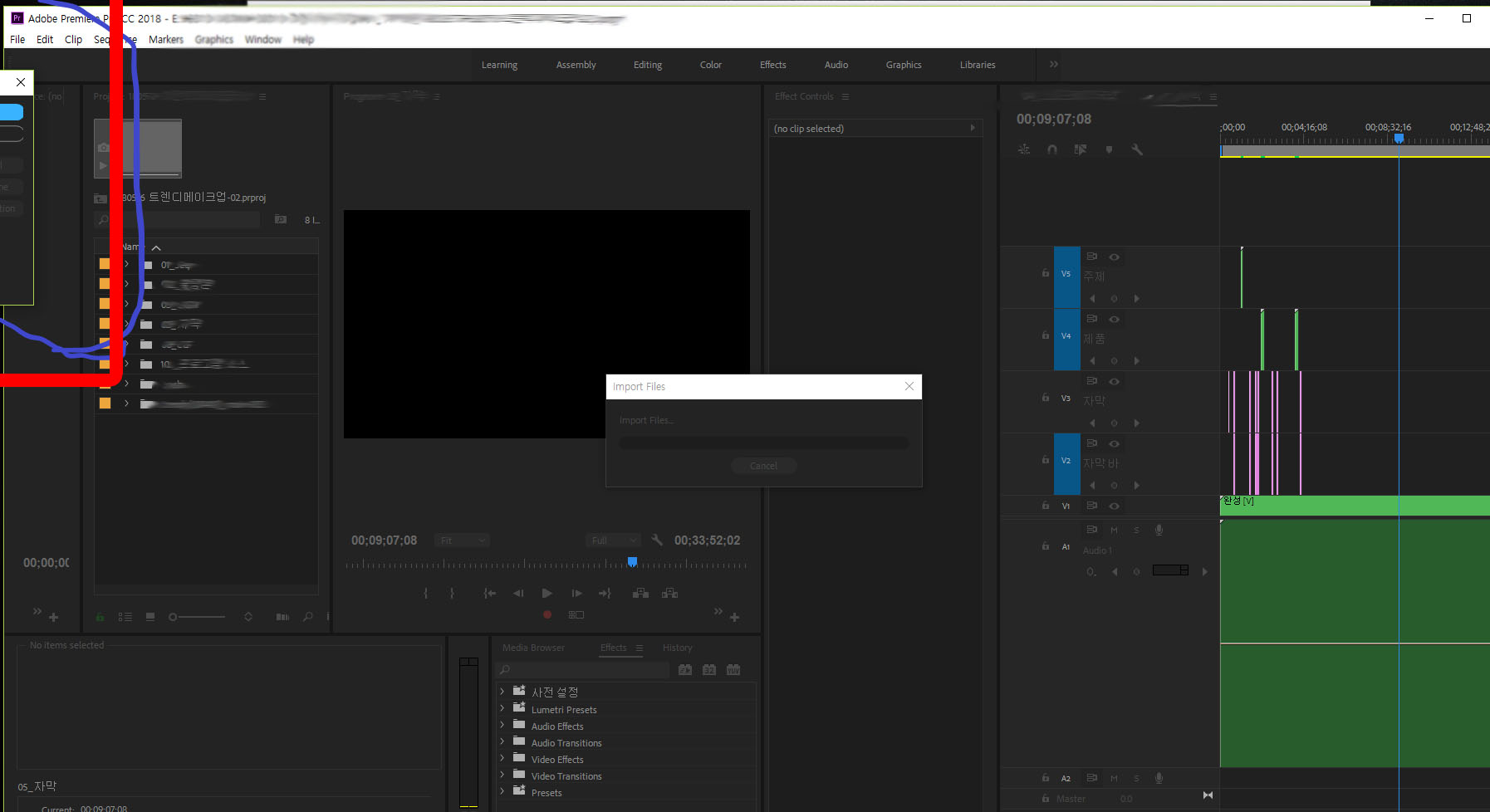
When importing psd, an active window is placed on the outside of the screen.
I am using a dual monitor.
When I open Premier program window another place, importing PSD file, the location of the import window changes ....
Can I fix the import window in one place?
 1 Correct answer
1 Correct answer
Hi 경주이7058113,
Thanks for sharing the screenshots. There is no known workaround for this issue.
Please file a bug in this page: Premiere Pro: Hot (609 ideas) – Adobe video & audio apps
Thanks,
Vidya
Copy link to clipboard
Copied
Hi 경주이7058113,
It seems like a weird issue. There is no option to set a location for import window.
Please try resetting the workspace & check the issue.
Thanks,
Vidya
Copy link to clipboard
Copied
Thank you for the reply.
This is a strange problem.
I'm using a dual monitor, and when I move the Premiere window, it changes position accordingly.
I refer to other articles, but I did not get satisfactory results.
I changed the settings in the <workspace>, but it does not change.
Thank you for your help.
Copy link to clipboard
Copied
Hi 경주이7058113,
How exactly you are using the second monitor? What is the layout you are looking for? Please share a picture of Premiere Pro workspace in both monitors.
Thanks,
Vidya
Copy link to clipboard
Copied
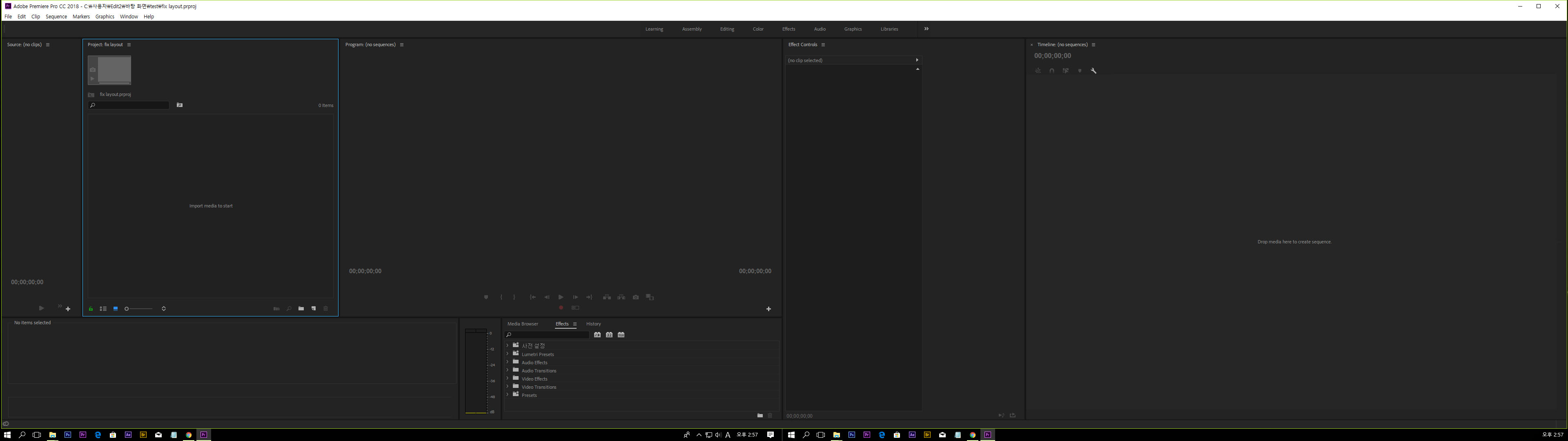
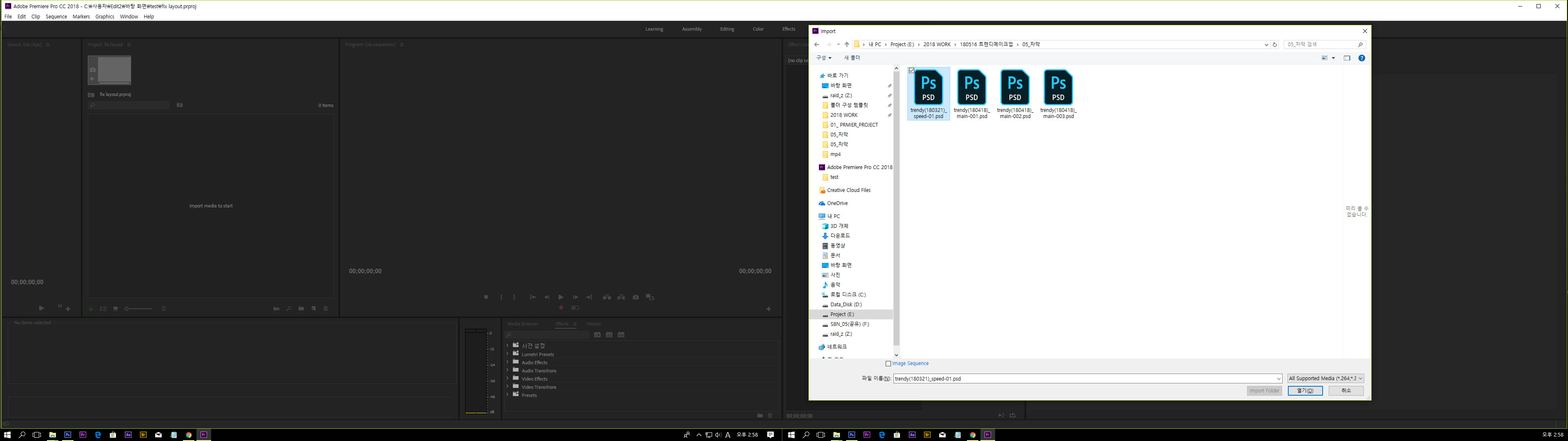
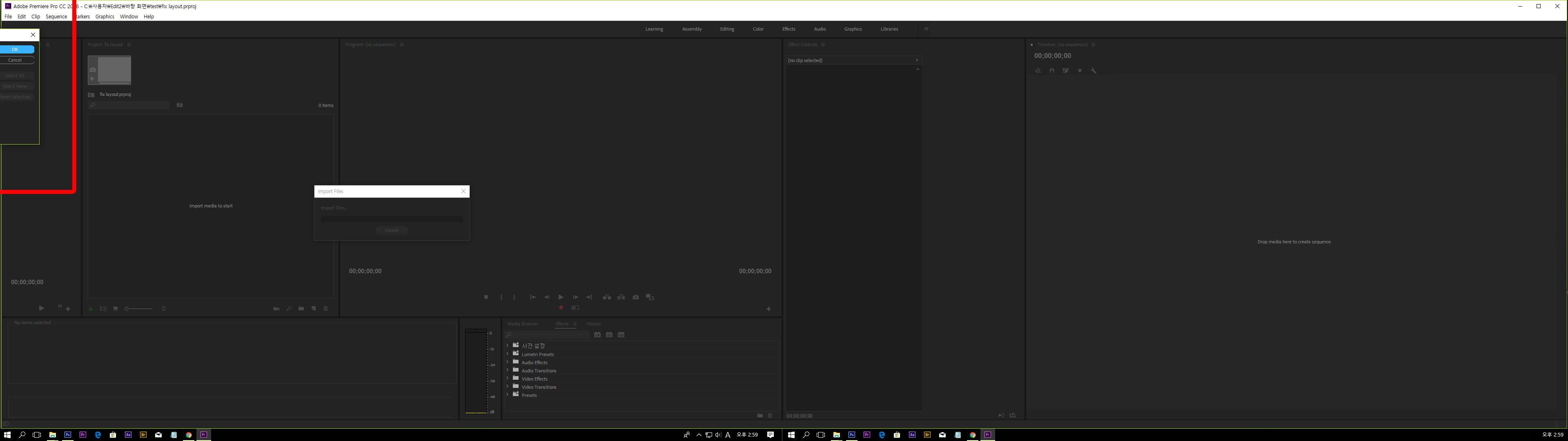
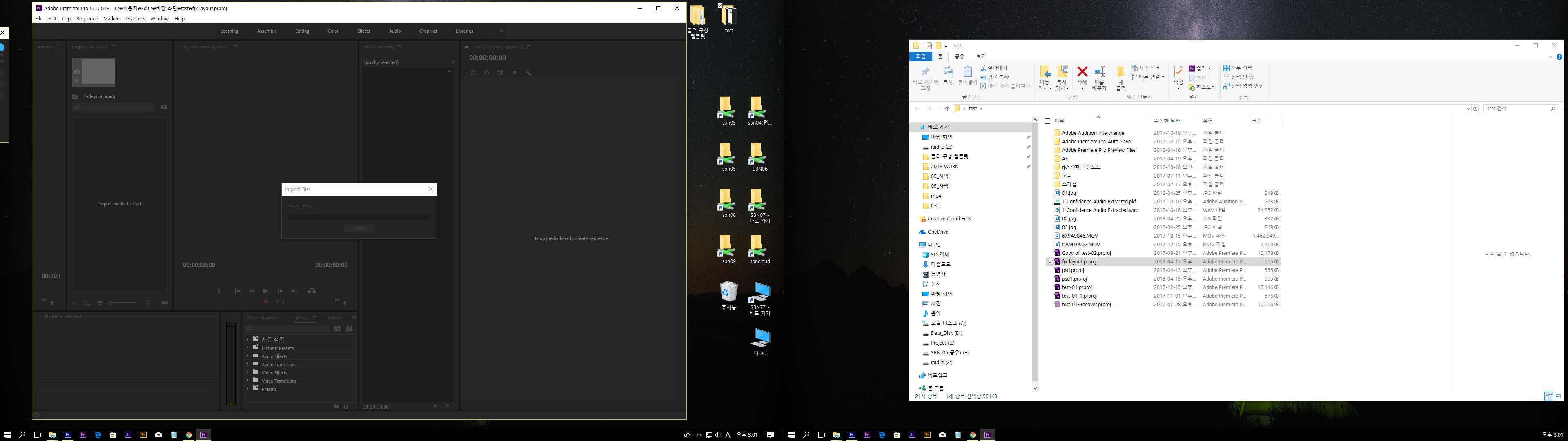
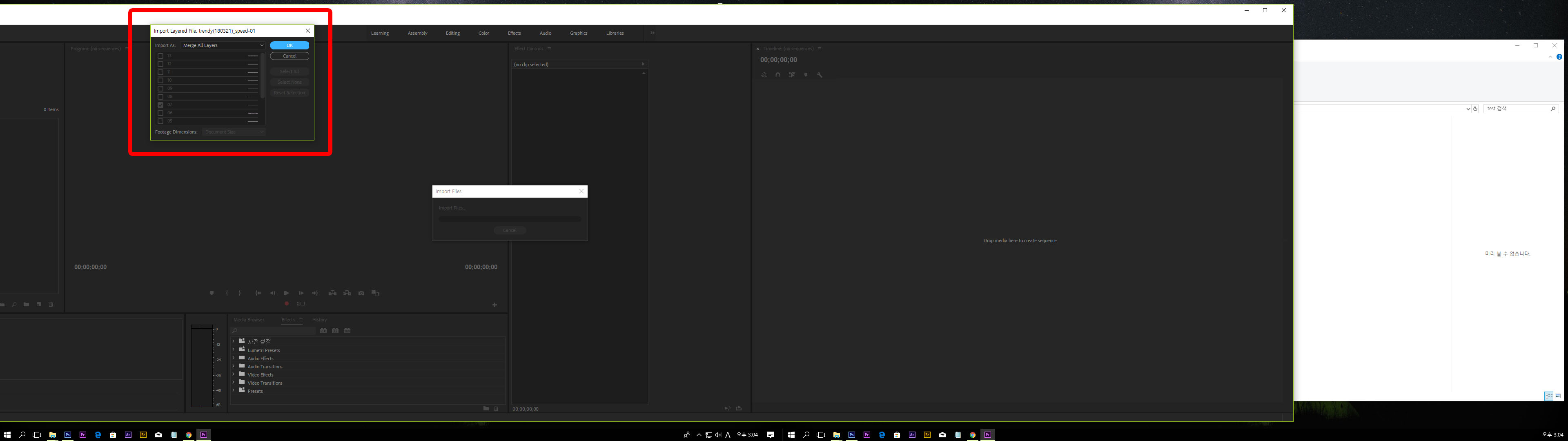
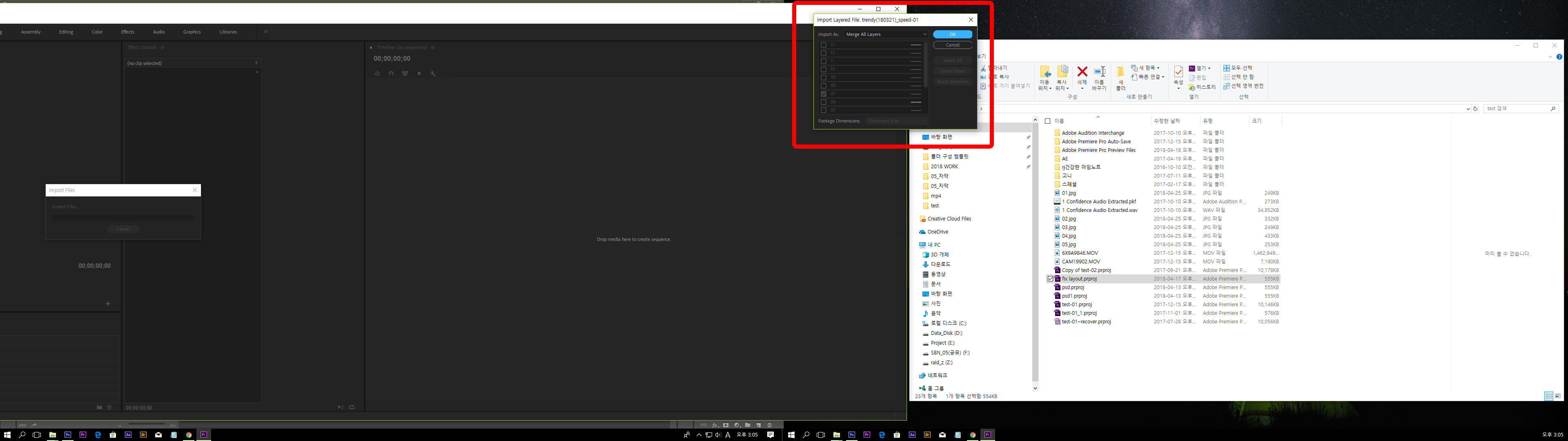
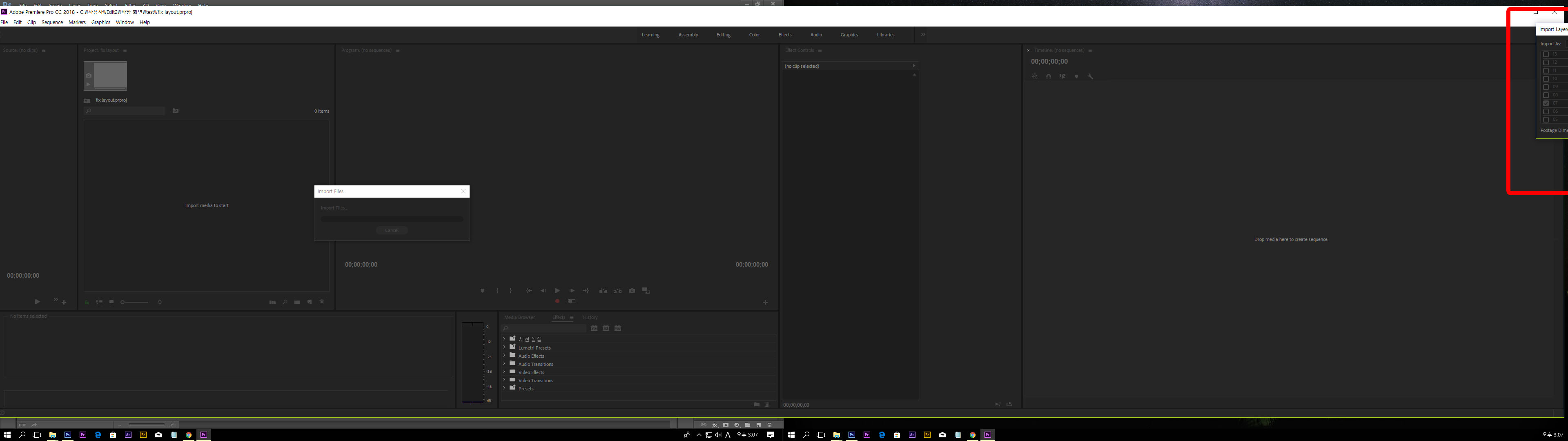
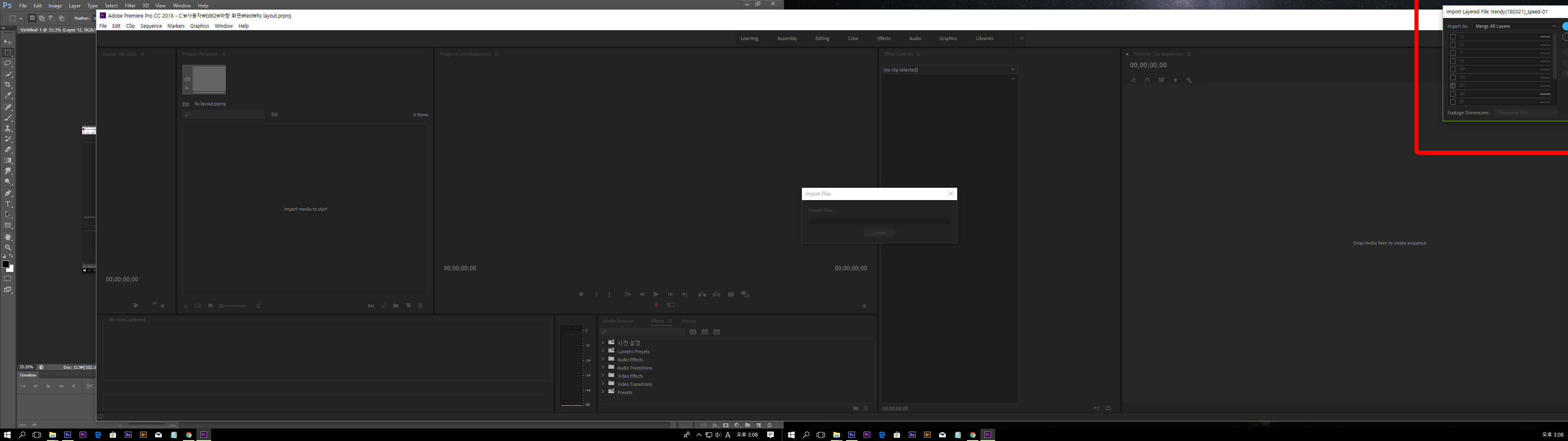
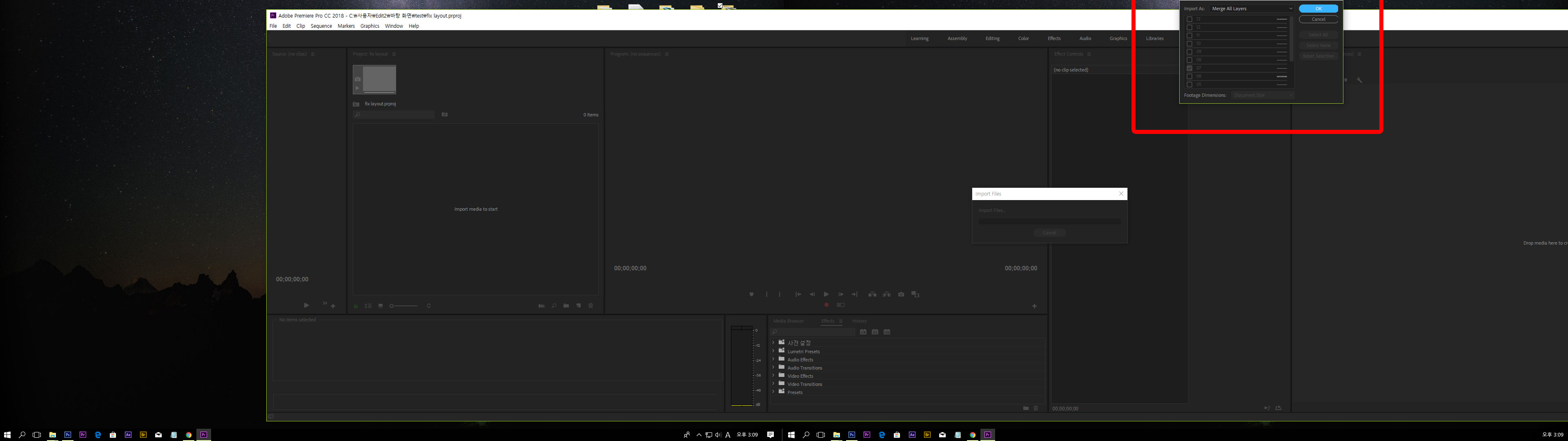
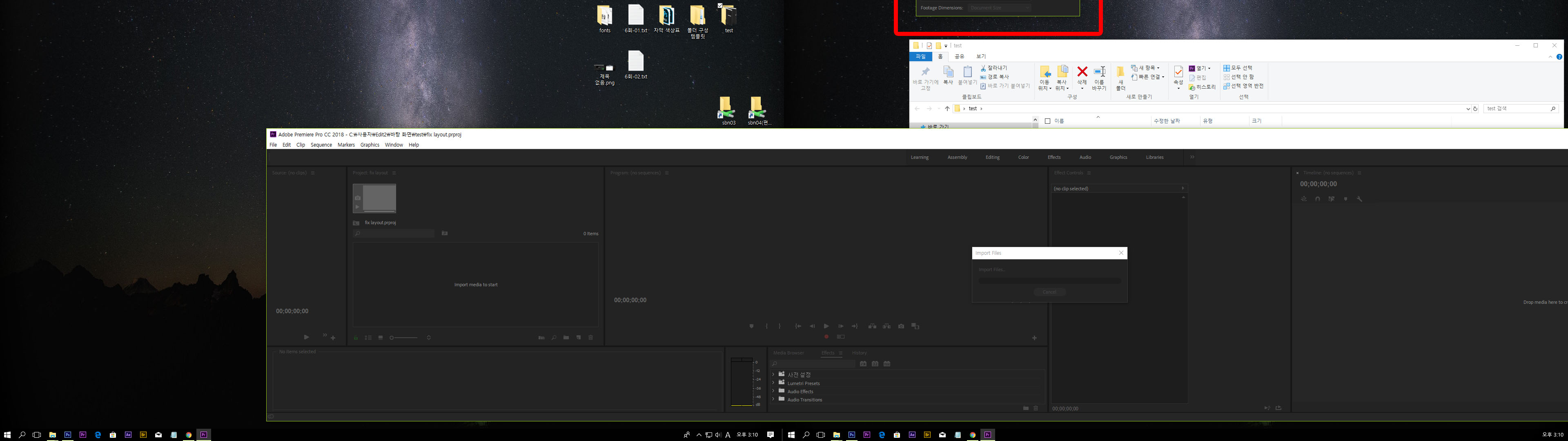
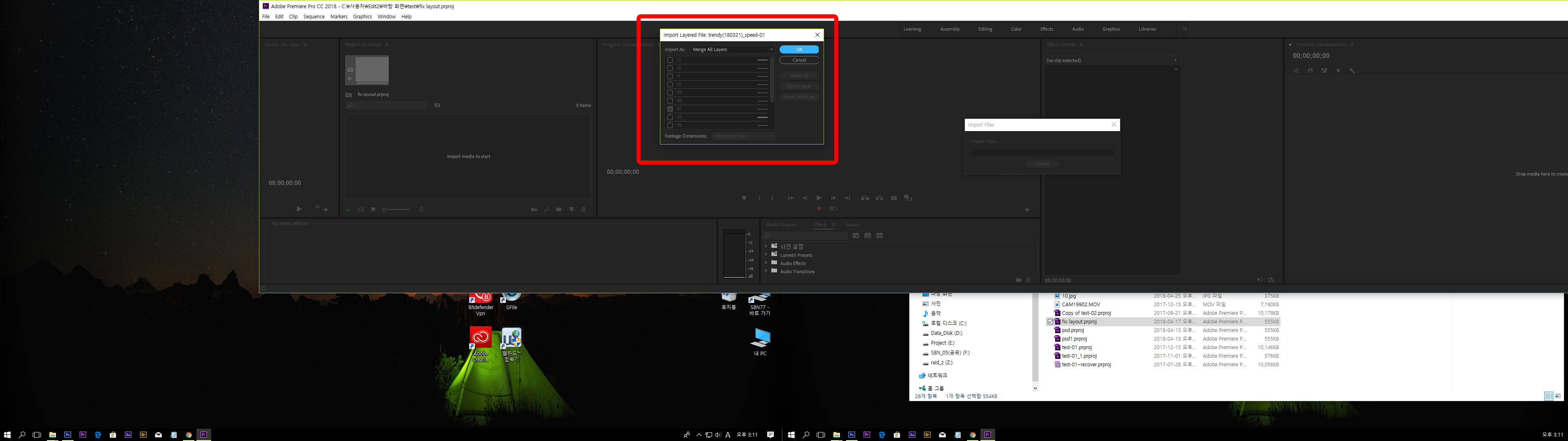
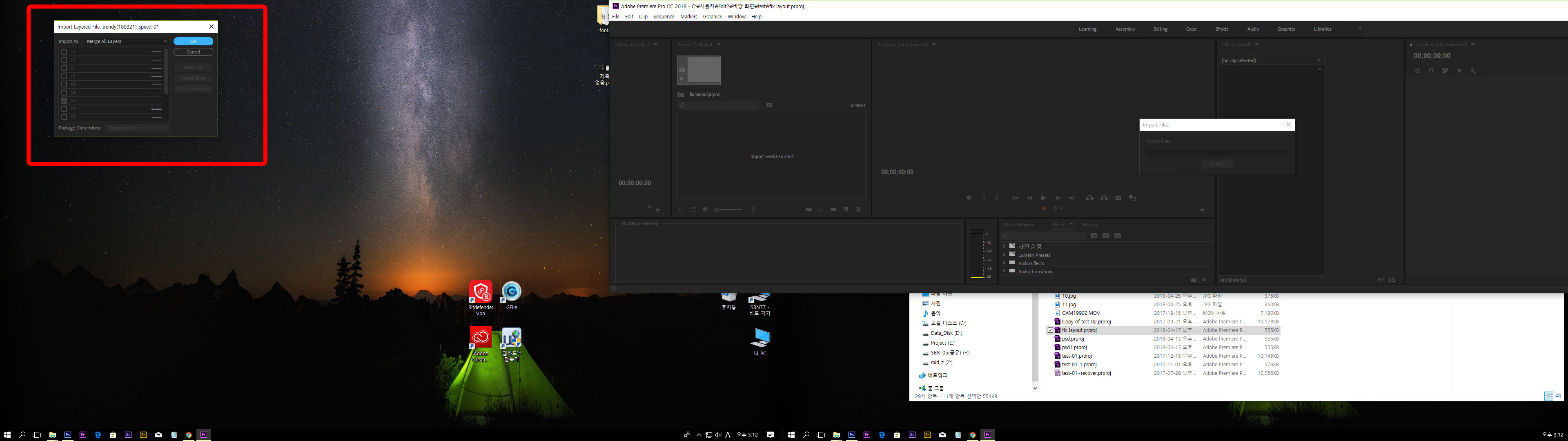
Depending on how I position the Premier program, the Import window moves.
Is there any solution?
Copy link to clipboard
Copied
Hi 경주이7058113,
Thanks for sharing the screenshots. There is no known workaround for this issue.
Please file a bug in this page: Premiere Pro: Hot (609 ideas) – Adobe video & audio apps
Thanks,
Vidya