 Adobe Community
Adobe Community
- Home
- Premiere Pro
- Discussions
- Re: Premiere Pro CC18 - Can't colorlabel audio on ...
- Re: Premiere Pro CC18 - Can't colorlabel audio on ...
Copy link to clipboard
Copied
Hi all,
I like to have a organized timeline, using tracks and colors to distinguish clips from one another.
I can change the color of my clips, but only the videoclips will change color on my timeline. All the audioclips are green and won't change.
Even when i'm manually changing color of the audio clips (see screenshots) they won't change.
Is there some kind of setting which is overruling the change of color from the audio clips?
Odd thing: when i'm dragging the audio clips on the timeline, the right color will appear. (see screenshot)
Thanks for help in advance.
- Joris
Premiere Pro CC 2018 (v12.0)
Windows 10 Pro
Intel Core i7-6800K @ 3.4 GHz
32GB DDR3 RAM
NVIDIA GeForce GTX 1080


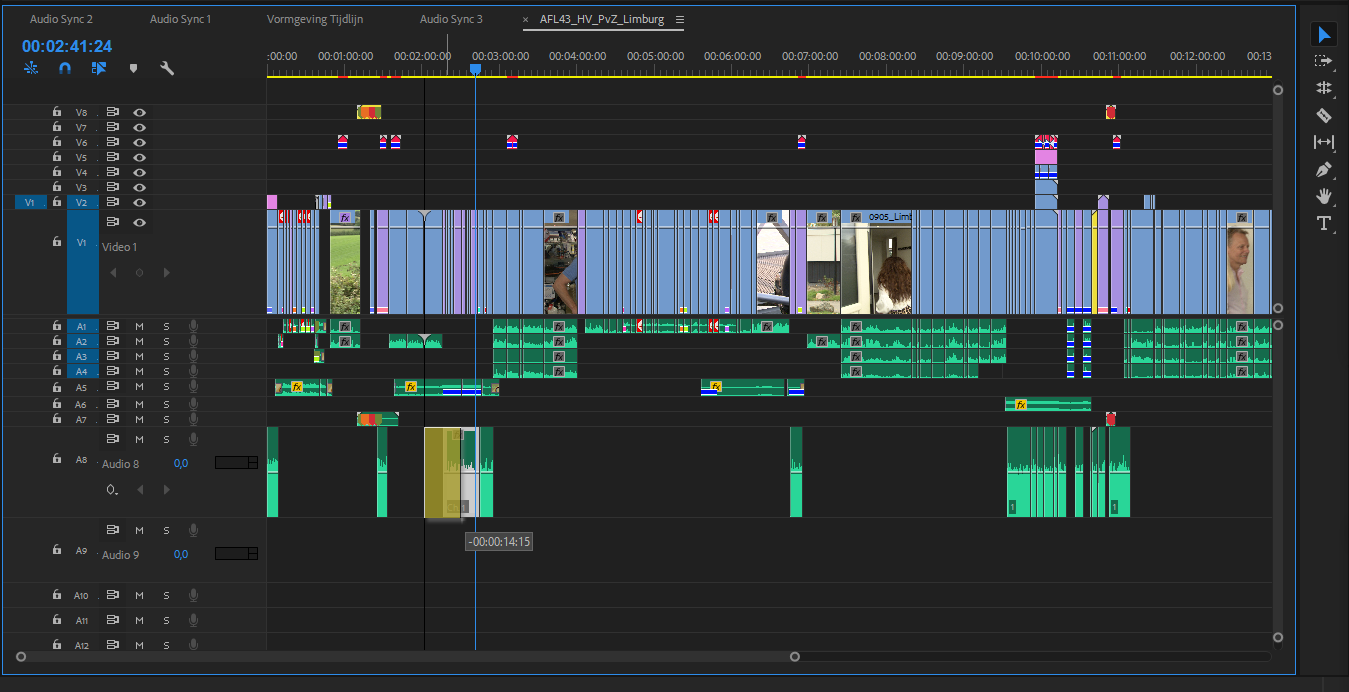
 1 Correct answer
1 Correct answer
Ah finally i discovered the problem.
Right click on the timeline settings > the option "Audio Waveform Use Label Color" was unchecked.
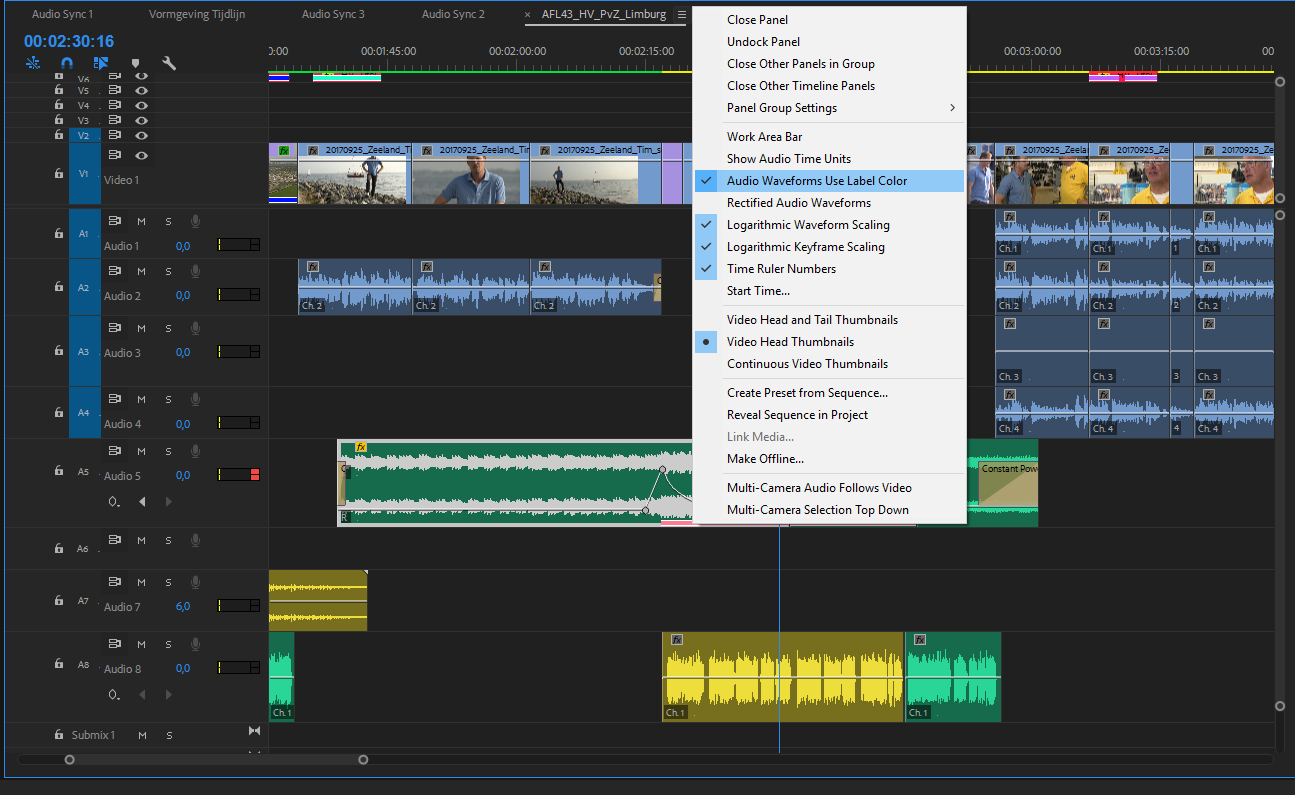
Copy link to clipboard
Copied
This is on my Windows 10 with CC2018, the colours change on both linked and unlinked clips.
Copy link to clipboard
Copied
Thats exactly what I want.
What am I doing wrong? Or is it a bug in my system?
Copy link to clipboard
Copied
I also had no problem changing label colors for audio.
Copy link to clipboard
Copied
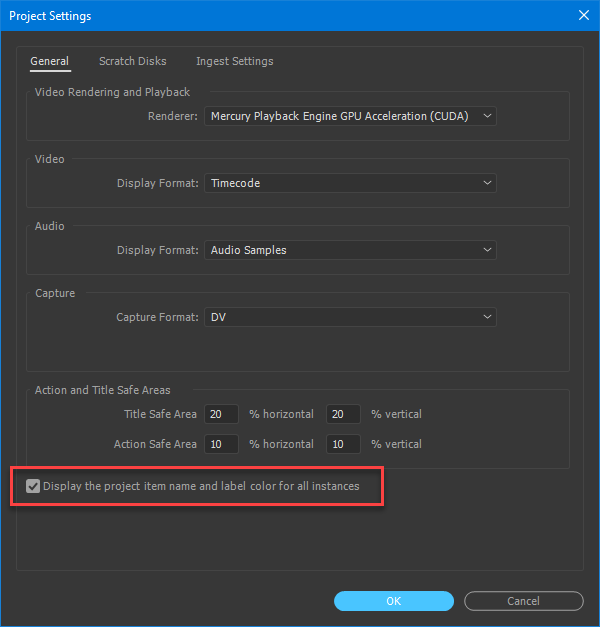
Copy link to clipboard
Copied
I do keep that box unchecked.
Copy link to clipboard
Copied
Thanks for the reply,
the checkbox wasn't checked. But after turning it on, the problem still occurs.
Same when I try to drag a new clip on to my timeline and switching colors
Copy link to clipboard
Copied
Ann's screen shot saved me a lot of frustration today. I kept wondering why multiple clips were changing color when I had selected only one. This hadn't been a problem in the past. After deselecting that check box, I got what I needed. But I can see the usefulness of changing all instances of a clip in one step, so I'm glad it's an option.
Copy link to clipboard
Copied
Ah finally i discovered the problem.
Right click on the timeline settings > the option "Audio Waveform Use Label Color" was unchecked.
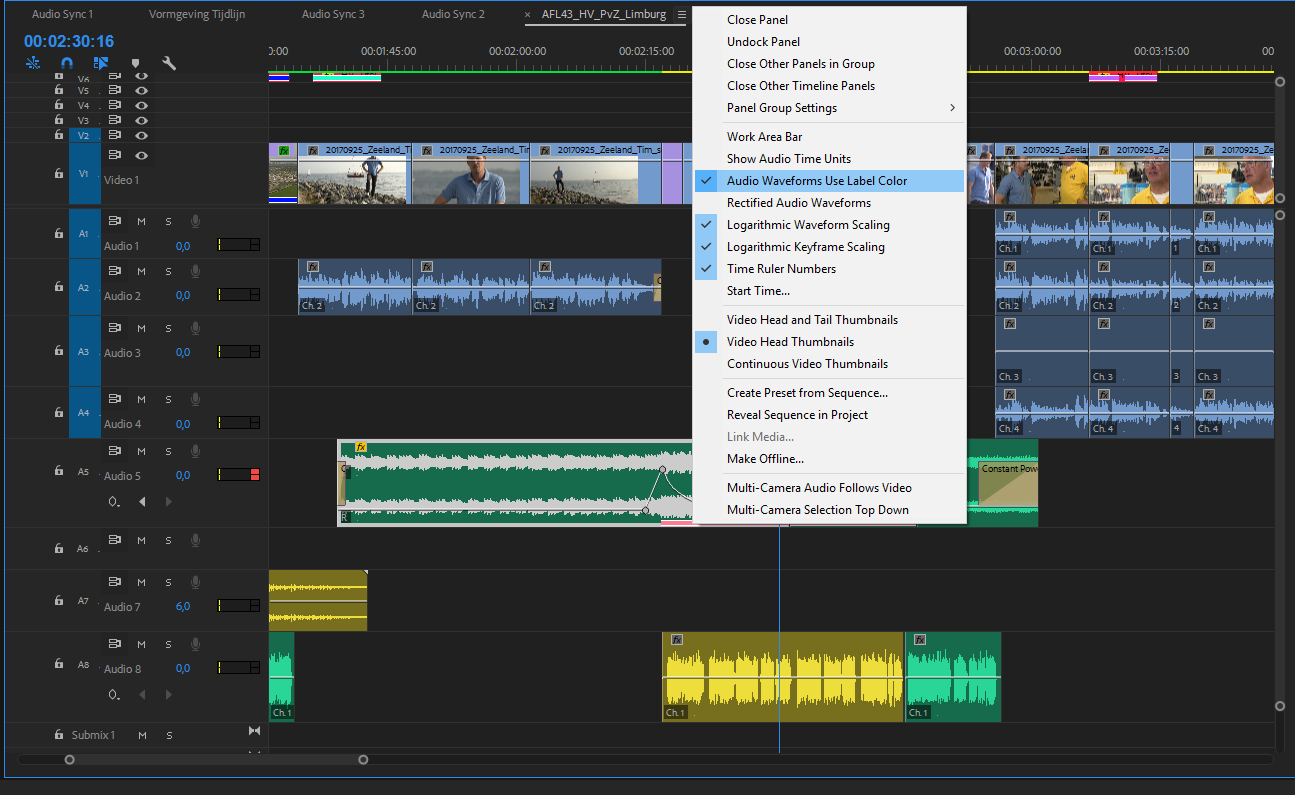
Copy link to clipboard
Copied
Thank you very much. So easy to see now so hard to discover in the day by day. Thank you for you time.
JuanAntonio
Copy link to clipboard
Copied
THANK YOU! What a headache that was.
Copy link to clipboard
Copied
Thank you so much, i had this problem for months and you solved it !
