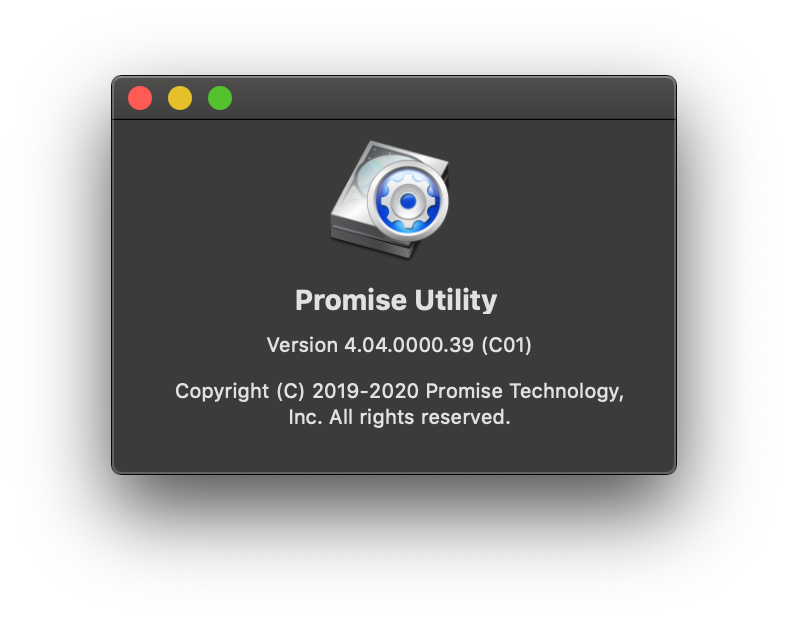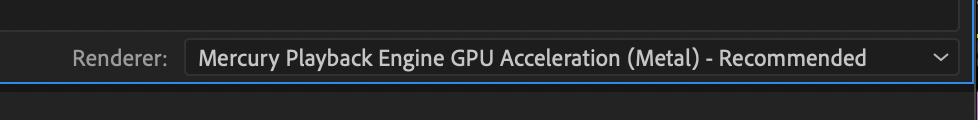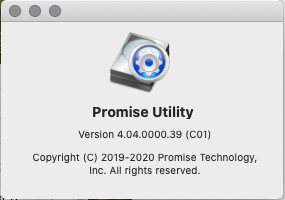Adobe Community
Adobe Community
- Home
- Premiere Pro
- Discussions
- Premiere Pro could not find any capable video play...
- Premiere Pro could not find any capable video play...
Copy link to clipboard
Copied
Yesterday, I was editing fine in Adobe 2020 without any issues. Now, when I try to launch the program, it says, "Premiere Pro could not find any capable video play modules. Please update your video display drivers and start again." If I restart my computer, sometimes, the program will launch fine and I can edit. But most of the time, I get this error. And, it all started this morning without any recent updates that I'm aware of. And, when it closes out, my Mac OS says, "Adobe Premiere Pro" has crashed. Not sure what's happening. There was no change to my hardware.
 1 Correct answer
1 Correct answer
Hi Larry,
Yeah, I understand the confusion. The posts here are a bit out of order. Short answer is to uninstall the Pegasus Utility. If you can locate a copy of the Pegasus Utility version 4.04.0000.30 or earlier, you should be able to install and use it without hitting the problem. Otherwise, just leave the utility uninstalled. The Promise developers and the Adobe developers are both looking at the problem to try to understand what's occurring when the Pegasus Utility is installed that is thwar
...Copy link to clipboard
Copied
Hi, Mitch! I found out that force quitting process named promiseutil_bgpmain makes it possible to successfully run Media Encoder and Premiere. The process will relaunch itself in 5-10 secons, but in meanwhile you can start the apps properly.
You have to force quit it twice.
Copy link to clipboard
Copied
Good news, and bad news. Good news is that I can back up one small version to 14.0, and the problem goes away. So, something in 14.0.1 is broken regarding this issue.
Bad news is that all of the projects I created in 14.0.1 (latest version) will not open in 14.0. I get the error saying, "Project was created in a newer version of Premiere.) It was 0.1! That's not a new version.
Anyways, something is seriously broken in 14.0.1. I'll try to stick with 14.0 for now. Hopefully, they'll figure it out soon.
Copy link to clipboard
Copied
For me installing 14.0.0 again didn't make a change.
Macbook Pro 2019 16" with AMD Radeon Pro 5500M 8 GB
macOS Catalina 10.15.2
Copy link to clipboard
Copied
An Adobe staff member in the facebook group "Adobe Premiere Pro Editors on Facebook" has a workaround for this and will apply it if you post in that group.
Copy link to clipboard
Copied
Thanks for the heads-up!!
But I'm not on facebook. Don't intend to join either... now what?
Copy link to clipboard
Copied
I have already raised this concern with the Adobe staff member in question and I did not receive a response.
Copy link to clipboard
Copied
Just got on FB and found the post. There's a fix but it's still only a temp fix that adobe can do. No real solution at this point. Here's the posted solution:
SOLUTION: I had the pleasure of working with reps from the engineering/qc team at their invitation, who took a deep dive into this issue on my machine and was able to in 24 hours provide a work around solution. Watching them work to diagnose the issue kinda blew me away, incidentally, where I got to see first hand how Adobe tackles these issues, a decidedly different experience than what you get when you call support. There's a caveat or two, and they will be looking deeper into the root cause. It has to do with a process at launch getting stuck a load in loop.
Copy link to clipboard
Copied
Thanks Russel!
I wouldn't call that a "solution"... but hey.. at least it's being looked at 😉
I really hope they can provide a permanent fix soon.
Copy link to clipboard
Copied
Hi - Just to add that I am having the same issues, and I too have the 2012 trash can MacPro with a Promise Pegasus running version 4.04
Copy link to clipboard
Copied
Thank you for this! If been slogging through possible causes of the very same issue which seemingly arose out of nowhere. Hours on the phone with an Adobe rep, some time with Apple support and now finally someone has nailed it!
Copy link to clipboard
Copied
Hi Mitch, I uninstalled the Promise Utility, but I'm still using Premier Pro 2019, because I'm hesitant in resuming the use of Premier Pro 2020 if it means I might lose work. I was wondering two things: 1) Has the fix you described right above been durable - can I move back to using Premier Pro 2020 without fear that I m,ay need to go back to 2019?; and 2) Has any progress has been made on the Promise Utility conflift with Adobe's products? Thanks!
Copy link to clipboard
Copied
Hi Mitch,
I've updated to 14.0.3 and it still won't launch. I can't understand how a known bug which prevents app from launch can't be fixed in a third update! This is nonsence!
Copy link to clipboard
Copied
Hi Brain_away,
Promise is working on a new release of the Pegasus utility which should address the issue. In the meantime, our recommended workflow is to uninstall the Pegasus utility and reboot. You shouldn't need the utility for day to day use of Pegasus. It is primarily for configuring the Pegasus RAID and most users don't need it after installing and running. Sorry this is taking so long (these sorts of things always seem to take longer than you'd think), but the workaround for the problem is pretty straightforward and should see you through until this is officially resolved through updated software.
Copy link to clipboard
Copied
We have this exact problem on quite a few Mac's ranging from iMac Pro's, to Mac Book Pro's. Most of them are on Adobe CC 2020 (PP 14.03) and macOS 10.14.6.
We have have tried setting permissions, downgrading to 14.0, and clearing preferences. So far nothing has worked. I see this post has been solved with an upgrade to the Promise utility. We don't use, nor have we ever used a Promise RAID. Are there other solutions we can try?
Copy link to clipboard
Copied
Update! - Promise released Pegasus32 Series Utility for Mac 4.04.0000.40 today which addresses this issue:
Copy link to clipboard
Copied
Do you know when they'll release the utility for the first Pegasus series product, Pegasus R4 and R6?
Copy link to clipboard
Copied
Thank you! I was wondering for weeks why my programs weren't working. I would have never guessed in a million years it was promise pegasus. I just updated to the latest version and that solved my problem.
Copy link to clipboard
Copied
I deleted Promise Tech Untility and all is good for now. Thank you!!!!!
Copy link to clipboard
Copied
After last Promise Utility update, Premiere fially appear to run well.
Working configuration:
Promise Utility v4.04.0000.40 (C6)
Premiere Pro v14.0.3
iMac Pro
Copy link to clipboard
Copied
Thanks Mitch,
I renamed the Promise Utility "Promise Utility(doesnt work with PremierPro).app" and left it in Applications (Mac Pro 2019 16 C./256GB Vega II 1+8TB SSD). I rebooted and Premier Pro started. I guess I will have to manually start Promise and reboot before using Premier Pro in the future.
Copy link to clipboard
Copied
Hi Larry,
I am repying to your answere regarding the Pegausus Utility / PP - Problem.
It has been a while now, and i wonder if there´s a better solution available than complety avoiding the Pegaus Utility ?
Is there any news on this from either Adobe or Pegasus. Shouldn´t there be a user-friedly possibilty by now to run both applications on the same system.
Thanks in advance
Regards
Matt
Copy link to clipboard
Copied
the latest version. If there are still problems, then I'm not sure what
the answer would be.
Best,
--
*Sean Bodden*
*Creative Director*
*Telephone: +1-345-329-6399*
*Email: sean@kerfufflecontent.com *
Copy link to clipboard
Copied
Just had this issue today. Solved by updating Promise Utility to v4.04.0000.40.
Premiere Pro v 14.3.1