- Home
- Premiere Pro
- Discussions
- Re: Premiere Pro CS6 (6.0.2) update available
- Re: Premiere Pro CS6 (6.0.2) update available
Premiere Pro CS6 (6.0.2) update available
Copy link to clipboard
Copied
The Premiere Pro CS6 (6.0.2) update is available. There are a lot of bug fixes in this update, as well as HiDPI functionality for Retina Display, some new supported GPUs, and Windows 8 certification.
See this page for details:
Copy link to clipboard
Copied
I was happy to notice that you've added GTX680 support. Thank you very much.
Copy link to clipboard
Copied
only 6.0.1 no 6.0.2 from your links, I want to dowload once as I have a few machine to update.
Darren
Copy link to clipboard
Copied
No offence but the Approved List of GPU's Really starts to look absurd when a 650M card is added to the supported list for Macbooks but the 670M, 675M, and 680M are excluded even though they have equal or better specs but are PC laptops only. There is already enough confusion on the supported cards. This really just creates far more and looks silly.
Eric
ADK
Copy link to clipboard
Copied
Is Adobe moving to the MAC platform only...???
Copy link to clipboard
Copied
God, I hope not.
Copy link to clipboard
Copied
Jim Simon wrote:
God, I hope not.
*like*
Copy link to clipboard
Copied
Further performance degradation. Rendering with CUDA degraded by more than 20%. Direct export by around 100%. Nice job.
Copy link to clipboard
Copied
At first, I got excited about true GTX680 support. However, there is no performance gain. Just like everybody else, I am experiencing performance degradation.
Copy link to clipboard
Copied
I'm sorry but this "update" is such a load of horse manure! Bug fixes? What fixes? You haven't fixed anything. All my projects are totally trashed, most audio is completely de-synced, mangled or playing from a different clip altogether; Mono clips show up as Stereo and play in random channels; audio is not showing up in video clip or I get static "shock" and yet the audio is there and all fine viewed in anything else (thank God for that at least); carefully applied Luma Corrector now suddenly produces some washed out crap. What in the blody hell Adobe, this isn't some damn OSS project, people pay good money for your crap for professional work and to make a living off of. And ... it now crashes even more frequently than before (and it was already pretty ridiculous). I'm facing 3 weeks of completely wasted time and I just want to curl up in some corner and cry.
Copy link to clipboard
Copied
Do you know where your Media Cache files are located? If so go there and then Select all and then delete them. Create a new project changing the Render and Playback mode to Software MPE. Go down to the Project bin and select import. Change the drop down to Adobe Premiere Pro Projects. Select one of the Projects that is messed up and then select import selected sequences. Just import 1 sequence. Doubleclick on that Sequence to open it in the Timeline. See how the Sequence audio looks and runs then after conforming is finished.
Eric
ADK
Copy link to clipboard
Copied
Sweet! I enabled MPE GPU acceleration on my Mac Pro with GTX 285 and so far no "serious error" messages.
Copy link to clipboard
Copied
I get a serious error every time I open Premiere after the update. I reinstalled and updated again and that's the same thing. Now I've reinstalled 6.0.0 again because I have to have a working NLE to work. I'm running on a MacBook Pro retina 2.3GHz. Any help would be really appreciated.
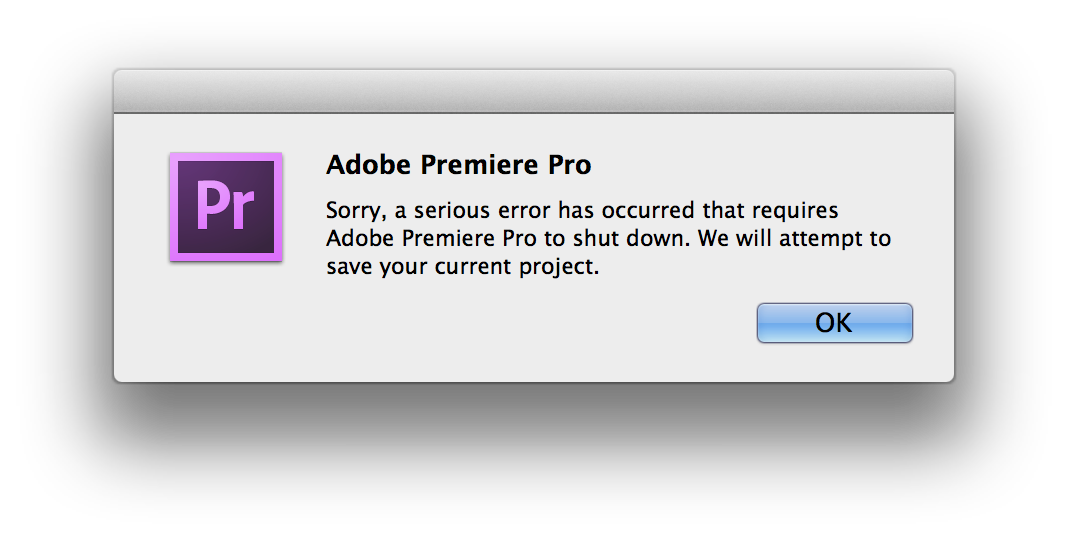
Copy link to clipboard
Copied
Trash your prefs, preview files, and all your caches.
Copy link to clipboard
Copied
Todd,
The key word in your post is "some".
Why did you include the GTX680 but not the GTX670? As far as I can tell they are pretty much the same, and the 670 works for me. But I have to keep hacking the file and it is getting pretty annoying.
Copy link to clipboard
Copied
> Why did you include the GTX680 but not the GTX670?
We need to do extensive testing for each card that we add to the list. We choose which cards to add based on requests from users. If you want to request that a specific card be added to the official list, you can do so here:
Copy link to clipboard
Copied
Already did.
Copy link to clipboard
Copied
Hi Todd,
will it fix the problem I have http://forums.adobe.com/message/4620748#4620748 I do not want to download and install if the problems are not sorted out. As one of your staff stated on the above thread that they are aware of the problem and are working on it. It is 4+ months since the upgrade and still no results. I ask one question will ADOBE refund my CS6 upgrade as it would be better to go back to 5.5?
Why waste time on Win 8 certification if things dont work correctly with Win 7.
Darren
Copy link to clipboard
Copied
My initial optimism has been quashed. After working with 603 on Mac 10.7.4, I've learned this:
Loses video often (screen goes white), forcing a relaunch. Sliding a ProRes4444 with alpha clip is one cause. Inserting a Title from the titler is another cause.
Goes into Not Responding on Quit - 100% of the time. Must ALWAYS Force Quit to exit the app.
Serious Errors still occurring frequently.
Adobe MUST provide us a method to downgrade back to 6.0.2. I can't get any work done when I have to force quit Pr every few minutes and relaunch the app.
Copy link to clipboard
Copied
I've had this problem for a while. Though it doesn't stop responding when I'm working, only when I Quit. If that bug can be solved it would be really appreciated.
Copy link to clipboard
Copied
Jim Curtis wrote:
Goes into Not Responding on Quit - 100% of the time. Must ALWAYS Force Quit to exit the app.
I have to modify this claim. It was Not Responding on Quit after I'd gotten the white screen (which is still frequently). If I quit while the app is "behaving," it quits normally.
Copy link to clipboard
Copied
I had a complex sequence that was cut on PP CS6.0. After updating to 6.02 about half the clips on the timeline showed "Media Pending". This was after I watched all the media get indexed and loaded.
I had to create a new sequence and then cut/paste the problematic timeline into the new timeline. Then all media was visible and played back just fine.
Copy link to clipboard
Copied
I luckily had no pending projects on the PC I updated, could imagin something like this happen, but great that you got it sorted out.
/Ulf
Copy link to clipboard
Copied
Jim Curtis wrote:
Loses video often (screen goes white), forcing a relaunch. Sliding a ProRes4444 with alpha clip is one cause. Inserting a Title from the titler is another cause.
Goes into Not Responding on Quit - 100% of the time. Must Force Quit to exit the app.
...Adobe MUST provide us a method to downgrade back to 6.0.2. I can't get any work done when I have to force quit Pr every few minutes and relaunch the app.
I'm updating this post as new information comes in.
The behavior I described above was for a 4K sequence that contained 4K-sized R3D, ProRes4444+ and PNG media. And I had to force quit only after getting the white screen. If I quit without getting the white screen first, Pr exited normally.
I wrapped up a separate 720p project yesterday, and I didn't get the white screen, and when I quit, Pr quit without problems.
Separately:
About three times since updating to 602 I got a Serious Error immediately after a project loaded. I deleted Pr prefs the 2nd and 3rd time, and the project loaded without error.
It may also help to delete your caches and preview files if you get the same error.
Copy link to clipboard
Copied
Outputted H.264 files are not functional since the 6.0.2 update. Have tried outputting to several H.264 presets with no success. I've been forced to output to .WMV before using Handbrake to convert to H.264. This isn't ideal to say the least.
Core i7-2600k
16GB Ram
GeForce GT 430 (forced GPU compatibility)
Copy link to clipboard
Copied
Strange - I just tried to make an H.264 with an HD 1920 x 1080 preset, and it went fine, so I don't think it is a general problem.
Ulf