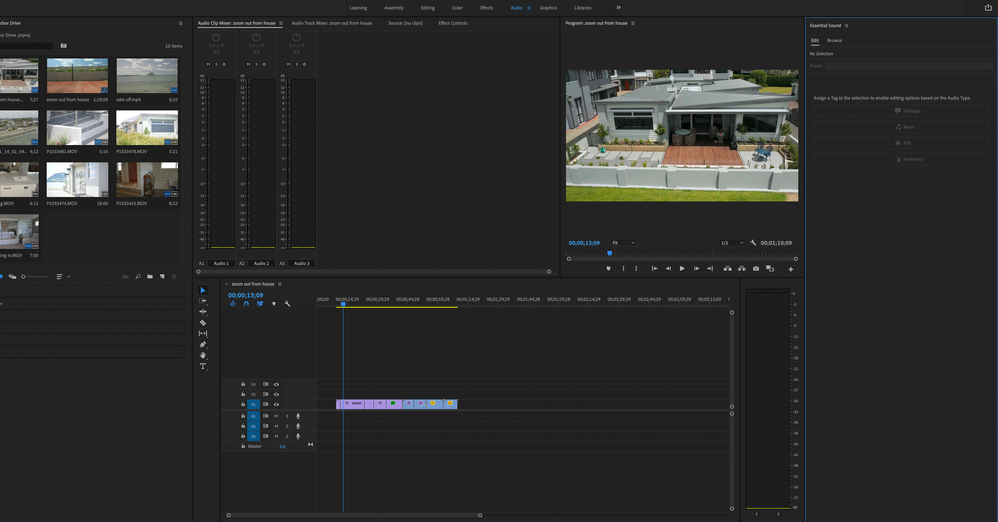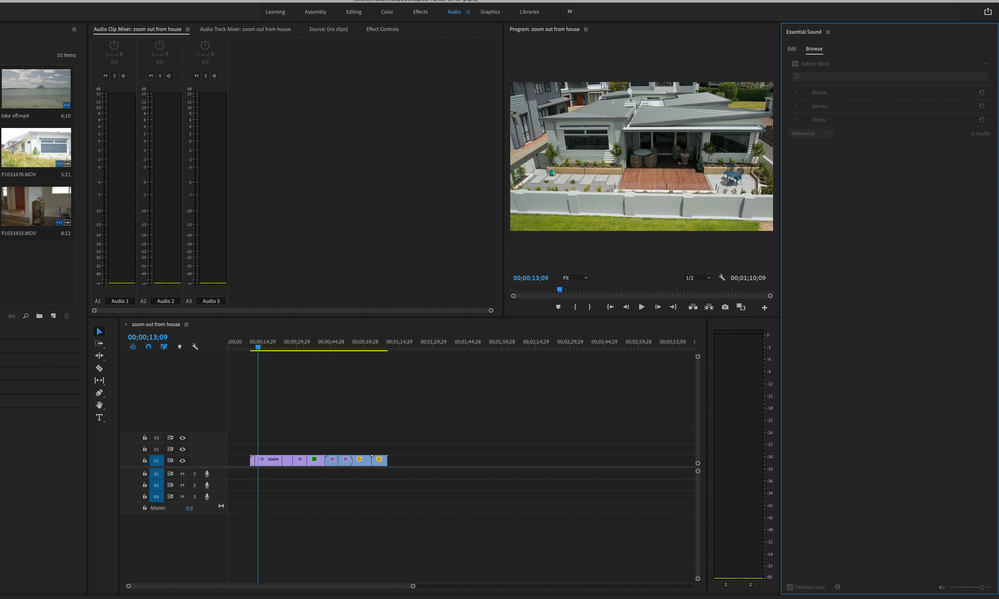- Home
- Premiere Pro
- Discussions
- Re: Premiere Pro - essential sound greyed out -
- Re: Premiere Pro - essential sound greyed out -
Premiere Pro - essential sound greyed out -
Copy link to clipboard
Copied
Can anyone help me with this issue, Premiere Pro has greyed out the essential sound panel all of a sudden (was working just fine yesterday, have not updated anything or done anything different to trigger this)
I have reset the settings, tried the "move essential sound folder to other location on computer", logged in to adobe in my default browser and nothing has helped... cant seem to find much on this.
Appreciate the help!
Copy link to clipboard
Copied
As it says near the top of the panel, "no selection".
You need to have a clip selected on the timeline before the ESP will have options.
Neil
Copy link to clipboard
Copied
You need to select a clip with audio or just audio.
Or hit Browse for Adobe Stock.
Copy link to clipboard
Copied
Sorry maybe i wasnt clear with the issues. The second screen shot shows the browse greyed out too! I cant access the adobe stock feature to add sound to a clip...normally under the browse you can look through the moods / genre's etc and pick a sound clip to add but all of this is greyed out.
Copy link to clipboard
Copied
You need to be signed in.
Copy link to clipboard
Copied
Copy link to clipboard
Copied
Hello ich have the same problem although I am signed in with my Adobe Account. Have someone here found I solution for that?