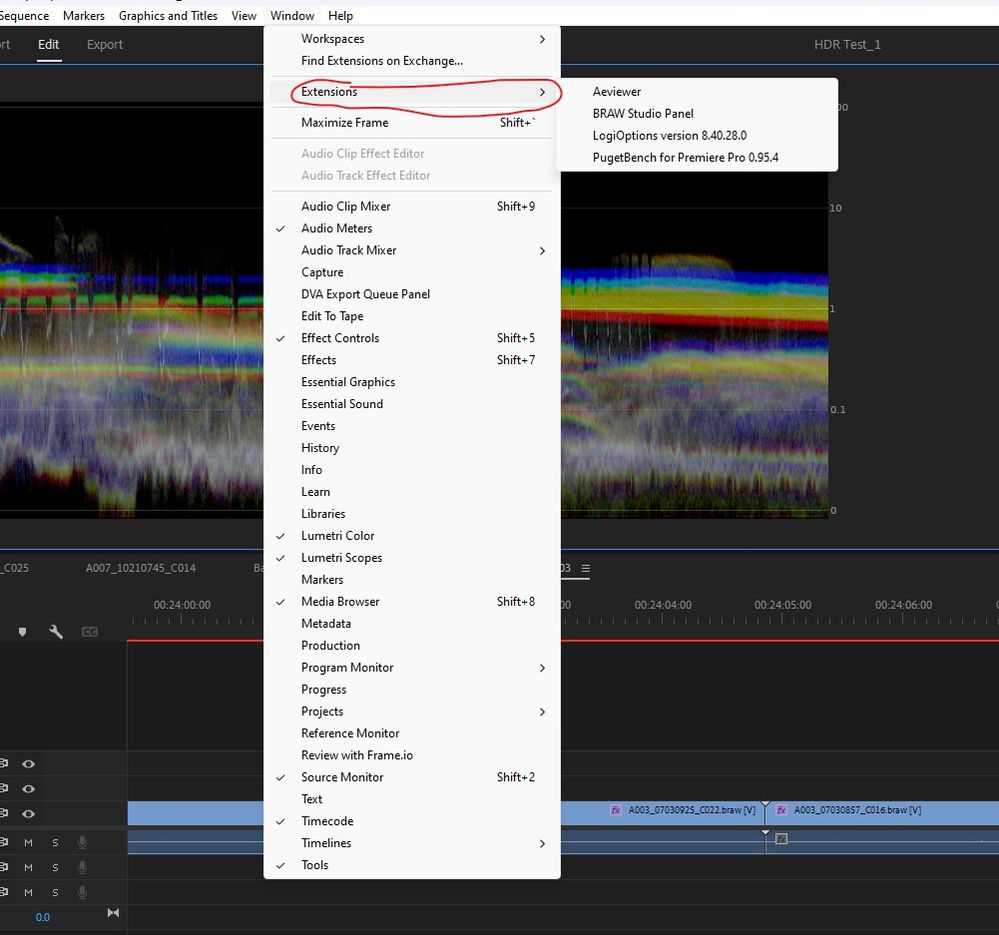- Home
- Premiere Pro
- Discussions
- Re: Premiere pro extensions menu not appears
- Re: Premiere pro extensions menu not appears
Premiere pro extensions menu not appears
Copy link to clipboard
Copied
Hi There,
I have just purchased premiere pro. After I installed premiere pro 22.6.2, once I open that there is no extensions menu. I tried to install some extensions from adobe Exchange but after the installation was successful I open premiere pro again and it's the same!
Did I do something wrong? Where are the extensions MENU??
Please see the attached video.
Premiere Pro Version: 12.6.2 (build 2)
MacBook Pro (13-inch, 2017)
Copy link to clipboard
Copied
I have it here on Windows 11
Copy link to clipboard
Copied
Thanks for your reply. Its working on my windows system but seems there is no such a menu on my macbook! that's weird.
I really hope to find a way soon since my deadline is soon:(
Copy link to clipboard
Copied
Same problem adobe premiere pro windows extensions not showing and not working please help me bro
Copy link to clipboard
Copied
I see a warning after you do each of the installs saying there may be additional steps necessary. Did you follow that up?
Copy link to clipboard
Copied
Yes, Those are just simple information about the plugins. I even tried to downgrade premiere pro to a lower version (2021) and still, the problem persists.
Copy link to clipboard
Copied
wondering if this is a permissions issue. check on the windows end and see if you can figure out what the file extension for these files are and where they're located on the drive... And see if you can find an analagous folder on the mac... and check permissions... Apple has made the issue of read/write permissions more complicated in the latest os's (not really complaining, well maybe a bit, but they are trying to make our computers more secure)...
If you need any help with the permissions dance, post back... I'm no expert but I can probably point you in the right direction.
You might also reach out to the authors of the extensions... hopefully they can help with what seems to me like a genuine support issue..
Copy link to clipboard
Copied
so I started reviewing this document tonight as I'm wrangling a large documentary project
and found this
"Extension Paths There are two paths on Windows where extensions can be installed. Check both locations for third-party extensions: • Mac: /Library/Application Support/Adobe/CEP/extensions • Windows Option 1: C:\Program Files (x86)\Common Files\Adobe\CEP\extensions • Windows Option 2: C:\Program Files\Common Files\Adobe\CEP\extensions"
Hope this helps
Copy link to clipboard
Copied
i have already gave premiere pro full access to disk and folders but its still not working. its very weird since i used to develop adobe premiere pro and aftereffects extensions for several years, and this just happened some days ago and only in premiere pro but not aftereffects. I also checked the following extensions path and those folders exist there but i have no idea why that problem persists... i tried with different creative cloud accounts but not works.
Is there any cache folder that may help if i remove them?
Copy link to clipboard
Copied
but did you check the permissions on the path/folders that you found? And are you seeing the extensions you installed in these folders? If not, there was a problem with the installation process... Might try manually moving the extension after download into the appropriate folder...
Copy link to clipboard
Copied
Yeah, those extensions folder are there, even some of them that works on both aftereffects and premiere pro are shown in aftereffects but not in premiere pro.
what do you mean by permission? I already gave premiere pro full admin access to any path.
Copy link to clipboard
Copied
it's a long shot, but find the folder in the finder and right click on it and choose get info. Make sure you have full read right permissions. Oddly enough when I check this folder on my mac (and not always simple access your library folder - you need to use the finder go menu holding the option key down to navigate to the library, I'm not listed on the sharing permissions at the bottom of the getinfo window). see attached. But I do have an extension loaded for pluraleyes from redgiant... and I can access via the window menu in Premiere. I'm thinking a uninstall of Premiere using this. https://helpx.adobe.com/creative-cloud/kb/cc-cleaner-tool-installation-problems.html and then a reinstall might fix the issue...

Copy link to clipboard
Copied
An option like hard reset may help...
Find more inspiration, events, and resources on the new Adobe Community
Explore Now