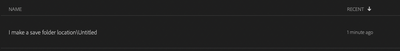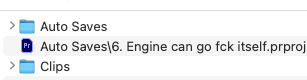- Home
- Premiere Pro
- Discussions
- Re: Premiere pro keep putting file location outsid...
- Re: Premiere pro keep putting file location outsid...
Premiere pro keep putting file location outside of the folder I selected
Copy link to clipboard
Copied
Specs:
M1 Pro 14 inch
16 GB
I make a folder for my saves location, and selected the folder where I want my project to be stored in, premiere just makes the project name save location/(project name) instead of saving on the location. Don't know why this happened.
Copy link to clipboard
Copied
I can't tell from your image what's going on. I will just mention that Premiere doesn't save to root folders. You need to have a folder on the drive, then a folder inside that, which Premiere will then use.
Neil
Copy link to clipboard
Copied
Yes, I have created the auto saves folder. When I saved into that folder, it saved outside for unknown reasons. And renamed the project file itself auto saves (the folder which I saved to)
Copy link to clipboard
Copied
Having the same issue, did you ever find a solution?
Copy link to clipboard
Copied
Figured it out! I think Premiere is getting confused because my folder has a slash in the title.
It's creating a glitch in Premiere's file path management.
Copy link to clipboard
Copied
Having any special characters anywhere in a folder tree naming schema is problematic for Premiere. Yea, good to avoid.