 Adobe Community
Adobe Community
- Home
- Premiere Pro
- Discussions
- Premiere Pro Marker Titles in Timeline?
- Premiere Pro Marker Titles in Timeline?
Premiere Pro Marker Titles in Timeline?
Copy link to clipboard
Copied
I saw this as a feature request a few years ago and was curious if any headway has been made?
I use AE and PR and having this ability in AE and not in PR is maddening.
I totally agree that sliding out the duration and showing the marker name is a good work-around (and a good feature), but it really isn't the exact functionality. I'm literally talking about how marker titles work in After Effects.
Copy link to clipboard
Copied
Isn't the way Premiere handles it more flexible than After Effects? In AE, you don't have any choice on whether to display the text or not. In Premiere, you can hide the text as long as the duration is set to 0.
When you're creating the marker, just drag out the duration a little.
Copy link to clipboard
Copied
eikonoklastes is correct, and you can do this in Premiere. To add a little more detail you can make a marker and hold Opt and drag to the right to increase the length. You cannot drag to the left, which is irritating, and I've made this Feature Request before, but I doubt this behavior will change soon. You can also open the Edit Marker dialog and change the duration there. Check out this screen recording to see how everything works. The marker will show the name and comment text if both fields have data.
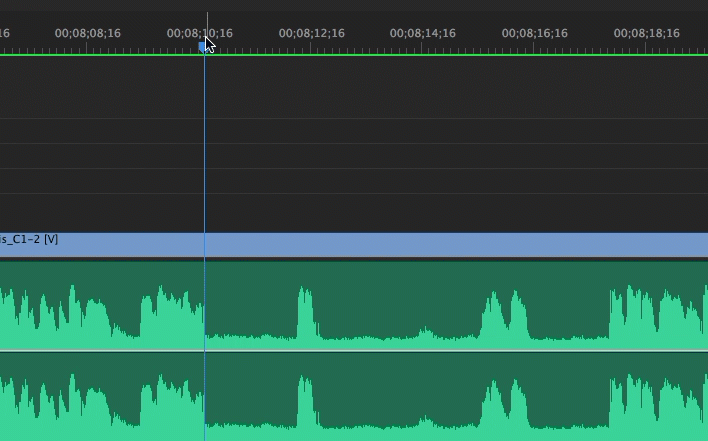
Copy link to clipboard
Copied
Yes PR is more flexible - and I totally understand how it works, but if I'm going through and marking specific types of audio issues and titling them, it's annoying to have that extra step of setting a duration. Thinking about how to work faster, not add extra steps!
Copy link to clipboard
Copied
Why not use the Marker panel - it shows the name of the marker and click on the marker in the panel and it will move the playhead in the timeline to the marker:
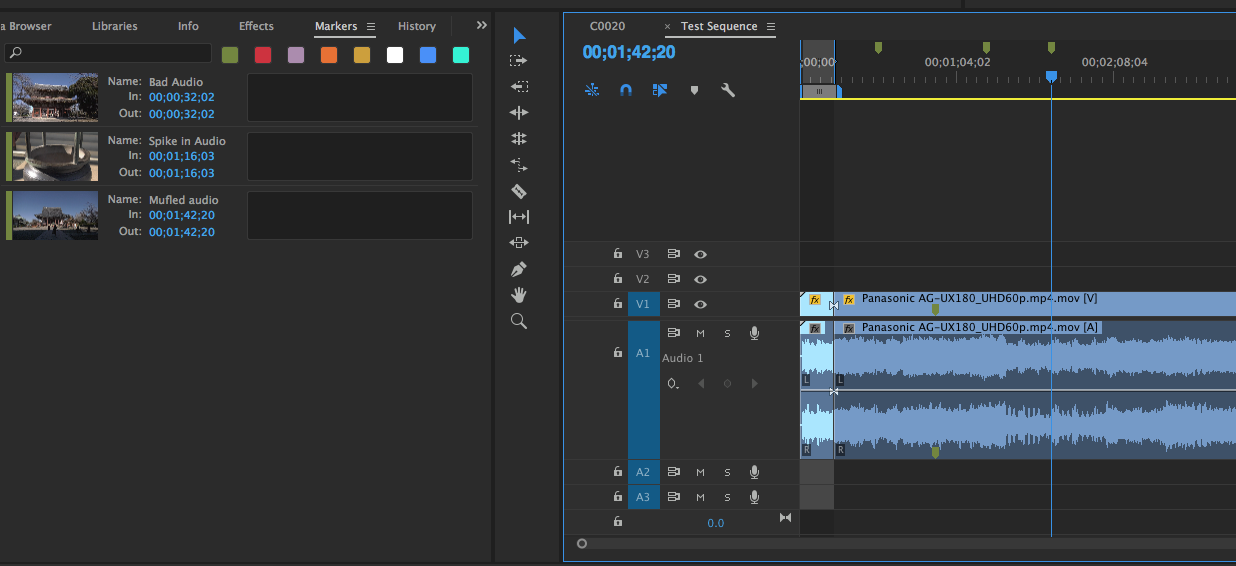
MtD
Copy link to clipboard
Copied
Totally, I use the Marker panel all the time - but that's not the feature I'm talking about. Seeing markers in-line within the timeline is extraordinarily useful.
Again, I'm literally talking about how it functions in After Effects.
