Copy link to clipboard
Copied
I don't know how but my mute button on A2 track is keyframed and I cant find where is these keyframes. And when I turn it off and move the playhead, mute is still keyframes, and constantly turning on and off by itself.
 1 Correct answer
1 Correct answer
This issue (Tracks muting apparently automatically) was kicking me around for hours and hours until I was about to go "postal" about all of the cash I was losing wasting time with this... Then I looked into Richard Knight's post a little closer. I haven't used it before so I didn't even know where to look. This fixed this issue for me very quickly and easily. This is how I did it:
1) Right click on the grey track toolbar on the left side of the audio track and select "Customize",
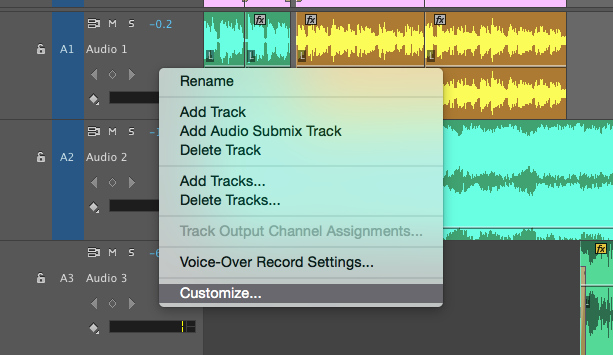
2) Add the "S
...Copy link to clipboard
Copied
Sorry Colin - this is with;
- Windows 7 Pro SP1
- Moved from an earlier version
- Not specific to any media, it happens regardless of media type
- Occurs from the moment you create/open a project
- In a non-linear fashion, gaps in tracks, empty tracks, some tracks no audio
Copy link to clipboard
Copied
Hey Colin
I have the same issue.
- MacPro with 10.10.2
- Moved from an earlier version
- Not specific to any media, it happens regardless of media type
- Occurs from the moment you create/open a project
- In a non-linear fashion, gaps in tracks, empty tracks, some tracks no audio
I filed a bug but they were not able to reproduce so they withdrew my bug report.
Thanks,
Steve
Copy link to clipboard
Copied
Thank you for the responses, everyone. I was able to reproduce the problem consistently, both with mutes turning on and turning off automatically, and the engineers are aware of the issue. This should be fixed in a future update.
Copy link to clipboard
Copied
Ok, here is a fix that I have found while "trying everything"! If I let the timeline play, then hit the mute/or unmute on a layer, THEN (while timeliine is still playing) I click on the timeline header (ahead or behind the playhead inticator) to stop playback...my unmute/mute choice will stay in memory. If I unmute/mute while stopped, it will revert when I hit play. If I am playing and mute/unmute then use the spacebar or JKL keys to stop, it reverses or reverts and nothing is in memory. In other words, the only way I can get my unmute/mute selection to change and hold is to actually be playing the timeline and click on the timeline ahead or behind the playback header to stop play. Others please try this and see if it works for you too.

Copy link to clipboard
Copied
Doyle TX, I have the same issue and use the same method to fix it, but I feel that it isn't a real fix to the issue but more of a band-aid to the problem. Having to do it this way is really an efficiency killer. I'm still looking into how to permanently fix it. If you come across a way, then please share. I will do the same.
Copy link to clipboard
Copied
I did find a method (maybe)…it appears that it’s when you hit the stop button (spacebar or otherwise) that it won’t “save”. So I tried hitting the frame advance button to stop the timeline and that seemed to work yesterday when I was editing a project that had been done in CC 2015. Honestly though, I reinstalled CC 2014 and won’t use CC 2015 until they release an update.
-Ben
Copy link to clipboard
Copied
EUREKA! That totally worked! Thank you!
Copy link to clipboard
Copied
Hi. So I just wanted to add to this in case there is strength in numbers. I have this issue. I also notice that any change I make in the audio track mixer, whether dynamics, eq, volume, etc. seems to revert back to some sort of orginal state when I hit play. In other words, nothing seems to get saved. I can stop the sequence, make a change, and then when I hit play again it reverts back to where it was originally. The audio meters in the audio track mixer also always seem to have sort of a "freeze" from where they were when I hit stop, which seems sort of glitchy. If I jump the playhead around in the sequence then the meters reset.
This is so frustrating...and quite an embarrassment during a client edit session today. They actually asked me, "have you ever edited on Avid?" to which I responded, "I switched to Premiere from Avid, and pretty soon if this kind of thing keeps happening I'm going to be switching back".
Copy link to clipboard
Copied
This issue (Tracks muting apparently automatically) was kicking me around for hours and hours until I was about to go "postal" about all of the cash I was losing wasting time with this... Then I looked into Richard Knight's post a little closer. I haven't used it before so I didn't even know where to look. This fixed this issue for me very quickly and easily. This is how I did it:
1) Right click on the grey track toolbar on the left side of the audio track and select "Customize",
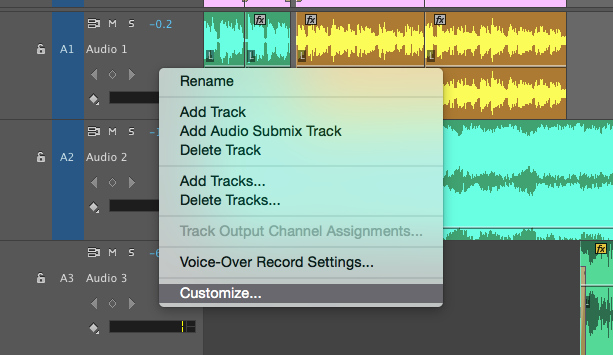
2) Add the "Show Keyframes" by dragging it to the toolbar,
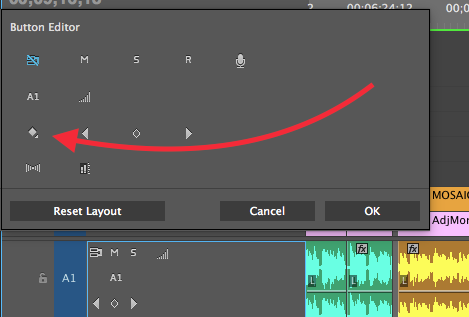
3) Left click on the "Show Keyframes" symbol and select "Track Keyframes > Mute". This will show you all of the Mute keyframes on the audio track. I deleted them all and never had a problem with this again. I'm not sure how I'll silence the audio on a track in the future if "Solo and Mute" no longer work the way I have grown accustomed to using them, but at least I should be able to deliver my 12 minute project to my client.
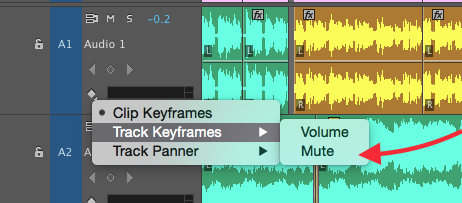
Hope this is helpful to others in the same bind! Thanks Richard!!! ![]()
Copy link to clipboard
Copied
Brilliant. Don't know why I'd ever want Mute keyframes, but it's a lifesaver to know how to get rid of them.
Copy link to clipboard
Copied
I had this problem also with older projects (1 year old thus 2015 version of Premiere) - but with new version the problem of audio tracks muting and un-muting randomly surfaced.
I saw there is key-frames on the mute track - I have never purposefully set any mute key-frames
Maybe I have muted and un-muted the track a year back by clicking on the M-icon to listen to the quality of the other tracks, but the older version of premiere never saw this as setting key-frames. The update might now be reading the mute track differently.
I will have to test if while editing and I use the M (mute) and S (solo) functions in the new version it sets key-frames
Copy link to clipboard
Copied
Nope, not the correct answer for me. The second I voice record on another track, it unmutes.
Copy link to clipboard
Copied
thanks so much i wasss so angry hahah i had no idea what was going on.
Copy link to clipboard
Copied
it stills works in 2022!
Copy link to clipboard
Copied
This saved me thank you so much
Copy link to clipboard
Copied
To anyone still having this problem in 2022, the above method absolutely works (thanks!) but just a heads up - after you delete the mute keyframes, you must open the "show keyframes" symbol dropdown again and recheck "clip keyframes" for everything to behave normally again. If after deleting the offending keyframes you leave it set to "track keyframes -> mute", then every time you mute, unmute, solo, etc, it will be written as a keyframe again, and you won't see it happening in real time. This also makes the track unselectable for effect controls and whatnot. Hope this saves you some frustration!
Copy link to clipboard
Copied
Thanks so much! Saved my day.
Copy link to clipboard
Copied
Just want to add my voice into the mix.
Colin, can you tell us when a fix is coming please? I need to export individual audio tracks as wavs on almost a daily basis and this bug is driving me nuts. None of the above workarounds work for me and frankly this is unacceptable for an expensive bit of software.
Thanks for your input.
Moog
Copy link to clipboard
Copied
Adobe does not tell you when. You just have to wait and see.........
Copy link to clipboard
Copied
Here is a very simple solution that worked for me. I simply dragged my clips from their present location A2 to an empty A4 track and then copied them back to A2. Everything is working fine now, but for how long? Twelve years after the introduction of Premiere Pro, how could we be having these problems?!
Copy link to clipboard
Copied
There is no need to move your clips to get the Mute buttons to work correctly again. While playing back, just click on the Mute buttons until you get into the state you want to be--either muted or unmuted--and then the next time you start playback they will stay in that state. If it happens again (and it more than likely will), just repeat this. It's inconvenient, I realize, but this is only a temporary workaround until a fix for this issue appears in an upcoming update.
Copy link to clipboard
Copied
Oh Thank you !
Copy link to clipboard
Copied
This worked for me, Colin. Many thanks!
Copy link to clipboard
Copied
Just FYI, that solution does not work for me.
Copy link to clipboard
Copied
its 2021 and im haveing this problem adobe

