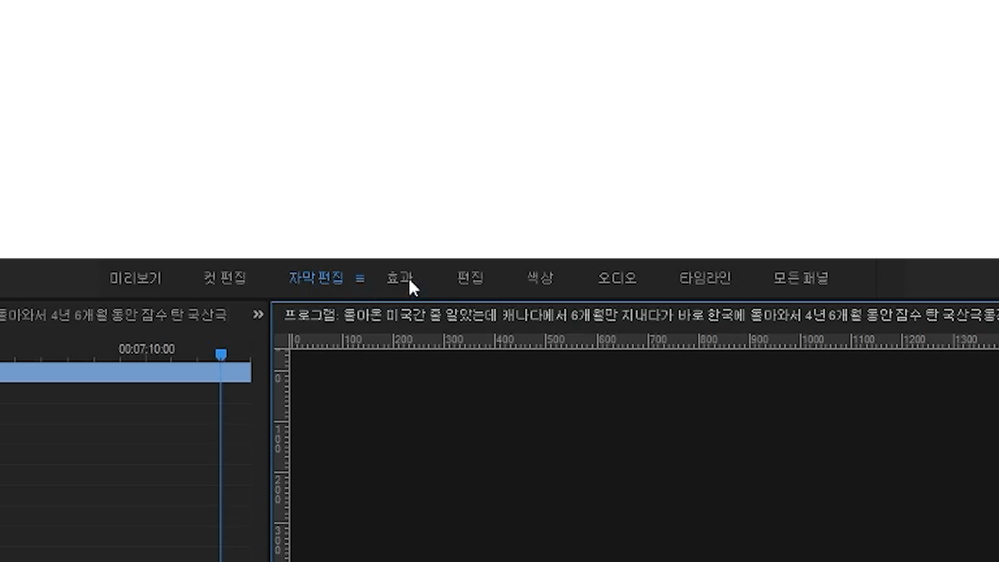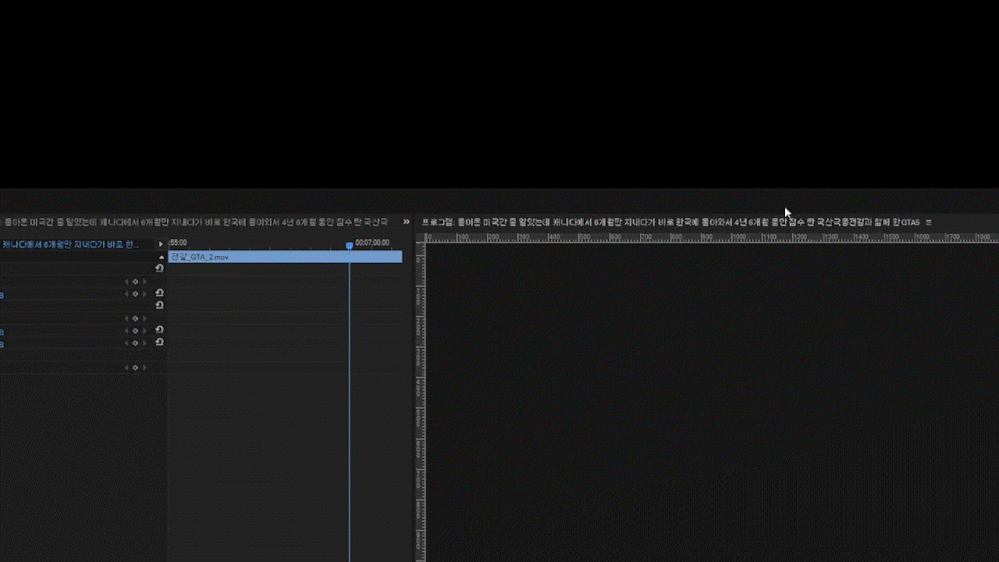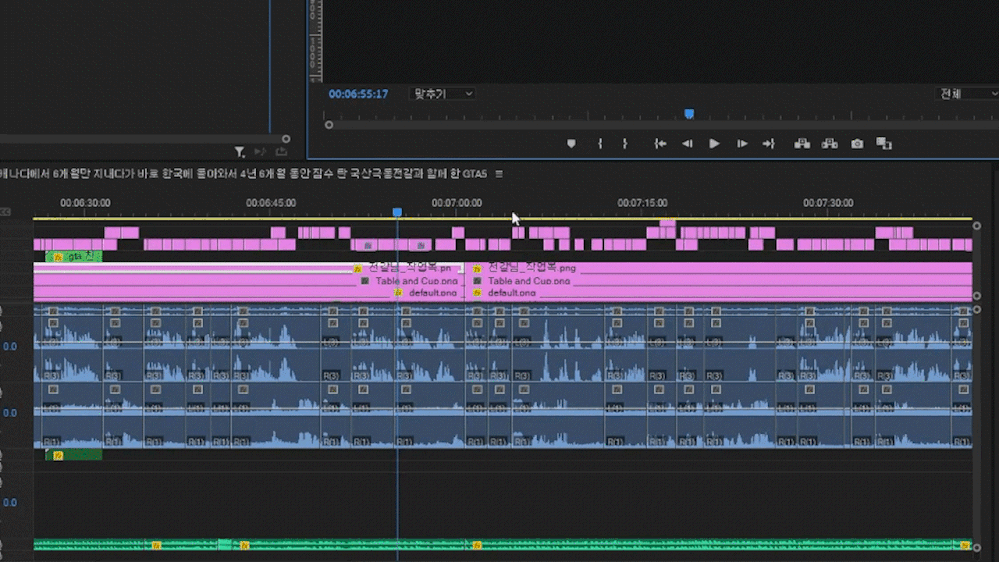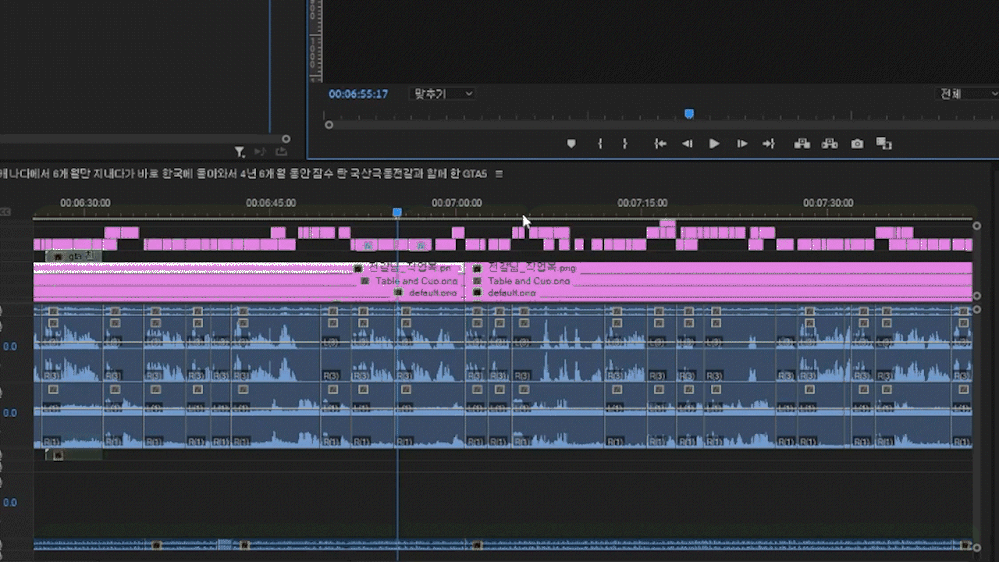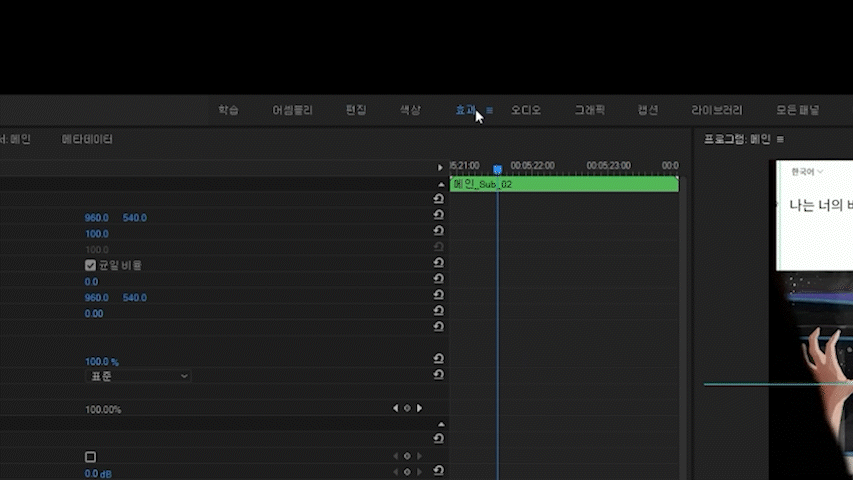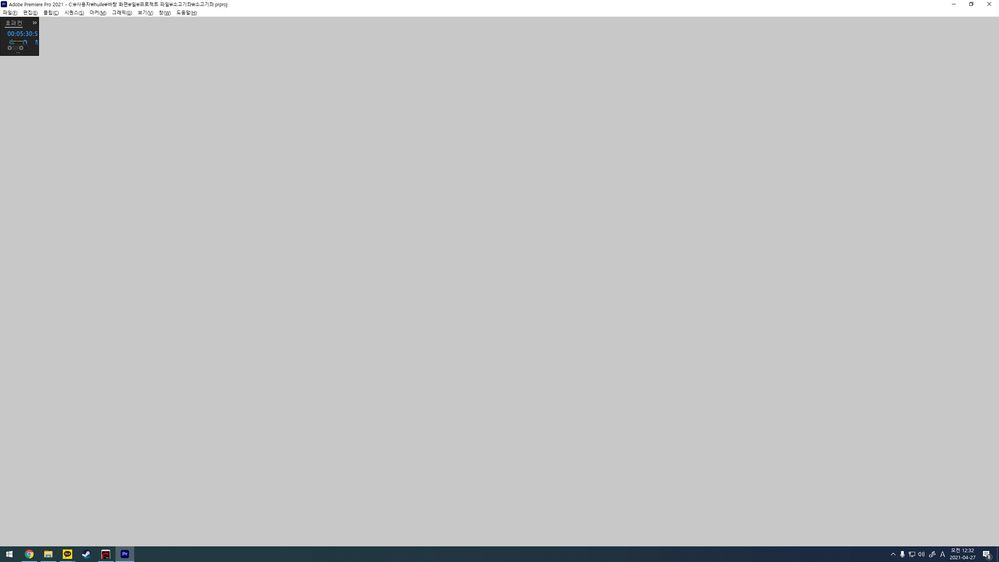Copy link to clipboard
Copied
When I add a sequence into a sequence,
or sometimes, randomly (usually after adding one specific file onto a sequence timeline),
The hole project file becomes corrupted and not usable anymore.
This is the original Workspace Bar.
but when it's corrupted,
Workspace bar disappears. Of course I checked (turned on) Workspace. It just disappears.
Also,
Timeline becomes irresponsible.
I can't play the preview Video, can't click any properties, and etc.
Workspace also becomes irresponsible. I can't change workspace anymore.
Sometimes, I can click it, but still, it just won't work.
In the end, That little tiny dark grey square on top left corner is all i get for the project.
Once this happens, it stays permanently. It's either I have to go back to auto-saved file, or start from the bottom.
The worst thing about this is that
It slowly wrecks my project file, and at the point i realize it's here, i worked way too far to restart it.
Please tell me what makes this happen so at least i can avoid it,
or
please fix it. I had to throw away about 50 hours of work because of this problem.
It happens too often.
 1 Correct answer
1 Correct answer
Most likely caused by nested audio.
To test: copy timeline, delete all nested audio and try functionality.
Copy link to clipboard
Copied
Hi there!
Thanks for the screenshots. It helps.
- Can you share your system details (OS, CPU, RAM, GPU)?
- Which version of Premiere Pro are you using? https://community.adobe.com/t5/premiere-pro/faq-how-to-find-the-exact-version-of-premiere-pro-you-re...
- Does that sequence created on the same version?
- Could you try deleting cache files and resetting preferences and see if that helps?
Let us know.
Thanks,
Kartika
Copy link to clipboard
Copied
- Windows 10 / i7-8700K / 32GB / 1080Ti
- 15.2.0 (Build 35)
- Yes, of course
- I regularlly delete cache files manually, and resetting preferences did not help.
Copy link to clipboard
Copied
Most likely caused by nested audio.
To test: copy timeline, delete all nested audio and try functionality.
Copy link to clipboard
Copied
It seems like nested audio (or even a sequence contains single audio track) was the reason.
So far this actually fixed the problem.
But it leads to new problem which is
"What should i do when i have to use effects on nested audio?"
I guess i will have to export the audio file and then re-import the audio file.
Copy link to clipboard
Copied
Yep, thought so.
Your workaround should work just fine until a fix comes along.
Copy link to clipboard
Copied
Thanks for the help!