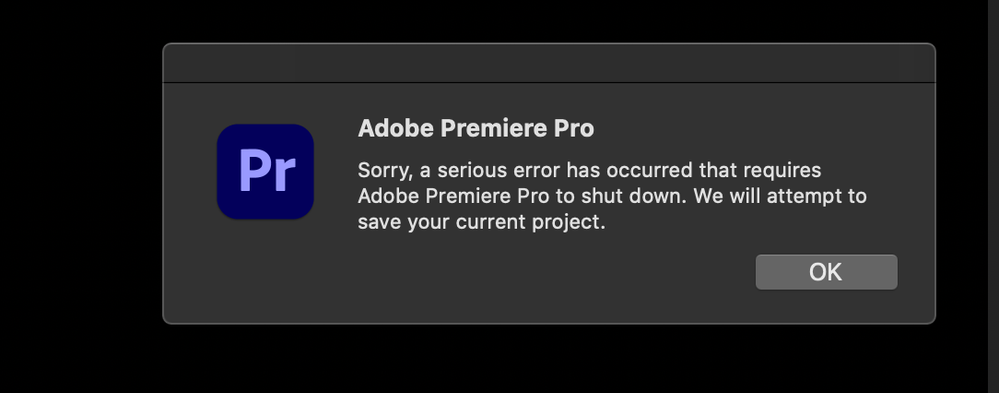Copy link to clipboard
Copied
Hi There,
Just been working on a project and then all of a sudden I open the project, the project opens and I can see the timeline but it is completely stuck, with the loading wheel going.
It says that 'the application is not reponding' and the message (see photo) appears...
Tried restarting computer, reintalling Premiere - still not working 😞
Can someone help?!
 1 Correct answer
1 Correct answer
Hi, thanks so much for everyone's help, really appreciate it! -- I actually managed to solve the problem by updating my Macbook Pro to MacOS Big Sur. For some reason Premiere wasn't responding with MacOS Catalina!
Copy link to clipboard
Copied
You project might has gotten flakey. Start Pr and create a new clean project. Import your current project into this new one. Does this help?
In the mean time: Can you please share your system info? Like OS and version, CPU, RAM, GPU vRAM, Pr version? Thanks. Also a information about the codec used can be helpful.
Copy link to clipboard
Copied
Hi there!
Sorry for the trouble. Does it happen with a specific project? Which device did you use to capture footage?
Let us know.
Thanks,
Kartika
Copy link to clipboard
Copied
Hi defaultupcdaavh2r2i,
Are you able to create a new project in Premeire Pro? Does it work fine? You could try resetting the preference. Here's how: https://community.adobe.com/t5/premiere-pro-discussions/faq-how-to-reset-trash-preferences-in-premie...
Let us know if it helps.
Thanks,
Nishu
Copy link to clipboard
Copied
Uninstall using the Adobe CC Cleaner: https://helpx.adobe.com/creative-cloud/kb/cc-cleaner-tool-installation-problems.html
Copy link to clipboard
Copied
Hi,
Sorry for the problem last week. We didn't hear back from you, though. Is everything OK? If you are still there, could you please send in or attach a crash log? Here's how: https://community.adobe.com/t5/premiere-pro-discussions/faq-where-do-i-find-premiere-pro-crash-logs-...
Thanks,
Kevin
Copy link to clipboard
Copied
Hi, thanks so much for everyone's help, really appreciate it! -- I actually managed to solve the problem by updating my Macbook Pro to MacOS Big Sur. For some reason Premiere wasn't responding with MacOS Catalina!
Copy link to clipboard
Copied
Give this a few more days. Then we'll close.