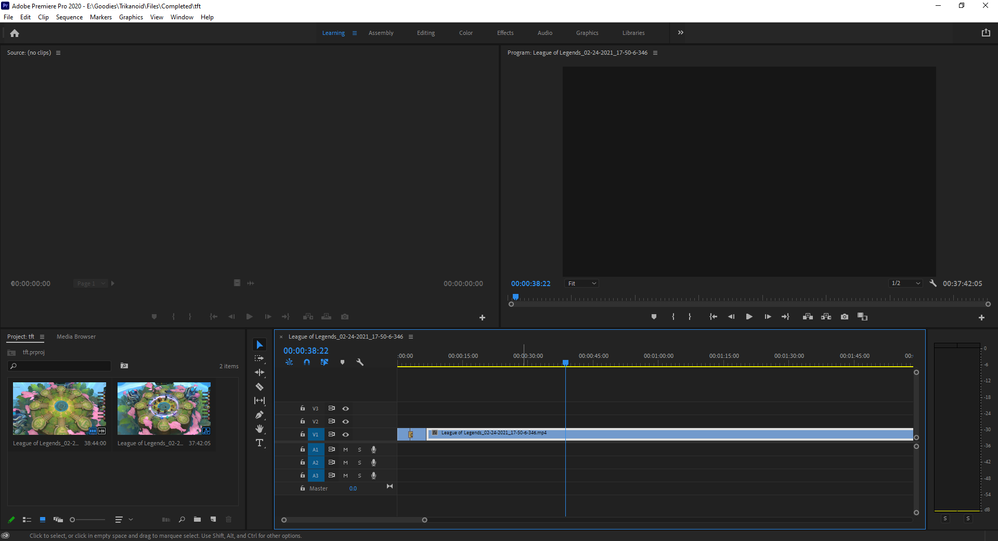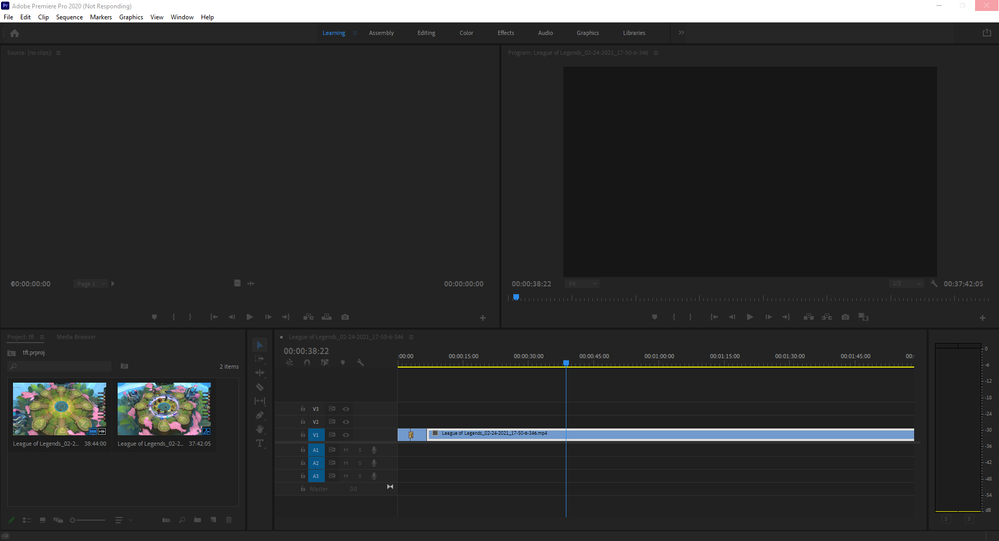- Home
- Premiere Pro
- Discussions
- Re: Premiere Pro preview and editor not working an...
- Re: Premiere Pro preview and editor not working an...
Premiere Pro preview and editor not working and freezing on exit
Copy link to clipboard
Copied
So basically this has happened a day into installing the latest premiere pro and I decided to edit.
I cut the video file into 2 pieces, speed them up to 300% and add a default transition between the two clips and thats when it happened. Now whenever I open up Premiere, it just doesn't want to work. Even tried launching up other premiere files and problem still occurs. Preview doesn't work, source doesn't work and exiting freezes the app.
I've tried reinstalling countless times and even resetting the preferences.
And image of me exiting and premiere pro just freezing
Any ideas on how I should go about trying to fix this?
I'm certain the files will work smoothly on a different device so I'm guessing it might have something to do with my PC but I've never had any problems with older Premiere pro versions.
Thanks.
Copy link to clipboard
Copied
Hello,
Can you provide us with your pc specs (Ram,Processor etc.)
and you can try also to do these rebooting steps:
- Reset Premiere Pro preferences: FAQ: How to reset preferences in Premiere Pro?
- Clear the media cache
Copy link to clipboard
Copied
Copy link to clipboard
Copied
Please type the computere specs here on the forum so no attachments need to be opend.
Copy link to clipboard
Copied
Alright,
The shortened PC specs are as follows:
Processor AMD Ryzen 5 3500X 6-Core Processor 3.59 GHz
Installed RAM 16.0 GB
System type 64-bit operating system, x64-based processor
Thanks.
Copy link to clipboard
Copied
Make sure you have enough free space on cache and export disks
While reinstalling, Use the Creative Cloud Cleaner Tool to solve installation problems