- Home
- Premiere Pro
- Discussions
- Premiere pro program monitor and timeline not work...
- Premiere pro program monitor and timeline not work...
Premiere pro program monitor and timeline not working
Copy link to clipboard
Copied
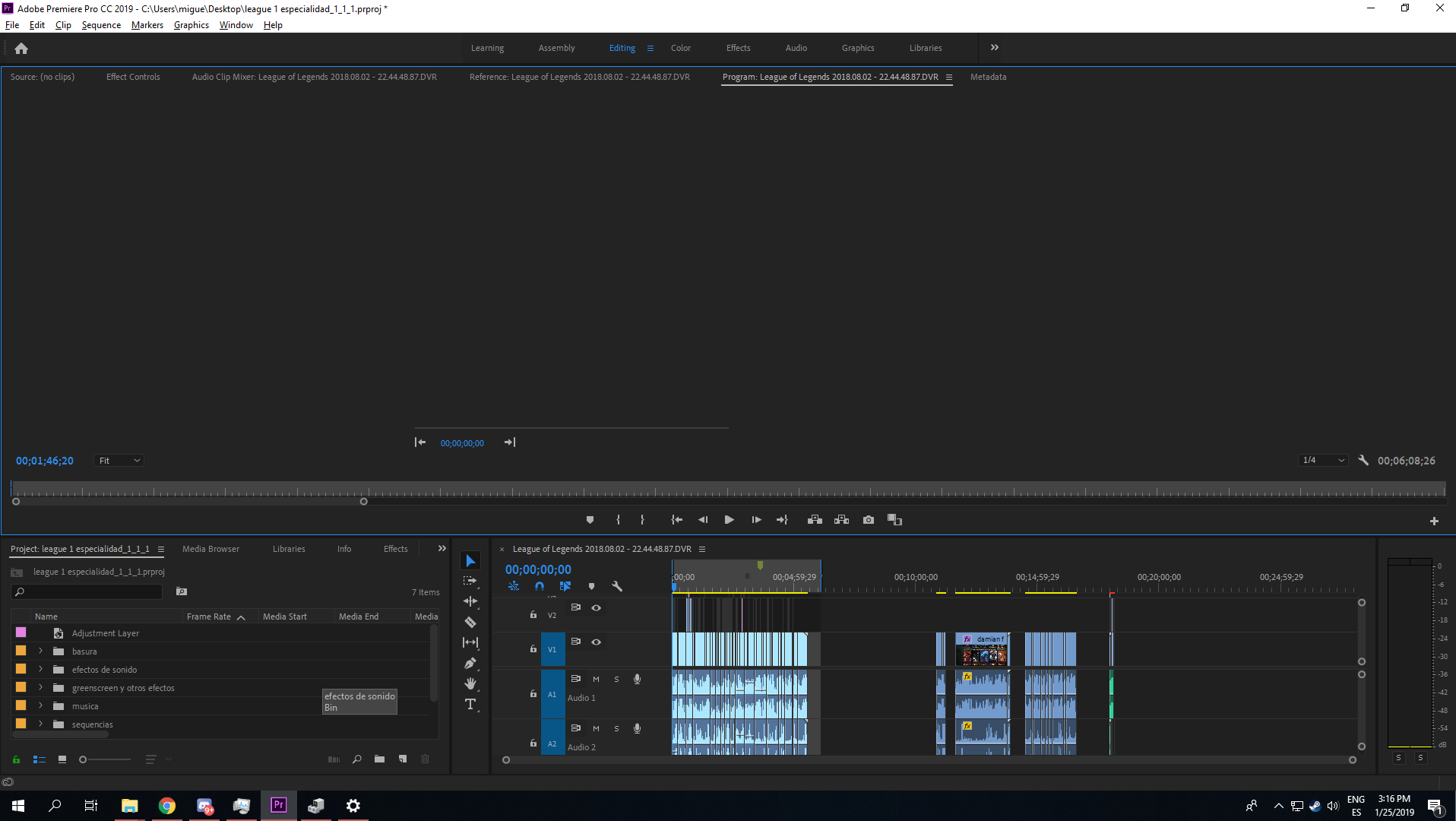
I'm having a problem with my adobe premiere pro where there is not picture in my promgram monitor or source monitor. Also timeline blue marker don't move. Sometimes the audio files would play.
I already :
-Restarted preference
-Chaged Alpha, composite video, etc...
-Cleaned media cache
-Changed renderer
-Made a rollback in nvidia drivers
-Installed other version of Premiere Pro
-have the lastest drivers for everything
CPU: AMD Ryzen 7 1700
GPU: Evega 1070
Windows 10 pro
M.2 sdd for the files
Notice that this problem showed up first in the latest version. After installing the version 11.1.4 (2017) worked perfectly for a day and the same issue showed up.
Also after closing the program would run in the background I had to use manager task to end it before open it before.
I would format and reinstall everything as last resource.
Thank you for your time.
Copy link to clipboard
Copied
Same Problem hier, but it only happens if I open or intialise the program/source/reference monitor on a secondary display.
As long as I only use Premiere on one Monitor, it works. As soon as I put the program monitor on a secondary display, close it and reopen it, for example, Premiere is bugged. Program monitor shows either no picture or only white, the blue marker on the timeline doesn't move, when playing back, but audio plays.
I also have to manually kill the Premiere Pro process in the task manager, as it is stuck with around 7% CPU load (one full core of my 2700x) and will not close normally.
Interestingly, If I playback on only one monitor, GPU Modul in the Taskmanger shows the used GPU. However, if this bug happens, there is no GPU usage.
So somehow, if the program monitor gets initialized on a secondary Display, or if it was a background task on a secondary Display and comes back up again, it gets stuck.
Only happens on my new machine (2700x, Vega 56, and most importantly, as it is a new install Windows 10 Version 1809.)
I have an older machine, which is still on Windows 10 1803, so somehow I have the feeling it has something to do with Windows as well as Adobe.
Copy link to clipboard
Copied
Thank you
That actually worked. It's annoying not be able to work in 2 monitors but at least I can finish the video.
I hope it gets fixed. It can be also ryzen cpus because a few days ago I changed my fx 8350 and premiere was working perfectly.
Again thank you
Copy link to clipboard
Copied
Great I could help a litte bit, although not being able to work on more than one display ist definitely no long term solution for me.
May I ask which windows version you are on, and if you also did a new, clean install of windows 10 inbetween?
As you have an nvidia card, and I have an AMD card, it's "probably" not the graphics driver, at least not alone.
You can see what Windows version you are on now, if you type WINDOWS+R, then enter cmd, and on the command line type "ver".
My Windows gives me: Microsoft Windows [Version 10.0.17763.253]
All my displays are connected via Display port, and I have one 1440p display and 2 1080p displays.
Copy link to clipboard
Copied
Okay... I found this in another thread, and for me it worked.
GTX 1080 Mercury playback crashes Premiere and Aftereffects
Apparently the sound driver for my new Asus Board installed the Sonic Studio 3 UWP App (I think there were 2 apps with Sonic in it, I just uninstalled both) and although it is a newer Version of the app than the one in the thread, it worked.
Problem ist gone, although now I am stuck with stereo audio, but there seemst to be a workaround for that if you really need 5.1 output.
Maybe, this software was installed for you, too, when you upgraded to the Ryzen 1700.