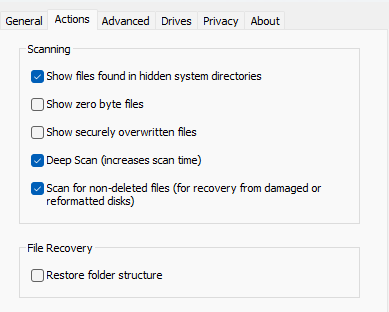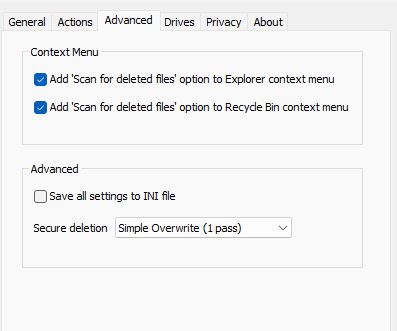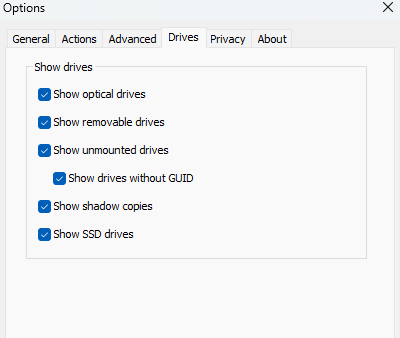Adobe Community
Adobe Community
- Home
- Premiere Pro
- Discussions
- Premiere Pro project files have disappeared from e...
- Premiere Pro project files have disappeared from e...
Premiere Pro project files have disappeared from everywhere!
Copy link to clipboard
Copied
Premiere Pro project files have disappeared from everywhere! not available in auto-save. please tell me how to foud and recover that.
Copy link to clipboard
Copied
Long time Pr user here also. And I've got a few thousand threads experience troubleshooting here besides. Been through this helping a LOT of users. I'll respond in two forms.
First ... I have still only known of one build of Pr where it did actually delete files, and that was even then only happening for a relatvely small subset of users. But if you were one, holy moly ... you couldn't even find them in the Trash 'can'. Yea, that was BAD.
All the others I've been able to work through, it's been nearly always something either was off in their understanding of how Premiere works, or of how their computer system works.
Or in one case, they did get an odd system change that is puzzling, but again, was a system change. In troubleshooting, we were able to determine that their computer had decided to "protect" a whole range of program-related files by making them "hidden". Which included Pr's preview, cache, audio previews, all user customizations spread throughout the User files, and project files.
Premiere hadn't made that change, and the user didn't know enough computer stuff to I think been able to make that change. So probably an upgrade of their OS, or maybe a change in antivirus, something like that 'hit' that rig.
Many users think when they "import" media into Premiere, it copies the files physically to someplace. Then they delete the "clearly unneeded" original folder from their machine. Then are shocked that Premiere deleted their files!
No, the user did the deletion ... and it was a totally "innocent" mistake on their part. It's because the terms used in the app are rather confusing. "Import" sounds like it at least might be importing by copying, I'll grant that any day of the week. So fixing user expectations of what the OS and Premiere actually do is by far the most common fix after troubleshooting.
Second ... for totally practical advice ... most of us "regulars" do point out that computers and software should never, EVER, under any circumstances, be trusted with your career and sanity!
Hence, the admonishments ... pleading, actually! ... that people make iterative copies, do copy & save to other drive/network location/online service ... and manually save with Ctrl/CMD-S just every few bits they do.
None of that takes any significant time. I don't even notice doing CMD/S anymore, it just happens from the fingers it seems ... but those steps are guaranteed to save your backside when things get screwed up no matter whether it's the OS, another app like antivirus, an installation, or the software you're using goes bonkers. Period.
And as someone who just wants to keep people's sanity intact as much as possible, that is advice I will always give.
It isn't condescension. It is purely wisdom.
Copy link to clipboard
Copied
SAME! I have enough experience with Adobe PP crashing to know how to recover at least a recent version. This...poof. NOwhere. I accessed the project twice in a week and then the third time I accessed - gone. No record of it anywhere. I changed nothing...where did it go?
Copy link to clipboard
Copied
when you join a pre-existing thread, it's crucial that you tell us your system specs: OS version, Premiere version, amount of RAM, Hardware specs including graphics card and if you have any 3rd party plugins installed for Premiere... And I suggest you follow my workflow where my premiere projects are automatically mirrored on a cloud based solution as detailed in an earlier post.
Gotta also say that it's important to regularly check your autosave folder to make sure it's working properly... And make sure you are NOT using any reserved characters in folder or file names. These include /, *, etc. Unfortunately, most systems will allow you to use them... until they won't...
Copy link to clipboard
Copied
Adobe PP updated last night by Adobe ... so currently running 24.1 previous was 23 I think?
MacbookPro
2.9 GHz 6-Core Intel Core i9
Radeon Pro 560X 4 GB
Intel UHD Graphics 630 1536 MB
32 GB 2400 MHz DDR4
Mac OS: Sonoma 14.1.1 (23B81)
I have used cloud based back up. I've spent $ on dropbox, icloud, etc. This isn't backed up anywhere.
The project DID autosave. Multiple times because I accessed the same project in different states over different days and then yesterday, gone. No trace of it whatsoever...not backed up. I did use Photoshop 25.2 in conjuntion with this project and have read that can cause issues if not saved properly. Need to point out that I've never had an issue with this (nor should that be an issue) but nonetheless here we are and I'm hoping to understand what happened.
Regardless...I have all of the media. The project file must exist somewhere, right? I mean, it has to. Right?
Copy link to clipboard
Copied
intensively and premier for at least five or six years and never had this
problem.
Copy link to clipboard
Copied
The project file must exist somewhere, right? I mean, it has to. Right?
By @jjrettig73
When one create a project one specify the location and there is where the file should be. If you don´t pay attention to where that location is, use Finder and search all attached disks for *.prproj and all your project files should show up.
Copy link to clipboard
Copied
Myself with Adobe tech support went through that process last night. It just is not there.
Copy link to clipboard
Copied
but you didn't have the project backed up to dropbox... You can setup a folder locally on your computer that will automatically be mirrored on dropbox. And if you pay the $12.99 for dropbox plus, you can access all the versions of the file from the previous month... I'm a belt and suspenders guy so I make sure I'm protected. I keep my premiere project files on a folder on my startup drive that's mirrored on dropbox and I keep my autosave folder on my media drive... so my projects exist in 3 different places... And once again, did you use any reserved characters in folder or file names?
Copy link to clipboard
Copied
I do back up to icloud. There is no record that this project existed. I used to back up to Dropbox but with the amount of media I use on a weekly basis it became cost prohibitive in a hurry. I also found with Dropbox that the upload process from a SSD is painfully slow.
The title used only letters and spaces.
Copy link to clipboard
Copied
I'm not suggesting that you back up media to dropbox, just the premiere project files which are much much smaller... And I avoid ICloud for lots of reasons which I won't go into here... Are you working with media on icloud? Not a good idea to work with cloud based media... and there have been problems caused by this workflow... And are your projects residing on a local drive? If not, that may be the source of the issue.
Copy link to clipboard
Copied
starting over.
Copy link to clipboard
Copied
Same, luckily this one wasn't an impossible project to recreate but...come on Adobe, one time is too many. And why does it happen? Where do the files go? Again, media intact the project file...EDL, whatever you want to call it, is non existant.
Copy link to clipboard
Copied
Nearly always this "happens" when for some reason the OS is set to hide those files. So checking the folders for hidden files, and checking permissions for Premiere, have fixed this for most users I'm aware of.
Copy link to clipboard
Copied
I figured out how to fix this(to an extent). This just happened to me right now and I already was past the deadline for a paid gig and lost all my stuff. Funny enough found a way quickly with some YT vids and a little bit of that intuition.
Download and use Recuva - its data recovery tool is completely free
Then scan if it shows your files you are lucky but if not try the steps below,
- Select the specific folder where you lost the files
- Go to options
- Turn on these
This is what worked for me - Leave a reply if it worked 🙂
[Profanity removed by moderator]
Copy link to clipboard
Copied
This has just happened to me. Every file, from years back has vanished. I did the search for the file type and they are not there. This is extremely frustrating. I most definitely saved a backup of everything, and now they do not exist. The rendered videos are there but not the video editing file. The program just did an update and I'm wondering if that has something to do with it.
Copy link to clipboard
Copied
Never easy to troubleshoot premiere problems from a distance so please tell us your system specs: OS version, Premiere version, amount of RAM, Hardware specs including graphics card and if you have any 3rd party plugins installed for Premiere...
ave you checked your autosave folder? Where is that located? Have you read this thread closely and tried all the suggestions.
As I said earlier in this thread, I keep my premiere projects on a folder stored on an external ssd which is permanently connected to my macstudio... This folder is automatically mirrored on dropbox AND since I have a dropbox subscription, I can retreive multiple versions of the file altered within the last month. My autosave folder is stored on my external media drive. This seems like a rock-solid workflow to me...
Copy link to clipboard
Copied
Copy link to clipboard
Copied
Yes I auto save every chance I get. No it's not your computer that did it premiere or creative cloud somehow someway has done this to me before and deleted everything. Luckily I had an old install location for my auto saves that premiere was not connected to that was still there. The new location was blasted into the nether realm. Yes this does happen and the only way to solve it for sure is to backup your saves and data somewhere else by mirroring it. Of course not all of us have the capacity to do so but thats the only solution when a program can just delete everything on a whim.
Copy link to clipboard
Copied
why do some people not have the capacity to backup to the cloud? There are free versions of dropbox and google drive with limited storage, but with more than sufficient room to back up project files. And you must have an internet connection to authorize your creative cloud subscription...
And backing up to an external drive that is not kept connected to your system is another option. I
As I said earlier in this thread, it's very difficult to troubleshoot from a distance and if the problem is not reproduceable, there's really almost no way to figure out what's going on... My gut tells me there's some common denominator on systems this has happened on... just don't have a clue...
Copy link to clipboard
Copied
Time, Money, taking extra steps in a program that you don't have to with other programs. The common denominator in the systems that this has happened to seems to be they all used premiere. No other program ever deletes any of its files on my computer and I can say that everyone may say the same thing. But in Adobe's community they say "it's the useres fault" like Apple. When you're phone explodes its because you were turning it on wrong..... Not everyone uses your workflow, and not everyone has the time to take extra steps because of the failure of a program to do what we paid for....
Copy link to clipboard
Copied
My workflow involves 5 minutes to setup, and then is totally automatic... and assuming it works with the free dropbox version... it'll be free. Since I pay for dropbox, I'm not sure what's what with the free version. But like EVERYTHING on a computer, things can go wrong... So always a good idea to check maybe once a week to make sure autosaves are working correctly and that your project files are being backed up to dropbox. If you load the dropbox app, there will be a little green check mark in the finder/file browser indicating that it's been backed up.
I understand your anger/frustration. but we don't live in a perfect world (at least mine isn't) and as someone who's been working with NLE's almost since they came into existence, every system has bugs and requires "due diligence" to work in a reliable fashion.
Copy link to clipboard
Copied
I'm not frustrated at all. I'm speaking for the people that are. Now I'm gonna go out and say a developer here helped me tremendously with a problem I had and I thank him for takign the time. But for anyone to say don't trust your computer? I trust my computer with every single thing except for Adobes programs. Every single other thing works flawlessly for years and years. Premire is the only program that ever has done this. But to each their own. For the guys experienceing this problem no its not your computer its premiere. The best way to fix it is to try and back things up as best as you can whatever way you seem fit.
Copy link to clipboard
Copied
If you've never had any app go south on you, you either haven't used many for long, or (more likely) have been extremely lucky.
You do realize that discs fail, right? And not just the old spinners, but SSDs also. You've never lost a drive?
Just wow ... wish I could say that! Of the several hundred drives we've owned, we've had at least 10 suddenly go Zonk. No recovery possible.
We've had 30-40 other times where data on parts of a drive were corrupt, unreadable.
And you suggest people should trust their computer?
I would never ever give that advice to anyone.
Copy link to clipboard
Copied
I'm with Michael. I've been using computers in my business since around 1988 or so. First Adobe app was Photoshop 4.5 I think. Early 1997. We've had everything from dBase through all the various spreadsheet and bookkeeping apps, Word and all the different document apps, the Adobe apps, and image software from other makers.
We learned many years ago the one overriding thing that you need to know to keep your business safe, clients happy, and sanity intact.
Never ever trust either your computer hardware, the OS, NOR any app. EVER. Period.
Hence neither Michael nor I see suggesting that someone use basic computer sense in operating with any app as "defending" Adobe.
It's protecting yourself.
It's practical.
That's all.
-
- 1
- 2