- Home
- Premiere Pro
- Discussions
- Re: Premiere pro struggle with some effect
- Re: Premiere pro struggle with some effect
Premiere pro struggle with some effect
Copy link to clipboard
Copied
Hello, i know my pc is quite old
32gb ram gtx760 i7 2600 3.4gb and system ssd
For the moment i can't buy a new pc, so i started working with proxies. (i work with sony action cam 50fps 2k at the moment) but even with a coupl of minute of timeline, after adding some effects the timeline struggle and constantly need rendering, which take long
Is there anything i could do for the moment to improve the performance
I thought i can buy another gpu, a gtx 1050 for example, may be this can help?
thanks
Copy link to clipboard
Copied
Way way under-powered especially for action cam footage.
No point in buying another gtx.
convert footage to something you machine can handle
or try proxies.
Copy link to clipboard
Copied
i am working with proxies already
I am trying the less power possible i think
Or what is the less intensive for cpu proxy setrting in windows?
Or may be i should convert files before?
Copy link to clipboard
Copied
i thought i could buy another gpu as for what i have understood gpu is crucial for managing effect and rendering. is not like this?
Copy link to clipboard
Copied
Hi stefanocps,
Working with higher resolution or higher frame rate media can tax the system quite a bit when you start applying effects on it. In such cases mostly you are limited by the processing power of your system. Upgrading a GPU can help but to support it properly you will need a better CPU as well. Reducing the resolution(frame size) can help a lot in easing out the processing load. This is what usually happens when you use proxy. Try using proxy with the lowest possible resolution with Quicktime format and Apple Prores codec instead of h.264 format. You can try a few other things to ease out processing to get a better performance like using a lower Playback resolution and disabling High Quality Playback and disabling the effects temporarily if their preview is not necessary while you are editing.
If these steps don't help much then you will need to Render the sequence/clips or use the Render and Replace function.
Hope it helps.
Thanks,
Sumeet
Copy link to clipboard
Copied
Please take a look at my previous question.
Proxy performance with grading
For me it looks like there is a lag of performance when using effects and grading on proxy files.
The same files (cineform proxys) plays very well (with effects) when they are not attached as proxys,
but instead interchanged with the original footage.
I can play the heavy graded cineform files even on full resolution, when im using them as the original medias.
Copy link to clipboard
Copied
It's not enough to just use proxies, you need to use Cineform proxies using the process below.
Copy link to clipboard
Copied
Hello Jim Simon i don't understand what you mean
I have watched the video but i did not see anything special according to your suggestion that using proxies is not enough
The video is a general explanation of the whole procedure, i was expecting to learn ho to make a very light proxy
May be you want to specify what kind of setting to use?
We need to set up setting in 2 point
1 at project settings, where is possible to choose different format (1024x540 go pro cinefrom,1024x540 apple pro res 422 proxies, 1024x540 h264..and so on)
2 when acutally converting to proxy again 2 main choices: h264 (with 3 settings to choose from) and quick time (with other settings to choose from)
So How to make these setting to have the lightest proxies?
Copy link to clipboard
Copied
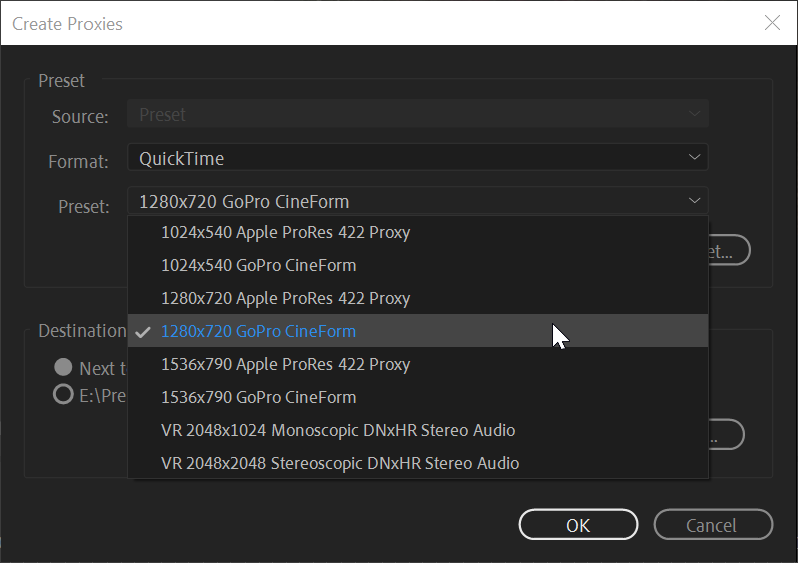
Copy link to clipboard
Copied
i am using 102xx540 gopro cineform
Should be even lighter rightr?
Copy link to clipboard
Copied
Yes but it is not 16/9.
And beware when using proxies and applying WS and morph it uses the original footage.
Copy link to clipboard
Copied
Yes, right. WHAT ws stsnd for?
Copy link to clipboard
Copied
Warp Stabilizer.