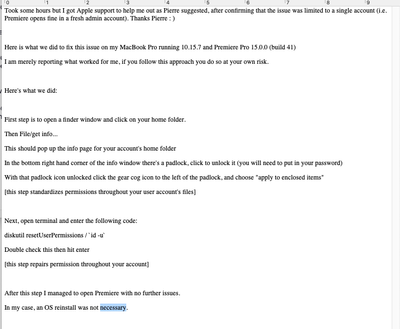- Home
- Premiere Pro
- Discussions
- Re: Premiere Pro stuck in "Loading ImporterQuickti...
- Re: Premiere Pro stuck in "Loading ImporterQuickti...
Copy link to clipboard
Copied
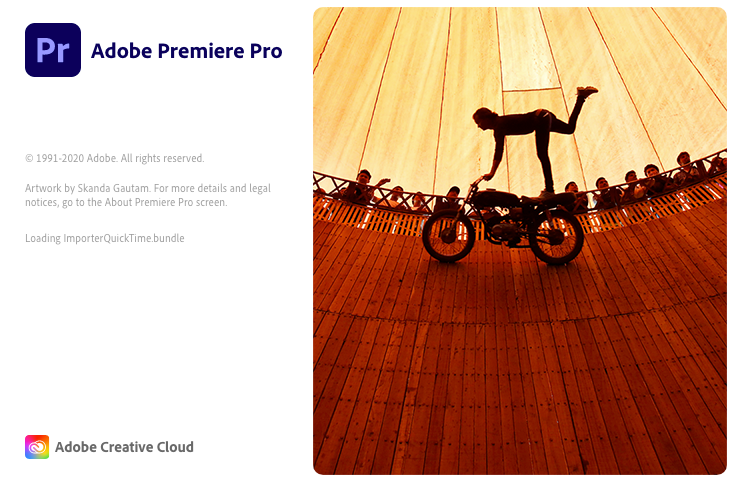
 1 Correct answer
1 Correct answer
I've been through this at length with Apple Support, who have been superb, and got this resolved. It isn't an Adobe issue, but an underlying OS issue.
On a Mac, the issue appears to be mainly due to missing Desktop and Documents folders within your user profile (Macintosh HD > Users > YOURNAME. Creating a new profile allowed it to work ok, although that is just a workaround / test, not a solution. I had recently uninstalled DropBox, but I believe iCloud Drive has a similar impact. Due to underl
...Copy link to clipboard
Copied
Thanks, I am talking to Apple Support now, but they're not much help.
They say I'm not allowed to send them the link to this thread, or even a screenshot.
Not really getting anywhere alas
Copy link to clipboard
Copied
Do you have a support call refernce # from apple by any chance?
Copy link to clipboard
Copied
As predicted, Premiere starts in a fresh user account. It would be nice to know which files are involved, so we can replace these by fresh ones (copied from the new account). Do you have the instructions that Apple gave to you, Pierre? Or do you know which files are involved?
Copy link to clipboard
Copied
It's not about copying files I'm afraid. It's a complete procedure involving resetting permissions using the finder, then a command line in terminal then another command line in recovery mode to then end with a complete OS reinstall (without loosing data).
Best,
Pierre
Copy link to clipboard
Copied
forum wouldn't let me post my fix! Above is pic of it
Copy link to clipboard
Copied
Great to know it fixed your issue!
First steps are the same I had to do.
After these steps the support rep instructed me to restart in recovery mode and then sent me another diskutil command line to run in recovery mode terminal.
He then asked me to reinstall.
Best,
Pierre
Copy link to clipboard
Copied
Thanks for sharing Alf!
I'll give it a try.
Copy link to clipboard
Copied
Du gehst auf deine Festplatte, dann auf Library dann auf Adobe dann auf Common 7.0 dann auf Plug ins dann löscht du die Datei dummy, dann gehst du auf Medis vor und löschst da alles. Bei mir ging es dann danach
Copy link to clipboard
Copied
Wissen Sie wie 'Medis vor' heißt auf Englisch?
Danke schön
Copy link to clipboard
Copied
I've had this issue multiple times and initially I thought it had to do with the OS updates. I ran a full scan and cleanup using CleanMyMac (not an endorsement) and after running it, Premiere opened without issue.
Current OS: Catalina 10.15.7
Copy link to clipboard
Copied
te amo we, jalo solo tuve que restaurar los permisos con CleanmyMac
Copy link to clipboard
Copied
I've had this issue too and after uninstalling all Adobe products and reinstalling them - I still ran into the same issue! I have now currently however found a workaround which seems to be working...
After force quitting Premiere Pro after being stuck on "Loading ImporterQuickTime.bundle", I headed over to the Activity Monitor and saw that there were 2 x GPUSniffer.exe running in the background. They both had the biggest % CPU so were right at the top of the list.
After searchning online and reading this article - http://windowsbulletin.com/files/exe/adobe-systems-incorporated/adobe-premiere-pro-cs6/gpusniffer-ex... , I checked that the files were genuine and Force Quit them. I restarted Premiere Pro and it loaded near instantly!
I'm not whether this is directly correlated however it seems to have done the job for me. Fingers crossed this has fixed the issue and there are no long term implications!
Copy link to clipboard
Copied
That GPU Sniffer is a thing. Had problems with it starting Ae a few versions ago.
I'll give it a try. Thanks.
Copy link to clipboard
Copied
I can't use any of the Premiere Pro version they all freeze at "ImporterQuickTime.Bundle". I've done everything mentionned under this question but nothing seems to be working. (ps: my laptop is a Mac running on BigSur).
Thank you
Copy link to clipboard
Copied
I was having the same issue and did the following:
System preferences> Security and Privacy>
Click the Firewall Tab
If Firewall is ON
Click Firewall Options
Click +
Add Adobe Creative Cloud
Click +
Add Adobe Premiere Pro
It worked for me after that.
Copy link to clipboard
Copied
BTW - This is on a Mac running Catalina.
Copy link to clipboard
Copied
thanks for posting your solution. makes sense to me...
Copy link to clipboard
Copied
Copy link to clipboard
Copied
^ This is the way. Thanks Eira!!!
Copy link to clipboard
Copied
Descarguen CleanMyMac, vayan a mantenimiento y ahi hay que restablecer los permisos, el cache y esas cosas y con eso ya pudo abrirse, saludos
Copy link to clipboard
Copied
¡Hola! También tengo el mismo problema alguien podría explicar la solución y por qué se genera este problema.
Saludos!
Copy link to clipboard
Copied
Hola, logre solucionar el problema:
loading QuickTime importer que tenía atorado el inicio del programa. Aún no entiendo a la perfección el problema pero al parecer existía el plug-in duplicado lo cual no permitía que avanzara.
Lo solucióne como dicen más arriba con la app "Clean my Mac".
Espero esto les ayude, saludos.
Copy link to clipboard
Copied
Do u fix it finally?
how u made it?
Copy link to clipboard
Copied
Hi, it's not a definitive solution because it continue doing the same "Loading QuickTime importer".
but i fix it running before clean my Mac every time before star premiere pro.
im sorry if my English isn't too good .
Copy link to clipboard
Copied
Hello, I'm having this problem too.
I'm running Premiere Pro version 14.8 in a Mac computer with High Sierra version 10.13.6.
I can't update the software to a recent one because the computer won't let me, this is as far as it gets.
Is there anything I can do? Thnks!
Find more inspiration, events, and resources on the new Adobe Community
Explore Now