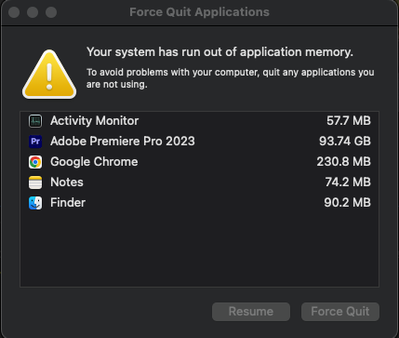- Home
- Premiere Pro
- Discussions
- Re: Premiere Pro - Using too much memory 100GB+
- Re: Premiere Pro - Using too much memory 100GB+
Copy link to clipboard
Copied
Hello,
On the Premiere Pro 2023 version, I am experiencing high memory usage. There's about 3 TB of footage/photos/music in my project...the memory usage will grow to be as much as 100GB. This issue has been replicated onto a new laptop. My previous laptop of 16GB, would crash while working on my project. I haven't experienced a crash yet on the new laptop, but the memory usage is still going very high. Please, let me know if I can provide any other information to help find a solution to this.
Laptop specs - Macbook Pro i7 CPU 32GB RAM M1.
 2 Correct answers
2 Correct answers
You mention phone video. Not sure if it's still an issue, but premiere has had serious issues with variable frame files and afaik, all smartphone video is variable frame rate. Unfortunately, the problem manifests in unpredictable ways and does not always cause problems.
Here's how to diagnose and solve/workaround the problem
use mediainfo to determine whether your source is variable or constant frame rate
https://mediaarea.net/en/MediaInfo/Download
if it's variable use handbrake to convert to co
shutter encoder seems to be the best way to convert from variable frame rate to constant frame rate while also transocding to an all i-frame format like prores... HEVC is heavily compressed and not an ideal format to edit with.
Copy link to clipboard
Copied
the memory usage will grow to be as much as 100GB.
By @Morgan29803041oxel
If you mean hard drive space, and not memory (RAM), then 100 GB may very well be normal.
Copy link to clipboard
Copied
I believe this is referring to RAM? I'm not sure.
Copy link to clipboard
Copied
Yes, that is RAM.
Copy link to clipboard
Copied
Try creating a new project and import the old one into it.
Copy link to clipboard
Copied
Yes, tried that. Unfortunately, it didn't work. Seems to be stabalizing around 150GB...is this normal?
Copy link to clipboard
Copied
No, that is not normal.
Copy link to clipboard
Copied
Hi Morgan,
Sorry for the memory issue. It sounds like what we refer to as a "memory leak." Certainly not normal.
Can you tell us any more about your project? Is it one with a lot of clips in it? What kind of video clips are these? Are they from a camera or a mobile phone? Are they screen captures? About the still images: are they oversized? Have you updated the project across multiple versions? Are there an undue amount of effects applied? Since it's not really normal to see a project in this state, It is hard to diagnose an issue like this without some background about the media and the workflow you used as you worked on the project. Let us know any details you may have and I hope we can help you.
Thanks,
Kevin
Copy link to clipboard
Copied
Thank you for reaching out! I answered the questions as best I could.
There's lots of clips in my project, it's an hour long timeline.
As far as types, anything you can think of, .mxf, footage from at least 2010, both phone video/photos to sony FX6 camera, etc.
There are no screen captures as far as I know. The photos are mostly phone photos or downloads from instagram, barely 1080p and some are professional. The project has only been worked on in 2023 version and has been updated to 2023.2. Not a lot of effects applied, some light color correction, few audio filters. Mostly, de-click.
Copy link to clipboard
Copied
Try this:
Delete the Media Cache and Media Cache files:
https://community.adobe.com/t5/premiere-pro/faq-how-to-clear-your-media-cache-in-30-seconds-in-premi...
Copy link to clipboard
Copied
Cleared cookies. It worked temporarily, but after a few hours the project is right back to 50+ GB usage.
Copy link to clipboard
Copied
You mention phone video. Not sure if it's still an issue, but premiere has had serious issues with variable frame files and afaik, all smartphone video is variable frame rate. Unfortunately, the problem manifests in unpredictable ways and does not always cause problems.
Here's how to diagnose and solve/workaround the problem
use mediainfo to determine whether your source is variable or constant frame rate
https://mediaarea.net/en/MediaInfo/Download
if it's variable use handbrake to convert to constant frame rate setting the quality slider in the video panel to maximum
https://handbrake.fr
and here's a tutorial on how to use handbrake
https://www.youtube.com/watch?time_continue=34&v=xlvxgVREX-Y
Copy link to clipboard
Copied
Thank you Michael, I will try this and let you know the results.
Copy link to clipboard
Copied
Morgan,
Sorry about this. You may want to subdivide this huge project into several smaller ones using the feature called "Productions." I have done that with my travel videos that span over several years and have thousands of media objects including photos, graphics, video, and audio files. Though it's work to get that done, it may save you problems as you work on the project. I hope the advice helps.
Thanks,
Kevin
Copy link to clipboard
Copied
Same here. I'm working on a big feature documentary with lots of mixed frame rate source material. It was absolutely fine up until today, but has just startted running out of memory on a 64gb m1 max laptop. And now coming in around 100GB for Premiere. I can't divide this up into smaller projects in productions at this stage and just wondering if anyone had found any other solutions?
Thanks
Copy link to clipboard
Copied
Hi Al,
I saw your message and I can see that the memory is escalating for your project. If everything was fine until today, how was your project change from the time it was working until it was not? Did you add more media? If so, what kind? Did you update from 23.3 to 23.4? Something seems odd here. With more info, I hope we can help solve your issue.
Thanks,
Kevin
Copy link to clipboard
Copied
THANKYOU!! I was ripping my hair out, chasing page sizes, memory leaks, and all sorts of stuff, it was the variable frame rate that was causing this, even running through handbrake it would error out!.. changing it to a constant frame rate fixed it (and stopped HB crashing as well), went from 100gb of memory usage and crashing to just under 4 and working fine.. thanks again!!
Copy link to clipboard
Copied
@warb how did you change the frame rate to be constant? Is it in the sequence settings or for each individual clip?
Copy link to clipboard
Copied
shutter encoder seems to be the best way to convert from variable frame rate to constant frame rate while also transocding to an all i-frame format like prores... HEVC is heavily compressed and not an ideal format to edit with.
Copy link to clipboard
Copied
I have the exact same problem. Premiere is using 150GB of Application memory and I keep on getting the notification that I have to close all my applications. I'm on Pr 23.2.0 (Buld 69) and using a 2021 M1 Max Macbook pro with 64BG of Ram.
Copy link to clipboard
Copied
any sources from a smart phone or screen recording? If so, see my post regarding variable frame rate sources above
Copy link to clipboard
Copied
No images or smart phone recordings. Mostly just h.264 mp4's and Prores Mov's. It was a large project though with a lot of footage. The entire project and footage was held on my desktop, not sure if that affected anything but I seem to have got it under control for now by doing a media manager on my main sequence and collecting everything over to an external SSD. The memory usage has now droppped down to 2GB.
Copy link to clipboard
Copied
I resolvws trhis issue by installing an older version of the software via cc. It is now running normally and not maxing out memory usage and crashing every time I use scene edit detection. It seems to be a bug with recent versions of Premiere.
Copy link to clipboard
Copied
What you might try is launching the newer version with the Shift key pressed down and then delete media cache from the Reset Options dialog box. See if that might help this problem. Hope it does.
Thanks,
Kevin
Copy link to clipboard
Copied
I am having the same problem.
When I open the project and start working on it, Activity Monitor tells me: 6.21GB Memory Used
8 minutes later: 43.05GB
Another 9 minutes later: 92.78GB when I've been prompted to quit applications because I've run out of application memory.
Surely this is not normal?
Looks like this has been happening to people for ages, not just the 2023 version.... ?
I'm on an iMac, Apple M1, 16GB Memory ........ (so this problem happens about every 15 minutes)!!!! I know I don't have a lot of memory, but I wouldn't expect this to happen. Doesn't matter what size the project is.... It always ends in me having to restart Premiere.
I've allocated 13GB of memory to Premiere Pro, doesn't make a difference.
I've done the delete cache suggestion, every time and it keeps me going for max about 5 more minutes.
I am no Tech expert, but this doesn't seem right to me.... paying a huge amount of money for a product that has to be shut down every 15-20 minutes.
Find more inspiration, events, and resources on the new Adobe Community
Explore Now